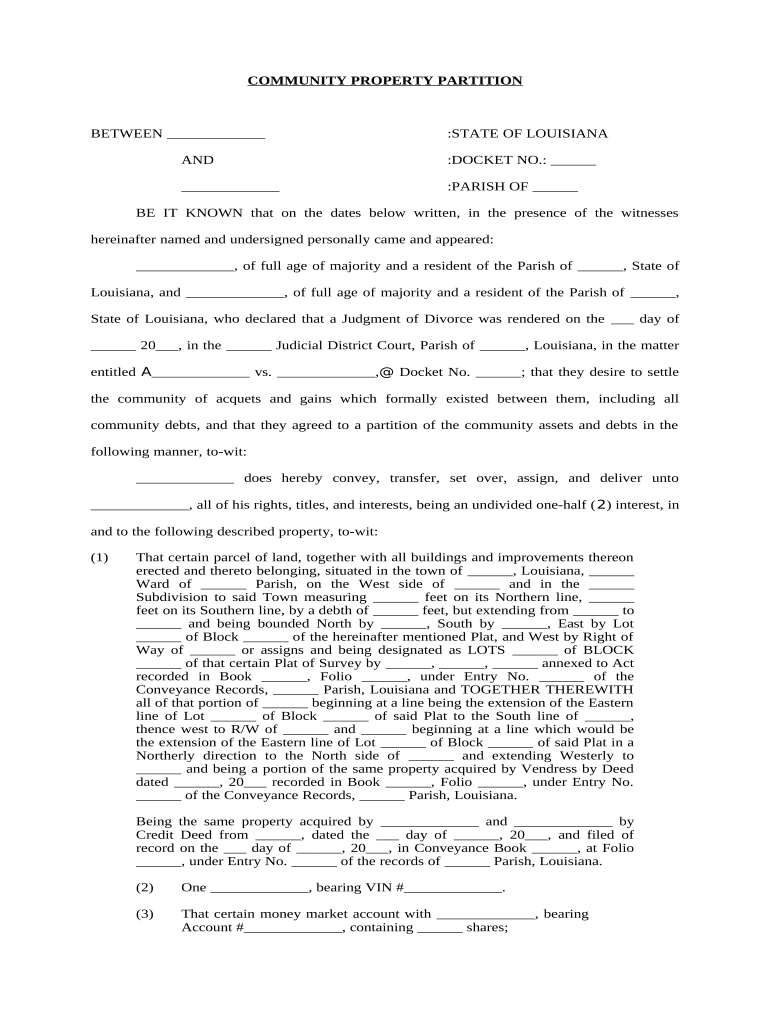COMMUNITY PROPERTY PARTITION
BETWEEN _____________ :STATE OF LOUISIANA
AND :DOCKET NO.: ______
_____________ :PARISH OF ______
BE IT KNOWN that on the dates below written, in the presence of the witnesses
hereinafter named and undersigned personally came and appeared:
_____________ , of full age of majority and a resident of the Parish of ______ , State of
Louisiana, and _____________ , of full age of majority and a resident of the Parish of ______ ,
State of Louisiana, who declared that a Judgment of Divorce was rendered on the ___ day of
______ 20 ___ , in the ______ Judicial District Court, Parish of ______ , Louisiana, in the matter
entitled A _____________ vs. _____________ , @ Docket No. ______ ; that they desire to settle
the community of acquets and gains which formally existed between them, including all
community debts, and that they agreed to a partition of the community assets and debts in the
following manner, to-wit:
_____________ does hereby convey, transfer, set over, assign, and deliver unto
_____________ , all of his rights, titles, and interests, being an undivided one-half ( 2 ) interest, in
and to the following described property, to-wit:
(1) That certain parcel of land, together with all buildings and improvements thereon
erected and thereto belonging, situated in the town of ______ , Louisiana, ______
Ward of ______ Parish, on the West side of ______ and in the ______
Subdivision to said Town measuring ______ feet on its Northern line, ______
feet on its Southern line, by a debth of ______ feet, but extending from ______ to
______ and being bounded North by ______ , South by ______ , East by Lot
______ of Block ______ of the hereinafter mentioned Plat, and West by Right of
Way of ______ or assigns and being designated as LOTS ______ of BLOCK
______ of that certain Plat of Survey by ______ , ______ , ______ annexed to Act
recorded in Book ______ , Folio ______ , under Entry No. ______ of the
Conveyance Records, ______ Parish, Louisiana and TOGETHER THEREWITH
all of that portion of ______ beginning at a line being the extension of the Eastern
line of Lot ______ of Block ______ of said Plat to the South line of ______ ,
thence west to R/W of ______ and ______ beginning at a line which would be
the extension of the Eastern line of Lot ______ of Block ______ of said Plat in a
Northerly direction to the North side of ______ and extending Westerly to
______ and being a portion of the same property acquired by Vendress by Deed
dated ______ , 20 ___ recorded in Book ______ , Folio ______ , under Entry No.
______ of the Conveyance Records, ______ Parish, Louisiana.
Being the same property acquired by _____________ and _____________ by
Credit Deed from ______ , dated the ___ day of ______ , 20 ___ , and filed of
record on the ___ day of ______ , 20 ___ , in Conveyance Book ______ , at Folio
______ , under Entry No. ______ of the records of ______ Parish, Louisiana.
(2) One _____________ , bearing VIN # _____________ .
(3) That certain money market account with _____________ , bearing
Account # _____________ , containing ______ shares;
_____________ does hereby agree to pay the sum of $ ________ in monthly payments of
$ ______ each to _____________ , payable between the first and fifth of each month, beginning
in the first full month subsequent to the signing of this agreement for a period of ________ ( ___ )
months. To evidence this indebtedness, _____________ , has executed as Maker on ______ ___ ,
20 ___ , a promissory note in the amount of $ ________ , payable in equal monthly installments of
$ ______ each. _____________ does hereby acknowledge that these payments are part of the
community property agreement, and that neither party would have signed this agreement without
these monthly payments being made.
_____________ , does hereby specifically agree and covenant that should he die prior to
the payment in full of the hereinabove specified ____________________ AND ___ /100
($ ______ ) DOLLARS, then, and in that case, he does hereby specifically acknowledge and
covenant that a portion of the insurance proceeds to be derived from his life insurance policy
with the _____________ , bearing Policy No. _____________ and made payable to his daughter,
namely, _____________ , as beneficiary, is, in fact, the property of _____________ in the
amount of and to the extent of any indebtedness owed by him as of the date of his death to
_____________ under the terms and conditions of this community partition agreement.
_____________ , does hereby specifically instruct and direct his daughter, _____________ , to
transfer unto _____________ that portion of the insurance proceeds derived from the aforesaid
insurance policy equal to the amount of any remaining balance owed to _____________ under
the terms and conditions of this Community Partition Agreement as of the date of my death
immediately upon the receipt of said funds by _____________ from the insurance company.
_____________ does hereby convey, transfer, set over, assign, and deliver unto
_____________ all of her rights, titles, and interest, being an undivided one-half ( 2 ) interest in
and to the following described property, to-wit:
(1) Four crypts in _____________ Cemetery, _____________ ,
Louisiana, located on _____________ ;
(2) One houseboat being 16' x 44', bearing Louisiana License Number
_____________ ;
(3) One houseboat being 20' x 50', named the A _____________ @ ;
(4) One 18' aluminum hull boat, with trailer and motor, bearing
Louisiana License Number _____________ ;
(5) That certain corporate pension plan titled A _____________ , @
Employee Identification Number ___ , Plan Number ,
bearing the name of _____________ , Social Security Number
_____________ .
_____________ does hereby assume the following community indebtedness, and
acknowledges that the assumption of this indebtedness is part of the community property
agreement, and that neither party would have signed this agreement without the consideration of
the assumption of these various indebtedness. In so assuming, the said _____________ does
hereby release the said _____________ from said debts, and agrees to hold her harmless, and to
indemnify her in the event that legal demand or lawsuit should be brought by the creditor
concerned against the said _____________ .
(1) ______ l, Account Number ______ with a current balance of
$ ______ ;
(2) ______ Credit Card, bearing Account Number ______ , current
balance of $ ______ ;
(3) ______ = s Charge Card, bearing Account Number ______ , current balance of
$ ______ ;
(4) ______ , bearing Account Number ______ , current balance of $ ______ ;
(5) ______ Visa, bearing Account Number ______ , current balance of
$ ______ ;
(6) ______ , bearing Account Number ______ , current balance of
$ ______ .
The parties acknowledge that they are entering into this agreement freely and voluntarily;
that they have ascertained and weighed all the facts and circumstances likely to influence their
judgment herein; that they have been duly apprised of their respective legal rights with respect to
a community property settlement; that all provisions of this agreement, as well as, all questions
pertinent thereto, have fully and satisfactorily been explained to them; that they have given due
consideration to such provisions in questions, and that they understand clearly an assent to all of
the provisions of this agreement.
Each party shall, at the other party = s request and expense, and at any time and from time
to time hereafter, take any and all steps and execute any and all further instruments and
assurances that the other party may reasonably require for the purpose of giving full force and
effect to the provisions of this agreement.
The parties further understand and agree that this community Property Partition is
ancillary to the divorce proceedings filed herein, and accordingly, both do hereby expressly
authorize the use of summary process in the event that either party should be required to bring
the other party back to Court to enforce the terms of this agreement. Accordingly, each party
does hereby waive any formal objection they would have to improper use of summary process in
the event that the other party is required to bring an action to enforce the terms of this
agreement.
The parties hereto confirm that this agreement is entirely dependent upon the mutual
covenants, undertakings, and acknowledgments contained herein. That if either party shall
refuse or neglect to carry out any of the duties imposed upon him or her by this agreement, the
other party shall, without the necessity of putting in default, have the option of bringing suit for
specific performance and/or damages, and if successful shall be entitled to reasonable
attorney = s fees.
The parties hereby acknowledge that neither of them has requested nor required their
respective attorney = s to provide a title examination, title opinion, or mortgage certificate with
reference to any property transferred herein. Further, neither party has requested nor required
their respective attorneys to verify balances of any indebtedness = s assumed, or the existence or
true value of any asset transferred herein. Instead, the parties accept the representations made by
and to each other with reference to the matters as being true and correct, and hereby frees and
holds his or her respective attorney harmless for not verifying, obtaining, checking, or rendering
same.
There is no vendor = s lien, resolutory condition or right to rescind created in favor of
either of the said parties hereto, and if, for any reason such vendor = s lien, resolutory condition
or right to rescind should inadvertently be created by this agreement, then, each of the parties
hereto formally waives any such vendor = s lien, resolutory condition or right to rescind.
The parties further agree that they have hereby accomplished a complete liquidation of
the community of acquets and gains formerly existing between them, and do, accordingly,
hereby mutually release and forever discharge each other from any and all further claims and
demands, and any and all further accounts between them. It is the intention of the parties that
henceforth there shall be as between them, only such rights and obligations as are specifically
provided for in this agreement, and the parties acknowledge that the allocation made to each of
them is fair and equitable.
This agreement shall be construed in accordance with the laws of the State of Louisiana
entirely independent of the laws of any forum where it may be subsequently the subject of
judicial construction or enforcement. If a Court of competent jurisdiction at anytime holds that a
portion of this agreement is invalid, void, or unenforceable, the remainder shall not be affected
and shall continue in full force and effect.
Regarding the property and liabilities herein partitioned, conveyed, and/or assumed to/by
each other, this Agreement contains the entire understanding between the parties and there are no
representations, warranties, promises, convents, or undertakings other than those expressly set
forth herein.
Each party agrees to release any and all claims, whether actual or potential, to any
pension, profit sharing, or retirement plan that the other party may have with his or her
employment.
And now the parties to this document take cognizance of the fact that title to the said
property has not been examined by the undersigned Notary Public, who assume no responsibility
therefore.
The parties do not wish nor intend to create any mortgages, stipulations pour autre,
privileges, encumbrances, or resolutory conditions be created by this Community Property
Settlement Agreement, and the parties do hereby release, waive, relinquish, renounce, nullify,
satisfy, and vitiate the same.
It is further agreed and understood that each party shall hold the other harmless and
indemnify the other for any liability in connection with any debt associated with any of the
assets allocated to him/her, including any attorney = s fees expended to defend any action which
may be brought against the other as a result of any such debt.
Further, the parties hereto agree that any community property or assets not specifically
mentioned in this act, but in the possession of either party, shall remain the property of the
person that possesses it.
Each party does hereby specifically assume full responsibility for any debt individually
incurred by him/her subsequent to the filing of the Petition of Divorce.
This Community Property Partition may be executed in one or more separate counterpart
hereof regardless of whether or not the same of any other counterpart is signed by any of the
other parties.
There intervened herein, _____________ , daughter of the parties hereto and beneficiary
of the life insurance policy insuring the life of her father, _____________ , bearing Policy No.
______ with _____________ and she does hereby specifically acknowledge and contract that a
portion of the proceeds to be derived by her from said policy upon the death of her father is, in
fact, the property of _____________ . That portion of said proceeds which belongs to
_____________ is fixed at the balance due to _____________ under the terms and conditions of
this community partition agreement by _____________ , as of the date of death of the said
_____________ . Said unpaid balance due and owing _____________ as of the date of death of
_____________ shall be delivered unto _____________ by Intervenor immediately upon the
receipt of the proceeds from the aforesaid life insurance policy by said Intervenor.
THUS DONE AND SIGNED, in the presence of the competent witnesses and Notary
Public, who have hereunto subscribed their names, together with said appearers, after a full and
due reading to the whole.
WITNESSES:
____________________________ _____________________________
_____________
_____________________________
SWORN TO AND SUBSCRIBED this _______ day of ____________________, 20 ___ ,
at _____________ , ______ Parish, Louisiana.
__________________________
NOTARY PUBLIC
THUS DONE AND SIGNED, in the presence of the competent witnesses and Notary
Public,
who have hereunto subscribed their names, together with said appearers, after a full and due
reading
to the whole.
WITNESSES:
___________________________ ______________________________
_____________
___________________________ ______________________________
_____________
Intervenor
SWORN TO AND SUBSCRIBED this _______ day of ____________________, 20 ___ ,
at _____________ , ______ Parish, Louisiana.
______________________________
NOTARY PUBLIC