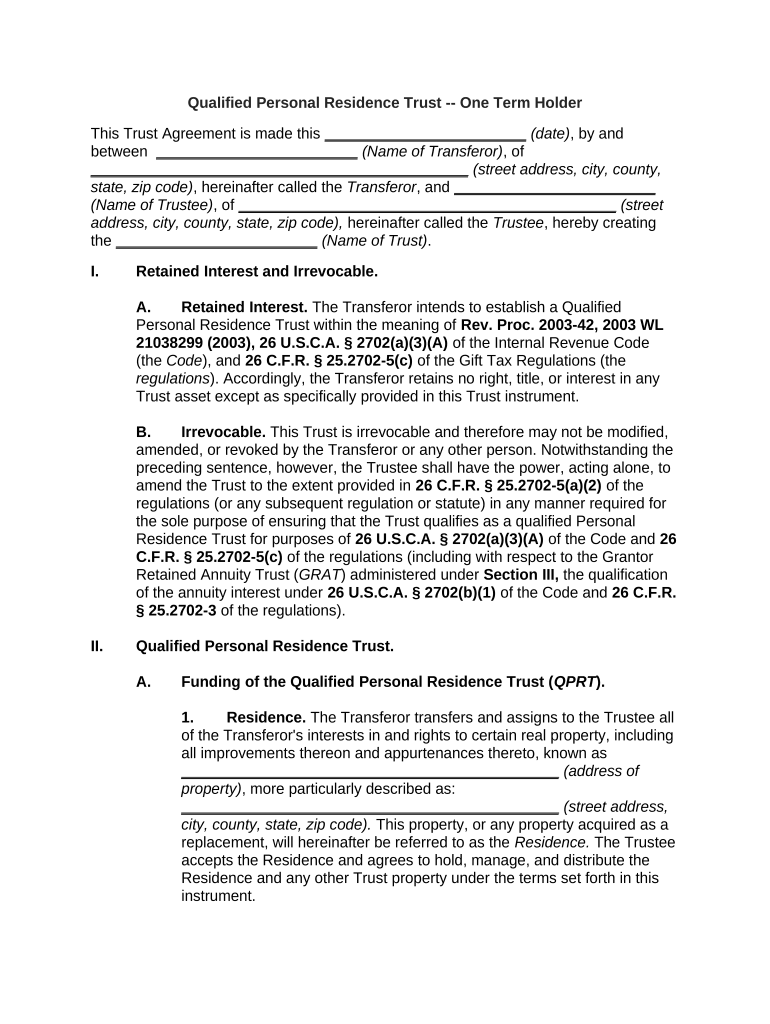Qualified Personal Residence Trust -- One Term Holder
This Trust Agreement is made this ________________________ (date) , by and
between ________________________ (Name of Transferor) , of
_____________________________________________ (street address, city, county,
state, zip code) , hereinafter called the Transferor , and ________________________
(Name of Trustee) , of _____________________________________________ (street
address, city, county, state, zip code), hereinafter called the Trustee , hereby creating
the ________________________ (Name of Trust) .
I. Retained Interest and Irrevocable.
A. Retained Interest. The Transferor intends to establish a Qualified
Personal Residence Trust within the meaning of Rev. Proc. 2003-42, 2003 WL
21038299 (2003), 26 U.S.C.A. § 2702(a)(3)(A) of the Internal Revenue Code
(the Code ), and 26 C.F.R. § 25.2702-5(c) of the Gift Tax Regulations (the
regulations ). Accordingly, the Transferor retains no right, title, or interest in any
Trust asset except as specifically provided in this Trust instrument.
B. Irrevocable. This Trust is irrevocable and therefore may not be modified,
amended, or revoked by the Transferor or any other person. Notwithstanding the
preceding sentence, however, the Trustee shall have the power, acting alone, to
amend the Trust to the extent provided in 26 C.F.R. § 25.2702-5(a)(2) of the
regulations (or any subsequent regulation or statute) in any manner required for
the sole purpose of ensuring that the Trust qualifies as a qualified Personal
Residence Trust for purposes of 26 U.S.C.A. § 2702(a)(3)(A) of the Code and 26
C.F.R. § 25.2702-5(c) of the regulations (including with respect to the Grantor
Retained Annuity Trust ( GRAT ) administered under Section III, the qualification
of the annuity interest under 26 U.S.C.A. § 2702(b)(1) of the Code and 26 C.F.R.
§ 25.2702-3 of the regulations).
II. Qualified Personal Residence Trust.
A. Funding of the Qualified Personal Residence Trust ( QPRT ).
1. Residence. The Transferor transfers and assigns to the Trustee all
of the Transferor's interests in and rights to certain real property, including
all improvements thereon and appurtenances thereto, known as
_____________________________________________ (address of
property) , more particularly described as:
_____________________________________________ (street address,
city, county, state, zip code). This property, or any property acquired as a
replacement, will hereinafter be referred to as the Residence. The Trustee
accepts the Residence and agrees to hold, manage, and distribute the
Residence and any other Trust property under the terms set forth in this
instrument.
2. Assets of Trust. Except as provided in Paragraphs A-2, B-6, and
D of this Section III, the Trustee is prohibited from holding, at any time
during the term of the QPRT, any property other than: (a) an interest in
one (and only one) Residence that meets the requirements of a personal
residence of the Transferor as set forth in 26 C.F.R. § 25.2702-5(c)(2) of
the regulations; and (b) policies of insurance on the Residence.
3. Additions to QPRT. From time to time, the Trustee may accept an
addition of cash to the QPRT in an amount which, when added to any
cash already held, does not exceed the amount reasonably required for:
(a) the payment of QPRT expenses (including without limitation mortgage
payments) already incurred or reasonably expected to be paid by the
Trust within six months after the date the addition is made; (b) the cost of
improvements to the Residence to be paid by the Trust within six months
after the date the addition is made; and (c) the purchase by the Trust of a
replacement Residence within three months after the date the addition is
made, provided that no addition may be made, or held by the Trustee, for
the purchase of a replacement Residence unless the Trustee has, prior to
receipt of the addition, entered into a contract to purchase that
Residence. The Trustee shall hold the additions of cash received in
accordance with this paragraph in a separate account.
B. Administration of Trust.
1. Use and Management of Residence. The Trustee shall hold and
maintain the Residence as a personal residence of the Transferor during
the period beginning on the date of creation of the Trust and continuing
through the date of termination of the Trust (the term of the QPRT ). During
the term of the QPRT, the Transferor shall have the exclusive rent-free
use, possession, and enjoyment of the Residence.
2. Payment of Expenses. The Transferor shall be responsible for the
payment of all costs associated with the Residence, including but not
limited to mortgage payments, property taxes, utilities, repairs,
maintenance, and insurance. The Trustee's responsibility for the
maintenance of the Residence and for other costs associated with the
Residence is limited to the extent of any Trust income and additions of
cash for that purpose received by the Trustee in accordance with this
Section II. If the Trustee has insufficient funds to pay these costs and
expenses, the Trustee shall notify the Transferor, who shall be responsible
for the unpaid balance of these costs and expenses. In addition, the
Trustee from time to time may make improvements to the Residence, but
the Trustee's authority and responsibility to do so is limited to the extent of
any Trust income, insurance proceeds, and additions of cash for that
purpose received by the Trustee in accordance with this Section II .
3. Distributions of Cash to Transferor. Any net income of the QPRT
shall be distributed to the Transferor, not less frequently than annually. In
addition, the Trustee shall determine, not less frequently than quarterly,
whether the cash held by the QPRT exceeds the amount permitted to be
held by the Trustee and shall immediately distribute the excess, if any, to
the Transferor. Within 30 days of the date of the termination of the QPRT,
the Trustee shall distribute outright to the Transferor (or to the estate of
the Transferor, as the case may be), any amounts held by the QPRT
pursuant to Paragraph A-3 of this Section II that are not used to pay
QPRT expenses due and payable on the date of termination (including
expenses directly related to the termination of the QPRT).
4. Reinvestment of Trust Assets. Except as provided in Paragraph
B-5 of this Section II , the Trustee may sell the Residence from time to
time upon terms and conditions the Trustee deems appropriate. The
Trustee may disburse from time to time any part or all of the amounts
described in Paragraphs A-1 and A-3 above and Paragraph B-6 below,
including all income and capital gains thereon, as the Trustee deems
appropriate for the purchase or construction of a replacement Residence
to be owned by the Trust or for the reconstruction or repair of the
Residence. These disbursements shall be made, and any reconstruction
and repairs shall be completed, within the time periods necessary to allow
this Trust to continue to qualify as a QPRT, but the Trustee shall not be
held liable for any failure in this regard unless the Trustee has acted (or
failed to act) through willful default or gross negligence.
5. Prohibition on Sale of Residence to Transferor or Related
Parties. The Trustee is prohibited from selling or transferring (as defined
in 26 C.F.R. § 25.2702-5(c)(9) of the regulations) the Residence, directly
or indirectly, to the Transferor, the Transferor's spouse, or an entity
controlled by the Transferor or the Transferor's spouse during the retained
term interest of the QPRT, or at any time after the termination of the
retained term interest in the QPRT while the Trust is treated as owned in
whole or in part by the Transferor or the Transferor's spouse under 26
U.S.C.A. §§ 671 to 678 of the Code.
6. Receipt of Proceeds with Respect to Residence. If the
Residence is sold, the Trustee shall hold the proceeds of the sale (along
with any income accrued thereon) in a separate account. If the Residence
is damaged, destroyed, or involuntarily converted within the meaning of 26
U.S.C.A. § 1033 of the Code, the Trustee shall hold any proceeds payable
as a result thereof (consisting either of insurance proceeds in the case of
damage or destruction to the Residence or the proceeds payable upon
involuntary conversion) in a separate account. The proceeds (and any
interest thereon) so received shall be held, administered, and distributed
by the Trustee as provided in this Section II.
7. Commutation of Interests. The Transferor's interest in the QPRT
may not be sold, commuted, or prepaid by any person.
8. Prohibited Distributions. Except to the extent provided in
Paragraph D below, the Trustee may not make any distribution of income
or principal from the QPRT to or for the benefit of any person other than
the Transferor prior to the termination of the QPRT.
C. Termination of Trust. The Trust's date of termination shall be the earlier
of __________________ (date) , or the date of the Transferor's death. Except as
otherwise provided in Paragraph D below, the Trustee shall distribute the Trust
property at the end of the term of the QPRT as provided in this Paragraph C. If
the date of termination is __________________ (date) , the Trustee shall
distribute all of the property of the Trust (other than any amounts due the
Transferor pursuant to this Trust instrument) to ________________________
(names of transferees and specification of their respective shares) . If the date of
termination is the earlier death of the Transferor, the Trustee shall distribute all
Trust property (other than any amounts due the Transferor's estate pursuant to
this Trust instrument) to ________________________ (names of transferees
and specification of their respective shares) .
D. Cessation of Qualification as a Personal Residence Trust.
1. Cessation Date.
a. The Trust shall cease to be a QPRT on the date on which
the Residence ceases to be used or held for use as a personal
residence of the Transferor within the meaning of 26 C.F.R. §
25.2702-5(c)(7) of the regulations (other than for reasons described
in Paragraph D-1-b or D-1-c ) below).
b. In the event of a sale of the Residence, the Trust shall cease
to be a QPRT on the first to occur of the following: (i) the date
which is two years after the date of sale; (ii) the date of termination
as determined in Paragraph C above; or (iii) the date on which a
replacement Residence is acquired by the Trustee. If the first to
occur is the acquisition of a replacement Residence by the Trustee,
then the QPRT shall continue with respect to that replacement
Residence, and the Trust shall cease to be a QPRT only to the
extent of any sale proceeds then held by the Trustee and not used
for the purchase of the replacement Residence.
c. If the Residence is damaged or destroyed, thus making it
unusable as a personal residence, the Trust shall cease to be a
QPRT on the first to occur of the following dates: (i) the date that is
two years after the date of damage or destruction; (ii) the date of
termination as determined in paragraph C above; or (iii)
replacement of or repairs to the Residence are completed or a new
Residence is acquired by the Trustee. If the first to occur is the
completion of the replacement or repair (or the acquisition of a new
Residence), then the QPRT shall continue with respect to the
repaired Residence or the new Residence, and the Trust shall
cease to be a QPRT only to the extent of any insurance proceeds
then held by the Trustee and not used for the replacement or repair
of the Residence (or the purchase of the new Residence).
2. Distribution on Cessation. Within 30 days after the date on which
the Trust ceases to be a QPRT with respect to any of its assets, and after
satisfying the provisions of Paragraph B-3 of this Section II , the Trustee
shall distribute the Trust assets with respect to which the Trust has ceased
to qualify as a QPRT to a separate share of this Trust to be referred to and
administered as a GRAT in accordance with Section III below. That
GRAT shall continue until the date of termination as defined in Paragraph
C above.
3. Multiple GRATs. Because it may be possible to have more than
one cessation of qualification during the term of the QPRT, the Trustee
shall create and fund a separate GRAT for each cessation and each
GRAT shall be administered as a separate share of the Trust in
accordance with Section III below.
III. Grantor Retained Annuity Trust. Each GRAT administered as a separate share
under this Section III (each of which is referred to as the GRAT with regard to that
separate share) is intended to provide for the payment of a qualified annuity interest as
defined in 26 C.F.R. § 25.2702-3 of the regulations for the benefit of the Transferor. No
amount shall be paid before the termination of this Trust other than to or for the
Transferor's benefit.
A. Right to Receive Annuity. In each taxable year of the GRAT, beginning
with the year beginning on the cessation date (as defined below), the Trustee
shall pay to the Transferor an annuity, the amount of which shall be determined
in accordance with Paragraph D of this Section III . The right of the Transferor to
receive the annuity amount begins on the cessation date.
B. Cessation Date. The cessation date is the date on which the Residence
ceases to be used or held for use as a personal residence of the Transferor, the
date of sale of the Residence, or the date of damage to or destruction of the
Residence that renders the Residence unusable as a residence, as the case may
be.
C. Payment of Annuity. The annuity amount shall be paid in equal
__________________ (monthly/quarterly/semi-annual/annual) installments. The
annuity amount shall be paid first from the net income of the GRAT and, to the
extent net income is not sufficient, from principal. The Trustee may defer
payment of any annuity amount otherwise payable after the cessation date until
the date that is 30 days after the date that the assets are converted to a GRAT
as provided in this Trust instrument. Any deferred payment of the annuity
amount shall bear interest for the period of deferral, compounded annually, at a
rate not less than the rate prescribed in 26 U.S.C.A. § 7520 of the Code in effect
on the cessation date. The Trustee shall reduce the aggregate deferred annuity
payments by the amount of income actually distributed to the Transferor during
the deferral period.
D. Computation of Annuity Amount. The amount of the annuity payable to
the Transferor shall be determined as follows:
1. If, on the date that any property of the Trust is converted from the
QPRT to a GRAT (the conversion date ), the assets of the Trust do not
include a Residence used or held for use as a personal residence of the
Transferor, the annuity shall be the amount determined by dividing the
lesser of: (a) the value of the interest retained by the Transferor (as of the
date of the original transfer); or (b) the value of all the Trust assets (as of
the conversion date) by the annuity factor determined: (i) for the original
term of the Transferor's interest; and (ii) at the rate used in valuing the
retained interest at the time of the original transfer to the QPRT.
2. If, on the conversion date, the assets of the Trust include a
Residence used or held for use as a personal residence of the Transferor,
the annuity shall be the amount determined under Subparagraph 1 of this
Paragraph D multiplied by a fraction. The numerator of the fraction is the
excess of the fair market value of the assets of the Trust on the
conversion date over the fair market value of the assets as to which the
Trust continues as a QPRT, and the denominator of the fraction is the fair
market value of the Trust assets on the conversion date.
3. In computing the annuity amount for any second or subsequent
GRAT to be administered under this Section III , the Trustee shall make
appropriate adjustments to the formulas above in this Paragraph D that
are consistent with the applicable provisions of the Code and the
regulations there under and with the Transferor's intent to maintain
qualification of each of the Trust shares hereunder as a QPRT or a GRAT.
4. If there is an error in the determination of the annuity amount, then,
within a reasonable period after the error is discovered, the difference
between the annuity amount payable and the amounts actually paid shall
be paid to or for the use of the Transferor by the Trustee in the event of an
underpayment, or shall be repaid by the Transferor to the Trustee in the
event of an overpayment.
E. Proration. Notwithstanding the preceding paragraphs of this Section III ,
in determining the annuity amount for a short taxable year, the Trustee shall
prorate the annuity amount on a daily basis. In determining the annuity amount
for the taxable year of the termination of the GRAT, the Trustee shall prorate the
annuity amount for the final period of the annuity interest on a daily basis.
F. Additional Contributions Prohibited. No additional contributions shall
be made to the GRAT after its creation.
G. Termination of GRAT. The GRAT shall continue through the date of
termination of the QPRT, as defined in Paragraph C of Section II , and shall then
terminate. Upon termination of the GRAT, the Trustee shall distribute all of the
Trust property in the manner described in Paragraph C of Section II as if
the GRAT property had been part of the QPRT disposed of under that provision.
H. No Commutation. The Transferor's interest in the annuity amount may
not be sold, commuted, or prepaid by any person.
IV. General Provisions.
A. Taxable Year. The taxable year of the Trust shall be the calendar year.
B. Governing Law. The operation of the Trust shall be governed by the laws
of ________________________ (name of state) . The Trustee, however, shall
not have or exercise any power or discretion granted under applicable law that
would prevent: (1) the QPRT administered under Section II above from meeting
the requirements for a qualified personal residence Trust under 26 U.S.C.A. §
2702(a)(3)(A) of the Code and 26 C.F.R. § 25.2702-5(c) of the regulations; or (2)
the Transferor's interest in any GRAT administered under Section III above from
meeting the requirements for a qualified annuity interest under 26 C.F.R. §
25.2702-3 of the regulations.
C. Trustee Powers. Except to the extent provided otherwise in Section III
and Section III , the Trustee has the following powers:
_______________________________________________________
(Description of powers of Trustee) .
WITNESS our signatures as of the day and date first above stated.
_______________________
(Signature of Transferor)
________________________
(Printed Name of Transferor)
_______________________
(Signature of Trustee)
________________________
(Printed Name of Trustee)
(Acknowledgments)