Fill and Sign the Quitclaim Deed Faq United States Form
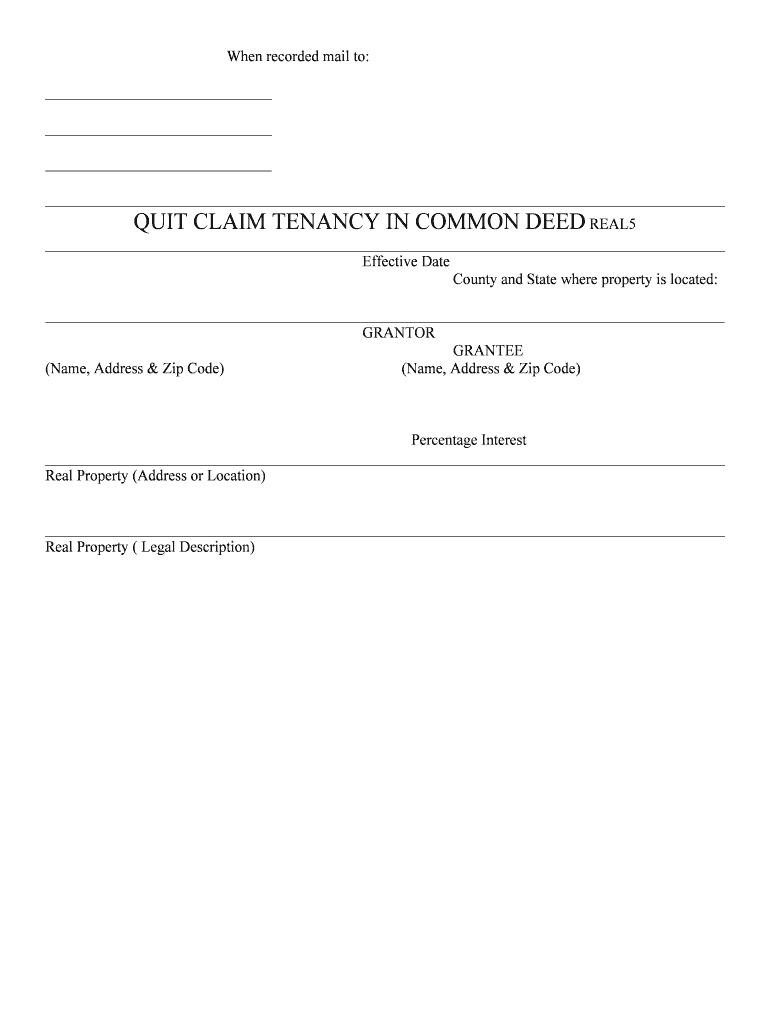
Valuable advice on preparing your ‘Quitclaim Deed Faq United States’ online
Are you fatigued by the complications of handling paperwork? Look no further than airSlate SignNow, the ultimate eSignature solution for individuals and small to medium-sized businesses. Bid farewell to the lengthy process of printing and scanning documents. With airSlate SignNow, you can easily complete and sign paperwork online. Capitalize on the robust features embedded in this user-friendly and budget-friendly platform and transform your approach to document management. Whether you need to sign forms or gather electronic signatures, airSlate SignNow manages it all seamlessly, with just a few clicks.
Adhere to this comprehensive guide:
- Log in to your account or initiate a free trial with our service.
- Click +Create to upload a document from your device, cloud storage, or our template library.
- Open your ‘Quitclaim Deed Faq United States’ in the editor.
- Click Me (Fill Out Now) to set up the document on your end.
- Add and designate fillable fields for other participants (if required).
- Proceed with the Send Invite settings to request eSignatures from others.
- Download, print your version, or convert it into a reusable template.
No need to worry if you need to collaborate with others on your Quitclaim Deed Faq United States or send it for notarization—our solution provides everything you need to complete such tasks. Register with airSlate SignNow today and enhance your document management to new levels!
FAQs
-
What is a Quitclaim Deed?
A Quitclaim Deed is a legal document used to transfer ownership of real estate from one party to another without any warranties. It is often used in situations like divorce or property transfers between family members. For more details, refer to our Quitclaim Deed FAQ United States.
-
How much does it cost to create a Quitclaim Deed?
The cost of creating a Quitclaim Deed can vary depending on the state and whether you use a legal service or do it yourself. Typically, fees range from $50 to $200. For a comprehensive breakdown, check our Quitclaim Deed FAQ United States.
-
What are the benefits of using airSlate SignNow for Quitclaim Deeds?
Using airSlate SignNow for Quitclaim Deeds simplifies the signing process, making it quick and efficient. Our platform offers secure eSigning, document tracking, and easy storage, ensuring your transactions are smooth. Learn more in our Quitclaim Deed FAQ United States.
-
Can I integrate airSlate SignNow with other applications?
Yes, airSlate SignNow offers integrations with various applications such as Google Drive, Dropbox, and CRM systems. This allows for seamless document management and enhances your workflow. For more integration details, visit our Quitclaim Deed FAQ United States.
-
Is a Quitclaim Deed the same as a Warranty Deed?
No, a Quitclaim Deed is not the same as a Warranty Deed. A Warranty Deed provides guarantees about the property title, while a Quitclaim Deed transfers whatever interest the grantor has without any warranties. For further clarification, see our Quitclaim Deed FAQ United States.
-
How do I fill out a Quitclaim Deed?
Filling out a Quitclaim Deed involves providing the names of the parties involved, a description of the property, and the date of transfer. It's important to ensure all information is accurate to avoid legal issues. For a step-by-step guide, refer to our Quitclaim Deed FAQ United States.
-
Do I need a lawyer to create a Quitclaim Deed?
While it's not mandatory to hire a lawyer to create a Quitclaim Deed, consulting one can help ensure that the document meets all legal requirements. This can be especially beneficial if the property has complications. For more insights, check our Quitclaim Deed FAQ United States.
The best way to complete and sign your quitclaim deed faq united states form
Find out other quitclaim deed faq united states form
- Close deals faster
- Improve productivity
- Delight customers
- Increase revenue
- Save time & money
- Reduce payment cycles















