Fill and Sign the Quitclaim Deed for Trust to Trust California Form
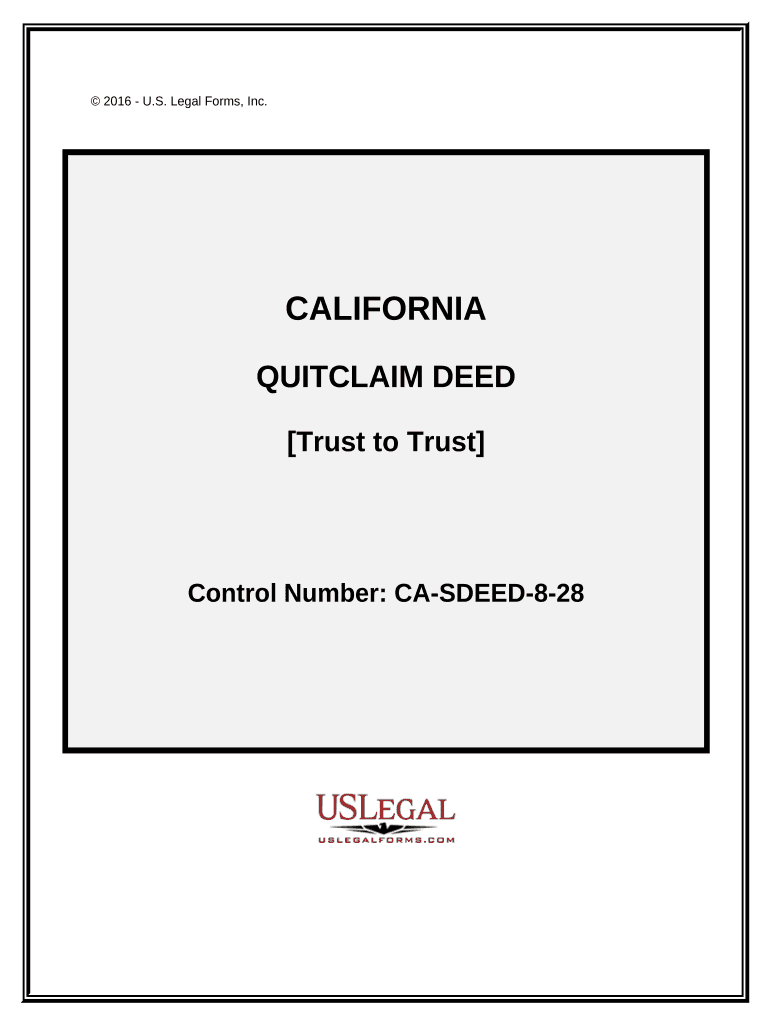
Practical tips for finalizing your ‘Quitclaim Deed For Trust To Trust California’ online
Feeling overwhelmed by the burden of paperwork? Look no further than airSlate SignNow, the premier eSignature solution for individuals and small to medium-sized businesses. Bid farewell to the laborious task of printing and scanning files. With airSlate SignNow, you can effortlessly finalize and sign documents electronically. Take advantage of the comprehensive features integrated into this user-friendly and cost-effective platform, transforming your method of document administration. Whether you need to sign forms or gather electronic signatures, airSlate SignNow manages everything seamlessly, needing just a few clicks.
Follow these detailed instructions:
- Sign in to your account or initiate a complimentary trial with our service.
- Select +Create to upload a document from your device, cloud storage, or our template repository.
- Open your ‘Quitclaim Deed For Trust To Trust California’ in the editor.
- Select Me (Fill Out Now) to prepare the document on your end.
- Insert and assign fillable fields for others (if required).
- Continue with the Send Invite settings to solicit eSignatures from others.
- Store, print your version, or convert it into a reusable template.
Don’t fret if you need to collaborate with your colleagues on your Quitclaim Deed For Trust To Trust California or send it for notarization—our platform provides everything you require to accomplish those tasks. Register with airSlate SignNow today and elevate your document management to a new standard!
FAQs
-
What is a Quitclaim Deed For Trust To Trust in California?
A Quitclaim Deed For Trust To Trust in California is a legal document used to transfer property ownership from one trust to another. This deed relinquishes any claims the grantor has on the property, ensuring a clear title for the new trust. It's a crucial document for estate planning and managing assets within trusts.
-
How can airSlate SignNow assist with creating a Quitclaim Deed For Trust To Trust in California?
airSlate SignNow offers a user-friendly platform to create and eSign a Quitclaim Deed For Trust To Trust in California. With customizable templates and easy navigation, you can efficiently prepare your deed while ensuring compliance with state regulations. Our platform simplifies the process, making it accessible even for those unfamiliar with legal documents.
-
What are the benefits of using a Quitclaim Deed For Trust To Trust in California?
Using a Quitclaim Deed For Trust To Trust in California allows for a quick and straightforward transfer of property between trusts. This method is particularly beneficial for estate planning, as it avoids probate and can help reduce estate taxes. Additionally, it provides clarity in property ownership, preventing potential disputes among beneficiaries.
-
Is there a cost associated with using airSlate SignNow for a Quitclaim Deed For Trust To Trust in California?
Yes, airSlate SignNow offers competitive pricing for creating and eSigning documents, including a Quitclaim Deed For Trust To Trust in California. Our subscription plans provide various features, ensuring you get excellent value for your investment. You can choose a plan that suits your needs, whether for personal or business use.
-
Can I customize a Quitclaim Deed For Trust To Trust in California using airSlate SignNow?
Absolutely! airSlate SignNow allows you to fully customize your Quitclaim Deed For Trust To Trust in California. You can add specific details about the trusts involved, property descriptions, and any additional clauses necessary to meet your requirements. This flexibility ensures your document meets all legal specifications.
-
What features does airSlate SignNow offer for managing Quitclaim Deed For Trust To Trust in California?
airSlate SignNow provides several features for managing your Quitclaim Deed For Trust To Trust in California, including secure eSigning, document storage, and real-time collaboration. You can track the status of your documents and receive notifications when they are signed. These features enhance efficiency and ensure you can manage your legal documents seamlessly.
-
Are there any integrations available with airSlate SignNow for handling Quitclaim Deed For Trust To Trust in California?
Yes, airSlate SignNow integrates with various applications to streamline your workflow for Quitclaim Deed For Trust To Trust in California. You can connect with platforms like Google Drive, Dropbox, and others to easily access your documents and share them as needed. This integration capability enhances productivity and keeps your documentation organized.
The best way to complete and sign your quitclaim deed for trust to trust california form
Find out other quitclaim deed for trust to trust california form
- Close deals faster
- Improve productivity
- Delight customers
- Increase revenue
- Save time & money
- Reduce payment cycles















