Fill and Sign the Quitclaim Deed Trust to Trust Florida Form
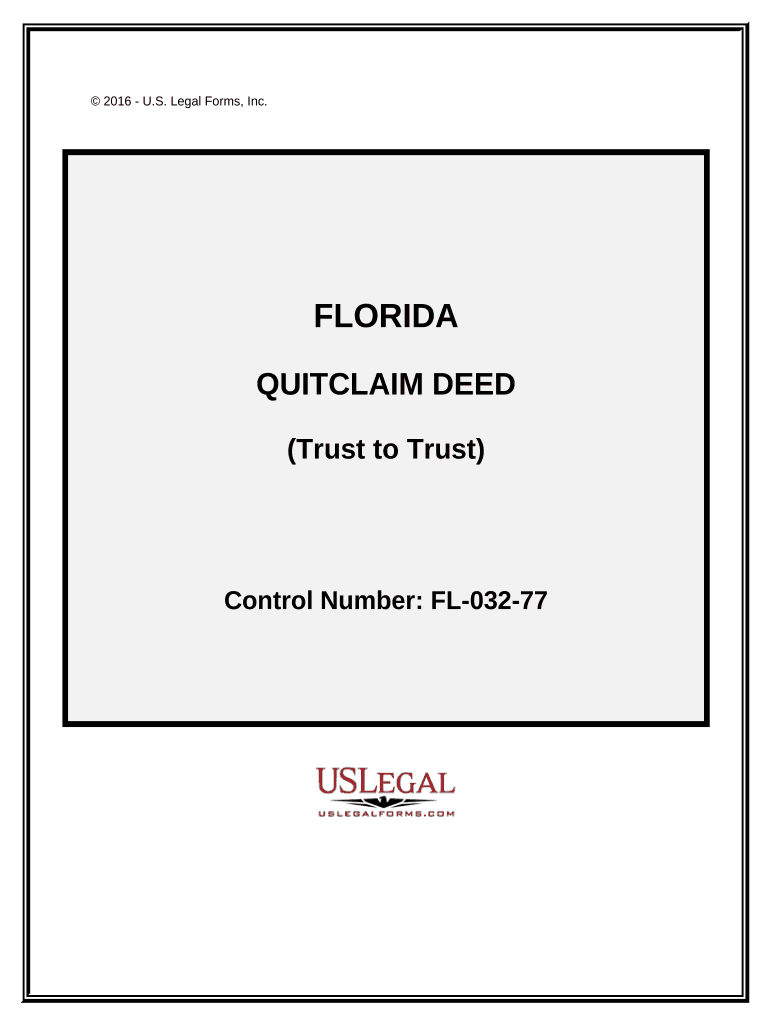
Practical advice on preparing your ‘Quitclaim Deed Trust To Trust Florida’ online
Are you fed up with the inconvenience of managing paperwork? Look no further than airSlate SignNow, the premier electronic signature solution for both individuals and organizations. Bid farewell to the monotonous task of printing and scanning documents. With airSlate SignNow, you can easily complete and sign documents online. Leverage the extensive tools available in this intuitive and economical platform and transform your paperwork management strategy. Whether you need to sign forms or collect signatures, airSlate SignNow simplifies the entire process with just a few clicks.
Adhere to these comprehensive instructions:
- Sign in to your account or initiate a free trial with our service.
- Click +Create to upload a document from your device, cloud storage, or our form library.
- Open your ‘Quitclaim Deed Trust To Trust Florida’ in the editor.
- Click Me (Fill Out Now) to prepare the form on your end.
- Add and designate fillable fields for others (if necessary).
- Proceed with the Send Invite settings to request eSignatures from others.
- Download, print your version, or convert it into a multi-use template.
Don’t fret if you need to work with your teammates on your Quitclaim Deed Trust To Trust Florida or send it for notarization—our platform supplies everything necessary to accomplish such tasks. Create an account with airSlate SignNow today and enhance your document management to new levels!
FAQs
-
What is a Quitclaim Deed Trust To Trust Florida?
A Quitclaim Deed Trust To Trust Florida is a legal document used to transfer property ownership from one trust to another in Florida. This type of deed allows for the quick transfer of interests without the need for a formal sale, ensuring that the assets are managed according to the terms of the trusts involved.
-
How does airSlate SignNow simplify the Quitclaim Deed Trust To Trust Florida process?
airSlate SignNow streamlines the process of executing a Quitclaim Deed Trust To Trust Florida by providing an intuitive platform for eSigning documents. Users can easily upload their deeds, get them signed by relevant parties, and store them securely, all in one place, which saves time and reduces paperwork.
-
What are the benefits of using airSlate SignNow for Quitclaim Deed Trust To Trust Florida?
Using airSlate SignNow for your Quitclaim Deed Trust To Trust Florida offers several benefits, including increased efficiency and enhanced security. The platform allows for quick document processing, ensures compliance with state laws, and provides a secure environment for sensitive information.
-
Is there a cost associated with using airSlate SignNow for Quitclaim Deed Trust To Trust Florida?
Yes, airSlate SignNow offers various pricing plans to suit different needs, which include features for handling Quitclaim Deed Trust To Trust Florida documents. The cost-effective solution ensures you can manage your document signing without breaking the bank, making it ideal for both individuals and businesses.
-
Can airSlate SignNow integrate with other software for Quitclaim Deed Trust To Trust Florida?
Absolutely! airSlate SignNow integrates seamlessly with various applications, allowing you to manage your Quitclaim Deed Trust To Trust Florida documents alongside other business tools. This integration enhances workflow efficiency by connecting with platforms such as Google Drive, Dropbox, and more.
-
What features does airSlate SignNow offer for managing Quitclaim Deed Trust To Trust Florida documents?
airSlate SignNow provides features like document templates, real-time collaboration, and electronic signatures, all tailored for Quitclaim Deed Trust To Trust Florida. These features ensure that the process is streamlined and that all parties can easily access and sign documents as needed.
-
Is airSlate SignNow legally compliant for Quitclaim Deed Trust To Trust Florida transactions?
Yes, airSlate SignNow is legally compliant with the regulations governing eSignatures and document management in Florida. When you use our platform for Quitclaim Deed Trust To Trust Florida, you can be assured that your documents are valid and enforceable according to state laws.
The best way to complete and sign your quitclaim deed trust to trust florida form
Find out other quitclaim deed trust to trust florida form
- Close deals faster
- Improve productivity
- Delight customers
- Increase revenue
- Save time & money
- Reduce payment cycles















