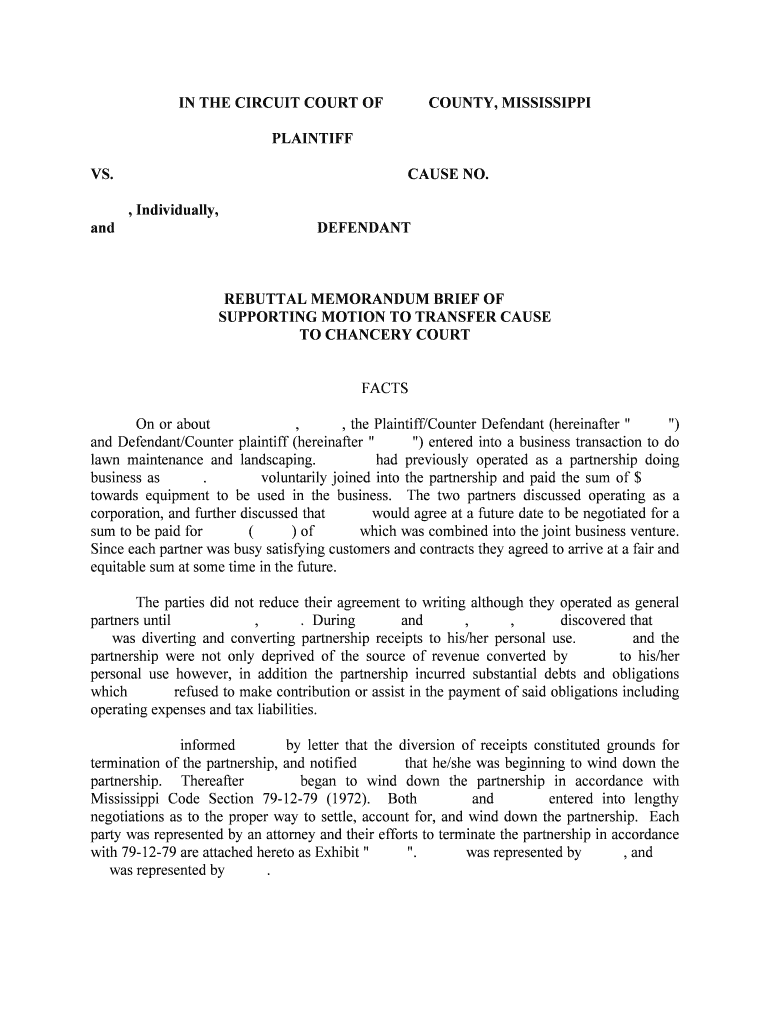IN THE CIRCUIT COURT OF COUNTY, MISSISSIPPI PLAINTIFFVS. CAUSE NO. , Individually,and DEFENDANT REBUTTAL MEMORANDUM BRIEF OF SUPPORTING MOTION TO TRANSFER CAUSE TO CHANCERY COURT FACTS On or about , , the Plaintiff/Counter Defendant (hereinafter " ")
and Defendant/Counter plaintiff (hereinafter " ") entered into a business transaction to do
lawn maintenance and landscaping. had previously operated as a partnership doing
business as . voluntarily joined into the partnership and paid the sum of $
towards equipment to be used in the business. The two partners discussed operating as a
corporation, and further discussed that would agree at a future date to be negotiated for a
sum to be paid for ( ) of which was combined into the joint business venture.
Since each partner was busy satisfying customers and contracts they agreed to arrive at a fair and
equitable sum at some time in the future.The parties did not reduce their agreement to writing although they operated as general
partners until , . During and , , discovered that
(( was diverting and converting partnership receipts to his/her personal use. and the
partnership were not only deprived of the source of revenue converted by to his/her
personal use however, in addition the partnership incurred substantial debts and obligations
which refused to make contribution or assist in the payment of said obligations including
operating expenses and tax liabilities. informed by letter that the diversion of receipts constituted grounds for
termination of the partnership, and notified that he/she was beginning to wind down the
partnership. Thereafter began to wind down the partnership in accordance with
Mississippi Code Section 79-12-79 (1972). Both and entered into lengthy
negotiations as to the proper way to settle, account for, and wind down the partnership. Each
party was represented by an attorney and their efforts to terminate the partnership in accordance
with 79-12-79 are attached hereto as Exhibit " ". was represented by , and
(( was represented by .
Following the inability of the parties and their respective counsel to negotiate a
satisfactory accounting and termination of partnership, including identifying and paying all
partnership debts and obligations, filed a Complaint in the Circuit Court of County,
Mississippi on , , making a litany of allegations against . At page
( of the Complaint sets out: Count VIII. In the alternative, the above and foregoing actions of Defendant justify this
Court's order that has all rights and remedies defined in Miss. Code Ann.
Section 79-12-79 as was forced out of the partnership with due to
((( fraud and misrepresentations. (See Complaint) filed and answer and counterclaim, and as affirmative defense no. 2 stated: 2.This Court lacks jurisdiction as Plaintiff seeks equitable relief and
jurisdiction and venue is properly vested in the Chancery Court of
County, Mississippi. counterclaim further matches the Plaintiff's request in Count Eight, XLI, wherein
alleges:The above and foregoing actions of justify this Court's order that has
all rights and remedies defined in Miss. Code Ann. Section 79-12-79 as
was forced to terminate the partnership due to broad misrepresentation and
misappropriation of partnership profits. (See Answer and Counter-claim, Count
Eight, page 16) Further, has alleged in Count Six, XXXV: The above and foregoing actions of give the remedy of "An
Accounting" against for the converted proceeds and/or equipment by
( individually and/or . (See Answer and Counterclaim, Count Six, XXXV,
page ) At page of the Answer and Counterclaim, Count Six, XXXVI, asserts: requests that the Chancellor appoint a Special Master and order an
immediate accounting of the general partnership of and . THE LAW Both parties have requested that the Court allow them to proceed in accordance with
Section 79-12-79 even though this partnership dispute has been improperly filed by in the
Circuit Court of County, Mississippi. The Mississippi Uniform Partnership Law, Section
79-12-1 et. seq. sets out a very specific procedure for dissolution of a partnership. The rules in
settling an account between partners after dissolution are set out specifically in Section 70-12-79,
and both parties have elected by their pleadings to follow the Mississippi Partnership Act, and
each has specifically pled Section 79-12-79. Said section is for settling accounts between parties
after dissolution. In order to get to Section 79-12-79 the parties must follow other statutes in the
Mississippi Partnership Act, and specifically for judicial dissolution they must follow Section
79-12-63, which calls for dissolution by decree of court. This section vests jurisdiction to
dissolve the partnership in the Chancery Court when a partner has been guilty of such conduct as
tends to affect prejudicially the caring on of business or a partner willfully or persistently
commits a breach of the partnership agreement or otherwise so conducts himself in matters
relating to the partnership business that it is not reasonably practical to carry on the business in
the partnership with him/her . The statute also calls for "other circumstances that render a
judicial dissolution equitable". The Mississippi Constitution at Section 159 vests the Chancery Court with full
jurisdiction in all matters of equity. The Mississippi Constitution at Section 161 vests the
Chancery Court with jurisdiction concurrent with the Circuit Court of suits involving inquiry into
matters of mutual accounts, and specifically states: ...But if the Plaintiff brings a suit in the Circuit Court, that court may, on
application of the defendant, transfer the cause to the Chancery Court, if it
appears that the accounts to be investigated are mutual and complicated.Therefore, in addition to the statutory vesting of dissolution of a partnership with the Chancery
Court in accordance with Section 79-12-63, Section 161 of the Mississippi Constitution
authorizes the transfer of the case to the Chancery Court where the accounts to be investigated
are mutual and complicated. The attached correspondence establishes very clearly the mutual obligations of the
accounts involved as well as the extreme complexity of the unsettled business arrangement
between the partners. Clearly, has a right to have assistance in the proper winding down
and termination of the partnership, including the appointment of a special master to step in and
assist in the proper winding down of the business.In the Plaintiff’s Memorandum Brief In opposition To Defendant's Motion To Transfer
Cause To Chancery Court, the Plaintiff cites David B. Greer v. Hartman, Harper, Stokes, Knight,
P.A.. et al, in the Circuit Court of Greer County, Cause No. 94-141 as authority. The Greer case
is not applicable to the winding down of a partnership. The Plaintiff in Greer merely requested
that he be paid his capitol account of an existing CPA partnership.The account existed of a sum certain, and therefore the initial partnership agreement, the
proper procedure for winding down the partnership, and the need for a special master were never
pleaded, requested or necessary. Further, there was not request by both parties to the case for the
Court to wind down the partnership in accordance with the Mississippi Partnership Act.
cites as authority the City of Starkville v. Thompson, 243 So.2d 54, 55 (Miss.
1971). The Thompson case has no relation to the case at bar in that the Circuit Court improperly
granted a default judgment, and the Court held that it was improper for the Chancery Court to
attempt to enjoin the Circuit Court. The case did not involve a partnership, did not involve the
Mississippi Partnership Act, the dissolution of a partnership, the request for an accounting and
appointment of a special master, and is no way related to the issue of transferring a cause of
action to the proper court. next cites Barlow v. Weathersby, 597 So.2d 1288, 1293 (Miss. 1992) for the proposition that the Circuit Court is of general jurisdiction in this case, with
authority to hear and dispose of "all claims and counterclaims raised by the pleadings". (See
memo, page 3) Barlow at page 1293 does not address the issue of counterclaims as set out in
(( statement of the law however, Barlow does not involve the Mississippi Partnership Act or
partners at all, it does not involve the parties' mutual request to proceed under the Mississippi
Partnership Act, and it does not address the parties right to Chancery jurisdiction under the
Mississippi Partnership Act and under Section 161 of the Mississippi Constitution. also cites Dye v. State Ex Rel Hale, 507 So.2d 332, 337 (Miss. 1987) for the same
proposition. The Dye case concerned a group of state senators filing suit about the senate rules.
As stated above, it did not involve partners that had elected in their pleadings to proceed under
the Mississippi Partnership Act or a winding down or dissolution of the partnership affairs. next cites the case of Hall v. Corbin, 478 So.2d 253,255 (Miss. 1985). The Hall
case involved a husband filing a replevin action against the executor of the wife's estate. The
case did not involve a partnership nor does it involve both parties in their pleadings electing to
proceed under the Mississippi Partnership Act. The case did not involve the request of the
appointment of a special master and accounting, and a winding down of the partnership affairs in
accordance with Section 79-12-63, and Section 79-12-79 of the Mississippi Partnership Act.The Defendant has attempted in every manner to negotiate a peaceful dissolution
of the partnership and a proper winding down of its affairs without success. In fact, following
the truthful responses to interrogatories in this case, instigated an individual named
to file criminal charges against . allegedly told that the partnership property
sold during the winding down of partnership affairs was "stolen equipment". has refused
to inform the Court that for many months he/she has recognized the existence of the partnership
and participated in a partnership however, filed his/her initial pleadings in this cause attempting
to lead the Court to believe that the parties operated as a corporation.It is in the best interest of both parties that this matter be transferred in accordance with
the Mississippi Partnership Act and Section 161 of the Mississippi Constitution to the Chancery
Court, and for the Court to appoint a special master to take charge of the situation to require the
parties to make a full and detailed accounting, and to proceed with the immediate winding down
of the partnership payment of debts in full dissolution in accordance with the Mississippi
Partnership Act.
In conclusion, requests that the cause be transferred to Chancery Court, of the
immediate appointment of a special master, an accounting, and further proceedings in equity and
law as the Court deems just and proper.RESPECTFULLY SUBMITTED this the day of , 20 . ________________________________ , Defendant/Counter Plaintiff________________________________Attorney for Defendant/Counter plaintiff Of counsel: Telephone: MSB # Attorney for
CERTIFICATE OF SERVICE This is to certify that I, Attorney for Plaintiff, have this day mailed, by United
States mail, postage prepaid, a copy of the above and foregoing REBUTTAL MEMORANDUM
BRIEF OF SUPPORTING MOTION TO TRANSFER CAUSE TO CHANCERY
COURT to: Dated this the day of , 20 . __________________________________
Valuable suggestions for finalizing your ‘Rebuttal Memorandum Brief Of’ online
Are you fed up with the inconvenience of handling documents? Search no further than airSlate SignNow, the premier e-signature solution for individuals and businesses. Bid farewell to the lengthy procedures of printing and scanning papers. With airSlate SignNow, you can swiftly finalize and sign documents online. Take advantage of the powerful features integrated into this user-friendly and economical platform and transform your method of document handling. Whether you need to approve forms or gather eSignatures, airSlate SignNow manages it all seamlessly, requiring just a handful of clicks.
Adhere to this comprehensive guide:
- Access your account or enroll for a free trial with our service.
- Select +Create to upload a file from your device, cloud storage, or our form repository.
- Open your ‘Rebuttal Memorandum Brief Of’ in the editor.
- Click Me (Fill Out Now) to finalize the form on your end.
- Insert and assign fillable fields for others (if necessary).
- Proceed with the Send Invite configurations to solicit eSignatures from others.
- Store, print your version, or convert it into a reusable template.
Don’t fret if you need to work with others on your Rebuttal Memorandum Brief Of or send it for notarization—our platform provides you with all the tools required to complete such tasks. Register with airSlate SignNow today and elevate your document management to a new standard!