Fill and Sign the Receivable Write off Form
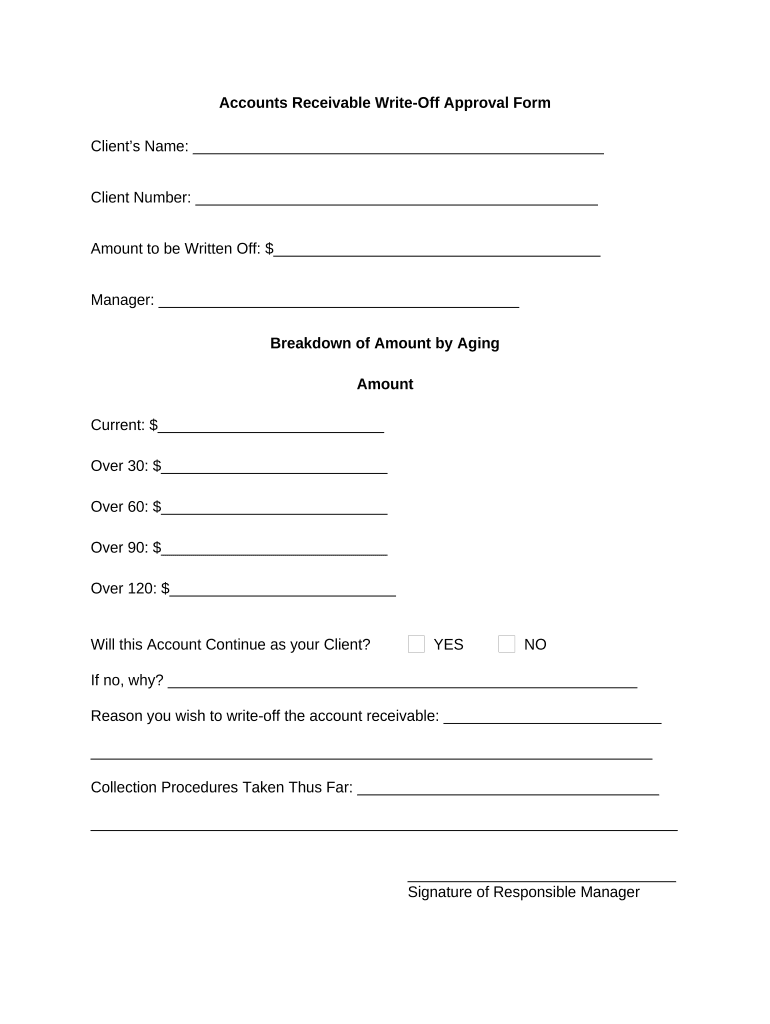
Practical advice on preparing your ‘Receivable Write Off Form’ online
Are you weary of dealing with the inconvenience of managing paperwork? Look no further than airSlate SignNow, the leading eSignature solution for individuals and organizations. Bid farewell to the monotonous process of printing and scanning documents. With airSlate SignNow, you can effortlessly complete and sign paperwork online. Utilize the powerful features integrated into this user-friendly and cost-effective platform and transform your approach to document management. Whether you need to authorize forms or gather electronic signatures, airSlate SignNow takes care of everything seamlessly, requiring just a few clicks.
Follow this comprehensive guide:
- Log in to your account or initiate a free trial with our service.
- Click +Create to upload a document from your device, cloud storage, or our template library.
- Open your ‘Receivable Write Off Form’ in the editor.
- Click Me (Fill Out Now) to complete the form on your end.
- Add and assign fillable fields for others (if required).
- Proceed with the Send Invite settings to request eSignatures from others.
- Save, print your copy, or convert it into a reusable template.
Don’t fret if you need to collaborate with your coworkers on your Receivable Write Off Form or send it for notarization—our solution provides everything you need to accomplish such tasks. Register with airSlate SignNow today and elevate your document management to new levels!
FAQs
-
What is a write off form template and how can it benefit my business?
A write off form template is a standardized document used to formally record and justify the write-off of debts or expenses. By using a write off form template, businesses can streamline their accounting processes, ensure consistency in documentation, and maintain accurate financial records, ultimately saving time and reducing errors.
-
How can I customize a write off form template using airSlate SignNow?
With airSlate SignNow, customizing a write off form template is straightforward. You can easily edit the template to include your company logo, adjust fields, and add specific instructions to cater to your business needs. This flexibility ensures that your template aligns perfectly with your branding and operational requirements.
-
Are there any costs associated with using a write off form template on airSlate SignNow?
airSlate SignNow offers various pricing plans, including options that allow access to a write off form template. You can choose a plan that fits your business size and budget, ensuring that you get the best value while benefiting from features designed to enhance your document management and e-signature process.
-
What features does the write off form template include?
The write off form template by airSlate SignNow includes essential features like customizable fields, e-signature capability, and secure sharing options. Additionally, it supports automated workflows that can help you manage approvals efficiently, ensuring that your write-off process is both effective and compliant.
-
Can I integrate the write off form template with other software?
Yes, airSlate SignNow provides seamless integrations with various software applications, enabling you to use the write off form template alongside your existing tools. Popular integrations include CRM systems, cloud storage solutions, and accounting software, making it easier to manage your documents and data.
-
Is the write off form template legally binding?
Yes, the write off form template created and signed using airSlate SignNow is legally binding. The platform complies with e-signature laws, ensuring that your signed documents are valid and enforceable in a court of law. This adds an extra layer of security and assurance for your financial transactions.
-
How do I share a write off form template with my team?
Sharing a write off form template with your team is simple with airSlate SignNow. You can send the template via email or share a link directly within the platform, allowing team members to access, fill out, and sign the document easily. This collaborative feature enhances efficiency and ensures everyone is on the same page.
The best way to complete and sign your receivable write off form
Find out other receivable write off form
- Close deals faster
- Improve productivity
- Delight customers
- Increase revenue
- Save time & money
- Reduce payment cycles















