Fill and Sign the Registration Form Central Casting
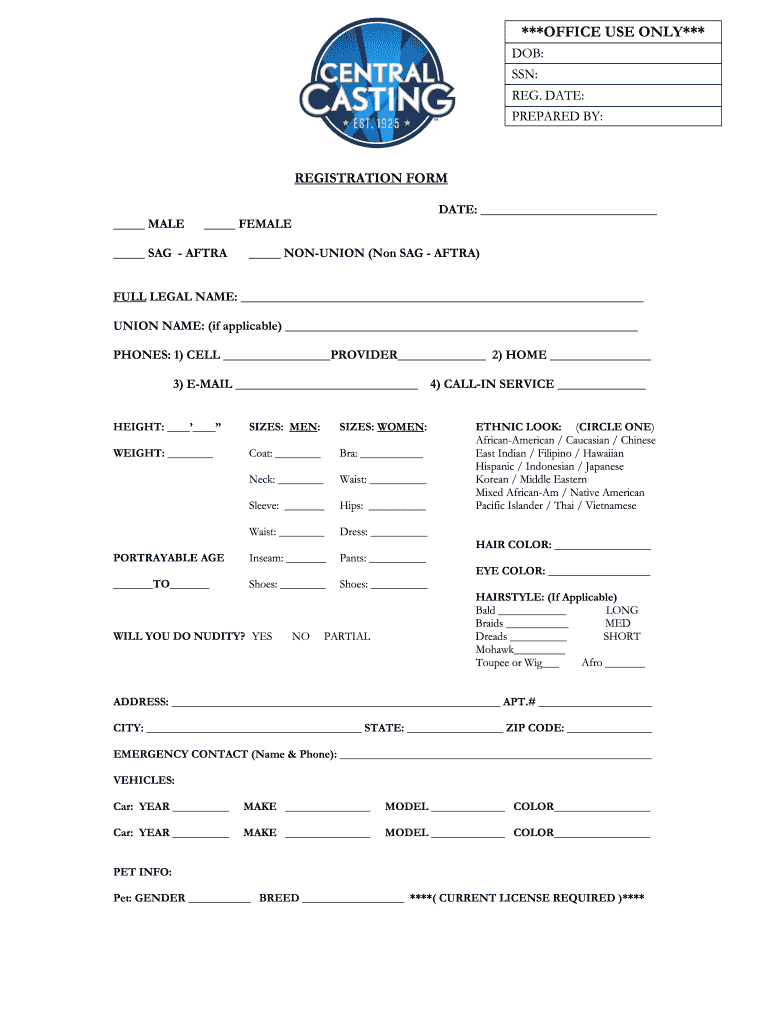
Useful advice for completing your ‘Registration Form Central Casting’ online
Are you fed up with the burden of managing paperwork? Look no further than airSlate SignNow, the premier electronic signature solution for individuals and organizations. Bid farewell to the monotonous process of printing and scanning documents. With airSlate SignNow, you can effortlessly complete and validate paperwork online. Take advantage of the powerful features included in this user-friendly and cost-effective platform to transform your document management strategy. Whether you need to authorize forms or gather electronic signatures, airSlate SignNow manages everything seamlessly, requiring only a few clicks.
Follow this comprehensive guide:
- Sign in to your account or sign up for a free trial of our service.
- Click +Create to upload a document from your device, cloud, or our template library.
- Open your ‘Registration Form Central Casting’ in the editor.
- Click Me (Fill Out Now) to prepare the document on your end.
- Add and assign fillable fields for others (if necessary).
- Proceed with the Send Invite settings to request eSignatures from additional parties.
- Download, print your version, or convert it into a reusable template.
Don’t be concerned if you need to collaborate with others on your Registration Form Central Casting or send it for notarization—our solution provides you with everything necessary to accomplish these tasks. Create an account with airSlate SignNow today and elevate your document management to a new level!
FAQs
-
What is a Casting Registration Form and how does it work?
A Casting Registration Form is a digital document designed to streamline the process of registering participants for casting calls. With airSlate SignNow, you can easily create and customize your Casting Registration Form, making it simple for applicants to submit their information and sign electronically. This helps you manage the registration process efficiently and ensures you gather all necessary details from participants.
-
How can I create a Casting Registration Form using airSlate SignNow?
Creating a Casting Registration Form with airSlate SignNow is straightforward. Simply log in to your account, use our intuitive drag-and-drop editor to design your form, and add the necessary fields for participant information. Once your form is ready, you can share it via email or a direct link for applicants to complete and sign.
-
Is there a cost associated with using the Casting Registration Form feature?
Yes, there is a cost associated with using the Casting Registration Form feature in airSlate SignNow, but it is designed to be cost-effective for businesses of all sizes. We offer various pricing plans tailored to your needs, allowing you to choose the best option based on your volume of registrations and required features. You can explore our pricing page for more details.
-
What features does the Casting Registration Form include?
The Casting Registration Form in airSlate SignNow includes features like customizable fields, electronic signatures, automated reminders, and document tracking. You can also integrate it with other applications to streamline your workflow and ensure all your casting data is organized in one place. These features enhance your ability to manage casting calls efficiently.
-
Can I integrate the Casting Registration Form with other software?
Absolutely! airSlate SignNow allows you to integrate your Casting Registration Form with various third-party applications, such as CRM systems, marketing tools, and project management software. This integration capability helps you maintain a seamless workflow and ensures that all your casting data is centralized, making it easier to manage.
-
What are the benefits of using a digital Casting Registration Form?
Using a digital Casting Registration Form offers numerous benefits, including faster processing times, reduced paperwork, and improved accuracy in data collection. With airSlate SignNow, you can also enhance the applicant experience by providing a user-friendly interface for registration and eSigning. This not only saves time but also increases the likelihood of higher participation rates.
-
How secure is the information submitted through the Casting Registration Form?
Security is a top priority at airSlate SignNow. The information submitted through your Casting Registration Form is encrypted and stored securely, ensuring that all participant data is protected. Additionally, our platform complies with industry standards for data security, giving you peace of mind as you manage your casting registrations.
Find out other registration form central casting
- Close deals faster
- Improve productivity
- Delight customers
- Increase revenue
- Save time & money
- Reduce payment cycles

