Fill and Sign the Release Claims Form
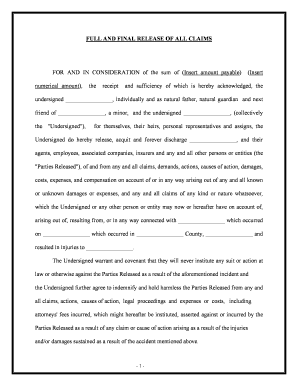
Practical advice on finalizing your ‘Release Claims Form’ online
Are you weary of the inconvenience of handling paperwork? Look no further than airSlate SignNow, the leading digital signature platform for individuals and businesses. Bid farewell to the tedious process of printing and scanning documents. With airSlate SignNow, you can effortlessly finalize and sign documents online. Utilize the extensive tools integrated into this user-friendly and cost-effective platform and transform your method of document management. Whether you need to authorize forms or collect eSignatures, airSlate SignNow manages it all seamlessly, needing just a few clicks.
Adhere to this comprehensive guide:
- Log into your account or initiate a free trial with our service.
- Click +Create to upload a file from your device, cloud storage, or our form library.
- Open your ‘Release Claims Form’ in the editor.
- Click Me (Fill Out Now) to complete the form on your behalf.
- Add and designate fillable fields for others (if necessary).
- Proceed with the Send Invite settings to solicit eSignatures from others.
- Download, print your copy, or convert it into a reusable template.
Don’t fret if you need to collaborate with your team on your Release Claims Form or send it for notarization—our solution offers everything you need to achieve these tasks. Create an account with airSlate SignNow today and elevate your document management to a new level!
FAQs
-
What is a release of claims form and how is it used?
A release of claims form is a legal document that protects parties from future claims related to a specific matter. It outlines the agreement between parties to relinquish any further claims or actions against each other. Using airSlate SignNow, you can easily create and eSign a release of claims form to ensure all parties are in agreement and protected.
-
How can airSlate SignNow simplify the process of creating a release of claims form?
airSlate SignNow offers an intuitive platform that allows you to quickly draft a release of claims form with customizable templates. Our easy-to-use interface ensures you can add necessary details and send the document for eSignature in just a few clicks. This streamlines the entire process, saving you time and reducing errors.
-
Is there a cost associated with using airSlate SignNow for a release of claims form?
Yes, airSlate SignNow offers various pricing plans that cater to different business needs. Our plans are designed to provide cost-effective solutions, ensuring you can create and manage your release of claims form without breaking the bank. Explore our subscription options to find the best fit for your organization.
-
What features does airSlate SignNow provide for managing a release of claims form?
With airSlate SignNow, you gain access to features such as customizable templates, real-time tracking, and secure cloud storage for your release of claims form. Additionally, our platform offers automated reminders for signers, ensuring your documents are completed promptly. These features enhance efficiency and provide peace of mind.
-
Can I integrate airSlate SignNow with other applications for my release of claims form?
Absolutely! airSlate SignNow integrates seamlessly with a variety of applications, such as Google Drive, Salesforce, and Microsoft Office. This allows you to streamline your workflow and manage your release of claims form alongside other essential business tools, enhancing overall productivity.
-
What are the benefits of using airSlate SignNow for a release of claims form?
Using airSlate SignNow for your release of claims form provides several benefits, including enhanced security, faster processing times, and easy access from any device. Our platform ensures that your documents are legally binding and securely stored, giving you confidence in your agreements. Additionally, the eSigning process eliminates the need for physical paperwork.
-
How secure is the data when using airSlate SignNow for a release of claims form?
airSlate SignNow prioritizes the security of your data with advanced encryption and secure storage protocols. When you create and manage a release of claims form, you can trust that your information is protected from unauthorized access. Our compliance with industry standards ensures that your documents remain confidential and secure.
The best way to complete and sign your release claims form
Find out other release claims form
- Close deals faster
- Improve productivity
- Delight customers
- Increase revenue
- Save time & money
- Reduce payment cycles















