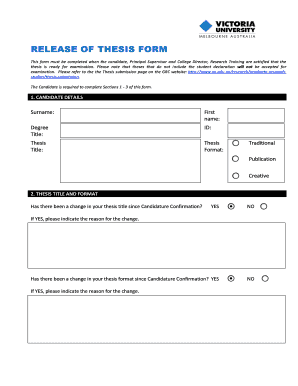Louisiana
Apportioned
Registration
Application
Packet
2010-2011
Registration
�Louisiana Department of Public Safety and Corrections
Office of Motor Vehicles
International Registration Plan
IRP REGISTRATION CERTIFICATION
This form must be completed prior to IRP Registration. Please check box Y for yes or N for no.
1. Does the Louisiana address have a physical structure owned, leased or rented by the fleet registrant?
2. Is this location open during normal business hours? (Monday – Friday / 8 a.m. to 5 p.m.)
Y
Y
N
N
3.
Is there a person or persons conducting the fleet registrant’s business in the location during normal business
hours?
Y
N
4.
Are the operational records of the fleet located at this location? Y
N
5. If not, can the operational records be made available at the Louisiana location in the event of an audit? Y
N
If no, the registrant must pay all costs of travel and per diem expenses in accordance with the IRP
Agreement, Section 1602.
New Account Certification
I / we, the undersigned, do hereby certify, under penalty of perjury, that the statements made herein are true
and correct to the best of my/our knowledge, information and belief. I/we understand that in the event that the
established place of business is proven to be outside the State of Louisiana, the registrant will be suspended and
the registration and document fees will not be refunded.
Name of Registrant (Print or Type)
Account #
Signature of Registrant or Authorized Representative
Date
Application Certification
The undersigned does hereby certify, under penalty of perjury, that the information contained on the following
Schedule A, B and/or E, to be true and correct to the best of my/our knowledge, and that liability security required by
law will be maintained on all vehicles listed on this application.
Name of Registrant (Print or Type)
Account #
Signature of Registrant or Authorized Representative
Date
�Louisiana Dept. of Public Safety Office of Motor Vehicles
Distance Records, Audits, & Assessments
IRP Article X Certification Document/Mandatory For New Accounts & Renewals
Under the provisions of Article X.15(b) of the International Registration Plan, (IRP), each base jurisdiction (state)
administrator shall audit the supporting trip-distance records of the Registrants displaying apportioned base plates from
his jurisdiction. To qualify for apportionment, a Registrant must operate interstate and must maintain accurate distance
records of the trip movements of his apportioned vehicles.
Registrants must retain all records that support the apportioned application for the current registration year and three
prior years. These records must be maintained on each individual vehicle from July 1 – June 30 of each distance
reporting period. For example, records for registration year 2005 (distance year 7/1/2003-6/30/2004) must be retained
through December 2008.
DETERMINATION OF VEHICLE TRIP DISTANCE:
1. Speedometer/Odometer
3. Distance chart (standard routes)
2. State maps
4. Household Goods Carrier’s Distance guide
EACH DAYS DISTANCE IS TO BE RECORDED ON A SOURCE DOCUMENT THAT SHOULD CONTAIN:
1. Date (starting and ending)
5. Distance by Jurisdiction (State)
9. Registrant’s (carrier’s) name
2. Trip origin & destination
6. Unit Number or VIN
10. Trailer number
3. Route of travel
7. Vehicle fleet number
4. Total trip distance
8. Driver’s signature and/or name
Registrants must breakdown total distance in a summary that indicates distance traveled in each jurisdiction by month,
and distance year for each apportioned vehicle. Total distance includes ALL trip movement (interstate and intrastate),
including loaded, empty, deadhead and/or bob-tail distance. Registrants must record beginning and ending
speedometer/odometer readings for all distance traveled.
EXAMPLES OF INDIVIDUAL VEHICLE DISTANCE RECORDS (IVDR’s):
1. Driver logs (by vehicle, jurisdiction)
4. Any other records which contain the required
2. Driver trip sheets
information. Computer printouts are acceptable
3. Receiving documents (rental one-way)
IF supported by the specified IVMR’s.
NOTICE: In accordance with Article X.5(a) of the IRP, failure to maintain adequate distance records or to provide
records within 30 calendar days of the Office of Motor Vehicle’s auditors’ written request, shall result in the auditors
basing their assessment on the Registrant’s true liability determined from any other available sources. Upon request,
a registrant shall make records available, during normal business hours, to the Louisiana Department of Public
Safety, Internal Audit Division. Additionally, if an audit results in a finding that a registrant underpaid, the registrant
will receive a finding from the auditors. The registrant will have the opportunity to respond to the finding or appeal
any assessment notice before it becomes final. However, once the auditors issue a final assessment, a registrant’s
failure to pay or appeal the final assessment shall result in the revocation of current registrations and the denial of
renewal or supplemental activity.
I understand failure to maintain adequate distance records for my/our fleet, as required, shall
result in an assessment as determined from any available information. I also understand that
failure to pay or appeal a final assessment within 30 days shall result in the cancellation of my
apportioned privileges. These records shall be made available, upon request, during normal
business hours for examination and audited by the LA Department of Public Safety & Corrections.
This document will be made a permanent part of my/our apportioned file.
Name of Registrant
LA Apportioned Account #
Signature & Title
Date
�FLEET INFORMATION
LA Account #
PRINT OR USE TYPEWRITER
Fleet #
Supp. #
License Year
STATE OF LOUISIANA
INTERNATIONAL REGISTRATION PLAN
ORIGINAL APPLICATION
SCHEDULE A
NAME OF REGISTRANT
BUSINESS LOCATION (DO NOT USE P.O. BOX AND MUST BE IN LA)
CITY
PARISH
TELEPHONE NO. (
Column 2 * Type
MAILING ADDRESS (IF DIFFERENT)
STATE
)
ZIP
CITY
STATE
D - Diesel
G - Gas
P - Propane
ZIP
CONTACT PERSON
NAME & PHONE #
FAX NO.
Fed. E.I.N.
TT - Truck Tractor
TR - Tractor
TK - Single Truck
RT - Road Tractor
WR – Wrecker
BS - Bus
CG - Converter
Gear
Column 7 **
Fuel
Federal USDOT No.
Number of Months:
Verified By:
Date:
#1 VEHICLE INFORMATION
1
2*
3
4
5
6
7**
8
9
10
Trans
Type
Type
Veh.
Unit
--Equip#
Vehicle Identification Number
(as it appears on title)
Vehicle
Make
Vehicle
Year
Fuel
Type
Axles
Seats
Unladen
Weight
Combined Gross
Weight
12
14
15
16
17
18
Title Number
Name of Owner (as it appears on title)
13
Date Acquired
Purchase
Price
Factory
Price
Current License
Plate Number
Form 2290
Schedule 1
Owner Federal USDOT No
#2 VEHICLE INFORMATION
1
Trans
Type
2*
3
4
5
6
7**
8
9
10
Type
Veh.
Unit
--Equip#
Vehicle Identification Number
(as it appears on title)
Vehicle
Make
Vehicle
Year
Fuel
Type
Axles
Seats
Unladen
Weight
Combined Gross
Weight
12
Name of Owner (as it appears on title)
DELETE VEHICLE(S)
1
Unit
Equip#
DPSMV 1764
Revised (04/09) SA
Title Number
2
Plate
Number
13
14
15
16
17
18
Date Acquired
Purchase
Price
Factory
Price
Current License
Plate Number
Form 2290
Schedule 1
Owner Federal USDOT No
3
Vehicle Identification Number
(as it appears on title)
4
Vehicle
Make
5
6
Vehicle
Year
Combined
Gross
Weight
�STATE OF LOUISIANA
INTERNATIONAL REGISTRATION PLAN
SCHEDULE A SUPPLEMENTAL PAGE
TYPE OF APPLICATION
TYPE OF OPERATION
ORIGINAL APPLICATION
Household Goods (M)
LOST PLATE
RENEWAL APPLICATION
CONVERSION
WEIGHT INCREASE / DECREASE
Rental (R)
ADD and/or DELETE
STATE ADDITION
Haul for Hire (H)
Private Carrier (P)
DUPLICATE CAB CARD
ADDITIONAL VEHICLE INFORMATION
1
Trans
Type
2*
3
4
5
6
7**
8
9
10
Type
Veh.
Unit
--Equip#
Vehicle Identification Number
(as it appears on title)
Vehicle
Make
Vehicle
Year
Fuel
Type
Axles
Seats
Unladen
Weight
Combined Gross
Weight
12
Name of Owner (as it appears on title)
Title Number
13
14
15
16
17
18
Date Acquired
Purchase
Price
Factory
Price
Current License
Plate Number
Form 2290
Schedule 1
Owner Federal USDOT No
ADDITIONAL VEHICLE INFORMATION
1
2*
3
4
5
6
7**
8
9
10
Trans
Type
Type
Veh.
Unit
--Equip#
Vehicle Identification Number
(as it appears on title)
Vehicle
Make
Vehicle
Year
Fuel
Type
Axles
Seats
Unladen
Weight
Combined Gross
Weight
12
DELETE VEHICLE(S)
1
Unit
Equip#
DPSMV 1764 SAS
Revised (04/09)
2
Plate
Number
14
15
16
17
18
Title Number
Name of Owner (as it appears on title)
13
Date Acquired
Purchase
Price
Factory
Price
Current License
Plate Number
Form 2290
Schedule 1
Owner Federal USDOT No
3
Vehicle Identification Number
(as it appears on title)
4
Vehicle
Make
5
6
Vehicle
Year
Combined
Gross
Weight
�Instructions For Completing Schedule A
For all applications, please complete the front of the application in the following manner, beginning at
the top left-hand side.
Page 1
FLEET INFORMATION:
IRP NUMBER: Your assigned five-digit Louisiana IRP number. If you have not been assigned a
number, leave blank.
FLEET NUMBER: The two-digit number you have assigned to the fleet. Do not use letters for fleet
designation.
SUPPLEMENT NUMBER: Leave blank.
REGISTRATION YEAR: The registration year for which you are applying.
NAME OF APPLICANT: The full legal name under which the individual, partnership, or corporation
does business. If you have a corporation, the name must exactly match the name as filed with the
Louisiana Secretary of State Office. Please include Incorporated (Inc.), Company (Co), Limited
Liability Company (LLC), Limited (Ltd), doing business as (dba), or any other identifying characteristic.
If your company has a dba, both names must be on the registration. List the name under which the
account is to be established on the second line.
BUSINESS STREET ADDRESS: The physical address where you have an established place of
business. A Louisiana-based fleet must have a Louisiana business address. See page 11 of the IRP
Registrant Manual.
MAILING STREET ADDRESS: The address where apportioned credentials and correspondence are
to be mailed. If this is the same as your business address, write “same.”
CONTACT PERSON: Person to contact during normal business hours regarding information on the
application. If this person is in another state, write that telephone number and name in the boxes
provided.
WEIGHT INFORMATION: List the desired weight by the jurisdiction. Use a separate page for any
vehicle with a difference in any jurisdiction. If left blank, the vehicle will be placed in existing weight
group or the same weight group as the vehicle being deleted (in case of an add and delete).
VEHICLE INFORMATION:
COLUMN 1: TRANSACTION TYPE: Note if the transaction is a change to an existing vehicle,
adding a vehicle, and/or deleting a vehicle.
COLUMN 2: TYPE: The type of vehicle is written in this column. Use the abbreviations found on the
top of the page and vehicle type definitions in Appendix A of the IRP Registrant Manual.
COLUMN 3: UNIT EQUIPMENT NUMBER: This number is used for identification purposes only. Do
not duplicate numbers.
COLUMN 4: VEHICLE IDENTIFICATION NUMBER: The complete vehicle identification number
(serial number) as it appears on the vehicle title.
COLUMN 5: MAKE OF VEHICLE: The popular make abbreviations can be found in Appendix A.
�COLUMN 6: YEAR: Place the model year of the vehicle in this column.
COLUMN 7: FUEL: Type of fuel used by each power unit must be listed.
COLUMN 8: AXLES OR SEATS: This is requesting the number of axles for the tractor/truck or the
number of seats in a bus, including the driver’s seat.
COLUMN 9: HORSEPOWER: Self explanatory and optional.
COLUMN 10: UNLADEN WEIGHT: The empty weight of the tractor only.
COLUMN 11: COMBINED GROSS WEIGHT: The total weight of the tractor, trailer and maximum
load.
COLUMN 12: NAME OF OWNER: This must be the same as it appears on the title.
COLUMN 13: TITLE NUMBER: The number found on the title.
COLUMN14: DATE OF PURCHASE: The date the vehicle was acquired.
COLUMN 15: PURCHASE PRICE: The actual price paid for the vehicle by the current owner.
COLUMN 16: FACTORY PRICE: The suggested Manufacturer’s retail price for the vehicle.
COLUMN 17: CURRENT LICENSE PLATE NUMBER: If the vehicle is currently plated, we need that
plate number.
COLUMN 18: FHVUT: Write Y (for yes) if you have a current stamped, receipted Federal Heavy
Vehicle Use Tax, Form 2290, Schedule 1. Write N (for no) if you do not have this form. This form is
required for any vehicle registered at 55,000 pounds or more and must be acquired within 60 days of
purchase.
DELETE VEHICLE(S):
COLUMN 1 through 6: Complete all 6 columns with requested information for the vehicles you wish to
remove from service.
Page 2 Schedule Supplemental Page
TYPE OF OPERATION: Check the box next to your type of business operation.
TYPE OF APPLICATION: Check the box(es) indicating the purpose of the application.
ORIGINAL APPLICATION: First time application for the account or fleet.
RENEWAL APPLICATION: Renewal of fleet.
ADD / DELETE: Adding vehicle(s) or removing vehicle(s) to or from an existing fleet.
CONVERSION: Converting from one type of use or plate to another.
ADDITION OF JURISDICTION: Add a participating state or province. Adding jurisdictions
applies to all equipment in a fleet.
WEIGHT INCREASE / DECREASE: A change in the gross vehicle weight.
LOST PLATE: Replacing a lost or damaged license plate.
DUPLICATE CAB CARD: Replacing a lost or damaged cab card.
NOTE: NOT ALL JURISDICTIONS ALLOW FEE TRANSFERS. See Chapter 12.0 of
the IRP Registrant Manual for information on jurisdictions that will not transfer registration
�FLEET INFORMATION
Fleet #
Supplement
License Year
STATE OF LOUISIANA
SCHEDULE E
REGISTRATION PERIOD
NAME OF REGISTRANT
Effective Date:
Expiration Date:
Date:
WEIGHT INFORMATION:
LOUISIANA BUSINESS LOCATION (DO NOT USE P.O. BOX)
CITY
PARISH
TELEPHONE NO. (
Group #
STATE
)
FAX NO. (
UNITS LISTED ON SCHEDULE “A” WILL BE AUTHORIZED TO OPERATE
IN THE JURISDICTIONS INDICATED AT THE WEIGHT SHOWN. USE
SEPARATE PAGE(S) FOR ANY VEHICLE WITH A WEIGHT DIFFERENCE
IN ANY JURISDICTION. THE LISTED WEIGHTS WILL BE PRINTED ON
ZIP
THE CAB CARD FOR ALL UNITS LISTED BELOW.
)
AL
AZ
AR
CA
CO
CT
DE
FL
GA
ID
IL
IN
IA
KS
KY
LA
MA
MD
ME
MI
MN
MS
MO
MT
NE
NV
NH
NJ
NM
NY
NC
ND
OH
OK
OR
PA
RI
SC
SD
TN
TX
UT
VT
VA
WA
WV
WI
WY
AB
BC
MB
NB
NF
NS
Equipment or Unit Number: List equipment
or unit for the vehicles operating with the
above weights.
DC
NT
I certify information contained in this document is
true and correct. If the vehicle(s) being registered
is/are defined as a commercial motor vehicle,
Registrant declares knowledge of Federal Motor
Carrier Safety and/or Federal Hazardous Materials
Regulations.
Signature
ON
PE
QC
SK
YT
Date
MX
Title
DPSMV 1764 Revised (04/09)SE
�Instructions For Completing Schedule E
FLEET INFORMATION:
IRP NUMBER: Your assigned five-digit Louisiana IRP number. If you have not been assigned a
number, leave blank.
FLEET NUMBER: The two-digit number you have assigned to the fleet. Do not use letters for fleet
designation.
SUPPLEMENT NUMBER: Leave blank.
REGISTRATION YEAR: The registration year for which you are applying.
NAME OF APPLICANT: The full legal name under which the individual, partnership, or corporation
does business. If you have a corporation, the name must exactly match the name as filed with the
Louisiana Secretary of State Office. Please include Incorporated (Inc.), Company (Co), Limited
Liability Company (LLC), Limited (Ltd), doing business as (dba), or any other identifying characteristic.
If your company has a dba, both names must be on the registration. List the name under which the
account is to be established on the second line.
BUSINESS STREET ADDRESS: The physical address where you have an established place of
business. A Louisiana-based fleet must have a Louisiana business address, see page 11 of the
IRP Registrant Manual.
DATE: The date you complete the application.
EQUIPMENT OR UNIT NUMBER: Enter the equipment / unit number(s) to increase the weight
For applications where jurisdictions are being added:
In the weight section (Schedule E), indicate weights for jurisdictions being added.
In the addition section (Schedule A), simply indicate “all equipment”.
In the distance section (Schedule B), provide estimated distance with a detailed explanation for all
jurisdictions being added.
Separate applications must be submitted for other transaction types.
Adding jurisdictions will apply to all equipment in the fleet, not just one specific unit. Indicate the
required weight for the added jurisdiction(s) in the weight section (Schedule E). DO NOT
EXCEED THE MAXIMUM ALLOWABLE WEIGHTS.
SIGNATURE: The application must be signed and dated by an authorized company representative.
An agent may sign the application if a power of attorney is on file with IRP. Unsigned applications will
be returned.
To avoid any problems or misunderstandings you can write across the bottom of Schedule A/E the
reason for this application, such as:
Add / Delete Vehicle(s)
Owner Name Change
Company Name Change
Weight Increase / Decrease
Jurisdiction Added
Lost Plate / Duplicate Cab Card
�FLEET INFORMATION
LA
Account #
NAME OF REGISTRANT
Fleet #
STATE OF LOUISIANA
INTERNATIONAL
REGISTRATION PLAN
Supp #
ORIGINAL DISTANCE SCHEDULE B
BUSINESS LOCATION
City
Parish
State
Zip
Parish
State
Proof Of Liability Insurance,
As Required By Louisiana Law,
Must Be Furnished Before This
Application Can Be Processed.
Zip
MAILING ADDRESS
City
DO NOT SHOW ACTUAL AND ESTIMATED DISTANCE FOR THE SAME STATE. SEE
DISTANCE REPORTING INSTRUCTIONS. LIST DISTANCE IN EACH JURISDICTION
IN WHICH THIS FLEET TRAVELED FOR THE PERIOD OF JULY 1 THRU JUNE 30
OF THE YEAR PRECEDING THE LICENSE YEAR FOR WHICH YOU ARE APPLYING.
PLACE AN “X” IN THE SQUARE NEXT TO EACH JURISDICTION FOR WHICH YOU ARE
APPLYING FOR PROPORTIONAL REGISTRATION.
X
STATE
ESTIMATED
DISTANCE
ACTUAL
DISTANCE
X
Application must be properly signed
by registrant or authorized
agent in the space provided.
ESTIMATED
DISTANCE
STATE
AK (Alaska)
NV (Nevada)
AL (Alabama)
NY (New York)
AR (Arkansas)
OH (Ohio)
AZ (Arizona)
OK (Oklahoma)
CA (California)
OR (Oregon)
CO (Colorado)
PA (Pennsylvania)
CT (Connecticut)
RI (Rhode Island)
DC (District of Columbia)
SC (South Carolina)
DE (Delaware)
SD (South Dakota)
FL (Florida)
TN (Tennessee)
GA (Georgia)
TX (Texas)
IA (Iowa)
UT (Utah)
ID (Idaho)
VA (Virginia)
IL (Illinois)
VT (Vermont)
IN (Indiana)
WA (Washington)
KS (Kansas)
WI (Wisconsin)
KY (Kentucky)
WV (West Virginia)
LA (Louisiana)
WY (Wyoming)
MA (Massachusetts)
AB (Alberta)
MD (Maryland)
BC (British Columbia)
ME (Maine)
MB (Manitoba)
MI (Michigan)
NB (New Brunswick)
MN (Minnesota)
NL (Newfoundland)
MO (Missouri)
NS (Nova Scotia)
MS (Mississippi)
NT (Northwest Ter.)
MT (Montana)
ON (Ontario)
NC (North Carolina)
PE (Prince Edward)
ND (North Dakota)
QC (Quebec)
NE (Nebraska)
SK (Saskatchewan)
NH (New Hampshire)
YT (Yukon)
NJ (New Jersey)
NM (New Mexico)
MX (Mexico)
SUB-TOTAL
ACTUAL
DISTANCE
SUB-TOTAL
TOTAL
I certify information contained in this document is true and correct. If vehicle being registered is defined as a
commercial motor vehicle, Registrant declares knowledge of Federal Motor Carrier Safety and/or Federal Hazardous
Materials Regulations.
SIGNATURE &
TITLE
DPSMV 1764 Revised (04/09) SB
DATE
Explain in detail on reverse side any
estimated distances
�Instructions For Completing Louisiana Schedule B
FLEET INFORMATION: Complete the top portion of the Schedule B as the information appears on
the front of the Schedule A.
TYPE OF OPERATION: Check the appropriate box identifying your type of operation.
TYPE OF APPLICATION: Check the appropriate box identifying the reason for this application.
DISTANCE LISTING: The distance reporting period is July through June of the previous year. Leave
this space blank if you are estimating distances. Place an “X” in the box beside each jurisdiction where
the fleet will be registered. The estimated distance chart will be used if you do not have actual distances
for the jurisdiction(s) you are adding. If you would rather supply your own estimated distance, a detailed
explanation must be supplied. See the note below for the information required in the explanation.
NOTE: If estimated distances are used, the explanation must include destination, route of travel, and
the anticipated number of trips for the remainder of the year ending December 31. If you are
unsure of this information, use the estimated distance chart.
SIGNATURE: The application must be signed and dated by an authorized company representative.
An agent may sign the application if a power of attorney is on file with IRP. Unsigned applications will
be returned.
Remember:
• All lease agreements and proof of payment of the Federal Heavy Vehicle Use Tax (current tax
period) (see Chapter 5.0, Federal Heavy Vehicle Use Tax of the IRP Registrant Manual) or
acceptable bill of sale must accompany your prorate application, or the application will
be returned.
• As you select the jurisdictions for registration, remember that you may not drop or remove
jurisdictions from a fleet during the registration year. However, you may add jurisdictions at any
time.
ESTIMATED DISTANCE: Explain below in detail the use of any estimated distance.
�RENEWAL SCHEDULE G
This form should only be used if you do not wish to use the estimated distance chart in the Louisiana IRP
Registrant Manual.
The SCHEDULE G is used when calculating your own estimated distances. In accordance with the International
Registration Plan, these distances must be approved by LA OMV and may be adjusted.
Instructions: For each trip, list the new jurisdiction through which you plan to travel, the estimated distance you plan
to travel within that jurisdiction, and the estimated number of trips per vehicle. This will determine the total
estimated distance reported on the Schedule B. Detach and return with your renewal application. Carriers
processing renewals online will be required to submit the Schedule G to LA OMV along with any other required
documents.
Estimated Jurisdiction: Oklahoma
CITY
ST
Oklahoma City
Tulsa
CITY
Tulsa
Oklahoma City
Estimated Jurisdiction:
CITY
ST
ST
CITY
ST
DISTANCE
104 miles
104 miles
DISTANCE
EXAMPLE \/ \/ \/
X
TRIPS
X
VEHICLES
10
1
10
1
TOTAL ESTIMATED DISTANCE
X
TRIPS
X
VEHICLES
TOTAL EST DIST
1040 miles
1040 miles
2080miles
TOTAL EST DIST
TOTAL ESTIMATED DISTANCE
Estimated Jurisdiction:
CITY
ST
CITY
ST
DISTANCE
X
TRIPS
X
VEHICLES
TOTAL EST DIST
TOTAL ESTIMATED DISTANCE
Estimated Jurisdiction:
CITY
ST
CITY
ST
DISTANCE
X
TRIPS
X
VEHICLES
TOTAL EST DIST
TOTAL ESTIMATED DISTANCE
Estimated Jurisdiction:
CITY
ST
CITY
ST
DISTANCE
X
TRIPS
X
VEHICLES
TOTAL EST DIST
TOTAL ESTIMATED DISTANCE
Attach additional sheets if necessary.
Under penalties of perjury, I declare that I have examined this return, including accompanying schedules and
statements, and to the best of my knowledge and belief, it is true, correct, and complete.
Signature of Owner or Corporate Officer
Date
�Application Checklist
To prevent processing delays, please take the time to carefully check your application.
Did you:
1.
List the correct IRP number and fleet number at the top of all
pages of the application?
2.
Indicate the registration year and the effective date in the
appropriate boxes?
3.
4.
5.
6.
7.
8.
9.
Check the “Type of Operation” on the application?
Attach proof of payment of the Federal Heavy Vehicle Use Tax
for vehicles weighing 55,000 lbs or more?
Provide a contact person and telephone number?
Make sure that all vehicle information is accurate and legible and
the complete vehicle identification number (VIN) is provided?
Complete the weight section for all registered jurisdictions?
Provide your US DOT number and your FEIN?
Sign the application(s) where indicated?
10.
Provide a detailed explanation of estimated distances or indicate
that you used the distance chart?
11.
Write distances next to jurisdictions and check (“Y”) if you want
to apportion?
12.
Keep copies for your records?
�Louisiana Office of Motor Vehicles District & Regional Map
This revised document was compiled by:
Becky Dunaway & Cecile Bush, Motor Vehicle Manager IIs,
Customer Services Program, Louisiana Department of Public Safety,
Office of Motor Vehicles; Administrators Cynthia Robbins & Staci Hoyt,
Commissioner Kay Hodges.
This document may be duplicated by anyone who wishes to have a copy at their
disposal for use in compliance with the Louisiana requirements and the Interstate
requirements of the International Registration Plan, Inc.
�