Fill and Sign the Report of Referee California Form
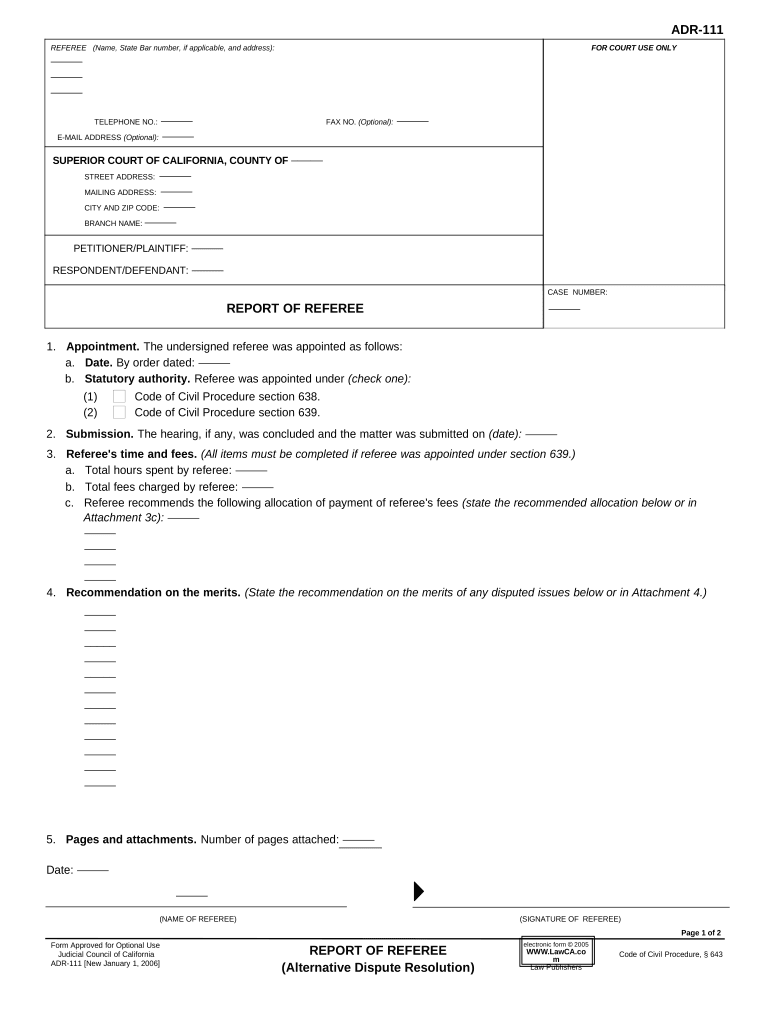
Useful tips for setting up your ‘Report Of Referee California’ online
Are you fed up with the inconvenience of handling documentation? Look no further than airSlate SignNow, the leading electronic signature solution for individuals and businesses. Say farewell to the monotonous process of printing and scanning documents. With airSlate SignNow, you can easily complete and sign documents online. Take advantage of the robust features available within this user-friendly and cost-effective platform and transform your method of document management. Whether you need to approve forms or collect signatures, airSlate SignNow manages everything effortlessly, with just a few clicks.
Follow this detailed instructions:
- Sign in to your account or sign up for a free trial with our service.
- Click +Create to upload a document from your device, cloud storage, or our form library.
- Access your ‘Report Of Referee California’ in the editor.
- Click Me (Fill Out Now) to finish the form on your end.
- Add and designate fillable fields for other participants (if needed).
- Continue with the Send Invite options to ask for eSignatures from others.
- Download, print your version, or convert it into a reusable template.
Don’t be concerned if you need to work with your colleagues on your Report Of Referee California or send it for notarization—our platform provides you with all the tools required to complete such tasks. Create an account with airSlate SignNow today and elevate your document management to new levels!
FAQs
-
What is a Report Of Referee California?
A Report Of Referee California is a legal document that outlines the findings and recommendations of a referee appointed by a court in California. This report is crucial in cases such as family law disputes or civil litigation, providing a structured overview of the referee's insights to assist the court in making informed decisions.
-
How can airSlate SignNow help with the Report Of Referee California?
With airSlate SignNow, you can easily prepare, send, and eSign your Report Of Referee California documents online. Our platform simplifies the document workflow, ensuring that all parties can review and sign the report efficiently, saving time and reducing administrative burdens.
-
What features does airSlate SignNow offer for managing Report Of Referee California documents?
airSlate SignNow offers features like customizable templates, automated reminders, and secure cloud storage, which are especially beneficial for handling Report Of Referee California documents. These tools help streamline the preparation and signing process, ensuring that your reports are organized and easily accessible.
-
Is airSlate SignNow cost-effective for managing legal documents like Report Of Referee California?
Yes, airSlate SignNow provides a cost-effective solution for managing legal documents, including the Report Of Referee California. Our pricing plans are designed to fit various budgets, allowing businesses and individuals to access essential eSigning features without breaking the bank.
-
Can I integrate airSlate SignNow with other applications for my Report Of Referee California?
Absolutely! airSlate SignNow seamlessly integrates with various applications, enhancing your workflow for documents like the Report Of Referee California. You can connect with popular tools such as Google Drive, Salesforce, and more, making document management even more efficient.
-
What are the benefits of using airSlate SignNow for Report Of Referee California documents?
Using airSlate SignNow for your Report Of Referee California documents offers numerous benefits, including enhanced security, faster turnaround times, and improved collaboration. Our platform ensures that your documents are signed and returned promptly, which is critical in legal proceedings.
-
Is airSlate SignNow secure for handling sensitive documents like Report Of Referee California?
Yes, airSlate SignNow prioritizes security, employing advanced encryption and authentication measures to protect your sensitive documents, including the Report Of Referee California. You can trust that your data is safe and compliant with legal standards.
The best way to complete and sign your report of referee california form
Find out other report of referee california form
- Close deals faster
- Improve productivity
- Delight customers
- Increase revenue
- Save time & money
- Reduce payment cycles















