Fill and Sign the Requesting a Doctors Note for Each Intermittent Fmla Absence Form
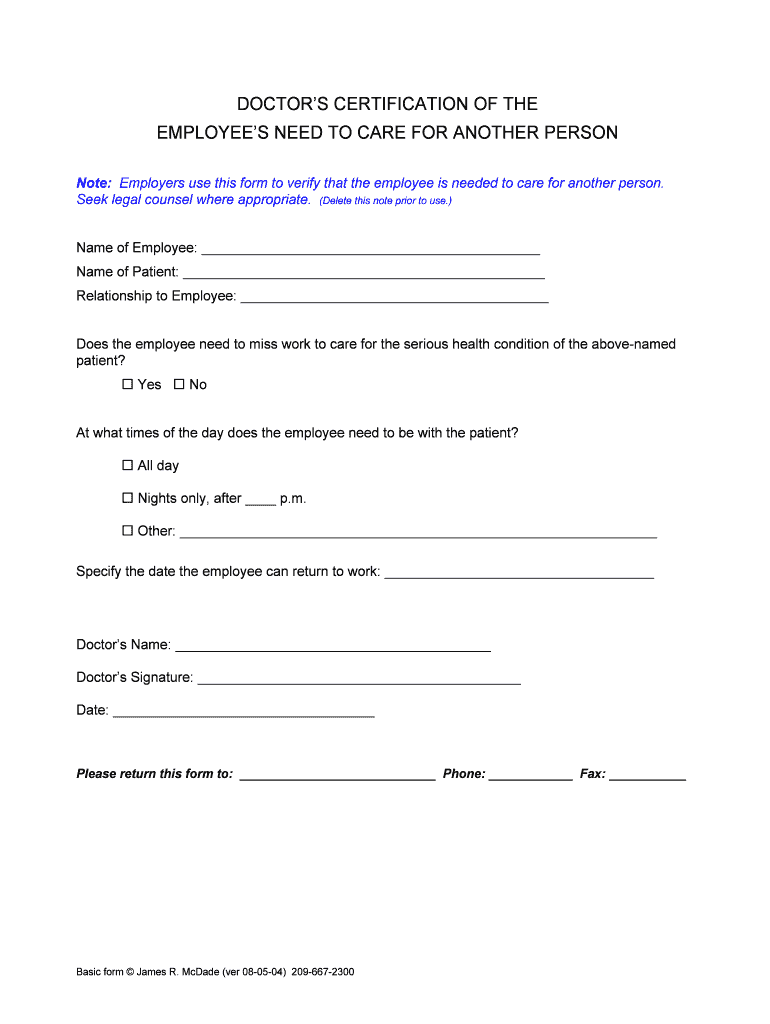
Useful suggestions for finalizing your ‘Requesting A Doctors Note For Each Intermittent Fmla Absence’ online
Are you weary of the inconvenience of handling paperwork? Look no further than airSlate SignNow, the premier electronic signature solution for individuals and small businesses. Bid farewell to the monotonous task of printing and scanning documents. With airSlate SignNow, you can effortlessly complete and sign documents online. Utilize the extensive features integrated into this user-friendly and cost-effective platform and transform your document management strategy. Whether you need to sign forms or collect signatures, airSlate SignNow manages it all seamlessly, with just a few clicks.
Follow this comprehensive guide:
- Sign in to your account or initiate a free trial of our service.
- Hit +Create to upload a file from your device, cloud storage, or our template collection.
- Access your ‘Requesting A Doctors Note For Each Intermittent Fmla Absence’ in the editor.
- Select Me (Fill Out Now) to finalize the document on your end.
- Insert and assign fillable fields for other participants (if needed).
- Proceed with the Send Invite settings to solicit eSignatures from others.
- Save, print your copy, or convert it into a reusable template.
Do not be concerned if you need to collaborate with your teammates on your Requesting A Doctors Note For Each Intermittent Fmla Absence or send it for notarization—our platform provides everything you need to accomplish such tasks. Register with airSlate SignNow today and elevate your document management to a new standard!
FAQs
-
What is an FMLA doctor's note sample?
An FMLA doctor's note sample is a template that outlines the necessary information required for employees to take leave under the Family and Medical Leave Act. This sample typically includes details about the employee's medical condition and the duration of the leave. Using a standardized FMLA doctor's note sample can help ensure compliance with legal requirements.
-
How can airSlate SignNow help with FMLA documentation?
airSlate SignNow provides a streamlined solution for managing FMLA documentation, including the ability to create, send, and eSign FMLA doctor's note samples. This platform simplifies the process, making it easy for both employees and employers to handle necessary paperwork efficiently. With airSlate SignNow, you can ensure that all documents are securely signed and stored.
-
Is there a cost associated with using airSlate SignNow for FMLA notes?
Yes, airSlate SignNow offers various pricing plans that cater to different business needs. The cost is competitive and reflects the value of features like eSigning and document management. Investing in airSlate SignNow can save time and reduce errors when handling FMLA doctor's note samples.
-
What features does airSlate SignNow offer for FMLA documentation?
airSlate SignNow includes features such as customizable templates for FMLA doctor's note samples, secure eSigning, and automated workflows. These features help streamline the process of obtaining and managing FMLA documentation. Additionally, the platform offers tracking and reminders to ensure timely submissions.
-
Can I integrate airSlate SignNow with other applications for FMLA management?
Absolutely! airSlate SignNow integrates seamlessly with various applications, including HR software and document management systems. This integration allows for a more efficient workflow when handling FMLA doctor's note samples and other related documents. You can easily sync data and improve overall productivity.
-
What are the benefits of using airSlate SignNow for FMLA notes?
Using airSlate SignNow for FMLA notes offers numerous benefits, including increased efficiency, reduced paperwork, and enhanced security. The platform allows for quick access to FMLA doctor's note samples and ensures that all documents are legally compliant. This can lead to improved employee satisfaction and streamlined HR processes.
-
How secure is airSlate SignNow for handling sensitive FMLA documents?
airSlate SignNow prioritizes security, employing advanced encryption and compliance measures to protect sensitive FMLA documents. Your FMLA doctor's note samples and other personal information are safeguarded against unauthorized access. This commitment to security ensures that both employers and employees can trust the platform.
The best way to complete and sign your requesting a doctors note for each intermittent fmla absence form
Find out other requesting a doctors note for each intermittent fmla absence form
- Close deals faster
- Improve productivity
- Delight customers
- Increase revenue
- Save time & money
- Reduce payment cycles















