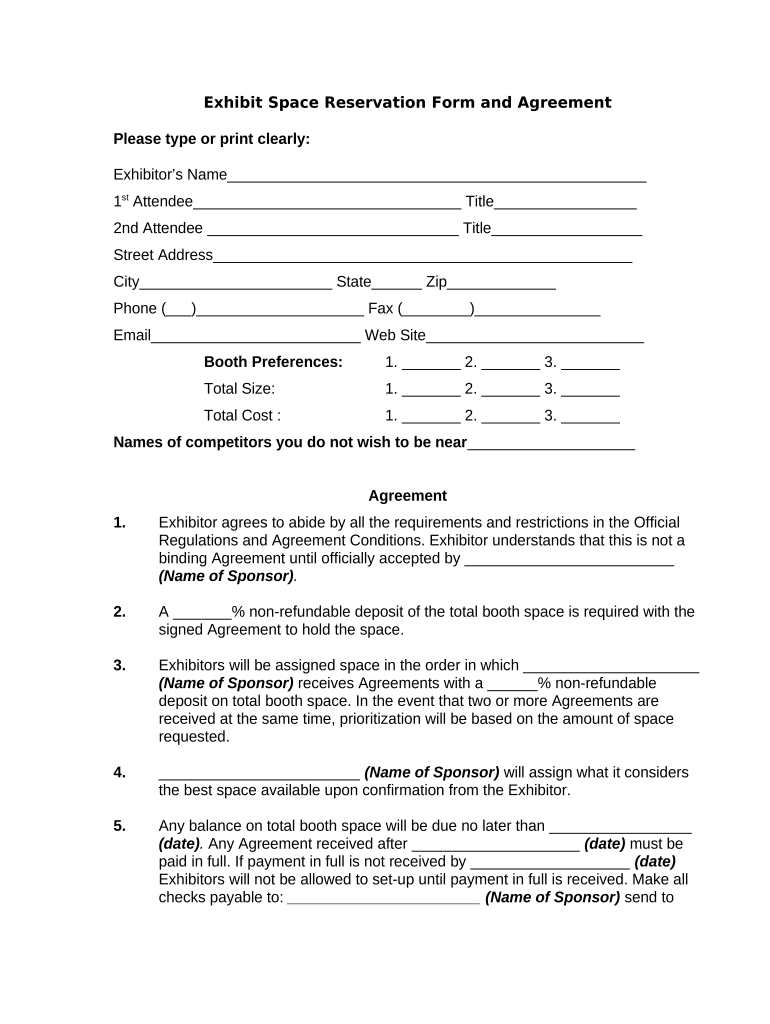Exhibit Space Reservation Form and Agreement
Please type or print clearly:
Exhibitor’s Name__________________________________________________
1 st
Attendee________________________________ Title_________________
2nd Attendee ______________________________ Title__________________
Street Address__________________________________________________
City_______________________ State______ Zip_____________
Phone (___)____________________ Fax (________)_______________
Email_________________________ Web Site__________________________
Booth Preferences: 1. _______ 2. _______ 3. _______
Total Size: 1. _______ 2. _______ 3. _______
Total Cost : 1. _______ 2. _______ 3. _______
Names of competitors you do not wish to be near ____________________
Agreement
1. Exhibitor agrees to abide by all the requirements and restrictions in the Official
Regulations and Agreement Conditions. Exhibitor understands that this is not a
binding Agreement until officially accepted by _________________________
(Name of Sponsor) .
2. A _______% non-refundable deposit of the total booth space is required with the
signed Agreement to hold the space.
3. Exhibitors will be assigned space in the order in which _____________________
(Name of Sponsor) receives Agreements with a ______% non-refundable
deposit on total booth space. In the event that two or more Agreements are
received at the same time, prioritization will be based on the amount of space
requested.
4. ________________________ (Name of Sponsor) will assign what it considers
the best space available upon confirmation from the Exhibitor.
5. Any balance on total booth space will be due no later than _________________
(date) . Any Agreement received after ____________________ (date) must be
paid in full. If payment in full is not received by ___________________ (date)
Exhibitors will not be allowed to set-up until payment in full is received. Make all
checks payable to: _______________________ (Name of Sponsor) send to
________________________________________________________________
______________ (street address, city, state, zip code) ,
6. Booth costs: _______________________________________________
7. Cancellation Policy : Substitutions may be made without penalty at any time.
Cancellations must be received in writing prior to ___________________ (date) .
Cancellations prior to ___________________ (date) will receive a _______%
refund with a $_____________ clerical processing fee. No refunds will be issued
after _________________ (date) . No-show registrations will not be issued a
refund. All refunds will be issued within _______ days after the conference has
concluded. No invoicing to companies will be allowed. Credit card payments,
checks, or cash will be accepted for on-site registration.
(Please review the Official Regulation and Agreement Conditions of Agreement.)
Accepted by Exhibitor: Accepted by (Name of Sponsor):
____________________________ ____________________________
(Printed Name of Exhibitor) (Printed Name of Sponsor)
____________________________ ____________________________
(Signature of Exhibitor) (Signature of Sponsor)
________________________ __________________________
(Corporate Title) (Corporate Title)
Fax or Mail to ______________________ (Name of Sponsor)
Attention: _______________________________
_____________________________________________________________________
______________ (street address, city, state, zip code) or (Post Office Box No.)
Phone: _____________________________________
Fax: ________________________________________
Official Regulations and Agreement Conditions
I. For the purpose of this Agreement, the Exhibition will be held in the __________
______________________ (Name of Convention Center) , and the name of the
Exhibition shall be __________________________ (Name of Convention) , hereinafter
called Convention .
II. Eligibility: ________________________ (Name of Sponsor) shall have the
sole right to determine the eligibility of exhibits, including, but not limited to: companies,
products, systems, services, booth graphics, printed matter distributed at the
conference, souvenirs and giveaways, costumes and booth personnel attire, and all
other exposition features and activities.
III. Promotional Material: Sample articles, premiums, novelties, publications,
souvenirs, printed educational and promotional materials may be distributed from the
confines of the Exhibitor's booth only. All such materials must be made available to all
exhibition attendees so long as the materials are offered. Prizes, contests or drawings
are permitted with the permission of ____________________ (Name of Sponsor) .
Samples of hand-out materials other than literature pertaining to Exhibitor's products
and services must be approved in advance. ______________________ (Name of
Sponsor) may withdraw permission to distribute any material it considers objectionable.
Any food or beverage distribution must be approved in advance.
IV. Conduct and Restrictions: ___________________ (Name of Sponsor)
reserves the right to restrict exhibits which because of noise, odors, methods of
operation or any other reason become objectionable or otherwise detract from or are
out of keeping with the character of the exposition as a whole. This reservation includes
persons, things, conduct or printed material. ____________________ (Name of
Sponsor) reserves the right to alter or close any exhibit which does not conform to the
provisions of this Agreement. No refund shall be due under such circumstances.
____________________ (Name of Sponsor) also reserves the right to exclude any
nonconforming party from exhibiting at any future Conventions sponsored by
___________________ (Name of Sponsor) or to give lowest priority for future exhibit
space. These actions do not constitute exclusive remedies, and __________________
(Name of Sponsor) may avail itself of any remedy in law or equity in addition to these
actions.
V. Booth Staffing: Exhibit booths must be staffed during all posted Convention
Hall hours. No exhibit or portion thereof may be removed from the Convention Hall
during the Convention without conference without the written consent of
______________________ (Name of Sponsor) . Any infraction may result in Exhibitor
being prohibited from exhibiting at future conventions.
VI. ____________________ (Name of Sponsor) shall have sole control over
admissions policies at all times. Any person visiting the exhibits is required to wear an
appropriate badge while in attendance. All Exhibitor personnel must wear an Exhibitor's
badge or appropriate conference registration badge at all times.
VII. Cancellation Policy: Written notice of cancellation must be received by
______________________ (Name of Sponsor) at least ____ days in advance of the
scheduled exhibition date or Exhibitor will be held liable for total booth rental
irrespective of the reason for the cancellation, including cancellation due to failure of an
exhibit to arrive. Exhibitors who notify ____________________ (Name of Sponsor) of
cancellation prior to the _____-day deadline will receive a refund of rental fees equal to
______% of the total booth rental. _____________________ (Name of Sponsor) shall
not be held responsible for shipping charges, construction costs, labor charges,
expenses for preparation of exhibits or any other expenses or indemnity in the event
that the material fails to arrive. Exhibitor shall not be entitled to a refund of the booth
rental if the exhibition is cancelled by ____________________ (Name of Sponsor) as
a result of strike, riot, civil disorder, act of war, act of God or any other reason
whatsoever not within the control of _____________________ (Name of Sponsor) .
Any refunds due by _______________________ (Name of Sponsor) will be paid no
later than _______ days after the close of the Convention.
VIII. Default: Any Exhibitor failing to occupy space contracted for but not canceled by
_____________ (time) on the first Convention, is not entitled to any refund.
_____________________ (Name of Sponsor) shall have the right to use said space to
suit its own convenience, including selling the space to another Exhibitor without any
refund to the defaulting Exhibitor and without incurring any obligation of any kind to said
prospective Exhibitor.
IX. Shipping: Exhibitor agrees to ship, at its own risk and expense, all articles to be
exhibited and agrees to conform to the rules for shipping as contained in the Exhibitor
Brochure and/or Service Kit. The Exhibit Facility has no facilities for receiving and
storing materials prior to the opening of an exposition. DO NOT ship equipment or
displays directly to the exhibit facility, or to the hotel in which exhibit personnel are
housed. Detailed shipping instructions will be handled through ____________________
(Name of Sponsor) . Please download ____________________ (Name of Sponsor) ’s
form at www.____________________________ (name of site) . Please remember
carpeting will be provided to your booth.
X. Labor: Skilled and unskilled labor for unpacking, setting up and re-packing of
exhibits will be supplied by the decorating contractor. Rates for this service will be
quoted by the decorating contractor. Extra or unusual labor for any action affecting the
exhibit facility will be charged directly to the Exhibitor based upon time and
materials factors. Exhibitors must make arrangements for this type of activity as
specified on the ______________________ (Name of Sponsor) ’s website.
XI. Arrangement of Exhibits: The space provided will be as shown on the floor
plan insofar as possible, but _____________________ (Name of Sponsor) reserves
the right to change the location if this is in the best interest of the exhibition.
XII. Utilities: Electrical service will be provided for your booth. Any other utilities to
include water, phone, drain, etc will need to be arranged for by the ________________
(Name of Sponsor) .
XIII. Installation and Dismantling: Set up and tear down times will be announced in
the _______________________ (Name of Sponsor) ’s Brochure. All exhibit materials
must be removed from the Convention Facility promptly at the close of the exhibit, and
the Convention Facility reserves the right to re-ship the display material via any carrier
which it deems expedient if the carrier designated by the Exhibitor does not promptly
remove the merchandise from the Facility or if the area is needed by the Facility.
XIV. Protection of Property: Nothing shall be pasted, tacked, nailed, screwed or
otherwise affixed to columns, walls, floors or other parts of the building or furniture. If
the premises are defaced or damaged by an act of negligence by any Exhibitor, its
agents or guest, the Exhibitor will pay for any and all expenses incurred by damages to
physical property, caused by Exhibitors, riggers, haulers or other contractors engaged
for the purpose of moving exhibits and equipment into and out of the building.
XV. Liability: Exhibitor agrees to protect, save and keep ____________________
(Name of Sponsor) and the Convention Facility forever harmless for any damages or
charges imposed for violation of any law or ordinance whether occasioned by the
negligence of Exhibitor or those holding under the Exhibitor, as well as to strictly comply
with the applicable terms contained in this Agreement between __________________
(Name of Sponsor) and Exhibitor regarding the Convention premises; and further,
Exhibitor shall at all times protect, indemnify, save and keep harmless
______________________ (Name of Sponsor) and the Convention Facility against
and from any and all loss, cost, damage, liability, injury or expense (including attorney's
fees) arising from or out of by reason of any accident or other occurrence to anyone,
including the Exhibitor, its agents, employees and business invitees, which arise from or
by reason of said Exhibitor's occupancy and use of the exhibition premises or part
thereof. The Exhibitor understands that neither ____________________ (Name of
Sponsor) nor the Convention Facility maintains insurance covering the Exhibitor's
property and it is the sole responsibility of the Exhibitor to obtain coverage at their
expense against personal injury, property damage, fire, and theft in such an amount as
the Convention Facility requires.
XVI. Interpretation: These regulations become a part of the Agreement between
Exhibitor and ___________________ (Name of Sponsor) . Exhibitors or their
representatives who fail to observe the conditions of the Agreement or who, in the
opinion of _____________________ (Name of Sponsor) , conduct themselves
unethically may be dismissed from the exhibition without refund.
XVII. General: All matters and questions not covered by the Official Regulations and
Agreement Conditions are subject to the discretion of ____________________ (Name
of Sponsor) . The Regulations and Agreement Conditions may be amended or
supplemented at any time by ____________________ (Name of Sponsor) , and all
such amendments or additions shall, upon reasonable notice, be as equally binding on
all parties affected as the official Regulations and Agreement Conditions. Participation
by any other corporation or firm or its representatives in space assigned to the original
applicant must be authorized by written permission from ____________________
(Name of Sponsor) , and shall incur an additional charge of ________% of the total
cost for exhibit space for each additional participant. By reviewing this Agreement you
are acknowledging your understanding of the official regulations and Agreement
conditions.
XVIII. Severability
The invalidity of any portion of this Agreement will not and shall not be deemed to
affect the validity of any other provision. If any provision of this Agreement is held to be
invalid, the parties agree that the remaining provisions shall be deemed to be in full
force and effect as if they had been executed by both parties subsequent to the
expungement of the invalid provision.
XIX. No Waiver
The failure of either party to this Agreement to insist upon the performance of any
of the terms and conditions of this Agreement, or the waiver of any breach of any of the
terms and conditions of this Agreement, shall not be construed as subsequently waiving
any such terms and conditions, but the same shall continue and remain in full force and
effect as if no such forbearance or waiver had occurred.
XX. Governing Law
This Agreement shall be governed by, construed, and enforced in accordance
with the laws of the State of _______________.
XXI. Mandatory Arbitration
Any dispute under this Agreement shall be required to be resolved by binding
arbitration of the parties hereto. If the parties cannot agree on an arbitrator, each party
shall select one arbitrator and both arbitrators shall then select a third. The third
arbitrator so selected shall arbitrate said dispute. The arbitration shall be governed by
the rules of the American Arbitration Association then in force and effect.
XXII. Assignment of Rights
The rights of each party under this Agreement are personal to that party and may
not be assigned or transferred to any other person, firm, corporation, or other entity
without the prior, express, and written consent of the other party.
XXIII. Compliance with Laws
In performing under this Agreement, all applicable governmental laws,
regulations, orders, and other rules of duly-constituted authority will be followed and
complied with in all respects by both parties.
XXIV. In this Agreement, any reference to a party includes that party's heirs, executors,
administrators, successors and assigns, singular includes plural and masculine includes
feminine.
________________________ _______________________
(Initials of Exhibitor) (Initials of Sponsor)
Convenient tips on preparing your ‘Reservation Form 497331789’ online
Feeling overwhelmed by the inconvenience of managing paperwork? Your search ends here with airSlate SignNow, the leading eSignature solution for individuals and small businesses. Bid farewell to the monotonous tasks of printing and scanning documents. With airSlate SignNow, you can effortlessly complete and sign paperwork online. Take advantage of the extensive features integrated into this user-friendly and cost-effective platform and transform your approach to document management. Whether you need to endorse forms or gather electronic signatures, airSlate SignNow manages everything effortlessly, requiring only a few clicks.
Follow this comprehensive guide:
- Log into your account or sign up for a free trial with our service.
- Click +Create to upload a file from your device, cloud storage, or our template library.
- Open your ‘Reservation Form 497331789’ in the editor.
- Click Me (Fill Out Now) to prepare the document on your end.
- Add and assign fillable fields for others (if needed).
- Proceed with the Send Invite settings to request eSignatures from others.
- Save, print your copy, or convert it into a multi-use template.
Don’t fret if you need to work with others on your Reservation Form 497331789 or send it for notarization—our solution provides everything you require to achieve such tasks. Sign up with airSlate SignNow today and take your document management to new levels!