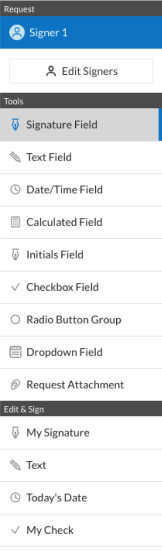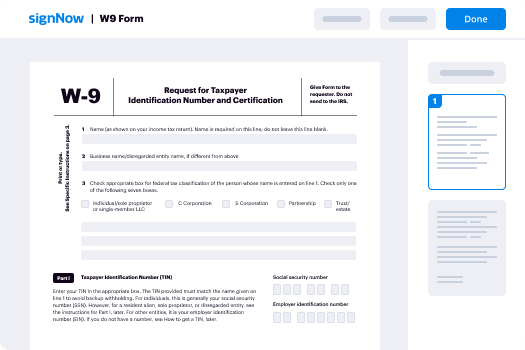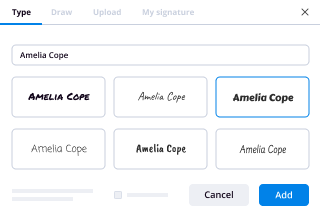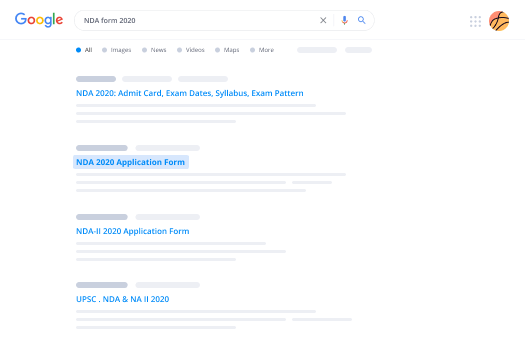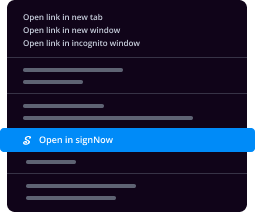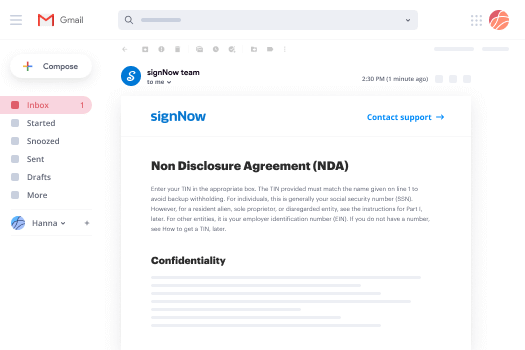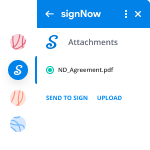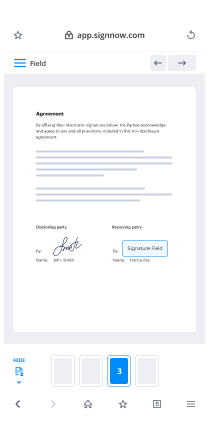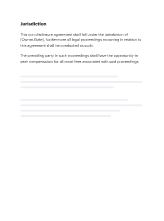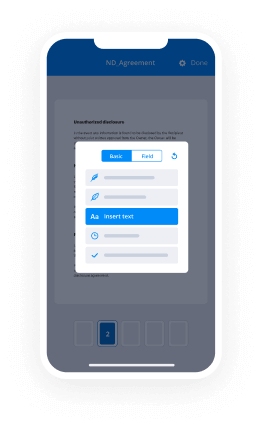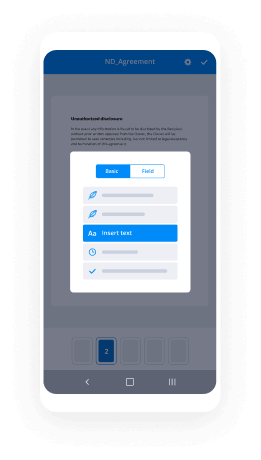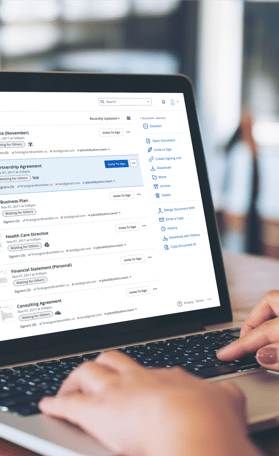Fill and Sign the Residential Rental Lease Agreement Florida Form
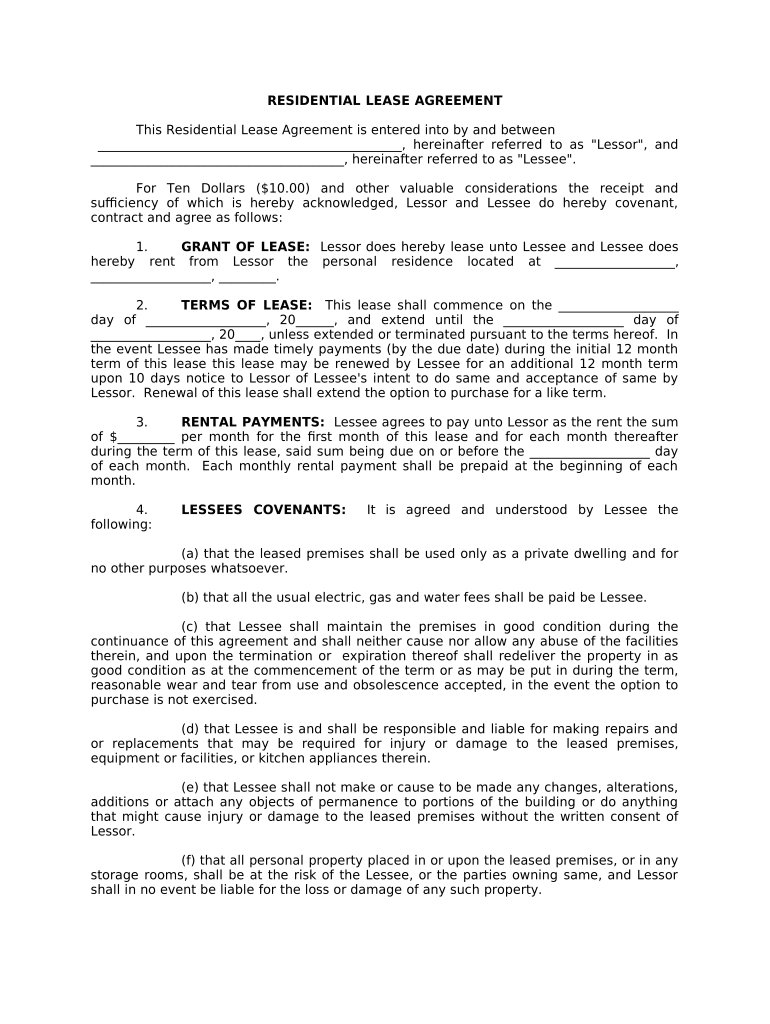
Practical advice on preparing your ‘Residential Rental Lease Agreement Florida’ online
Are you weary of the inconvenience of handling paperwork? Look no further than airSlate SignNow, the premier eSignature solution for individuals and businesses. Bid farewell to the lengthy process of printing and scanning documents. With airSlate SignNow, you can effortlessly complete and sign paperwork online. Utilize the extensive features packed into this user-friendly and affordable platform and transform your method of paperwork management. Whether you need to sign forms or collect signatures, airSlate SignNow manages it all effortlessly, with just a few clicks.
Follow this comprehensive guide:
- Log in to your account or begin a free trial with our service.
- Click +Create to upload a file from your device, cloud storage, or our form library.
- Open your ‘Residential Rental Lease Agreement Florida’ in the editor.
- Click Me (Fill Out Now) to prepare the document on your end.
- Insert and assign fillable fields for others (if necessary).
- Proceed with the Send Invite settings to request eSignatures from others.
- Save, print your copy, or convert it into a reusable template.
Don’t worry if you need to collaborate with your colleagues on your Residential Rental Lease Agreement Florida or send it for notarization—our platform has everything you need to complete such tasks. Sign up with airSlate SignNow today and elevate your document management to a new level!
FAQs florida residential lease agreement
-
What is a Residential Rental Lease Agreement Florida?
A Residential Rental Lease Agreement Florida is a legally binding document that outlines the terms and conditions of renting a residential property in the state of Florida. It specifies the rights and responsibilities of both the landlord and tenant, including rental price, duration of the lease, and rules regarding the property.
-
How can I create a Residential Rental Lease Agreement Florida using airSlate SignNow?
Creating a Residential Rental Lease Agreement Florida with airSlate SignNow is simple. You can choose from our customizable templates, fill in the relevant details, and electronically sign the document. This streamlined process saves time and ensures that your lease agreement complies with Florida laws.
-
What features does airSlate SignNow offer for managing a Residential Rental Lease Agreement Florida?
airSlate SignNow offers several features for managing a Residential Rental Lease Agreement Florida, including customizable templates, secure e-signing, automated reminders, and document tracking. These features ensure that you can efficiently handle your rental agreements while maintaining compliance and security.
-
Is it cost-effective to use airSlate SignNow for my Residential Rental Lease Agreement Florida?
Yes, using airSlate SignNow for your Residential Rental Lease Agreement Florida is a cost-effective solution. Our pricing plans are designed to accommodate various needs, allowing you to create and manage your lease agreements without incurring high legal fees. You can choose a plan that fits your budget and requirements.
-
What benefits can I expect from using airSlate SignNow for a Residential Rental Lease Agreement Florida?
The benefits of using airSlate SignNow for a Residential Rental Lease Agreement Florida include increased efficiency, enhanced security, and improved compliance with state laws. Additionally, you save time on paperwork and enjoy the convenience of managing your documents from anywhere.
-
Can I integrate airSlate SignNow with other tools for my Residential Rental Lease Agreement Florida?
Yes, airSlate SignNow can be integrated with various tools and applications to streamline your workflow for a Residential Rental Lease Agreement Florida. This integration allows you to keep all of your important documents and processes cohesive, improving your overall management of rental agreements.
-
What are the common mistakes to avoid when drafting a Residential Rental Lease Agreement Florida?
Common mistakes when drafting a Residential Rental Lease Agreement Florida include not specifying important terms like security deposit, maintenance responsibilities, and tenant rights. It’s crucial to ensure that all aspects of the lease are clear and compliant with Florida law to avoid potential disputes in the future.
Related searches lease agreement florida template
The best way to complete and sign your printable florida residential lease agreement fillable
Find out other month to month lease agreement florida
- Close deals faster
- Improve productivity
- Delight customers
- Increase revenue
- Save time & money
- Reduce payment cycles