Fill and Sign the Revocation of Power of Attorney Form
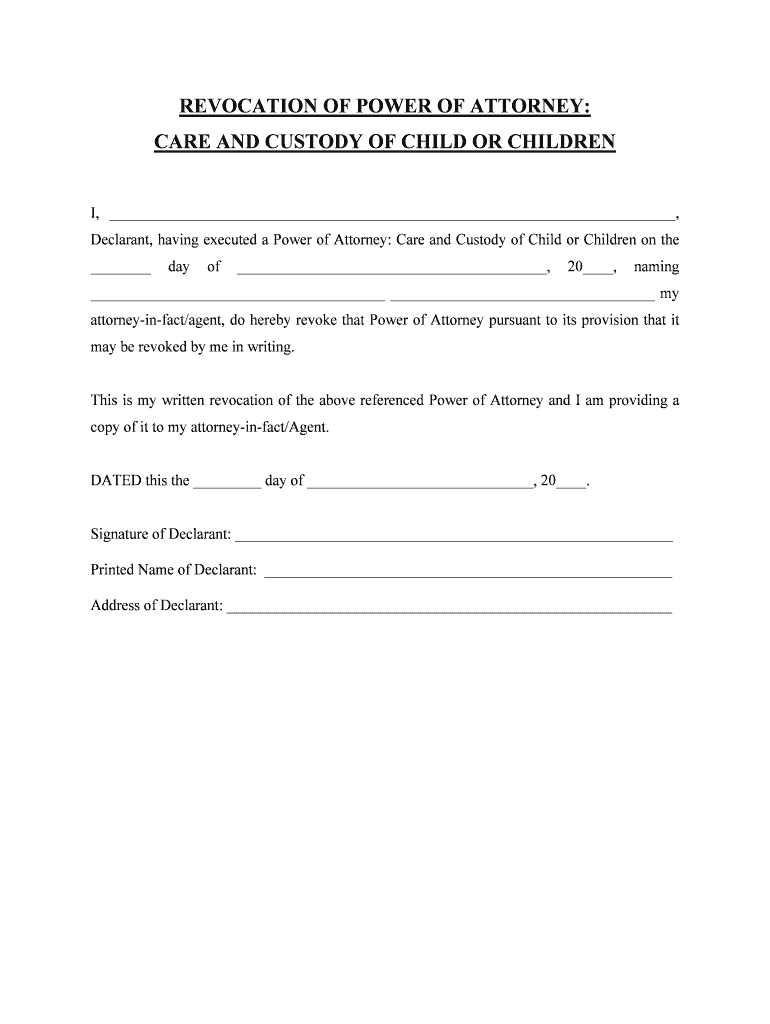
Useful advice on finalizing your ‘Revocation Of Power Of Attorney’ digitally
Are you fatigued by the troubles of managing paperwork? Look no further than airSlate SignNow, the premier eSignature solution for individuals and small to medium-sized businesses. Bid farewell to the monotonous routine of printing and scanning documents. With airSlate SignNow, you can effortlessly finalize and sign documents online. Utilize the extensive features incorporated into this intuitive and cost-effective platform and transform your method of document management. Whether you need to approve forms or collect signatures, airSlate SignNow manages everything effortlessly, with just a few clicks.
Follow this detailed guide:
- Sign in to your account or sign up for a complimentary trial of our service.
- Click +Create to upload a file from your device, cloud storage, or our template collection.
- Open your ‘Revocation Of Power Of Attorney’ in the editor.
- Click Me (Fill Out Now) to set up the document on your end.
- Add and designate fillable fields for others (if required).
- Proceed with the Send Invite settings to request eSignatures from others.
- Download, print your version, or convert it into a reusable template.
Don’t be concerned if you need to team up with your colleagues on your Revocation Of Power Of Attorney or send it for notarization—our platform provides everything you need to complete such tasks. Create an account with airSlate SignNow today and elevate your document management to new levels!
FAQs
-
What is the process for the REVOCATION OF POWER OF ATTORNEY using airSlate SignNow?
The process for the REVOCATION OF POWER OF ATTORNEY using airSlate SignNow is straightforward. You can create a revocation document, sign it electronically, and send it to the relevant parties. This ensures that the revocation is legally binding and easily accessible.
-
How does airSlate SignNow ensure the security of my REVOCATION OF POWER OF ATTORNEY documents?
airSlate SignNow prioritizes the security of your documents, including the REVOCATION OF POWER OF ATTORNEY. We use advanced encryption methods and secure cloud storage to protect your sensitive information. Additionally, our platform complies with industry standards to ensure your data remains confidential.
-
Are there any costs associated with the REVOCATION OF POWER OF ATTORNEY feature?
Using airSlate SignNow for the REVOCATION OF POWER OF ATTORNEY is cost-effective. Our pricing plans are designed to fit various budgets, allowing you to choose a plan that meets your needs. You can also take advantage of our free trial to explore the features before committing.
-
Can I customize my REVOCATION OF POWER OF ATTORNEY document in airSlate SignNow?
Yes, airSlate SignNow allows you to customize your REVOCATION OF POWER OF ATTORNEY document easily. You can add specific details, clauses, and signatures to tailor the document to your requirements. This flexibility ensures that your revocation meets all legal standards.
-
What are the benefits of using airSlate SignNow for the REVOCATION OF POWER OF ATTORNEY?
The benefits of using airSlate SignNow for the REVOCATION OF POWER OF ATTORNEY include ease of use, speed, and legal compliance. Our platform streamlines the signing process, allowing you to revoke powers of attorney quickly and efficiently. Additionally, electronic signatures are legally recognized, ensuring your document's validity.
-
Does airSlate SignNow integrate with other applications for managing the REVOCATION OF POWER OF ATTORNEY?
Yes, airSlate SignNow offers integrations with various applications to enhance your workflow when managing the REVOCATION OF POWER OF ATTORNEY. You can connect with popular tools like Google Drive, Dropbox, and CRM systems to streamline document management and storage.
-
Is it possible to track the status of my REVOCATION OF POWER OF ATTORNEY document?
Absolutely! airSlate SignNow provides tracking features that allow you to monitor the status of your REVOCATION OF POWER OF ATTORNEY document. You will receive notifications when the document is viewed, signed, or completed, ensuring you stay informed throughout the process.
The best way to complete and sign your revocation of power of attorney form
Find out other revocation of power of attorney form
- Close deals faster
- Improve productivity
- Delight customers
- Increase revenue
- Save time & money
- Reduce payment cycles















