Fill and Sign the Revocation Trust Form
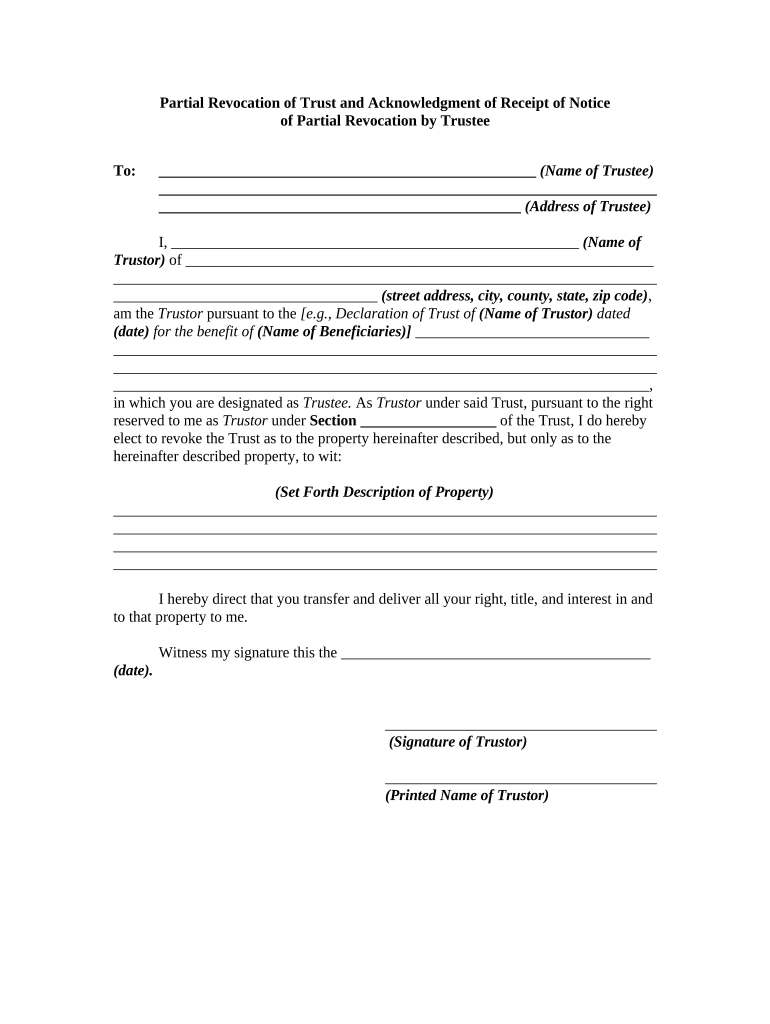
Useful tips for finalizing your ‘Revocation Trust’ online
Are you fed up with the inconvenience of managing paperwork? Look no further than airSlate SignNow, the premier digital signature solution for individuals and small to medium businesses. Bid farewell to the monotonous process of printing and scanning documents. With airSlate SignNow, you can effortlessly fill out and sign forms online. Utilize the comprehensive features embedded in this user-friendly and cost-effective platform and transform your method of document management. Whether you need to approve documents or collect electronic signatures, airSlate SignNow manages it all effortlessly, with just a few clicks.
Adhere to this comprehensive guide:
- Log into your account or register for a complimentary trial with our service.
- Click +Create to upload a file from your device, cloud storage, or our template collection.
- Open your ‘Revocation Trust’ in the editor.
- Click Me (Fill Out Now) to finish the form on your side.
- Add and allocate fillable fields for others (if needed).
- Proceed with the Send Invite settings to request electronic signatures from others.
- Download, print your version, or convert it into a reusable template.
Don’t fret if you need to work with your colleagues on your Revocation Trust or send it for notarization—our solution provides you with all the necessary tools to accomplish such tasks. Sign up with airSlate SignNow today and elevate your document management to a new level!
FAQs
-
What is a Revocation Trust and how does it work?
A Revocation Trust, also known as a revocable living trust, allows you to retain control over your assets while designating how they will be managed and distributed after your passing. With a Revocation Trust, you can change or dissolve the trust at any time, ensuring flexibility in your estate planning. This feature is particularly beneficial for those looking to simplify the transfer of assets and avoid probate.
-
What are the benefits of creating a Revocation Trust?
Creating a Revocation Trust offers several advantages, including the ability to manage your assets during your lifetime and the seamless transfer of those assets upon your death. Additionally, a Revocation Trust can help maintain privacy, as it typically does not go through probate, keeping your financial matters confidential. This makes it an attractive option for individuals seeking an efficient estate planning solution.
-
How does airSlate SignNow facilitate the creation of a Revocation Trust?
With airSlate SignNow, you can easily create and manage documents related to your Revocation Trust through our user-friendly eSigning platform. The software allows you to securely draft, edit, and send your trust documents for signature, streamlining the process of establishing your estate plan. Our digital solutions ensure that your Revocation Trust is executed efficiently and legally.
-
Is airSlate SignNow cost-effective for managing a Revocation Trust?
Yes, airSlate SignNow offers affordable pricing plans that cater to individuals and businesses looking to manage their Revocation Trust documents. By utilizing our platform, you can save on traditional legal fees while ensuring your documents are properly handled and signed. This cost-effective solution makes it easier for you to maintain control over your estate planning.
-
Can I integrate airSlate SignNow with other tools for my Revocation Trust management?
Absolutely! airSlate SignNow integrates seamlessly with various tools and platforms, allowing you to streamline your Revocation Trust management process. Whether you need to connect with cloud storage services or project management tools, our integrations enhance your efficiency and keep all your documents organized in one place.
-
What features does airSlate SignNow offer for handling Revocation Trust documents?
airSlate SignNow provides a range of features specifically designed for managing Revocation Trust documents, including customizable templates, secure eSigning, and document tracking. These tools ensure that you can create, share, and monitor your trust documents with ease, providing peace of mind as you navigate your estate planning.
-
How secure is my information when using airSlate SignNow for a Revocation Trust?
Security is a top priority at airSlate SignNow. We employ advanced encryption and compliance measures to protect your sensitive information related to your Revocation Trust. You can rest assured that your documents are secure and that only authorized individuals have access to them.
The best way to complete and sign your revocation trust form
Find out other revocation trust form
- Close deals faster
- Improve productivity
- Delight customers
- Increase revenue
- Save time & money
- Reduce payment cycles















