Fill and Sign the Rule 32 Post Conviction Remedies Huntsville Madison County Form
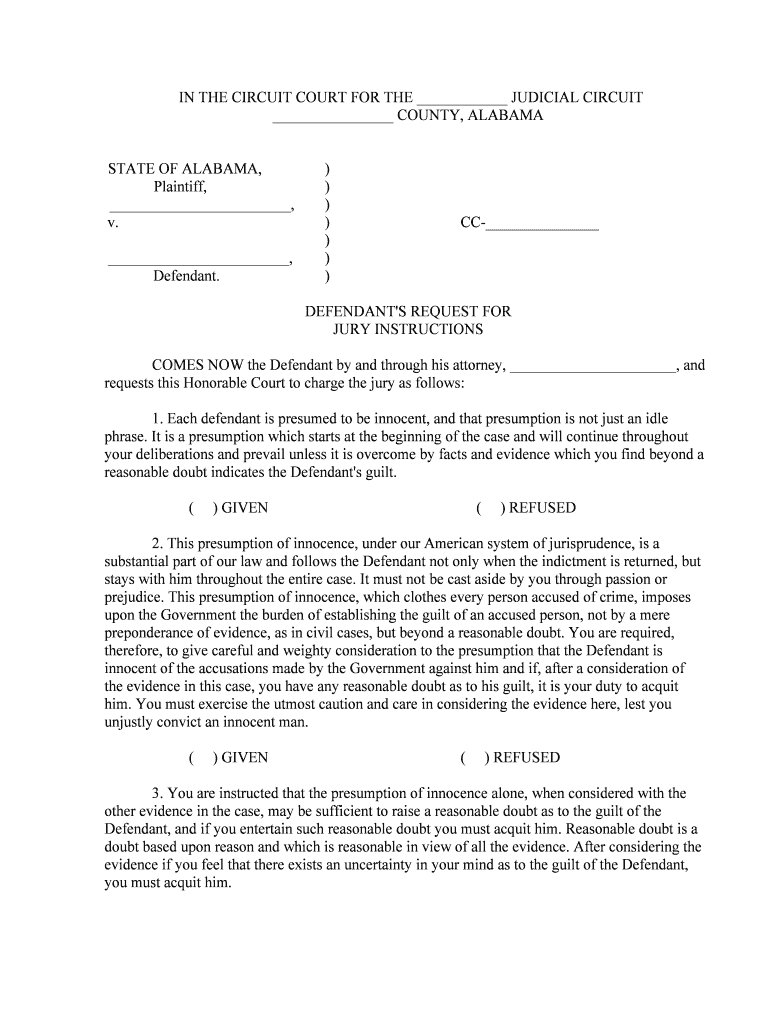
Essential tips for finalizing your ‘Rule 32 Post Conviction Remedies Huntsville Madison County ’ online
Are you fed up with the inconvenience of managing documents? Look no further than airSlate SignNow, the premier electronic signature platform for individuals and enterprises. Bid farewell to the laborious tasks of printing and scanning files. With airSlate SignNow, you can effortlessly fill out and sign documents online. Utilize the powerful features available in this user-friendly and affordable platform to transform your document management approach. Whether you need to authorize forms or gather signatures, airSlate SignNow takes care of everything with just a few clicks.
Adhere to this thorough guide:
- Access your account or sign up for a complimentary trial of our service.
- Select +Create to upload a document from your device, cloud storage, or our template library.
- Open your ‘Rule 32 Post Conviction Remedies Huntsville Madison County ’ in the editor.
- Click Me (Fill Out Now) to finalize the form on your end.
- Include and designate fillable fields for others (if needed).
- Continue with the Send Invite options to solicit eSignatures from additional parties.
- Download, print your version, or convert it into a reusable template.
Don’t be concerned if you need to collaborate with your teammates on your Rule 32 Post Conviction Remedies Huntsville Madison County or submit it for notarization—our solution has everything you need to accomplish those tasks. Create an account with airSlate SignNow today and enhance your document management to a new level!
FAQs
-
What are Rule 32 Post Conviction Remedies in Huntsville Madison County?
Rule 32 Post Conviction Remedies in Huntsville Madison County provide a legal avenue for individuals to challenge their convictions after the trial process. This can include claims of ineffective assistance of counsel, newly discovered evidence, or other legal errors that may have occurred during the trial. Understanding these remedies is crucial for anyone seeking to rectify a wrongful conviction.
-
How can airSlate SignNow assist with Rule 32 Post Conviction Remedies in Huntsville Madison County?
airSlate SignNow offers a streamlined platform for managing and signing legal documents related to Rule 32 Post Conviction Remedies in Huntsville Madison County. Our easy-to-use interface allows users to prepare, send, and eSign necessary documents efficiently, ensuring that all legal paperwork is handled promptly and securely.
-
What features does airSlate SignNow provide for legal professionals dealing with Rule 32 cases?
airSlate SignNow includes features such as customizable templates, secure cloud storage, and real-time tracking of document status. These tools are particularly beneficial for legal professionals working on Rule 32 Post Conviction Remedies in Huntsville Madison County, as they enhance productivity and ensure compliance with legal standards.
-
Is airSlate SignNow cost-effective for handling Rule 32 Post Conviction Remedies?
Yes, airSlate SignNow is a cost-effective solution for managing Rule 32 Post Conviction Remedies in Huntsville Madison County. Our pricing plans are designed to accommodate various budgets, making it accessible for both individual attorneys and larger law firms looking to streamline their document management processes.
-
Can airSlate SignNow integrate with other legal software for Rule 32 cases?
Absolutely! airSlate SignNow offers integrations with various legal software platforms, enhancing your workflow when dealing with Rule 32 Post Conviction Remedies in Huntsville Madison County. This allows for seamless data transfer and improved collaboration among legal teams, ensuring that all necessary information is readily available.
-
What are the benefits of using airSlate SignNow for Rule 32 Post Conviction Remedies?
Using airSlate SignNow for Rule 32 Post Conviction Remedies in Huntsville Madison County provides numerous benefits, including increased efficiency, reduced turnaround times, and enhanced security for sensitive legal documents. Our platform ensures that all parties can access and sign documents from anywhere, facilitating quicker resolutions to legal matters.
-
How secure is airSlate SignNow for handling sensitive legal documents?
airSlate SignNow prioritizes security, employing advanced encryption and compliance with industry standards to protect sensitive legal documents related to Rule 32 Post Conviction Remedies in Huntsville Madison County. Our platform ensures that all data is securely stored and transmitted, giving users peace of mind when managing their legal documents.
The best way to complete and sign your rule 32 post conviction remedies huntsville madison county form
Find out other rule 32 post conviction remedies huntsville madison county form
- Close deals faster
- Improve productivity
- Delight customers
- Increase revenue
- Save time & money
- Reduce payment cycles















