Fill and Sign the Sale Partnership 497330583 Form
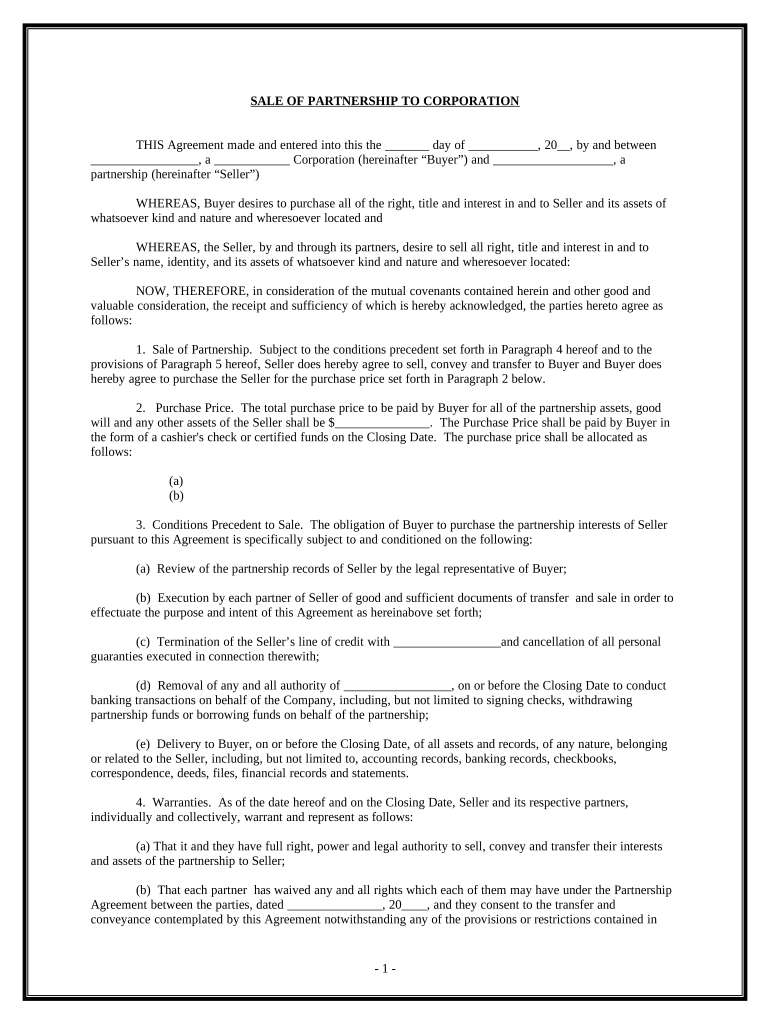
Useful suggestions for finishing your ‘Sale Partnership 497330583’ online
Are you fed up with the inconvenience of handling documentation? Look no further than airSlate SignNow, the premier electronic signature service for individuals and businesses. Bid farewell to the dull routine of printing and scanning documents. With airSlate SignNow, you can seamlessly finalize and sign papers online. Take advantage of the extensive features included in this intuitive and affordable platform and transform your method of document management. Whether you need to authorize forms or collect electronic signatures, airSlate SignNow takes care of it all effortlessly, needing only a few clicks.
Follow these detailed steps:
- Sign in to your account or register for a complimentary trial with our service.
- Click +Create to upload a document from your device, cloud storage, or our template library.
- Access your ‘Sale Partnership 497330583’ in the editor.
- Click Me (Fill Out Now) to complete the document on your end.
- Add and designate fillable fields for others (if necessary).
- Proceed with the Send Invite options to request electronic signatures from others.
- Download, print your version, or convert it into a reusable template.
No need to worry if you want to collaborate with your colleagues on your Sale Partnership 497330583 or send it for notarization—our solution offers everything required to achieve such objectives. Enroll with airSlate SignNow today and elevate your document management to new levels!
FAQs
-
What is a Sale Partnership with airSlate SignNow?
A Sale Partnership with airSlate SignNow allows businesses to collaborate with us to promote and sell our electronic signature solutions. Partners benefit from exclusive resources, training, and support that enable them to effectively market our service while earning commissions on sales.
-
How does the pricing structure work for Sale Partnership?
The pricing structure for a Sale Partnership with airSlate SignNow is designed to be flexible and competitive. Partners earn a commission based on the number of subscriptions they sell, providing an attractive revenue stream while ensuring customers receive a cost-effective solution for their document signing needs.
-
What features are included in the airSlate SignNow Sale Partnership program?
The Sale Partnership program includes access to a range of features such as customizable marketing materials, dedicated support, and training sessions. Partners can leverage these tools to effectively promote the benefits of airSlate SignNow's eSignature solutions to their client base.
-
What are the benefits of becoming a Sale Partner with airSlate SignNow?
Becoming a Sale Partner with airSlate SignNow means gaining access to a leading eSignature solution that is easy to sell and in high demand. Partners enjoy competitive commission rates, ongoing training, and the ability to provide their clients with a cost-effective solution for electronic document management.
-
Can I integrate airSlate SignNow with my existing tools as a Sale Partner?
Yes, as a Sale Partner, you can promote airSlate SignNow's robust integrations with popular business tools such as CRM systems, project management software, and cloud storage solutions. This flexibility makes it easier for your customers to adopt airSlate SignNow as their go-to eSignature solution.
-
What kind of support does airSlate SignNow offer to Sale Partners?
airSlate SignNow provides comprehensive support to its Sale Partners, including marketing materials, training, and dedicated account management. Our goal is to ensure that you have all the resources you need to successfully promote and sell our eSignature solutions.
-
Is there a minimum commitment required to join the Sale Partnership program?
There is no strict minimum commitment required to join the Sale Partnership program with airSlate SignNow. We encourage partners to engage at a level that suits their business model and goals, allowing for flexibility in how you choose to promote our eSignature services.
The best way to complete and sign your sale partnership 497330583 form
Find out other sale partnership 497330583 form
- Close deals faster
- Improve productivity
- Delight customers
- Increase revenue
- Save time & money
- Reduce payment cycles















