Fill and Sign the Sample Letter Family Form
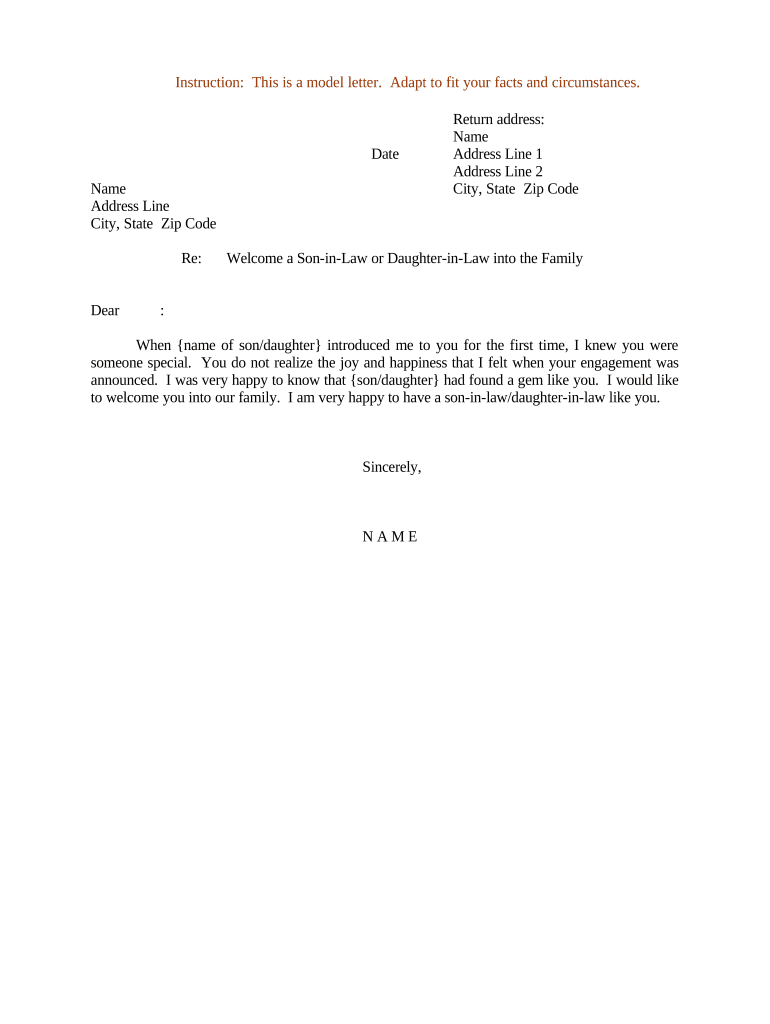
Useful Advice on Setting Up Your ‘Sample Letter Family’ Online
Are you fed up with the troubles of handling paperwork? Look no further than airSlate SignNow, the leading electronic signature platform for individuals and small to medium-sized businesses. Bid farewell to the monotonous task of printing and scanning documents. With airSlate SignNow, you can effortlessly complete and sign documents online. Take advantage of the powerful features included in this intuitive and cost-effective platform and transform your method of paperwork handling. Whether you need to sign forms or collect eSignatures, airSlate SignNow manages it all with ease, requiring only a few clicks.
Follow this detailed guide:
- Sign in to your account or initiate a complimentary trial with our service.
- Click +Create to upload a file from your device, cloud storage, or our form library.
- Open your ‘Sample Letter Family’ in the editor.
- Click Me (Fill Out Now) to set up the form on your end.
- Add and designate fillable fields for others (if required).
- Continue with the Send Invite options to obtain eSignatures from others.
- Download, print your version, or convert it into a reusable template.
No need to worry if you want to collaborate with your colleagues on your Sample Letter Family or send it for notarization—our solution provides everything you require to complete such activities. Sign up with airSlate SignNow today and elevate your document management to a new level!
FAQs
-
What is a family letter sample and how can it be used?
A family letter sample is a template that helps you draft letters for various family-related purposes, such as announcements, invitations, or updates. With airSlate SignNow, you can easily create, customize, and send these letters electronically, making communication with family members seamless.
-
How can airSlate SignNow help me create a family letter sample?
airSlate SignNow offers a user-friendly interface that allows you to create a family letter sample quickly. You can choose from various templates, add your personal touch, and even eSign the letter before sending it, simplifying the entire process of family communication.
-
Are there any costs associated with using airSlate SignNow for family letter samples?
Yes, airSlate SignNow provides a cost-effective solution for document management, including family letter samples. We offer various pricing plans to suit different needs, ensuring you get the best value for creating and sending your family communications.
-
What features does airSlate SignNow offer for family letter samples?
airSlate SignNow includes features like customizable templates, secure electronic signatures, and easy sharing options for your family letter samples. These functionalities enhance your ability to manage family communications efficiently and securely.
-
Can I integrate airSlate SignNow with other applications for family letter samples?
Absolutely! airSlate SignNow supports integrations with various applications, allowing you to create and manage your family letter samples alongside other tools you may already use. This flexibility enhances your workflow and keeps everything organized.
-
Is airSlate SignNow secure for sending family letter samples?
Yes, security is a top priority for airSlate SignNow. When you send family letter samples or any documents, they are encrypted and stored securely, ensuring your communication remains private and confidential.
-
How can I track the status of my family letter samples sent via airSlate SignNow?
With airSlate SignNow, you can easily track the status of your sent family letter samples. The platform provides real-time updates on whether your letters have been viewed, signed, or require further action, keeping you informed throughout the process.
The best way to complete and sign your sample letter family form
Find out other sample letter family form
- Close deals faster
- Improve productivity
- Delight customers
- Increase revenue
- Save time & money
- Reduce payment cycles















