Fill and Sign the Sample Letter Responses Form
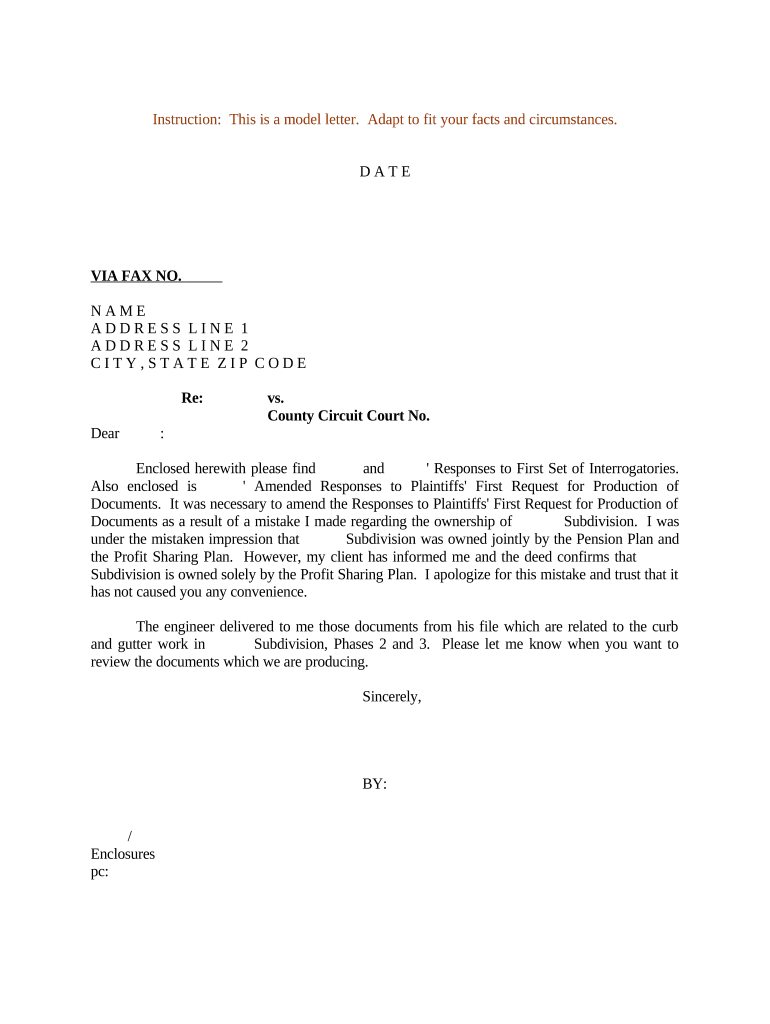
Useful advice on finalizing your ‘Sample Letter Responses’ online
Are you fed up with the inconvenience of managing documents? Your search ends here with airSlate SignNow, the leading eSignature platform for individuals and organizations. Bid farewell to the arduous process of printing and scanning files. With airSlate SignNow, you can effortlessly complete and sign documents online. Utilize the robust features integrated into this user-friendly and cost-effective platform and transform your method of document administration. Whether you need to approve forms or gather eSignatures, airSlate SignNow manages everything effortlessly, requiring just a few clicks.
Adhere to this comprehensive guide:
- Access your account or register for a complimentary trial with our service.
- Select +Create to upload a document from your device, cloud storage, or our template repository.
- Open your ‘Sample Letter Responses’ in the editor.
- Choose Me (Fill Out Now) to prepare the document on your end.
- Add and designate fillable fields for others (if needed).
- Continue with the Send Invite settings to solicit eSignatures from others.
- Save, print your version, or convert it into a multi-use template.
Don't worry if you need to collaborate with others on your Sample Letter Responses or send it for notarization—our platform equips you with everything necessary to achieve such objectives. Register with airSlate SignNow today and elevate your document management to a higher standard!
FAQs
-
What are Sample Letter Responses in the context of eSigning?
Sample Letter Responses are template documents that businesses can use to reply to common inquiries or requests efficiently. airSlate SignNow allows you to create and customize these Sample Letter Responses, enabling you to streamline your communication process while ensuring a professional touch.
-
How can airSlate SignNow help with creating Sample Letter Responses?
With airSlate SignNow, you can easily draft Sample Letter Responses using our intuitive document editor. Our platform provides various templates and customization options, so you can create personalized letters that reflect your brand's voice and meet your specific needs.
-
Are there any costs associated with using airSlate SignNow for Sample Letter Responses?
airSlate SignNow offers a variety of pricing plans tailored to different business needs, including options for creating Sample Letter Responses. Our flexible pricing ensures that you get the best value, whether you're a small business or a large organization.
-
What features does airSlate SignNow provide for Sample Letter Responses?
airSlate SignNow includes features like document templates, eSignature capabilities, and collaboration tools, all designed to enhance the efficiency of your Sample Letter Responses. You can easily share documents, track responses, and ensure compliance, making your workflow seamless.
-
Can I integrate airSlate SignNow with other tools for my Sample Letter Responses?
Yes, airSlate SignNow supports integration with popular applications such as Google Drive, Dropbox, and CRM systems. This means you can access and manage your Sample Letter Responses effortlessly within your existing workflows, enhancing productivity.
-
What are the benefits of using airSlate SignNow for Sample Letter Responses?
Using airSlate SignNow for Sample Letter Responses offers numerous benefits, including improved efficiency, reduced turnaround time, and enhanced document security. Our platform ensures that your responses are not only prompt but also professionally executed, boosting your business's credibility.
-
Is it easy to collaborate on Sample Letter Responses using airSlate SignNow?
Absolutely! airSlate SignNow provides collaborative features that allow multiple users to work on Sample Letter Responses simultaneously. You can share documents with team members, gather feedback, and finalize letters in real-time, fostering teamwork and efficiency.
The best way to complete and sign your sample letter responses form
Find out other sample letter responses form
- Close deals faster
- Improve productivity
- Delight customers
- Increase revenue
- Save time & money
- Reduce payment cycles















