Fill and Sign the Sample Letter Witness Form
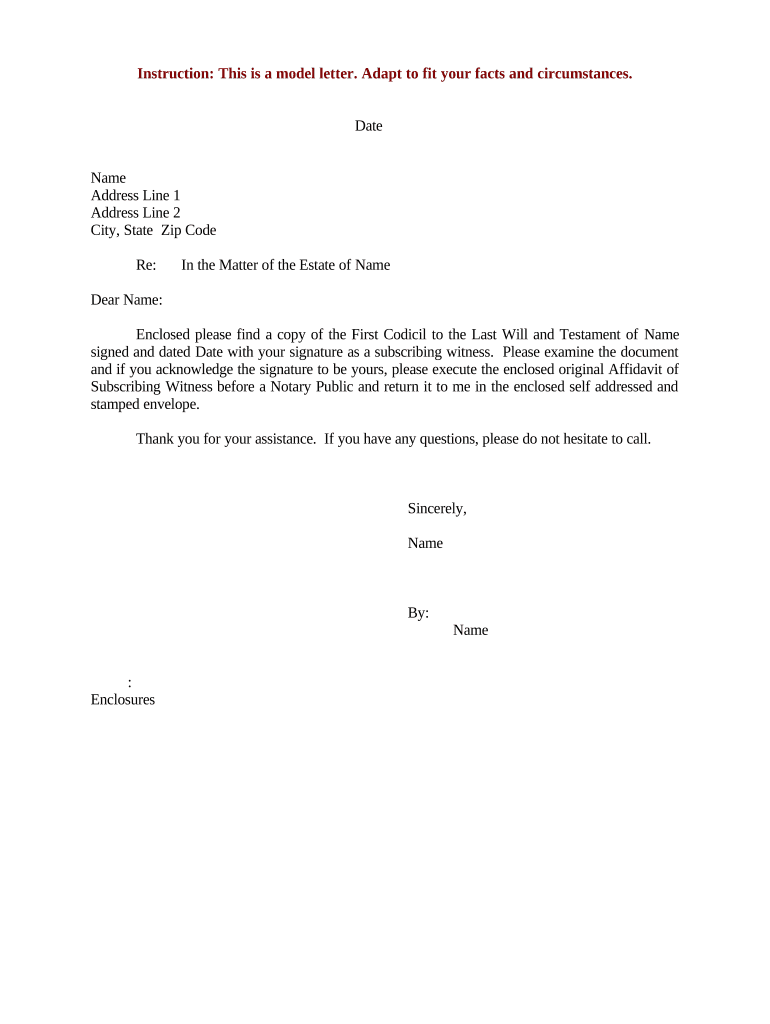
Useful instructions for finishing your ‘Sample Letter Witness’ online
Are you fed up with the trouble of managing paperwork? Search no further than airSlate SignNow, the leading electronic signature platform for individuals and businesses. Say farewell to the monotonous process of printing and scanning documents. With airSlate SignNow, you can smoothly complete and sign documents online. Take advantage of the extensive tools available in this straightforward and cost-effective platform and transform your document management strategy. Whether you need to approve documents or collect signatures, airSlate SignNow takes care of everything seamlessly, needing only a few clicks.
Follow this comprehensive guide:
- Access your account or register for a complimentary trial of our service.
- Select +Create to upload a document from your device, cloud storage, or our template collection.
- Open your ‘Sample Letter Witness’ in the editor.
- Click Me (Fill Out Now) to fill out the form on your part.
- Add and designate fillable fields for other participants (if needed).
- Continue with the Send Invite settings to solicit eSignatures from others.
- Save, print your copy, or convert it into a reusable template.
Don’t be concerned if you need to collaborate with your colleagues on your Sample Letter Witness or send it for notarization—our solution offers everything necessary to achieve such tasks. Join airSlate SignNow today and elevate your document management to new levels!
FAQs
-
What is a letter with witness signature in the context of airSlate SignNow?
A letter with witness signature is a legal document that requires a witness to sign alongside the primary signatory. Using airSlate SignNow, you can easily create, send, and eSign such letters, ensuring that all necessary signatures are obtained efficiently. This process enhances the document's validity and can be crucial for legal contracts.
-
How does airSlate SignNow facilitate the creation of a letter with witness signature?
airSlate SignNow simplifies the creation of a letter with witness signature by offering customizable templates that you can fill out and send quickly. You can easily add fields for the witness’s signature, making the entire process straightforward and efficient. This ensures that your documents are both professional and legally compliant.
-
Are there any costs associated with using airSlate SignNow for a letter with witness signature?
Yes, airSlate SignNow offers various pricing plans tailored to different business needs, including options for individuals and teams. Each plan allows you to send and eSign letters with witness signatures, providing a cost-effective solution for all your document signing needs. You can choose a plan that best fits your volume of usage and required features.
-
What features does airSlate SignNow provide for signing letters with witness signatures?
airSlate SignNow includes features such as customizable templates, real-time tracking, and secure cloud storage for your letters with witness signatures. Additionally, it supports multi-party signing, ensuring that all necessary signatures, including those from witnesses, can be obtained promptly. These features aim to streamline your document signing process signNowly.
-
Can I integrate airSlate SignNow with other applications for managing letters with witness signatures?
Yes, airSlate SignNow offers seamless integrations with various applications such as Google Drive, Dropbox, and CRM systems. This allows you to manage your letters with witness signatures more effectively by linking your existing tools to the SignNow platform. These integrations enhance your workflow and improve productivity.
-
What are the security measures in place for documents like letters with witness signatures?
airSlate SignNow prioritizes the security of your documents, including letters with witness signatures, by employing advanced encryption and secure authentication methods. This ensures that all sensitive information remains confidential and protected against unauthorized access. Additionally, the platform complies with industry standards for data protection.
-
How can I track the status of a letter with witness signature sent via airSlate SignNow?
With airSlate SignNow, you can easily track the status of your letters with witness signatures in real-time. The platform provides notifications when the document is viewed, signed, or completed, allowing you to stay updated on the signing process. This tracking feature helps you manage your documents more effectively and ensures timely execution.
The best way to complete and sign your sample letter witness form
Find out other sample letter witness form
- Close deals faster
- Improve productivity
- Delight customers
- Increase revenue
- Save time & money
- Reduce payment cycles















