Fill and Sign the Sample Resume Form
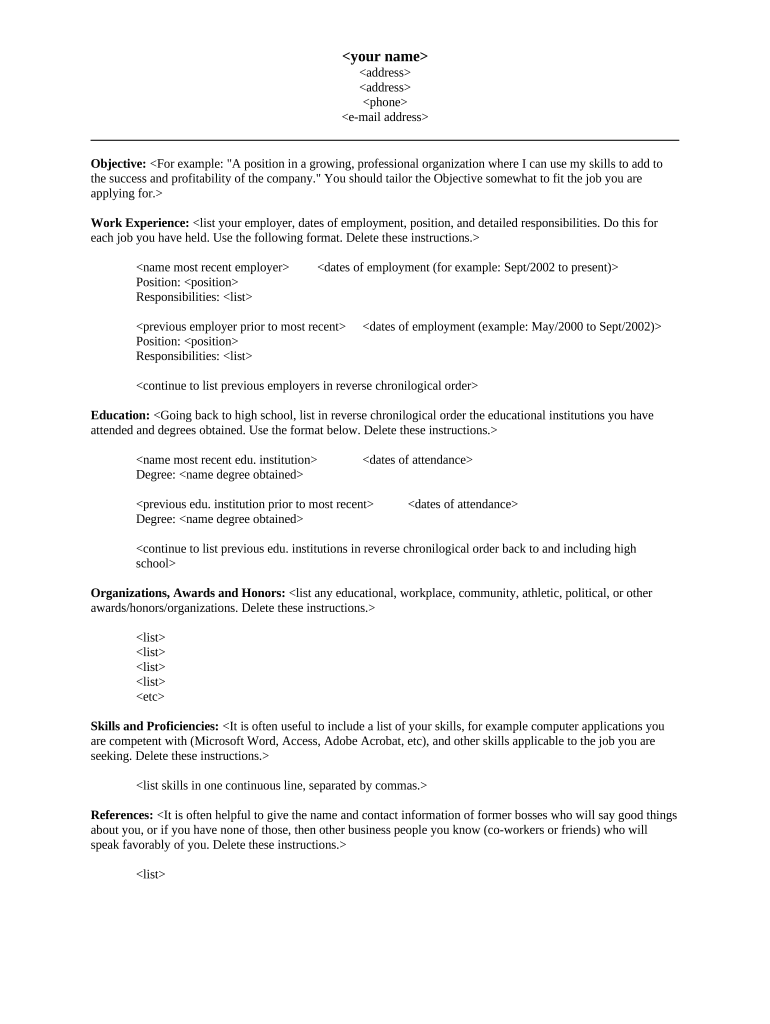
Useful advice on finalizing your ‘Sample Resume Form’ online
Are you exhausted from the inconvenience of managing paperwork? Look no further than airSlate SignNow, the premier digital signature solution for individuals and businesses. Wave farewell to the lengthy routine of printing and scanning documents. With airSlate SignNow, you can easily finalize and endorse documents online. Utilize the powerful features embedded into this user-friendly and cost-effective platform and transform your method of document management. Whether you need to approve forms or gather signatures, airSlate SignNow takes care of everything effortlessly, with only a few clicks.
Follow this comprehensive guide:
- Sign in to your account or sign up for a free trial with our service.
- Click +Create to upload a document from your device, cloud storage, or our form library.
- Open your ‘Sample Resume Form’ in the editor.
- Click Me (Fill Out Now) to finalize the document on your end.
- Add and assign fillable fields for other participants (if needed).
- Proceed with the Send Invite settings to request eSignatures from others.
- Download, print your version, or convert it into a reusable template.
No need to worry if you need to collaborate with others on your Sample Resume Form or send it for notarization—our platform has everything you require to accomplish such tasks. Register with airSlate SignNow today and elevate your document management to new levels!
FAQs
-
How can I create a resume with signature using airSlate SignNow?
Creating a resume with signature using airSlate SignNow is simple. Just upload your resume document, add your signature field, and send it for signing. Our user-friendly interface ensures that you can customize your resume with signature quickly and efficiently.
-
What features does airSlate SignNow offer for signing resumes?
airSlate SignNow offers a range of features to enhance your resume with signature. You can easily add signature fields, date fields, and text boxes to your document. Additionally, the platform supports multiple file formats, making it convenient to create a resume with signature.
-
Is there a free trial available for airSlate SignNow?
Yes, airSlate SignNow offers a free trial that allows you to explore its features, including creating a resume with signature. This trial period gives you the opportunity to test the service without any commitment, ensuring it meets your needs.
-
How much does it cost to use airSlate SignNow for signing resumes?
The pricing for airSlate SignNow is competitive and varies based on the plan you choose. Whether you need to create a resume with signature for personal use or for your business, there are affordable options available that cater to different requirements.
-
Can I integrate airSlate SignNow with other applications?
Absolutely! airSlate SignNow seamlessly integrates with various applications, allowing you to streamline your workflow. You can easily connect your email, cloud storage, and other tools to create a resume with signature and manage documents efficiently.
-
What are the benefits of using airSlate SignNow for my resume?
Using airSlate SignNow to add a resume with signature offers numerous benefits. It enhances your professionalism, speeds up the hiring process, and ensures that your document is legally binding. Plus, the ease of use means you can focus on showcasing your skills.
-
Can I track the status of my resume with signature?
Yes, airSlate SignNow provides real-time tracking for your documents. You can monitor the status of your resume with signature, knowing when it has been viewed, signed, or completed. This feature helps you stay organized and informed throughout the process.
The best way to complete and sign your sample resume form
Find out other sample resume form
- Close deals faster
- Improve productivity
- Delight customers
- Increase revenue
- Save time & money
- Reduce payment cycles















