Fill and Sign the Sample Settlement Form Agreement
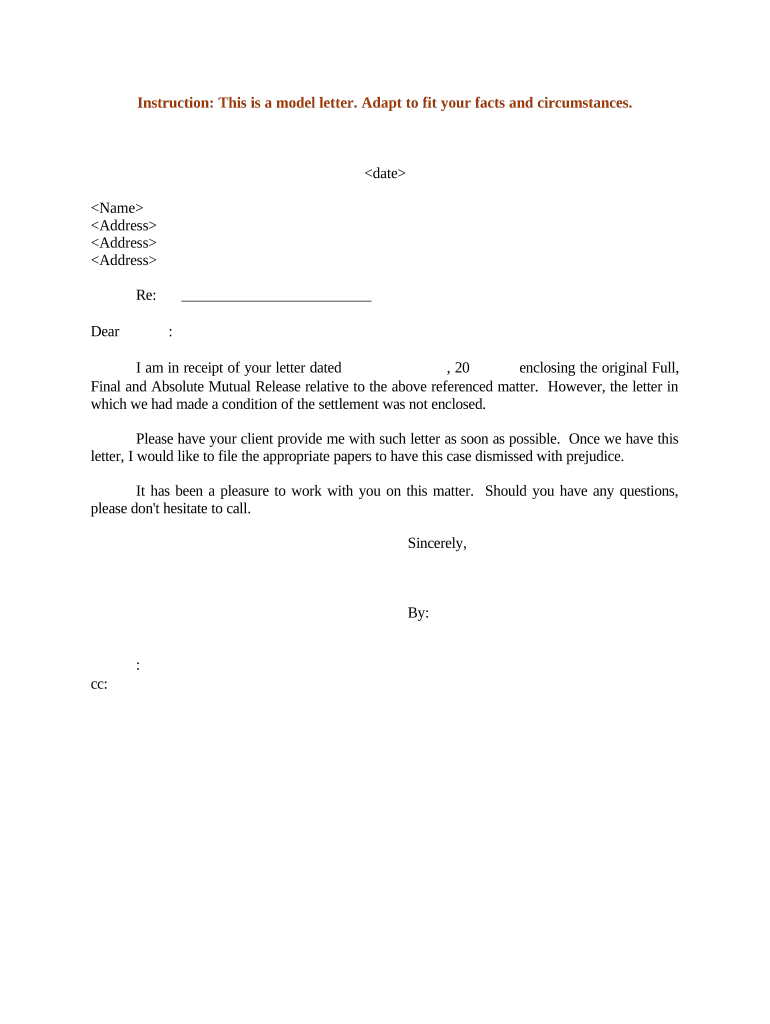
Useful Advice on Setting Up Your ‘Sample Settlement Form Agreement’ Online
Are you fed up with the annoyance of dealing with paperwork? Look no further than airSlate SignNow, the premier electronic signature platform for individuals and small businesses. Bid farewell to the tedious task of printing and scanning documents. With airSlate SignNow, you can easily finalize and approve paperwork online. Utilize the comprehensive features bundled in this intuitive and cost-effective platform to transform your document management methods. Whether you need to approve forms or collect eSignatures, airSlate SignNow manages it all effortlessly, with just a few clicks.
Adhere to this detailed guide:
- Sign in to your account or initiate a free trial with our service.
- Click +Create to upload a file from your device, cloud storage, or our template library.
- Open your ‘Sample Settlement Form Agreement’ in the editor.
- Click Me (Fill Out Now) to complete the document on your end.
- Add and assign fillable fields for additional users (if required).
- Proceed with the Send Invite options to solicit eSignatures from others.
- Save, print your copy, or transform it into a reusable template.
Don’t fret if you need to work with others on your Sample Settlement Form Agreement or send it for notarization—our solution encompasses everything necessary to accomplish such tasks. Sign up with airSlate SignNow today and enhance your document management capabilities!
FAQs
-
What is a Sample Settlement Form Agreement and how is it used?
A Sample Settlement Form Agreement is a template used to document the terms and conditions agreed upon by parties in a settlement. It outlines the responsibilities and obligations of each party, ensuring clarity and reducing potential disputes. With airSlate SignNow, you can easily create, edit, and eSign your Sample Settlement Form Agreement for efficient processing.
-
How can airSlate SignNow help me create a Sample Settlement Form Agreement?
airSlate SignNow provides intuitive tools and templates to help you create a Sample Settlement Form Agreement quickly. You can start with customizable templates, fill in the necessary details, and use our eSigning feature to finalize the document. This streamlines the process, saving you time and ensuring compliance.
-
What are the pricing options for using airSlate SignNow for Sample Settlement Form Agreements?
AirSlate SignNow offers flexible pricing plans to suit various business needs, including a free trial to test the platform. Our plans are designed to provide cost-effective solutions for creating and managing Sample Settlement Form Agreements, ensuring you only pay for the features you need. For detailed pricing, visit our website.
-
Can I integrate airSlate SignNow with other software for managing Sample Settlement Form Agreements?
Yes, airSlate SignNow seamlessly integrates with various software applications, including CRM systems and document management tools. This allows you to enhance your workflow when creating and managing Sample Settlement Form Agreements. Check our integration options to see how we can fit into your existing setup.
-
What features does airSlate SignNow offer for Sample Settlement Form Agreements?
AirSlate SignNow includes features such as customizable templates, eSigning, document tracking, and secure storage, which are essential for managing Sample Settlement Form Agreements. These tools ensure that your agreements are processed efficiently and securely, providing peace of mind to all parties involved.
-
How secure is airSlate SignNow when handling Sample Settlement Form Agreements?
Security is a priority at airSlate SignNow. We utilize advanced encryption and comply with industry standards to protect your Sample Settlement Form Agreements and sensitive data. With secure access controls and audit trails, you can trust that your documents are safe from unauthorized access.
-
Can I collaborate with others on a Sample Settlement Form Agreement using airSlate SignNow?
Absolutely! AirSlate SignNow allows multiple users to collaborate on a Sample Settlement Form Agreement in real-time. You can share documents, leave comments, and track changes, ensuring all parties can contribute efficiently and effectively to the final version.
The best way to complete and sign your sample settlement form agreement
Find out other sample settlement form agreement
- Close deals faster
- Improve productivity
- Delight customers
- Increase revenue
- Save time & money
- Reduce payment cycles















