Fill and Sign the Sample Transmittal Letter Document 497317710 Form
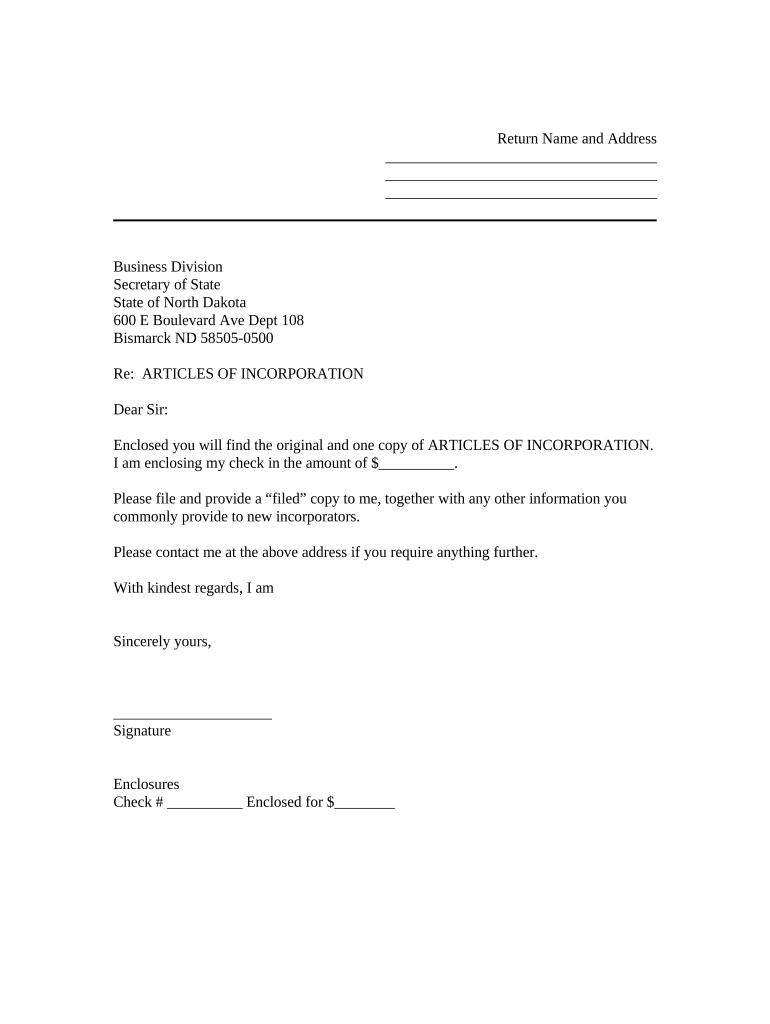
Useful Suggestions for Preparing Your ‘Sample Transmittal Letter Document 497317710’ Online
Are you exhausted by the inconvenience of managing paperwork? Look no further than airSlate SignNow, the leading digital signature solution for individuals and small to medium businesses. Bid farewell to the tedious routine of printing and scanning documents. With airSlate SignNow, you can effortlessly finalize and sign documents online. Utilize the extensive features integrated into this user-friendly and cost-effective platform and transform your document management strategy. Whether you need to authorize documents or collect signatures, airSlate SignNow makes it all straightforward, requiring only a few clicks.
Adhere to this step-by-step tutorial:
- Sign in to your account or initiate a free trial with our service.
- Click +Create to upload a file from your device, cloud storage, or our template repository.
- Access your ‘Sample Transmittal Letter Document 497317710’ in the editor.
- Click Me (Fill Out Now) to finish the form on your part.
- Add and assign fillable fields for others (if necessary).
- Continue with the Send Invite settings to request eSignatures from others.
- Download, print your copy, or transform it into a reusable template.
Don’t fret if you need to work together with others on your Sample Transmittal Letter Document 497317710 or send it for notarization—our platform provides everything necessary to accomplish such tasks. Sign up with airSlate SignNow today and elevate your document management to a new level!
FAQs
-
What is a transmittal letter for submitting documents?
A transmittal letter for submitting documents is a formal communication that accompanies your documents, providing context and instructions for their review. This letter ensures that recipients understand the purpose of the submission, making it easier for them to process the information. Using airSlate SignNow, you can quickly create and send both your transmittal letter and the accompanying documents in a secure manner.
-
How does airSlate SignNow help with creating a transmittal letter for submitting documents?
airSlate SignNow offers customizable templates that allow you to easily draft a transmittal letter for submitting documents. With our intuitive platform, you can insert relevant details, sign, and send your letter within minutes. This streamlines the document submission process, ensuring that your communications are professional and efficient.
-
Is there a cost associated with using airSlate SignNow for transmittal letters?
Yes, airSlate SignNow offers various pricing plans that cater to different business needs, including those who frequently use transmittal letters for submitting documents. Each plan provides access to essential features like document templates, eSignature capabilities, and integrations. You can choose a plan that best fits your budget and usage requirements.
-
What features does airSlate SignNow offer for managing transmittal letters?
With airSlate SignNow, you gain access to features that simplify the management of transmittal letters for submitting documents. These include customizable templates, electronic signatures, document tracking, and secure cloud storage. These tools enhance efficiency and ensure that your documents are handled securely and professionally.
-
Can I integrate airSlate SignNow with other tools I use for document management?
Absolutely! airSlate SignNow supports integrations with various applications, allowing you to enhance your workflow for transmittal letters for submitting documents. You can connect it with platforms like Google Drive, Dropbox, and Microsoft Office, making it easy to access and manage your documents from one central location.
-
What are the benefits of using airSlate SignNow for transmittal letters?
Using airSlate SignNow for transmittal letters for submitting documents enhances efficiency and professionalism in your communications. The platform allows for quick drafting, signing, and sending, reducing turnaround time signNowly. Additionally, its robust security features ensure that your sensitive information remains protected.
-
How secure is airSlate SignNow when handling transmittal letters?
airSlate SignNow prioritizes security, employing advanced encryption protocols to protect your transmittal letters for submitting documents. Our platform complies with industry standards and regulations, ensuring that your documents are safe from unauthorized access. You can confidently send and receive sensitive information knowing that it is well-protected.
The best way to complete and sign your sample transmittal letter document 497317710 form
Find out other sample transmittal letter document 497317710 form
- Close deals faster
- Improve productivity
- Delight customers
- Increase revenue
- Save time & money
- Reduce payment cycles















