Fill and Sign the School Waiver Form
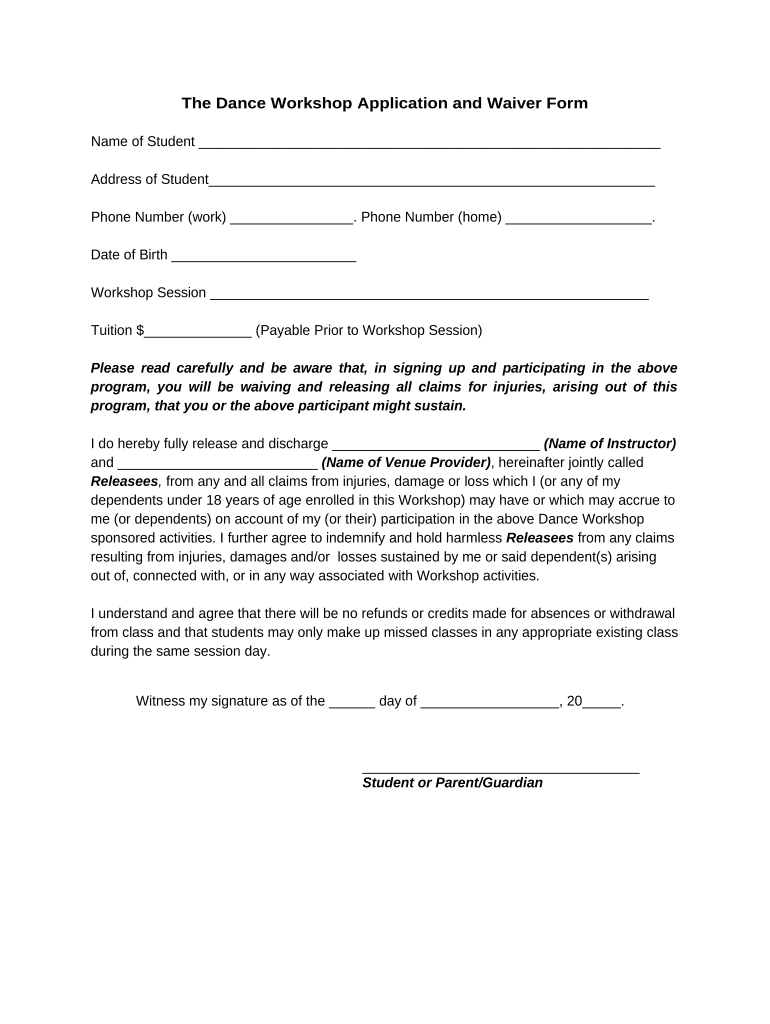
Useful suggestions for finalizing your ‘School Waiver Form’ online
Are you fed up with the inconvenience of managing documentation? Look no further than airSlate SignNow, the premier eSignature platform for both individuals and businesses. Bid farewell to the monotonous routine of printing and scanning documents. With airSlate SignNow, you can effortlessly complete and sign documents online. Utilize the extensive features offered by this intuitive and budget-friendly platform and transform your paperwork management strategy. Whether you need to authorize forms or gather electronic signatures, airSlate SignNow simplifies everything with just a few clicks.
Follow this comprehensive guide:
- Access your account or register for a complimentary trial with our service.
- Click +Create to upload a file from your device, cloud storage, or our form repository.
- Open your ‘School Waiver Form’ in the editor.
- Click Me (Fill Out Now) to set up the document on your end.
- Insert and assign editable fields for others (if needed).
- Proceed with the Send Invite options to solicit eSignatures from others.
- Download, print your version, or turn it into a reusable template.
No need to worry if you require to collaborate with your colleagues on your School Waiver Form or send it for notarization—our platform provides everything you need to achieve such objectives. Enroll with airSlate SignNow today and enhance your document management to the next level!
FAQs
-
What is a School Waiver Form and why do I need it?
A School Waiver Form is a legal document that allows parents or guardians to grant permission for their child to participate in school activities, often waiving certain liabilities. It is essential for schools to protect themselves from legal claims while ensuring that parents are informed about the risks involved. Using airSlate SignNow to manage your School Waiver Forms streamlines the process of obtaining signatures and keeps records organized.
-
How can airSlate SignNow help me create a School Waiver Form?
airSlate SignNow provides a user-friendly platform to create customized School Waiver Forms tailored to your institution's needs. You can easily add fields for signatures, dates, and other necessary information, ensuring that your form meets all legal requirements. With our templates and drag-and-drop features, you can create your waiver form in just a few minutes.
-
Is there a cost associated with using airSlate SignNow for School Waiver Forms?
Yes, airSlate SignNow offers various pricing plans that cater to different needs, including options specifically for educational institutions. Our pricing is competitive and provides excellent value for the features offered, such as unlimited document signing and templates for School Waiver Forms. You can choose a plan that best fits your budget and requirements.
-
Can I integrate airSlate SignNow with other software for managing School Waiver Forms?
Absolutely! airSlate SignNow seamlessly integrates with a variety of software applications, including Google Drive, Salesforce, and others. This integration allows you to streamline your workflow by automatically storing completed School Waiver Forms and managing documents in a centralized location, enhancing productivity.
-
What features does airSlate SignNow offer for School Waiver Forms?
airSlate SignNow offers numerous features for School Waiver Forms, including electronic signatures, document templates, and real-time tracking of signatures. Additionally, you can customize your forms with branding options and set reminders for parents to complete their waivers, ensuring that you receive them in a timely manner.
-
How secure is the information on my School Waiver Form with airSlate SignNow?
Security is a top priority at airSlate SignNow. We use advanced encryption methods to protect your data, ensuring that all information on your School Waiver Form remains confidential and secure. Our platform complies with industry standards and regulations, giving you peace of mind as you manage sensitive documents.
-
Can I access my School Waiver Forms on mobile devices?
Yes, airSlate SignNow is fully optimized for mobile devices, allowing you to create, send, and sign School Waiver Forms on the go. Our mobile app ensures that you can manage your documents anytime and anywhere, making it convenient for busy parents and school staff alike.
The best way to complete and sign your school waiver form
Find out other school waiver form
- Close deals faster
- Improve productivity
- Delight customers
- Increase revenue
- Save time & money
- Reduce payment cycles















