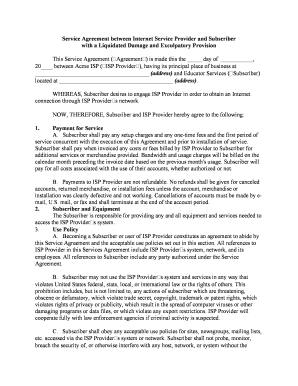Service Agreement between Internet Service Provider and Subscriber
with a Liquidated Damage and Exculpatory Provision
This Service Agreement ( Agreement ) is made this the _____ day of ___________,
20____ between Acme ISP ( ISP Provider ), having its principal place of business at
_______________________________________ (address) and Educator Services ( Subscriber)
located at _______________________________________ (address).
WHEREAS, Subscriber desires to engage ISP Provider in order to obtain an Internet
connection through ISP Provider s network.
NOW, THEREFORE, Subscriber and ISP Provider hereby agree to the following:
1. Payment for Service
A. Subscriber shall pay any setup charges and any one-time fees and the first period of
service concurrent with the execution of this Agreement and prior to installation of service.
Subscriber shall pay when invoiced any costs or fees billed by ISP Provider to Subscriber for
additional services or merchandise provided. Bandwidth and usage charges will be billed on the
calendar month preceding the invoice date based on the previous month's usage. Subscriber will
pay for all costs associated with the use of their accounts, whether authorized or not.
B. Payments to ISP Provider are not refundable. No refunds shall be given for canceled
accounts, returned merchandise, or installation fees unless the account, merchandise or
installation was clearly defective and not working. Cancellations of accounts must be made by e-
mail, U.S. mail, or fax and shall terminate at the end of the account period.
2. Subscriber and Equipment The Subscriber is responsible for providing any and all equipment and services needed to
access the ISP Provider s system.
3. Use Policy
A. Becoming a Subscriber or user of ISP Provider constitutes an agreement to abide by
this Service Agreement and the acceptable use policies set out in this section. All references to
ISP Provider in this Services Agreement include ISP Provider s system, network, and its
employees. All references to Subscriber include any party authorized under the Service
Agreement.
B. Subscriber may not use the ISP Provider s system and services in any way that
violates United States federal, state, local, or international law or the rights of others. This
prohibition includes, but is not limited to, any actions of subscriber which are threatening,
obscene or defamatory, which violate trade secret, copyright, trademark or patent rights, which
violates rights of privacy or publicity, which result in the spread of computer viruses or other
damaging programs or data files, or which violate any export restrictions. ISP Provider will
cooperate fully with law enforcement agencies if criminal activity is suspected.
C. Subscriber shall obey any acceptable use policies for sites, newsgroups, mailing lists,
etc. accessed via the ISP Provider s system or network. Subscriber shall not probe, monitor,
breach the security of, or otherwise interfere with any host, network, or system without the
explicit authorization of the administrator(s) of the host, network, or system. D. Subscriber shall not forge, conceal, disguise, or otherwise attempt to alter the
identifying characteristics of electronic transmissions originating from their account(s).
E. Subscriber may not send unsolicited bulk e-mail. As a guideline, mailing more than
________ messages simultaneously or in close proximity to individual recipients (with whom the
Subscriber has no pre-existing relationship or who have not otherwise consented to receiving
such e-mail) will be considered an unacceptable transmission which may result in termination of
Subscriber's account. Any actions which ISP Provider, at its sole discretion, believes to be an
attempt to circumvent the intent of this prohibition shall be treated as a violation of this
provision.
1. ISP Provider and Subscriber agree that such transmissions and the fallout
from such transmissions cause significant damage to ISP Provider in terms of
resources and staff time as well as damage to the reputation of ISP Provider. ISP
Provider and Subscriber further agree that these damages are difficult to calculate
in a precise amount. Therefore should Subscriber distribute such e-mail or
messages, Subscriber agrees that, in addition to any remedies provided under this
Agreement, Subscriber shall be liable to ISP Provider in the amount of
$________ as liquidated damages. Should actual damages be ascertainable in
excess of $___________, Subscriber will be liable for the actual damages.
2. Subscriber shall also be liable for costs and attorneys' fees incurred collecting
any such damages from Subscriber. Furthermore, should Subscriber contract for
bulk e-mail or message posting services to advertise a service or Web site offered
by Subscriber through ISP Provider s system or network, Subscriber shall be
treated under this section as if Subscriber personally sent such e-mail or posts
through the ISP Provider system or network.
F. If ISP Provider finds or suspects, in its sole discretion, subscriber is in violation of
any rules set out in this section as an acceptable use policy, Subscriber's account may be
immediately restricted, suspended or permanently be canceled.
G. ISP Provider reserves the right to modify the rules at any time by publishing such
modifications over the service and sending notices to Subscriber by posting changes to the ISP
Provider s Web site.
4. Use of Connection Subscriber is explicitly not permitted to set up Internet hosts or daemons on its
computer(s) through its accounts with ISP Provider. Subscriber agrees to disconnect from the
Internet when not actively using it for more than ______ at any time. Subscriber may not be
connected more than ______ hours in a row. Interpretation of this clause is at the sole discretion
of ISP Provider s employees.
5. Termination for Improper Use
Infractions of this Agreement or the acceptable use policies set forth in this Agreement by
Subscriber can result in immediate deletion of accounts without reimbursement. ISP Provider
may make exceptions in the case of individual abusive users of business accounts. This decision
is left entirely to the discretion of ISP Provider s employees.
6. Modification of Services ISP Provider reserves the right to modify, add, or remove all services and features of the
system at any time. Subscribers will receive adequate notice of such changes.
7. Disclaimer of Warranties ISP Provider does not make any express or implied warranty of any kind, including,
without limitation, any express or implied warranty of any kind, including, without limitation,
any express or implied warranty of merchantability or fitness for a particular purpose for the
services to be provided by ISP Provider under this Agreement.
8. Disavowal of Liability Under no circumstances, shall ISP Provider or anyone else involved in administering,
distributing or providing ISP Provider services, be liable for any indirect, incidental, special or
consequential damages, including, without limitation, loss of revenues or lost profits, or damages
that result from the use of or inability to use ISP Provider, services, mistakes, omissions,
interruptions, deletion of files or e-mail errors, defects, viruses, delays in operation or
transmission, failure of performance, theft, or destruction even if ISP Provider has been advised
of the possibility of such losses. Because some states do not allow the exclusion or limitation of
liability for consequential or incidental damages, in such states, ISP Provider liability is limite d
to the greatest extent permitted by law. In no event shall ISP Provider's liability to Subscriber
exceed the aggregate amounts paid by Subscriber to ISP Provider for ISP Provider s services
during the previous six months.
9. Indemnification Subscriber agrees that it shall indemnify, defend and hold harmless ISP Provider and its
officers, directors, employees, agents and shareholders from and against any costs, expenses
(including, among other expenses, reasonable attorneys' fees and expenses), losses, damages
(specifically excluding consequential, exemplary, special, indirect or punitive damages), suits,
claims, or liabilities incurred and arising from or relating to Subscriber's use of ISP Provider s
services.
10. Termination of Service
A. ISP Provider has the right to instantly cancel with or without warning all unpaid or
not fully paid subscriptions. Any remaining unpaid subscription dues will be billed to the
subscriber including extra fees for bounced checks. Bills unpaid more than _____ days may be
sent to a third party for collection and may incur a collection fee. B. In the event of account termination or cancellation, the subscriber will have _______
business days to access any remaining materials stored with ISP Provider. ISP Provider will
forward e-mail free of charge for _________ days.
11. Assignment Subscriber shall not sell, transfer or assign this Agreement without the prior written
consent of ISP Provider. Any unauthorized transfer or assignment shall be null and void;
provided, however, that any such Assignment shall not relieve the subscriber of its obligations
under this Agreement.
12. Modification
This Agreement may not be modified except in writing, signed by Subscriber and ISP
Provider.
13. Governing Law
Interpretation and enforcement of this Agreement shall be governed by the laws of the
State of _________________. If any provision of this Agreement shall be held invalid or
unenforceable in whole or in part for any reason, such provision shall be ineffective to the extent
of such invalidity or unenforceability without in any manner affecting the validity or
enforceability of any of the remaining provisions of this Agreement.
14. Attorney Fees and Costs In any action brought under this Agreement, the prevailing party shall be entitled to
recover its actual costs and attorney and all other litigation costs, including expert witness fees,
and all actual attorney fees and litigation costs incurred in connection with the enforcement of a
judgment arising from such action or proceeding. The provisions of the preceding sentence shall
be severable from the provisions of this Agreement and shall survive the entry of any such
judgment.
15. Entire Agreement The parties acknowledge that this Agreement and any modifications to this Agreement,
constitutes the complete Agreement regarding this subject, and supersedes any prior oral or
written communications relating to this subject. In witness of the above, each party to this
Agreement has caused it to be executed on the date indicated above.
WITNESS our signatures the day and year first written above .
_______________________ ________________________
Signature of ISP Provider Signature of Subscriber
Valuable advice on finalizing your ‘Service Agreement Internet’ digitally
Are you fed up with the burden of dealing with paperwork? Search no further than airSlate SignNow, the premier eSignature solution for individuals and enterprises. Bid farewell to the monotonous routine of printing and scanning documents. With airSlate SignNow, you can easily complete and sign documents online. Utilize the extensive features embedded in this easy-to-use and cost-effective platform and transform your method of document handling. Whether you need to approve documents or gather signatures, airSlate SignNow manages it all effortlessly, needing only a few clicks.
Adhere to this comprehensive guide:
- Sign in to your account or sign up for a free trial with our service.
- Click +Create to upload a file from your device, cloud storage, or our form repository.
- Open your ‘Service Agreement Internet’ in the editor.
- Click Me (Fill Out Now) to set up the document on your end.
- Add and designate fillable fields for others (if necessary).
- Move forward with the Send Invite configurations to solicit eSignatures from others.
- Download, print your version, or convert it into a reusable template.
No need to worry if you want to collaborate with your colleagues on your Service Agreement Internet or send it for notarization—our platform provides you with everything you need to accomplish such tasks. Establish an account with airSlate SignNow today and enhance your document management to a new level!