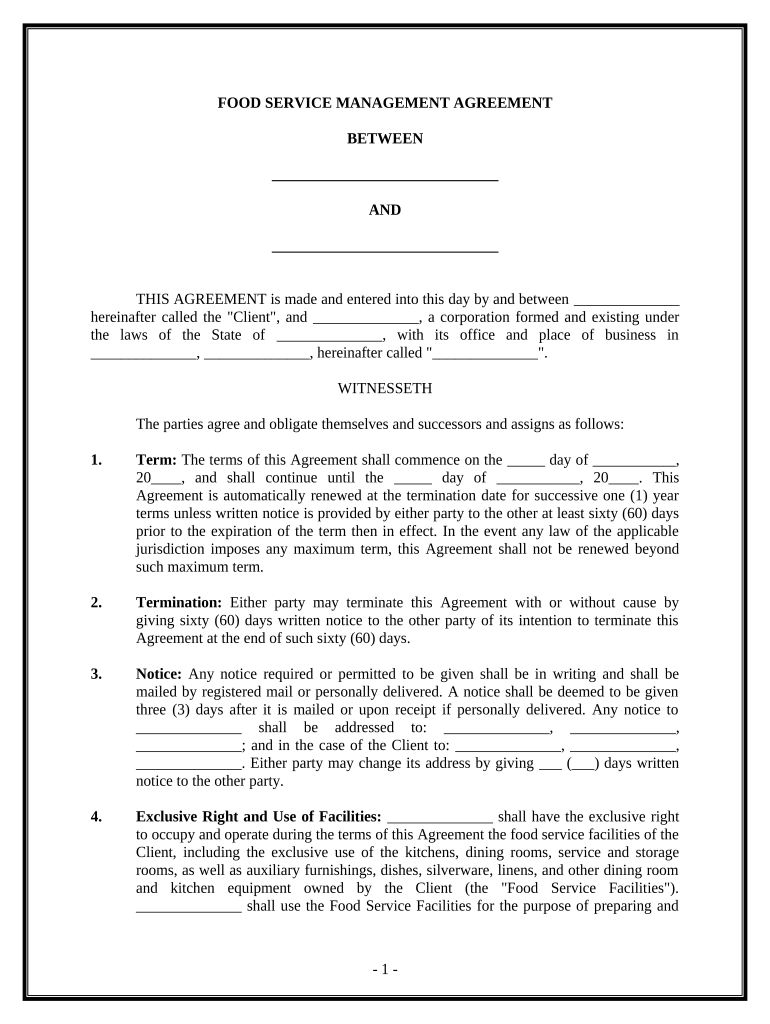FOOD SERVICE MANAGEMENT AGREEMENT
BETWEEN
______________________________
AND
______________________________
THIS AGREEMENT is made and entered into this day by and between ______________
hereinafter called the "Client", and ______________ , a corporation formed and existing under
the laws of the State of ______________ , with its office and place of business in
______________ , ______________ , hereinafter called " ______________ ".
WITNESSETH
The parties agree and obligate themselves and successors and assigns as follows:
1. Term: The terms of this Agreement shall commence on the _____ day of ___________ ,
20 ____ , and shall continue until the _____ day of ___________ , 20 ____ . This
Agreement is automatically renewed at the termination date for successive one (1) year
terms unless written notice is provided by either party to the other at least sixty (60) days
prior to the expiration of the term then in effect. In the event any law of the applicable
jurisdiction imposes any maximum term, this Agreement shall not be renewed beyond
such maximum term.
2. Termination: Either party may terminate this Agreement with or without cause by
giving sixty (60) days written notice to the other party of its intention to terminate this
Agreement at the end of such sixty (60) days.
3. Notice: Any notice required or permitted to be given shall be in writing and shall be
mailed by registered mail or personally delivered. A notice shall be deemed to be given
three (3) days after it is mailed or upon receipt if personally delivered. Any notice to
______________ shall be addressed to: ______________ , ______________ ,
______________ ; and in the case of the Client to: ______________ , ______________ ,
______________ . Either party may change its address by giving ___ ( ___ ) days written
notice to the other party.
4. Exclusive Right and Use of Facilities: ______________ shall have the exclusive right
to occupy and operate during the terms of this Agreement the food service facilities of the
Client, including the exclusive use of the kitchens, dining rooms, service and storage
rooms, as well as auxiliary furnishings, dishes, silverware, linens, and other dining room
and kitchen equipment owned by the Client (the "Food Service Facilities").
______________ shall use the Food Service Facilities for the purpose of preparing and
- 1 -
serving meals to persons designated by the Client, and for no other purpose, except as
may hereinafter be provided.
5. Obligations of ______________ : ______________ shall be responsible for the operation
of the Food Service Facilities including: (a.) performing all buying and record keeping
functions; (b.) training food service employees; (c.) furnishing supervisory personnel to
establish and maintain the operation at a high standard; and (d.) instituting reliable food
cost control methods.
______________ shall maintain the Food Service Facilities in a sanitary condition and
shall at the termination of this Agreement surrender the Food Service Facilities to the
Client in as good condition as now, ordinary wear and tear excepted. ______________
shall not be liable to the Client in any way for damage to the Food Service Facilities
caused by reason of fire or other hazard, however caused, or by the reason of an act of
God. ______________ shall not be responsible for the purchase of new equipment or for
the cost incurred in the repair of the Food Service Facilities except for repairs
necessitated by negligence of ______________ . In any event, ______________ shall not
be held liable for any cause to an extent which would exceed effective coverage and
dollar limits prevailing under the policies of insurance described in this Agreement.
6. Obligations of the Client: The Client shall be responsible for: (a.) providing and
furnishing the Food Service Facilities; (b.) providing for the proper repair and
maintenance of the Food Service Facilities, including plumbing, wiring, or equipment,
through its own maintenance staff or by hiring an outside service; (c.) replacing, as
necessary, any part of the Food Service Facilities; (d.) maintaining the Food Service
Facilities in accordance with all laws, regulations, orders, directives, statutes, and other
rules of any federal, state, or local government bureau or department applicable to the
Food Service Facilities; (e.) providing for any and all real or personal property tax or
similar tax; (f.) maintaining adequate fire and hazard insurance on the Food Service
Facilities; and (g.) providing and furnishing ______________ with a suitable office for
the exclusive use of ______________ and its managers.
7. Client's Right to Inspect: ______________ shall operate the Food Service Facilities in
a manner reasonably satisfactory to the Client. The Client shall have the right to inspect
the Food Service Facilities, and the preparation and service of the meals therein, to
determine if such are being operated in a safe, sanitary, and proper manner.
8. Compliance with Regulations: ______________ shall comply with all laws,
ordinances, regulations, orders, directives, statutes, and other rules of any federal, state,
or local government bureau or department applicable to the preparation and serving of
food.
______________ 's employees and agents shall also comply with applicable rules and
regulations concerning conduct on the Client's premises which the Client imposes upon
its employees and agents provided such rules and/or regulations are not in violation of
any federal, state, and/or local laws.
- 2 -
9. Ownership of Inventory: ______________ shall maintain title to all inventories
purchased by ______________ . ______________ will order food and supplies and shall
be entitled to utilize its national account or other vendor systems. In the event any
vendors extend to ______________ any credits or allowances which are exclusively
related to the Client's operation or if ______________ receives national account credits
from the Client's national account vendors, such credits or allowances shall be passed on
to the Client. In the event any of ______________ 's national account or other vendors
extend to ______________ any company-wide credits or allowances, including, without
limitation, any early payment discounts or volume allowances, ______________ shall be
entitled to retain such credits or allowances. The Client may specify a local vendor from
which it prefers ______________ to purchase such food and supplies and
______________ shall use such vendor; provided, however, any increase in the price of
such food and supplies resulting from the use of such vendor shall be the sole
responsibility of the Client and the Client shall pay the same.
10. Proprietary Information: During the term of this Agreement, the Client acknowledges
that it may acquire or obtain access to proprietary information or materials (the
"Proprietary Items") of ______________ . Proprietary Items are defined as confidential
information or materials related to the business of ______________ which include, but
are not limited to, trade secrets, signage, trademarks, logo, trade dress (including product
package design), symbols, slogan emblem, computer software, including Common Cents
Solutions software, recipes, diet manuals, videotapes, technical and nontechnical data
related to the operations, methods, techniques, processes, finances, existing and future
products, actual or potential customers and suppliers, procedure and/or personnel
manuals, and any information which has been disclosed to ______________ by a third
party which ______________ is obligated to treat as confidential.
All Proprietary Items are confidential to and are and will remain the sole and exclusive
property of ______________ . In the event the Client receives, obtains access, or
otherwise is exposed to any Proprietary Items, the Client will and shall cause its officers,
employees, and agents to, (a.) hold the Proprietary Items in trust and in strictest
confidence, (b.) not produce, use, distribute or otherwise disseminate the Proprietary
Items except to the extent necessary to aid the performance of the services provided by
______________ , and (c.) otherwise protect the Proprietary Items from disclosure.
Upon request by ______________ and/or termination of this Agreement, the Client shall
return all property belonging to ______________ , including without limitation, all
tangible materials containing or embodying Proprietary Items then in its custody, control,
or possession.
11. Increase in Costs: Any increase in costs to ______________ resulting from a change in
the policies or practices of the Client (including, but not limited to, equipment being
operable, renovation, electrical failure), the Federal and/or State minimum wage laws, or
any other federal, state, and/or local laws shall necessitate a proportionate increase in
______________ 's charges to the Client. The Client agrees to all reasonable increased
- 3 -
charges which are made in good faith by ______________ as a result of such increased
costs.
12. Insurance: ______________ shall maintain Workers' Compensation Insurance and
Employers Liability covering ______________ 's employees with limits of $ _______ per
accident, $ _______ per disease, and disease aggregate of $ _______ . ______________
shall maintain Comprehensive General Liability with limits of $ _______ General
Aggregate, $ _______ Products and Completed Operations, $ _______ Personal Injury,
and $ _______ each occurrence. ______________ shall cause certificates of insurance to
remain current and delivered to the Client.
Each of ______________ and the Client releases the other party from any responsibility
for damage to the Food Service Facilities or other property owned by either party, caused
by fire or other casualty and resulting directly or indirectly from the use or occupancy of
the Food Service Facilities or any portion thereof by ______________ . Each party agrees
provide a waiver of subrogation clause in their property insurance and furnish the other
party with proof of such.
13. Indemnity: The Client hereby releases, indemnifies and agrees to hold harmless
______________ from and against any loss, liability, claims, damages, costs, and
expenses, including without limitation attorneys' fees, asserted by any third-party for
claims or actions arising out of or as a result of the Client's negligence.
______________ shall likewise release, indemnify and agree to hold harmless the Client
from and against any loss, liability, claims, damages, costs, and expenses, including
without limitation attorneys' fees, asserted by any third-party for claims or actions arising
out of or as a result of ______________ 's negligence.
14. Relationship of the Parties: ______________ shall at all times act as an independent
contractor. No employee of ______________ shall be deemed an employee of the Client,
and no employee of the Client shall be deemed an employee of ______________ .
______________ and the Client shall have full responsibility for payment of wages and
compensation to their respective employees and for compliance with all applicable
federal and state payroll tax requirements with respect to their respective employees.
______________ shall be solely responsible for the supervision of the food service
employees in accordance with Equal Opportunity Laws, Executive Orders, and
______________ and/or Client policies and procedures. ______________ shall have sole
control of the manner and means of performing its obligations hereunder.
15. Equal Opportunity Employment: ______________ shall not discriminate against any
employee or applicant for employment because of race, color, religion, sex, national
origin, or age, nor shall ______________ discriminate against the handicapped, disabled,
or veterans, including those of the Vietnam era. ______________ shall take affirmative
action to insure that, to the extent possible, eligible persons are employed, and that
employees are treated, during employment, without discrimination because of their race,
color, religion, sex, national origin, age, handicap, disability, or veteran status, including
- 4 -
veterans of the Vietnam era.
16. Force Majure: In the event of a business interruption other than that caused by
______________ , the Client shall be able to extend to ______________ the term of this
Agreement by as many days as are involved in the business interruption. Should there be
such business interruption, this Agreement shall be renegotiated immediately and such
renegotiated Agreement shall last the duration of the business interruption. The definition
of business interruption will include, but is not limited to, war, public disorders, acts of
enemies, sabotage, strikes, lockouts, picketing, labor difficulties, fires, uncompleted
construction, acts of God, accidents, or breakdown, whether or not preventable, or any
similar or dissimilar cause beyond the control of either party.
17. Event of Default and Remedies: In the event either party defaults in the performance of
its obligations under this Agreement and such default is not cured within ___ ( ___ ) days
of the receipt of written notice thereof or ___ ( ___ ) days in the case of an obligation to
pay money), then the non-defaulting party shall have the right, in addition to any other
rights it may have, to terminate this Agreement without further notice. If the nature of the
default is such that it may not be reasonably cured within ___ ( ___ ) days, the defaulting
party shall not be in default if appropriate cure is commenced within ___ ( ___ ) days and
thereafter a cure is reasonably prosecuted to completion.
18. Assignment: Neither ______________ nor the Client may assign or transfer this
Agreement in whole or in part without the written consent of the other party. Such
consent shall not be unreasonably withheld. ______________ shall have no right to
sublet or underlet any portion of said Food Service Facilities.
19. Method of Operation:
1. Food and Supplies for the Food Service Operation: ______________ will order
food and supplies necessary for the Client's food service operation.
______________ will pay the vendors directly for such food and supplies.
2. Food Service Management Personnel: ______________ will provide the following
management employees on location for the Client's food service operation.
______________ shall maintain Workers' Compensation Insurance covering the
following personnel employed by ______________ .
3. Other Food Service Personnel: ______________ will employ all other food service
personnel in its own name and at its own expense. ______________ shall
maintain Workers' Compensation Insurance covering the food service personnel
employed by it.
20. Operating Costs: The Client will reimburse ______________ for all operating costs
incurred on behalf of Client.
Total operating cost reimbursed by the Client shall be considered the Client's
- 5 -
underwriting expense.
The term "operating costs" as used herein shall mean all of the direct costs and expenses
of the operation incurred by ______________ on behalf of Client, including, but not
limited to, the following:
the cost of food and other supplies used in the Client's food service operation if
______________ pays the vendors directly as identified in the section of this
Agreement entitled "Method of Operation";
the compensation of all employees on ______________ 's payroll, which are
identified in the section of this Agreement entitled "Method of Operation",
including, but not limited to, wages, payroll taxes, workers' compensation
coverage, and fringe benefits. Said compensation shall be re - established on each
anniversary date of this Agreement or upon a significant change in condition;
general and administrative expenses. The amount of such expenses will be a fixed
amount for each calendar year. On or before ______________ of each year,
______________ will notify the Client of the General and Administrative
Expense for the upcoming calendar year. During calendar year ______ and
______ , the General and Administrative Expense will be $ _______ per period.
other expenses including, but not limited to, printing, stationery, office supplies,
cleaning supplies, licenses and permits, training for employees, uniforms,
depreciation, employment agency fees and relocation expenses for Client
requested management changes, accrued benefits for employees identified above
that were earned while on staff at the Client's food service operation, and
telephone charges;
personnel costs in the present or future of any employee that is being transferred
from the Client's payroll to ______________ 's payroll. Personnel costs include,
but are not limited to, workers' compensation, employee related lawsuits and
health insurance costs.
21. Management Fees in consideration for services provided to the Client, ______________
will charge the Client a management fee of $ __________ per contract year.
22. Billing Rate Increase: The billing rates will be reviewed on an annual basis and may be
adjusted by mutual consent.
23. Billing and Payment: On or before the tenth (10th) day of each accounting period,
______________ will bill the Client for the preceding accounting period's charges.
Payments made by the Client to ______________ are due within thirty (30) days of
invoice date. Unpaid invoices due ______________ will bear an interest charge of ___ %
per annum, or the maximum allowable by law if less, from due date until paid. The Client
- 6 -
shall be responsible for all collection costs and attorney's fees incurred by
______________ to obtain payment.
An “accounting period”, referenced above, is described as follows:
_______________________________________________________________________
_______________________________________________________________________
_______________________________________________________________________
24. Profit/Loss Statement: At the close of each accounting period, ______________ will
provide the Client with a profit/loss statement.
25. Cash Sales: All cash sales will be the property of ______________ . ______________
shall be responsible for collecting and remitting sales tax on applicable sales. The amount
of cash collected by ______________ less sales tax remitted by ______________ will be
shown as a credit on the invoice. In the event of the imposition of a tax on client
underwriting expense, the Client shall be liable for any such tax.
26. Client's Right to Audit: The Client reserves the right to audit records pertaining to
______________ 's operation of the Client's Food Service Facilities. The cost of such
audit will be at the sole expense of the Client and shall be conducted at
______________ 's location where said records are normally maintained upon reasonable
notice.
27. Purchase of Inventory: Upon termination of this Agreement, either at the expiration
date or prior thereof, the Client shall purchase from ______________ the present
inventory of food and supplies owned by ______________ for use in the Client's food
service operation at the cost price to ______________ . Such purchase of inventory by
the Client from ______________ shall be only of such merchandise as is of good and
merchantable and usable quality.
28. Arbitration: Any controversy or claim arising out of or relating to this Agreement, or the
breach thereof, shall be settled by arbitration administered by the American Arbitration
Association under its Commercial Arbitration Rules and shall be binding. The arbitration
proceedings shall be held in ______________ , ______________ . Any judicial
proceedings to enforce the terms of this provision shall be held in either Federal District
Court for the ______________ District of ______________ County. Judgment on the
award rendered by the arbitrator(s) may be entered in any court having jurisdiction
thereof.
29. Governing Law: ______________ and the Client agree that this Agreement shall be
governed by the laws of the State of ______________ without applying the rules
governing conflict of law for that state.
30. Headings and Captions: All headings and captions appearing in this Agreement are
inserted for purposes of convenience and reference only, and shall not be used to construe
or interpret any provision hereof.
- 7 -
31. Severability. If any term, covenant, or condition of this Agreement or the application
thereof to any person or circumstance shall be invalid or unenforceable, the remainder of
this Agreement and the application of any term or provision to persons or circumstances
other than those as to which it is held invalid or unenforceable shall not be affected
thereby, and all other terms shall be valid and enforceable to the fullest extent permitted
by the law.
32. Waiver of Contractual Right. The failure of either party to enforce any provision of
this Agreement shall not be construed as a waiver or limitation of that party's right to
subsequently enforce and compel strict compliance with every provision of this
Agreement.
33. Entire Agreement: Modification: It is mutually agreed that this Agreement sets forth
the entire agreement of the parties with respect to the subject matter hereof, and
supersedes all existing Agreements between the parties concerning such subject matter. It
is further agreed that no alterations or amendments shall be made to this Agreement
unless they be in writing and approved by both parties.
34. Authority: ______________ and the Client each represent that the person executing this
Agreement, in duplicate, on their behalf has been duly and validly authorized to execute
this Agreement on their behalf and that they have full power and authority under all
applicable laws and their respective articles of incorporation, bylaws or governing
instrument to enter into this Agreement and to perform their obligations hereunder.
Dated this the _____ day of __________________ , 20 ____ .
_____________________________________
By: __________________________________
Its: __________________________________
______________________________________
By: ___________________________________
- 8 -