Fill and Sign the Sign Print Date Form
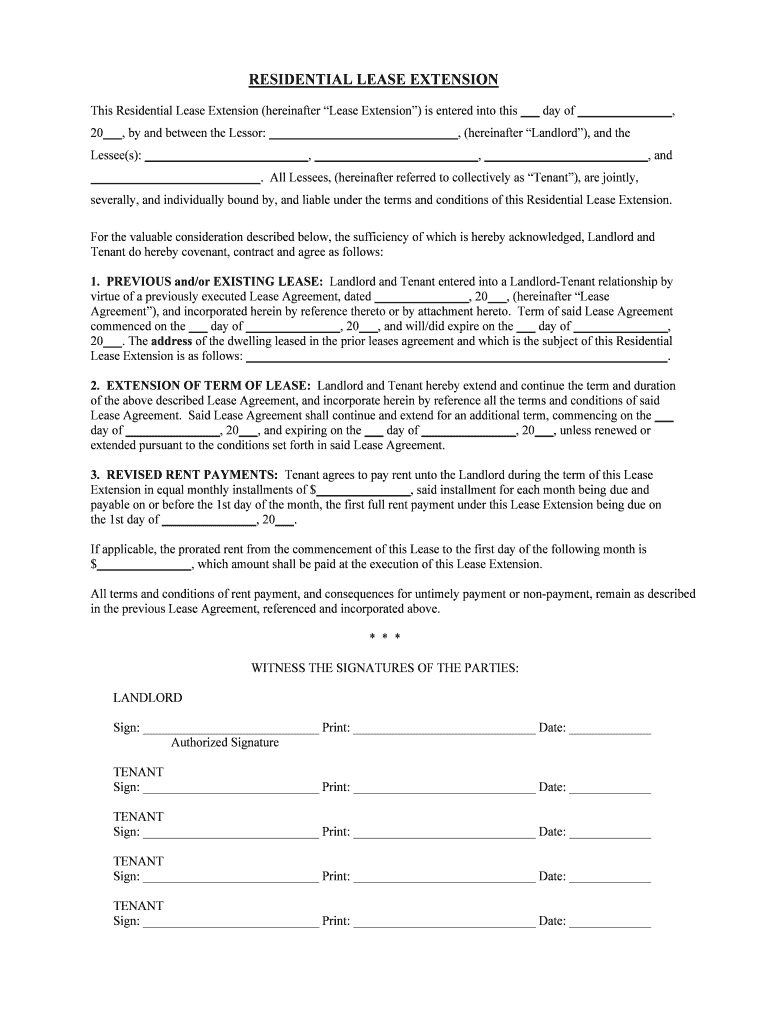
Useful suggestions for preparing your ‘Sign Print Date’ online
Are you weary of the burden of handling paperwork? Look no further than airSlate SignNow, the definitive electronic signature solution for both individuals and businesses. Bid farewell to the tedious task of printing and scanning documents. With airSlate SignNow, you can effortlessly complete and endorse paperwork online. Take advantage of the comprehensive tools included in this intuitive and economical platform and transform your document management strategy. Whether you need to authorize forms or gather electronic signatures, airSlate SignNow manages it all efficiently, with just a few clicks.
Follow this comprehensive guide:
- Sign in to your account or enroll for a complimentary trial with our service.
- Click +Create to upload a file from your device, cloud, or our form library.
- Open your ‘Sign Print Date’ in the editor.
- Click Me (Fill Out Now) to prepare the document on your end.
- Add and designate fillable fields for others (if necessary).
- Continue with the Send Invite settings to request eSignatures from others.
- Save, print your copy, or convert it into a multi-use template.
Don’t be concerned if you need to collaborate with your colleagues on your Sign Print Date or send it for notarization—our solution provides everything you need to achieve such tasks. Sign up with airSlate SignNow today and elevate your document management to a new level!
FAQs
-
What is the Sign Print Date feature in airSlate SignNow?
The Sign Print Date feature in airSlate SignNow allows users to automatically add the date when a document is signed. This ensures that all parties have a clear record of when the agreement was finalized, enhancing transparency and accountability in the signing process.
-
How does airSlate SignNow handle pricing for the Sign Print Date feature?
airSlate SignNow offers competitive pricing plans that include the Sign Print Date feature as part of its core functionalities. Users can choose from various subscription options based on their needs, ensuring they get the best value for their investment in document signing solutions.
-
Can I customize the Sign Print Date format in airSlate SignNow?
Yes, airSlate SignNow allows users to customize the format of the Sign Print Date to meet their specific requirements. This flexibility ensures that the date appears in a way that aligns with your business standards and preferences.
-
What are the benefits of using the Sign Print Date feature?
Using the Sign Print Date feature enhances the credibility of your documents by providing a clear timestamp of when signatures were obtained. This can be crucial for legal compliance and helps in maintaining accurate records for future reference.
-
Does airSlate SignNow integrate with other applications for managing Sign Print Date?
Absolutely! airSlate SignNow seamlessly integrates with various applications, allowing users to manage their documents and Sign Print Date efficiently. This integration capability enhances workflow automation and ensures that all your tools work together harmoniously.
-
Is the Sign Print Date feature available on mobile devices?
Yes, the Sign Print Date feature is fully accessible on mobile devices through the airSlate SignNow app. This means you can sign documents and add the date on-the-go, making it convenient for busy professionals who need to manage documents anytime, anywhere.
-
How secure is the Sign Print Date feature in airSlate SignNow?
The Sign Print Date feature is backed by robust security measures, ensuring that all signed documents are protected. airSlate SignNow employs encryption and secure storage protocols to safeguard your data, giving you peace of mind while managing important documents.
The best way to complete and sign your sign print date form
Find out other sign print date form
- Close deals faster
- Improve productivity
- Delight customers
- Increase revenue
- Save time & money
- Reduce payment cycles















