Fill and Sign the Signature of Fiduciary Form
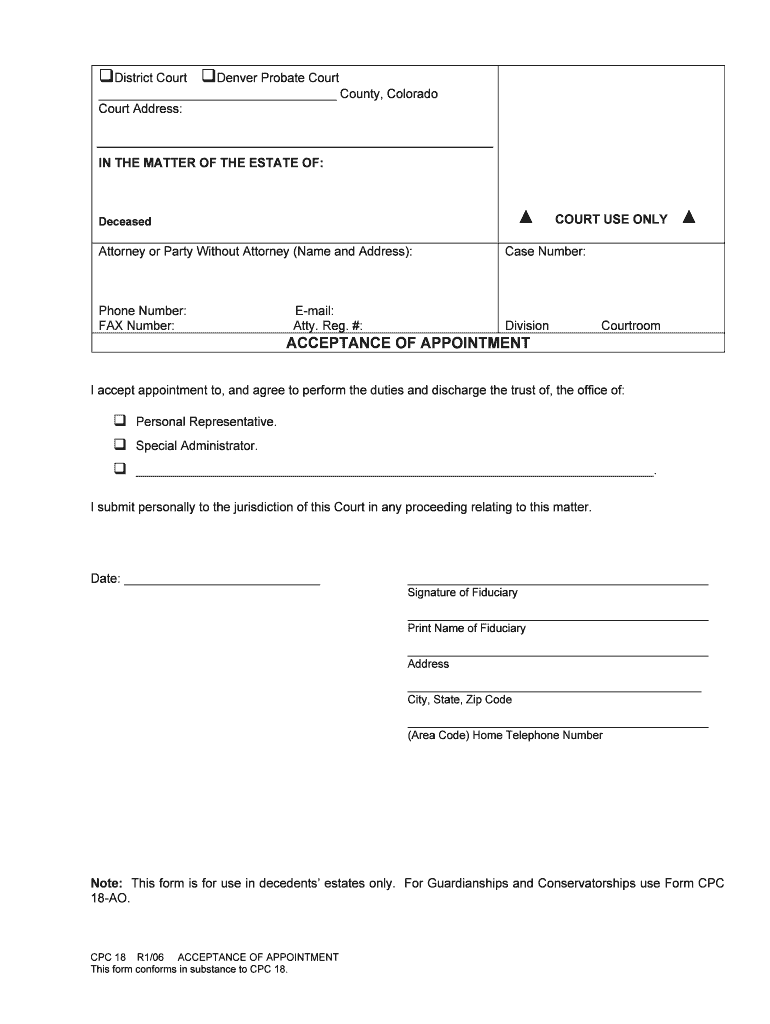
Practical advice on preparing your ‘Signature Of Fiduciary’ online
Are you fed up with the difficulty of handling paperwork? Search no more than airSlate SignNow, the top electronic signature option for individuals and organizations. Bid farewell to the lengthy process of printing and scanning documents. With airSlate SignNow, you can effortlessly fill out and sign paperwork online. Utilize the robust features included in this user-friendly and cost-effective platform and transform your method of paperwork handling. Whether you need to approve forms or collect electronic signatures, airSlate SignNow manages it all seamlessly, needing just a couple of clicks.
Follow this step-by-step guide:
- Log in to your account or sign up for a free trial with our service.
- Click +Create to upload a file from your device, the cloud, or our form library.
- Open your ‘Signature Of Fiduciary’ in the editor.
- Click Me (Fill Out Now) to finalize the form on your end.
- Add and assign fillable fields for others (if needed).
- Proceed with the Send Invite settings to obtain eSignatures from others.
- Download, print your copy, or convert it into a multi-usable template.
No concerns if you need to collaborate with your colleagues on your Signature Of Fiduciary or send it for notarization—our solution provides everything you need to accomplish such tasks. Create an account with airSlate SignNow today and take your document management to a new level!
FAQs
-
What is the Signature Of Fiduciary feature in airSlate SignNow?
The Signature Of Fiduciary feature in airSlate SignNow allows fiduciaries to securely sign documents on behalf of their clients. This feature ensures that all signatures are legally binding and compliant with regulations, providing peace of mind for both fiduciaries and their clients.
-
How does airSlate SignNow ensure the security of the Signature Of Fiduciary?
airSlate SignNow employs advanced encryption and security protocols to protect the Signature Of Fiduciary. All documents are stored securely, and access is restricted to authorized users, ensuring that sensitive information remains confidential.
-
Is there a cost associated with using the Signature Of Fiduciary feature?
Yes, there is a cost associated with using the Signature Of Fiduciary feature in airSlate SignNow. However, the pricing is competitive and offers various plans to suit different business needs, making it a cost-effective solution for fiduciaries.
-
What are the benefits of using airSlate SignNow for the Signature Of Fiduciary?
Using airSlate SignNow for the Signature Of Fiduciary streamlines the signing process, saving time and reducing paperwork. It also enhances the professionalism of fiduciaries by providing a modern, efficient way to manage document signing.
-
Can I integrate airSlate SignNow with other software for the Signature Of Fiduciary?
Yes, airSlate SignNow offers integrations with various software platforms, allowing fiduciaries to seamlessly incorporate the Signature Of Fiduciary into their existing workflows. This enhances productivity and ensures a smooth document management process.
-
How user-friendly is the Signature Of Fiduciary feature?
The Signature Of Fiduciary feature in airSlate SignNow is designed to be user-friendly, with an intuitive interface that makes it easy for fiduciaries to send and sign documents. Training and support resources are also available to assist users in maximizing the feature's capabilities.
-
What types of documents can be signed using the Signature Of Fiduciary?
The Signature Of Fiduciary can be used to sign a variety of documents, including contracts, agreements, and legal forms. This versatility makes airSlate SignNow an ideal solution for fiduciaries handling diverse documentation needs.
The best way to complete and sign your signature of fiduciary form
Find out other signature of fiduciary form
- Close deals faster
- Improve productivity
- Delight customers
- Increase revenue
- Save time & money
- Reduce payment cycles















