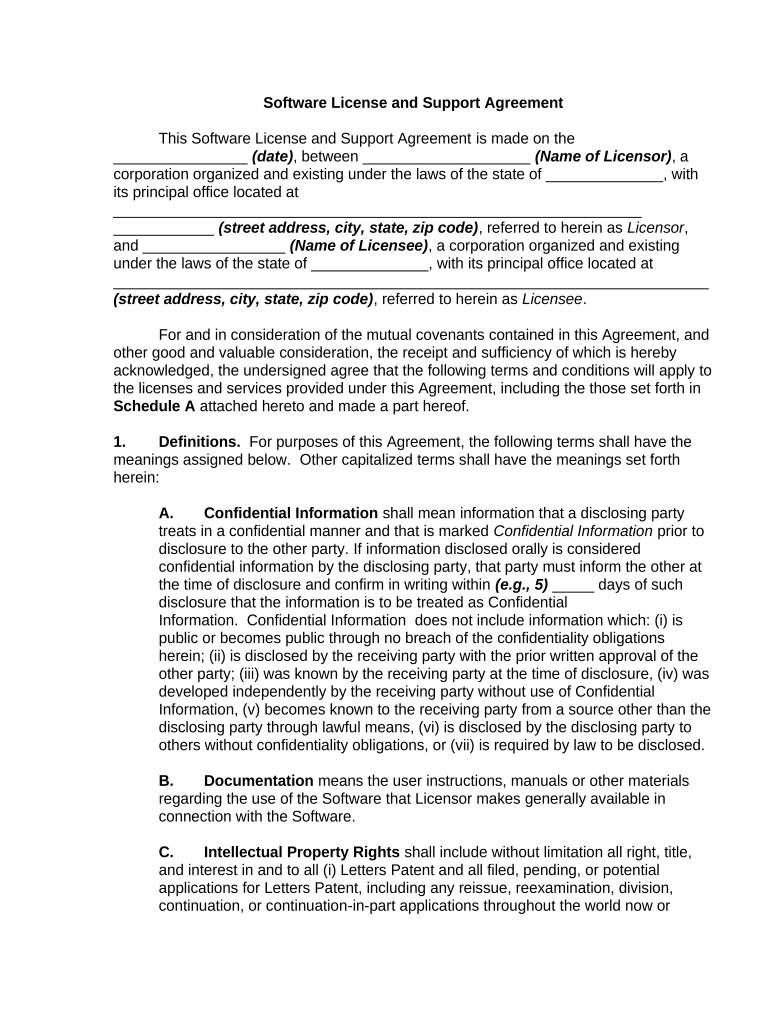Software License and Support Agreement
This Software License and Support Agreement is made on the
________________ (date) , between ____________________ (Name of Licensor) , a
corporation organized and existing under the laws of the state of ______________, with
its principal office located at
_______________________________________________________________
____________ (street address, city, state, zip code) , referred to herein as Licensor ,
and _________________ (Name of Licensee) , a corporation organized and existing
under the laws of the state of ______________, with its principal office located at
_______________________________________________________________________
(street address, city, state, zip code) , referred to herein as Licensee .
For and in consideration of the mutual covenants contained in this Agreement, and
other good and valuable consideration, the receipt and sufficiency of which is hereby
acknowledged, the undersigned agree that the following terms and conditions will apply to
the licenses and services provided under this Agreement, including the those set forth in
Schedule A attached hereto and made a part hereof.
1. Definitions. For purposes of this Agreement, the following terms shall have the
meanings assigned below. Other capitalized terms shall have the meanings set forth
herein:
A. Confidential Information shall mean information that a disclosing party
treats in a confidential manner and that is marked Confidential Information prior to
disclosure to the other party. If information disclosed orally is considered
confidential information by the disclosing party, that party must inform the other at
the time of disclosure and confirm in writing within (e.g., 5) _____ days of such
disclosure that the information is to be treated as Confidential
Information. Confidential Information does not include information which: (i) is
public or becomes public through no breach of the confidentiality obligations
herein; (ii) is disclosed by the receiving party with the prior written approval of the
other party; (iii) was known by the receiving party at the time of disclosure, (iv) was
developed independently by the receiving party without use of Confidential
Information, (v) becomes known to the receiving party from a source other than the
disclosing party through lawful means, (vi) is disclosed by the disclosing party to
others without confidentiality obligations, or (vii) is required by law to be disclosed.
B. Documentation means the user instructions, manuals or other materials
regarding the use of the Software that Licensor makes generally available in
connection with the Software.
C. Intellectual Property Rights shall include without limitation all right, title,
and interest in and to all (i) Letters Patent and all filed, pending, or potential
applications for Letters Patent, including any reissue, reexamination, division,
continuation, or continuation - in - part applications throughout the world now or
hereafter filed; (ii) trade secret rights and equivalent rights arising under the
common law, state law, federal law, and laws of foreign countries; (iii) copyrights,
mask works, other literary property or authors rights, whether or not protected by
copyright or as a mask work, under common law, state law, federal law, and laws
of foreign countries; and (iv) proprietary indicia, trademarks, trade names, symbols,
logos, and/or brand names under common law, state law, federal law, and laws of
foreign countries.
D. Software means the Licensor’s proprietary computer program(s), or those
licensed by Licensor from others, and provided hereunder, as listed in the attached
Schedules, ordered by the Licensee and any Updates hereafter furnished to the
Licensee by Licensor under this Agreement.
E. Updates means those updates, modifications, bug fixes and other
corrections that Licensor makes generally available for no additional charge to
other licensees of the Software who receive technical support services.
2. License Grant.
Subject to the terms and conditions of this Agreement, Licensor hereby grants to
the Licensee a nonexclusive, nontransferable, perpetual license (the License) to (a) use
the Software on the number of devices specified in the attached schedules for its own
internal business purposes, (b) use and make copies of the Documentation in con junction
with the foregoing, and (c) make a reasonable number of copies of the Software solely for
back-up or archival purposes. The Licensee will reproduce all copyright and other
proprietary notices on all copies of the Software and Documentation in the same form and
manner that such copyright and other proprietary notices are included on the Software or
Documentation. The Licensee acknowledges that Licensor shall retain title to the
Software and Documentation. Licensor hereby reserves all rights to the Software,
Documentation, or any copyrights, patents, or trademarks, embodied or used in
connection therewith, except for the rights expressly granted herein.
3. Restrictions.
Licensee shall not, or through any other party: (a) sell, lease, license or sublicense
the Software or the Documenta tion; (b) decompile, disassemble, or reverse engineer the
Software, in whole or in part; (c) allow access to the Software by any user other than the
Licensee’s employees; (d) write or develop any derivative software or any other software
program based upon the Software; (e) use the Software to provide processing services to
third parties, or otherwise use the Software on a “service bureau” basis; or (e) provide,
disclose, divulge or make available to, or permit use of the Software by any third party
without Licensor’s prior written consent.
4. Technical Support.
Conditioned upon payment by the Licensee of support fees as set forth on
Schedule B , during the term of this Agreement, Licensor will provide updates and
technical support services to the in accordance with Licensor’s then-current technical
support policies. Licensor hereby represents and warrants that technical support for the
Software shall be available to Licensee for not less than (i.e., 3) _____ years from the
date of acceptance of the Software. Licensor’s personnel will be available to directly
respond to the telephonic or e-mail request of any of the Licensee’s authorized users (a
User) for technical support at all times during the Term during the hours of 9:00 AM to
5:00 PM, (e.g., Pacific) __________ time, Monday through Friday, nationally recognized
holidays excluded.
5. Additional Services.
Licensee may request that Licensor provide services not part of the technical
support services set forth herein, at any time. Licensor shall provide such additional
services, if they are generally available to Software users in accordance with Licensor’s
standard procedures and rates. Licensor shall have no obligation to commence such
additional services until the parties enter a written agreement setting forth the terms and
conditions, including fees, applicable to such services.
6. Term and Termination.
The term of this Agreement begins on the Effective Date and continues until
____________________ (date) , unless earlier terminated in accordance with this
Agreement. Thereafter, this Agreement will renew annually upon mutual written consent
by both parties. Either party may terminate this agreement upon (e.g., 60) ______ days
written notice. Following termination, the Licensee shall retain the right to (a) use the
Software on the number of devices specified in the attached Schedules for its own
internal business purposes, (b) use and make copies of the Documentation in con junction
such use, and (c) make a reasonable number of copies of the Software solely for back-up
or archival purposes. If the Licensee are in material breach of this Agreement, or if any
assignment shall be made of its business for the benefit of creditors, or if a receiver,
trustee in bankruptcy or a similar officer is appointed to take charge of all or part of its
property, or if the Licensee are adjudged as bankrupt, then this Agreement shall
terminate immediately and automatically upon delivery of written notice by
Licensor. Sections 6 through 12 shall survive any expiration or termination of this
Agreement.
7. License Fee and Taxes.
A. Licensee shall pay Licensor the non-refundable license fees and the support
fees set forth in the attached Schedules, plus all applicable taxes. Such fees will
be payable upon execution of this Agreement or as otherwise stated in the
Schedules. The Licensee will have the option to expand the License to increase
the licensed number of Users, or otherwise change the scope of the License, upon
Licensor’s receipt of additional license fees for such expanded scope as set forth in
Licensor’s then-current price list. To the extent required by applicable law, the
Licensee will pay and be responsible for any excise, privilege, sales, use, customs,
value added, and any other tax (except taxes imposed with respect to net income)
imposed by or under the authority of any foreign, United States, state, or local law
with respect to the license of Software contemplated by this Agreement.
B. After the first anniversary of payment of the Annual Maintenance Fee, if any,
specified in the Schedules, Licensor may raise subsequent Maintenance Fees only
by the amount stated in the attached Schedules.
8. Nondisclosure.
Licensee will not disclose, or permit any third party or entity use of or access to,
Licensor’s Confidential Information (or any portion thereof) without prior written
permission of Licensor (except such disclosure or access which is required to perform
any obligations under this Agreement or which is required by law). Without limit ing the
foregoing, the Licensee will protect Licensor’s Confidential Information at least to the
same extent that the Licensee protects its own similar confidential information. The
Licensee shall not provide, disclose or otherwise make available the Software or
Documentation to any person other than the Licensee employees, contractors, and
agents having need to use the Software as permitted by the license granted in Section 2
above, except with Licensor’s prior written consent. The provisions of this Section 8 are
subject to Licensee’s obligations under applicable state and federal law, including the
______________ (name of state) Public Records Act and the federal Freedom on
Information Act, which permit limited categories of information to be withheld from public
disclosure. If the Licensee receives a request for disclosure of information that it believes
does not qualify as information that may be withheld, the Licensee will notify Licensor in
writing (e.g., 10) _____ days before making such disclosure.
9. Intellectual Property Warranty and Indemnity.
A. Licensor hereby represents and warrants to Licensee that:
1. Licensor has all Intellectual Property Rights necessary to license the
Licensor Software to Licensee in accordance with the terms of this
Agreement;
2. Licensor is the sole owner or is a valid licensee of the Software and
has secured all necessary licenses, consents, and authorizations with
respect to use of the Software to the full extent contemplated herein,
including, but not limited to, all text, pictures, audio, video, logos, source
code, and copy contained therein; and
3. No part of the Software violates or infringes upon the copyrights,
trade secrets, trademarks, patent rights, or other Intellectual Property Rights
or other rights of a person or entity or is otherwise subject to any claims
relating thereto.
B. Licensor shall defend, or at its option, settle any claims brought against the
Licensee for infringement of any third party copyright, patent, and any other
proprietary rights of any third party by the Software and shall indemnify and hold
harmless the Licensee for any judgments, damages, costs or expenses payable by
the Licensee to the party bringing such action, together with reasonable attor neys’
fees relating thereto. Licensor shall be relieved of its indemnity obligations under
this Section 9 unless the Licensee notify the Licensor promptly in writing of and
give the Licensor the exclusive authority to defend or settle such claims and gives
the Licensor proper and full information and assistance to settle or defend any
such claim.
C. If the Software, or any part thereof, is, or in the opinion of the Licensor may
become, the subject of any claim for infringement of any third party copyright,
patent, and any other proprietary rights of any third party, or if it is adjudicate by a
court of competent jurisdiction that the Software, or any part thereof, infringes any
third party copyright, patent, and any other proprietary rights of any third party,
then Licensor may, at its option and expense, either (i) procure for the Licensee
the right to use the Software or (ii) replace or modify the Software or parts thereof,
with other suitable and reasonably equivalent tech nology so that the Software
becomes non-infringing or (iii) if it is not commercially reasonable to take the
actions specified in items (i) and (ii) immediately preceding, terminate this
Agreement. THE FOREGOING PROVISIONS OF THIS SECTION 9 SHALL BE
EFFECTIVE NOTWITHSTANDING THE PROVISIONS OF SECTION 10, BELOW.
10. Software Warranty.
Licensor warrants that for a period of (e.g., 90) ______ days from the date of each
purchase (i) each item of Software will perform in substantial accordance with the
Documentation delivered with such Software, and (ii) at the date of each purchase,
Licensor shall have used commercially reasonable efforts to cause the Software to be
free of any known computer virus or harmful, malicious, or hidden program, data, or other
computer instructions whose purpose is to disrupt, damage, or interfere with the use of
computer and telecommunications software or hardware for their normal purposes
(except as in accordance with the Documentation).
A. Exceptions to Warranty. Notwithstanding the foregoing, Licensor shall
have no obligation to fix errors in the Software caused by accident, misuse, abuse,
improper operation, misapplication, or any other cause external to the Software, or
if such repair service would constitute an excluded service pursuant to the Support
and Maintenance Services provisions.
B. Remedy for Breach of Warranty. Licensor’s exclusive liability and the
Regent’s sole and exclusive remedy for breach of the provisions of this warranty
section shall be, at Licensor’s option, to (i) repair or replace the Software which
does not meet Licensor’s warranty and which is returned to Licensor, or (ii) take
return of the Software and refund to the Licensee all remaining balances of
unamortized license fees paid for such Software which is amortized over a (e.g., 5)
_____ year period from date of purchase and a pro-rata portion of the Support
Services fees representing the prepaid and unused portion of the Support Services
fees paid to Licensor by the Licensee hereunder in respect of such Software.
11. Limitation of Liability.
IN NO EVENT WILL LICENSOR BE LIABLE FOR LOST PROFITS, OR FOR ANY
INCIDENTAL, CONSEQUENTIAL, OR SPECIAL DAMAGES, HOWEVER CAUSED AND ON
ANY THEORY OF LIABILITY ARISING OUT OF OR RELATING TO THIS AGREEMENT, EVEN
IF LICENSOR HAS BEEN ADVISED OF THE POSSIBILITY OF SUCH DAMAGES. Licensor’s
liability UNDER OR arising out of this Agreement FOR DIRECT DAMAGES shall not exceed
(e.g., 3) _____ TIMES the amounts paid by the Licensee for the Software. THE
FOREGOING LIMITATION OF LIABILITY IS NOT APPLICABLE TO LICENSOR’S
INDEMNIFICATION OBLIGATIONS SET FORTH ELSEWHERE IN THIS AGREEMENT.
FURTHER, THE FOREGOING LIMITATION IS NOT APPLICABLE TO ANY PERSONAL
INJURY CLAIM.
12. Mutual Indemnification
A. Licensor shall defend, indemnify, and hold the Licensee, its officers,
employees, and agents harmless from and against any and all liability, loss,
expense (including reasonable attorneys’ fees), or claims for injury or damages
arising out of the performance of this Agreement but only in proportion to and to
the extent such liability, loss, expense, attorneys’ fees, or claims for injury or
damages are caused by or result from the negligent or intentional acts or
omissions of Licensor, its officers, employees or agents.
B. Licensee shall defend, indemnify, and hold Licensor, its officers, employees,
and agents harmless from and against any and all liability, loss, expense (including
reasonable attorneys’ fees), or claims for injury or damages arising out of the
performance of this Agreement but only in proportion to and to the extent such
liability, loss, expense, attorneys’ fees, or claims for injury or damages are caused
by or result from the negligent or intentional acts or omissions of the Licensee, its
officers, employees or agents.
13. Assignments and Sublicenses.
No rights or obligations under this Agreement may be assigned, delegated or
otherwise transferred by a party without the prior written consent of the other party.
Except as provided herein, the Licensee shall have no right to sublicense the rights
granted hereunder.
14. Audit.
Licensor or a third party selected by Licensor may audit the Licensee’ use of the
Software, upon notice to the Licensee, for purposes of ensuring compliance with this
Agreement. Any such audit shall be conducted during regular business hours and shall
not unreasonably interfere with the Licensee’ business activities. If an audit reveals that
the Licensee have exceeded the scope of their license by more than _____%, (i) the
Licensee shall pay the reasonable costs and expenses of such audit, and (ii) Licensor
may, without limiting the remedies it otherwise might have under this Agreement or by
law, invoice the Licensee for any such excess use as if the excess use was made part of
a license expansion, together with interest thereon at a rate of _____% per month or
partial month during which such amount was owed and unpaid, or the highest rate
allowed by law, whichever is less. Any such invoice shall be paid within (e.g., 30) ______
days of the date of receipt of invoice.
15. Severability
The invalidity of any portion of this Agreement will not and shall not be deemed to
affect the validity of any other provision. If any provision of this Agreement is held to be
invalid, the parties agree that the remaining provisions shall be deemed to be in full force
and effect as if they had been executed by both parties subsequent to the expungement
of the invalid provision.
16. No Waiver
The failure of either party to this Agreement to insist upon the performance of any
of the terms and conditions of this Agreement, or the waiver of any breach of any of the
terms and conditions of this Agreement, shall not be construed as subsequently waiving
any such terms and conditions, but the same shall continue and remain in full force and
effect as if no such forbearance or waiver had occurred.
17. Governing Law
This Agreement shall be governed by, construed, and enforced in accordance with
the laws of the State of _____________.
18. Notices
Any notice provided for or concerning this Agreement shall be in writing and shall
be deemed sufficiently given when sent by certified or registered mail if sent to the
respective address of each party as set forth at the beginning of this Agreement.
19. Attorney’s Fees
In the event that any lawsuit is filed in relation to this Agreement, the unsuccessful
party in the action shall pay to the successful party, in addition to all the sums that either
party may be called on to pay, a reasonable sum for the successful party's attorney fees.
20. Mandatory Arbitration
Any dispute under this Agreement shall be required to be resolved by binding
arbitration of the parties hereto. If the parties cannot agree on an arbitrator, each party
shall select one arbitrator and both arbitrators shall then select a third. The third arbitrator
so selected shall arbitrate said dispute. The arbitration shall be governed by the rules of
the American Arbitration Association then in force and effect.
21. Entire Agreement
This Agreement shall constitute the entire agreement between the parties and any
prior understanding or representation of any kind preceding the date of this Agreement
shall not be binding upon either party except to the extent incorporated in this Agreement.
22. Modification of Agreement
Any modification of this Agreement or additional obligation assumed by either party
in connection with this Agreement shall be binding only if placed in writing and signed by
each party or an authorized representative of each party.
23. Assignment of Rights
The rights of each party under this Agreement are personal to that party and may
not be assigned or transferred to any other person, firm, corporation, or other entity
without the prior, express, and written consent of the other party.
24. Counterparts
This Agreement may be executed in any number of counterparts, each of which
shall be deemed to be an original, but all of which together shall constitute but one and
the same instrument.
25. Compliance with Laws
In performing under this Agreement, all applicable governmental laws, regulations,
orders, and other rules of duly-constituted authority will be followed and complied with in
all respects by both parties.
26. In this Agreement, any reference to a party includes that party's heirs, executors,
administrators, successors and assigns, singular includes plural and masculine includes
feminine.
WITNESS our signatures as of the day and date first above stated.
______________________ _____________________
(Name of Licensor) (Name of Licensee)
By:____________________________ By:_______________________________
______________________ _______________________
(P rinted name & Office in Corporation) (P rinted name & Office in Corporation)
______________________ _______________________
(Signature of Officer) (Signature of Officer)
Attach Schedules and Exhibits