Fill and Sign the South Carolina Divorce Printable Form
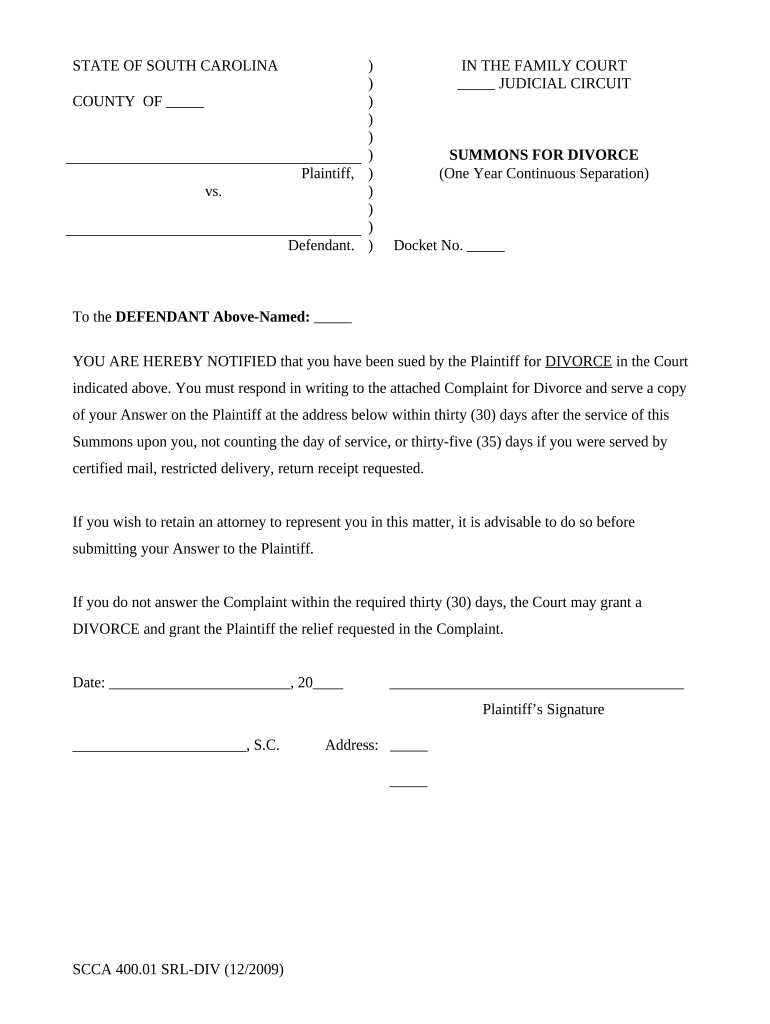
Useful advice on preparing your ‘South Carolina Divorce Printable’ online
Are you fed up with the trouble of managing paperwork? Look no further than airSlate SignNow, the premier eSignature platform for individuals and organizations. Bid farewell to the tedious process of printing and scanning documents. With airSlate SignNow, you can effortlessly finalize and sign paperwork online. Tap into the robust features embedded in this user-friendly and cost-effective platform and transform your method of document management. Whether you need to sign forms or gather electronic signatures, airSlate SignNow manages it all seamlessly, requiring just a few clicks.
Follow this comprehensive guide:
- Log into your account or sign up for a complimentary trial with our service.
- Click +Create to upload a file from your device, cloud, or our form collection.
- Open your ‘South Carolina Divorce Printable’ in the editor.
- Click Me (Fill Out Now) to set up the document on your end.
- Add and assign fillable fields for others (if necessary).
- Continue with the Send Invite settings to solicit eSignatures from others.
- Download, print your copy, or convert it into a reusable template.
Don’t worry if you need to collaborate with others on your South Carolina Divorce Printable or send it for notarization—our platform has everything covered to assist you in completing such tasks. Sign up with airSlate SignNow today and take your document management to a new level!
FAQs
-
What are s c divorce forms pdf?
S C divorce forms PDF are legally recognized documents used in South Carolina for filing divorce cases. These forms help streamline the divorce process by providing structured templates that ensure all necessary information is included. With airSlate SignNow, you can easily access and eSign these forms online, making your divorce filing more efficient.
-
How can I obtain s c divorce forms pdf through airSlate SignNow?
You can obtain s c divorce forms PDF directly from the airSlate SignNow platform. Simply visit our website, navigate to the documents section, and search for South Carolina divorce forms. Once you find the appropriate forms, you can easily download and eSign them for your convenience.
-
Are there any costs associated with s c divorce forms pdf on airSlate SignNow?
Yes, there are costs associated with using airSlate SignNow to access s c divorce forms PDF. However, we offer a variety of pricing plans to suit different needs, ensuring you get a cost-effective solution for your document signing and management. Check our pricing page for detailed information.
-
What features does airSlate SignNow offer for s c divorce forms pdf?
airSlate SignNow offers various features for managing s c divorce forms PDF, including eSigning, document sharing, and secure storage. Our platform allows you to track the status of your documents in real time and provides templates to simplify the form-filling process. This enhances your overall experience and ensures compliance with legal requirements.
-
Can I collaborate with others on s c divorce forms pdf using airSlate SignNow?
Absolutely! airSlate SignNow allows you to collaborate with others on s c divorce forms PDF by inviting multiple users to review and sign the documents. You can track changes and maintain a clear record of all interactions, ensuring a smooth and transparent process for all parties involved.
-
Is my information secure when using airSlate SignNow for s c divorce forms pdf?
Yes, your information is secure when using airSlate SignNow for s c divorce forms PDF. We prioritize data protection and use advanced encryption methods to safeguard your documents. Additionally, our platform complies with industry standards to ensure your sensitive information remains confidential.
-
What are the benefits of using airSlate SignNow for s c divorce forms pdf?
Using airSlate SignNow for s c divorce forms PDF simplifies the divorce process by providing an easy-to-use, digital platform for document management. You can save time with eSigning, avoid paperwork hassles, and ensure your forms are filled out correctly. This user-friendly solution empowers you to handle your divorce efficiently and with less stress.
The best way to complete and sign your south carolina divorce printable form
Find out other south carolina divorce printable form
- Close deals faster
- Improve productivity
- Delight customers
- Increase revenue
- Save time & money
- Reduce payment cycles















