Fill and Sign the Spicejet Health Declaration Form
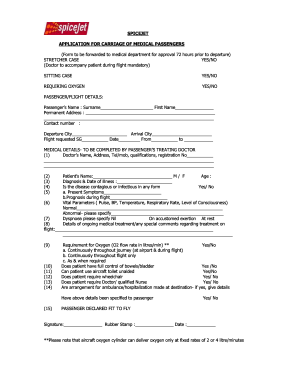
Practical tips on setting up your ‘Spicejet Health Declaration Form’ digitally
Are you worn out by the inconvenience of handling documentation? Look no further than airSlate SignNow, the premier electronic signature tool for both individuals and organizations. Bid farewell to the tedious process of printing and scanning documents. With airSlate SignNow, you can seamlessly complete and sign paperwork online. Take advantage of the powerful features integrated into this user-friendly and cost-effective platform and transform your method of document management. Whether you need to approve forms or gather electronic signatures, airSlate SignNow manages everything effortlessly, with just a few clicks.
Adhere to this detailed guide:
- Access your account or register for a complimentary trial with our service.
- Hit +Create to upload a document from your device, cloud storage, or our template repository.
- Open your ‘Spicejet Health Declaration Form’ in the editor.
- Click Me (Fill Out Now) to set up the document on your end.
- Include and designate fillable fields for other parties (if necessary).
- Proceed with the Send Invite settings to solicit eSignatures from others.
- Save, print your version, or convert it into a reusable template.
Don’t fret if you need to work with others on your Spicejet Health Declaration Form or send it for notarization—our solution provides everything required to complete such tasks. Enroll with airSlate SignNow today and elevate your document management to a new level!
FAQs
-
What is the Spicejet Health Declaration Form?
The Spicejet Health Declaration Form is a necessary document that passengers must fill out to ensure they meet health protocols before traveling with Spicejet. This form collects essential health information to promote safety during travel. Completing the Spicejet Health Declaration Form is a straightforward process, especially with tools like airSlate SignNow.
-
How can airSlate SignNow assist with the Spicejet Health Declaration Form?
airSlate SignNow offers a seamless way to complete and eSign the Spicejet Health Declaration Form online. Our platform allows users to fill out the form quickly, ensuring that all necessary health information is accurately submitted. With airSlate SignNow, you can easily manage and store your completed forms for future reference.
-
Is there a cost associated with using airSlate SignNow for the Spicejet Health Declaration Form?
Using airSlate SignNow for the Spicejet Health Declaration Form is a cost-effective solution. We offer flexible pricing plans that cater to individual users and businesses alike, ensuring that you can complete your health declaration without breaking the bank. Additionally, the ease of use can save you time and potential costs associated with delays in travel.
-
What features does airSlate SignNow provide for the Spicejet Health Declaration Form?
airSlate SignNow provides a user-friendly interface, customizable templates, and secure eSigning capabilities for the Spicejet Health Declaration Form. Our platform also includes real-time tracking of document status and reminders for completion, ensuring that you stay on top of your travel requirements. These features enhance the overall efficiency of the document signing process.
-
Can I integrate airSlate SignNow with other applications for the Spicejet Health Declaration Form?
Yes, airSlate SignNow offers integrations with various applications to streamline the process of completing the Spicejet Health Declaration Form. Whether you need to connect with your email, cloud storage, or CRM systems, our platform supports multiple integrations to enhance your workflow. This makes it easier to manage your travel documents in one place.
-
What are the benefits of using airSlate SignNow for the Spicejet Health Declaration Form?
Using airSlate SignNow for the Spicejet Health Declaration Form comes with multiple benefits, including increased efficiency and reduced paperwork. The digital signing process is fast and secure, ensuring that your health declaration is submitted promptly. Additionally, you can access your documents anytime, anywhere, which is ideal for travelers on the go.
-
Is airSlate SignNow secure for submitting the Spicejet Health Declaration Form?
Absolutely! airSlate SignNow prioritizes your security, employing advanced encryption and compliance measures to protect your personal information when submitting the Spicejet Health Declaration Form. You can trust that your data remains confidential and secure throughout the entire process.
Find out other spicejet health declaration form
- Close deals faster
- Improve productivity
- Delight customers
- Increase revenue
- Save time & money
- Reduce payment cycles

