Fill and Sign the Standard Letterhead with Company Name and Address Centered at Top Form
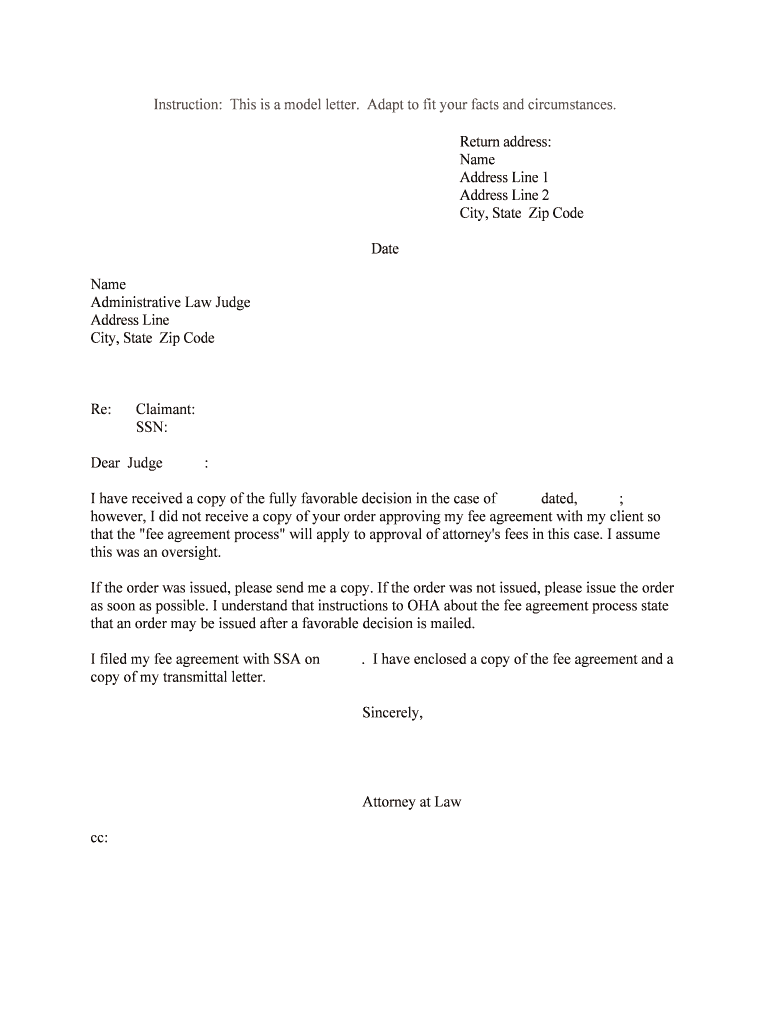
Useful suggestions for finishing your ‘Standard Letterhead With Company Name And Address Centered At Top’ online
Are you fed up with the troubles of handling paperwork? Look no further than airSlate SignNow, the premier electronic signature solution for individuals and small to medium-sized businesses. Say farewell to the monotonous task of printing and scanning documents. With airSlate SignNow, you can effortlessly complete and sign documents online. Take advantage of the powerful features included in this user-friendly and cost-effective platform and transform your approach to document management. Whether you need to authorize forms or collect signatures, airSlate SignNow manages it all efficiently, with just a few simple clicks.
Adhere to these comprehensive instructions:
- Log into your account or sign up for a complimentary trial with our service.
- Click +Create to upload a file from your device, cloud storage, or our form repository.
- Open your ‘Standard Letterhead With Company Name And Address Centered At Top’ in the editor.
- Click Me (Fill Out Now) to finish the document on your end.
- Add and allocate fillable fields for other participants (if required).
- Proceed with the Send Invite options to request electronic signatures from others.
- Download, print your version, or convert it into a reusable template.
Don’t fret if you need to collaborate with your team on your Standard Letterhead With Company Name And Address Centered At Top or send it for notarization—our platform has everything you need to accomplish such tasks. Sign up with airSlate SignNow today and enhance your document management to new levels!
FAQs
-
What is an example of a letter head and how can it be used in my documents?
An example of a letter head is a pre-printed heading on stationery that includes your business name, logo, and contact information. This professional touch is essential for formal communications and can enhance your brand's visibility. By integrating letter heads into your documents, you can present a polished image to clients and partners.
-
How does airSlate SignNow facilitate the creation of an example of a letter head?
With airSlate SignNow, you can easily upload your custom example of a letter head to the platform and use it on various document types. This feature allows you to maintain brand consistency across all your correspondence. Additionally, you can add eSignature fields directly onto your letter head, streamlining the signing process for your recipients.
-
Are there any costs associated with using an example of a letter head in airSlate SignNow?
Using an example of a letter head in airSlate SignNow comes at no extra cost beyond our standard pricing plans. Each plan offers features that allow you to customize documents, including the addition of your own letter head. Explore our pricing tiers to find the one that suits your business needs while leveraging the benefits of a personalized letter head.
-
What are the benefits of using an example of a letter head in my business communications?
An example of a letter head adds a layer of professionalism to your business communications, making it easier to establish credibility with clients. It also helps to reinforce your brand identity every time you send a document. Using a letter head can streamline your communication process, as clients will immediately recognize your correspondence.
-
Can I integrate my example of a letter head with other software using airSlate SignNow?
Yes, airSlate SignNow offers integration capabilities with various third-party applications, allowing you to seamlessly use your example of a letter head across different platforms. This integration ensures that your branding remains consistent, regardless of the software you are using. Check our integrations page for a list of supported applications.
-
How can I customize my example of a letter head in airSlate SignNow?
Customizing your example of a letter head in airSlate SignNow is straightforward. You can upload your logo and adjust the design elements, such as font styles and colors, to match your brand's identity. Our intuitive editing tools make it easy to create a unique letter head that reflects your business's professionalism.
-
Is it easy to use an example of a letter head when sending documents for eSignature?
Absolutely! airSlate SignNow makes it easy to use your example of a letter head when sending documents for eSignature. Simply create or upload a document with your letter head, add the necessary signature fields, and send it out for signing. The process is streamlined to ensure a quick and efficient experience for both you and your recipients.
The best way to complete and sign your standard letterhead with company name and address centered at top form
Find out other standard letterhead with company name and address centered at top form
- Close deals faster
- Improve productivity
- Delight customers
- Increase revenue
- Save time & money
- Reduce payment cycles















