Fill and Sign the Student Progress Report Template Google Docs Form
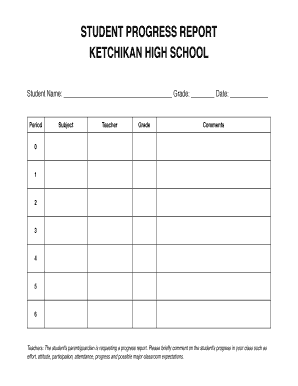
Valuable suggestions for preparing your ‘Student Progress Report Template Google Docs’ online
Are you fed up with the inconvenience of managing paperwork? Search no further than airSlate SignNow, the top eSignature solution for individuals and companies. Bid farewell to the lengthy process of printing and scanning documents. With airSlate SignNow, you can effortlessly finalize and sign documents online. Take advantage of the robust features embedded in this user-friendly and cost-effective platform and transform your method of document administration. Whether you need to sign forms or collect signatures, airSlate SignNow manages everything seamlessly, needing just a few clicks.
Follow this comprehensive guide:
- Access your account or register for a complimentary trial with our service.
- Click +Create to upload a document from your device, cloud storage, or our form repository.
- Open your ‘Student Progress Report Template Google Docs’ in the editor.
- Click Me (Fill Out Now) to complete the document from your end.
- Add and allocate fillable fields for others (if necessary).
- Proceed with the Send Invite options to request eSignatures from others.
- Save, print your copy, or convert it into a reusable template.
Don’t fret if you need to collaborate with your team on your Student Progress Report Template Google Docs or send it for notarization—our solution provides everything you need to achieve such goals. Create an account with airSlate SignNow today and elevate your document management to a new standard!
FAQs
-
What is a Student Progress Report Template Google Docs?
A Student Progress Report Template Google Docs is a customizable document designed to track and report the academic progress of students. This template provides an easy way for educators and parents to evaluate student performance and areas for improvement. Utilizing Google Docs allows for seamless collaboration and sharing.
-
How can I use the Student Progress Report Template Google Docs?
You can easily use the Student Progress Report Template Google Docs by accessing it through your Google Drive. Simply create a copy of the template, personalize it with student information, and update it regularly to reflect progress. This ensures that both teachers and parents stay informed about the student's development.
-
Is the Student Progress Report Template Google Docs free to use?
Yes, the Student Progress Report Template Google Docs is typically free to use as long as you have a Google account. You can access and customize the template without any cost, making it a budget-friendly option for educators and institutions.
-
What are the benefits of using a Student Progress Report Template Google Docs?
Using a Student Progress Report Template Google Docs offers numerous benefits, including easy editing, real-time collaboration, and accessibility from any device. This template helps streamline communication between educators and parents, ensuring everyone is on the same page regarding student performance.
-
Can I integrate the Student Progress Report Template Google Docs with other applications?
Yes, the Student Progress Report Template Google Docs can be integrated with various applications, such as Google Classroom and other educational tools. This integration enhances its functionality, allowing you to automatically sync student data and updates, making progress tracking even easier.
-
How customizable is the Student Progress Report Template Google Docs?
The Student Progress Report Template Google Docs is highly customizable, allowing you to adjust text, add graphs, and include individual student milestones. You can modify sections to suit your specific reporting needs, ensuring that the template aligns perfectly with your educational framework.
-
What features should I look for in a Student Progress Report Template Google Docs?
When selecting a Student Progress Report Template Google Docs, look for features such as user-friendly design, adaptability for various subjects, and space for feedback. Additionally, ensure it includes sections for tracking grades, attendance, and behavioral assessments to provide a comprehensive overview of student progress.
Find out other student progress report template google docs form
- Close deals faster
- Improve productivity
- Delight customers
- Increase revenue
- Save time & money
- Reduce payment cycles

