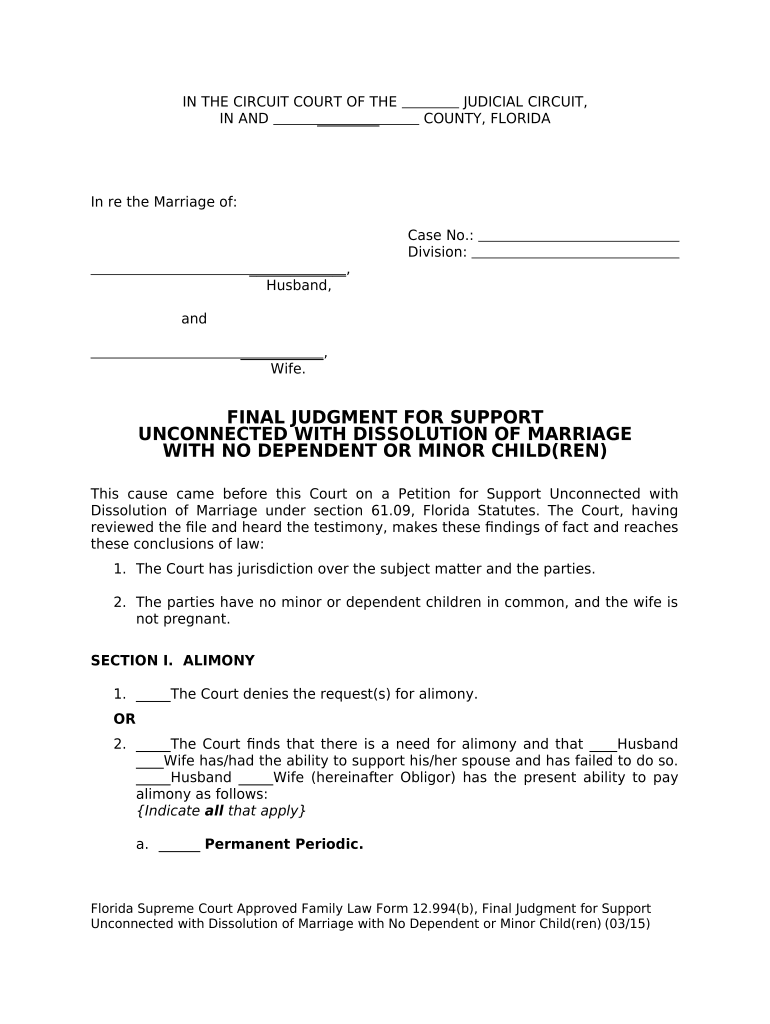IN THE CIRCUIT COURT OF THE JUDICIAL CIRCUIT,
IN AND _________ COUNTY, FLORIDA
In re the Marriage of:
Case No.:
Division:
______________ ,
Husband,
and
____________ ,
Wife.
FINAL JUDGMENT FOR SUPPORT
UNCONNECTED WITH DISSOLUTION OF MARRIAGE
WITH NO DEPENDENT OR MINOR CHILD(REN)
This cause came before this Court on a Petition for Support Unconnected with
Dissolution of Marriage under section 61.09, Florida Statutes. The Court, having
reviewed the fle and heard the testimony, makes these fndings of fact and reaches
these conclusions of law:
1. The Court has jurisdiction over the subject matter and the parties.
2. The parties have no minor or dependent children in common, and the wife is
not pregnant.
SECTION I. ALIMONY
1. _____The Court denies the request(s) for alimony.
OR
2. _____The Court fnds that there is a need for alimony and that ____Husband
____Wife has/had the ability to support his/her spouse and has failed to do so.
_____Husband _____Wife (hereinafter Obligor) has the present ability to pay
alimony as follows:
{Indicate all that apply}
a. ______ Permanent Periodic.
Florida Supreme Court Approved Family Law Form 12.994(b), Final Judgment for Support
Unconnected with Dissolution of Marriage with No Dependent or Minor Child(ren) (03/15)
1. The court fnds that no other form of alimony is fair and reasonable
under the circumstances of the parties.
2. As a marriage of (choose one only):
_____Long Duration (17 years or greater) alimony is appropriate upon
consideration of all relevant factors;
_____Moderate Duration (greater than 7 years but less than 17)
alimony is appropriate based upon clear and convincing
evidence after consideration of all relevant factors; or
_____ Short Duration (less than 7 years) alimony is appropriate
based upon the following exceptional
circumstances:________________________________
_____________________________________________________________
_______________________________________________________________
____________________________________________________________.
3. Obligor shall pay permanent periodic alimony to Obligee in the amount
of $ per month, payable_____ in accordance with Obligor’s
employer’s payroll cycle, and in any event, at least once a month, or _____
other: {explain} _______________________________
beginning {date} _________ . This alimony shall continue until
modifed by court order, the death of either party, or remarriage of
Obligee, whichever occurs frst. The alimony may be modifed or
terminated based upon either a substantial change in circumstances, or a
supportive relationship in accordance with section 61.14, Florida Statutes.
b. _____ Bridge-the-Gap. Obligor shall pay bridge-the-gap alimony to
Obligee in the amount of $______per month, payable_____ in accordance with
Obligor’s employer’s payroll cycle, beginning {date} ________________and
continuing until {date}___________________ {a period not to exceed two
years}, remarriage of Obligee, or death of either party, whichever occurs
frst.
c. _____ Rehabilitative. Obligor shall pay rehabilitative alimony to Obligee
in the amount of
$ ______ per month, payable _____ in accordance with Obligor’s employer’s
payroll cycle,
and in any event, at least once a month _____ other
{explain}________________________ .
beginning {date} _________ .This rehabilitative alimony shall continue
until modifed by
court order, the death of either party or until {date/event}
Florida Supreme Court Approved Family Law Form 12.994(b), Final Judgment for Support
Unconnected with Dissolution of Marriage with No Dependent or Minor Child(ren) (03/15)
_____________________________
_____________________________________________________________________________.
whichever occurs frst. The rehabilitative plan presented demonstrated the
following: ________
_____________________________________________________________________________.
d. ______ Durational. Obligor shall pay durational alimony to Obligee in the
amount of
$____________per month payable _____ in accordance with Obligor’s
employer’s payroll cycle,
and in any event, at least once a month, or _____ other
{explain} ______________________
beginning {date} ________________and terminating on {date }
________________________,
remarriage of the Obligee, death of either party, or until modifed by court
order in
accordance with section 61.08(7), Florida Statutes; whichever occurs frst.
e. _____ Lump Sum. Obligor shall pay lump sum alimony to Obligee in the
amount of
$_________which shall be paid as
follows:___________________________________________
.
f.______ Retroactive. Obligor shall pay retroactive alimony in the amount of
$ ____ for the period of {date} __________ , through
{date} ____________ , which shall be paid pursuant to
paragraph 4 below.
3. Reasons for _____ Awarding _____ Denying Alimony. The Court has
considered all of the following in awarding/denying alimony:
a. The standard of living established during the marriage;
b. The duration of the marriage;
c. The age and the physical and emotional condition of each party;
d. The fnancial resources of each party, including the nonmarital and the
marital assets and liabilities distributed to each;
e. The earning capacities, educational levels, vocational skills, and
employability of the parties and, when applicable, the time necessary for
either party to acquire sufcient education or training to enable such party to
fnd appropriate employment;
f. The contribution of each party to the marriage, including, but not limited to,
services rendered in homemaking, child care, education, and career building
of the other party;
g. The tax treatment and consequences to both parties of any alimony award,
including the designation of all or a portion of the payment as nontaxable,
Florida Supreme Court Approved Family Law Form 12.994(b), Final Judgment for Support
Unconnected with Dissolution of Marriage with No Dependent or Minor Child(ren) (03/15)
nondeductible payment;
h. All sources of income available to either party, including income available
to either party through investments of any asset held by the party; and
i. Any other factor necessary to do equity and justice between the parties
{Explain}
.
______ Please indicate here if additional pages are attached.
4. Arrearage/Retroactive Alimony.
a. _____There is no alimony arrearage at the time of this Final Judgment.
OR
b._____Respondent shall pay to Petitioner the alimony arrearage of:
$ for retroactive alimony, as of {date} __________ .
$ for previously ordered unpaid alimony, as of {date}
________ .
The total of $ _ in alimony arrearage shall be repaid in the
amount of
$ per month, payable _____ in accordance with Obligor’s
employer’s payroll cycle, and in any event at least once a month, _____ or
other: {explain}_________________________
beginning {date} _______________ , until paid in full including statutory
interest.
5. ______ Life Insurance (to secure payment of support). To secure the
alimony obligations set forth in this judgment, Obligor shall maintain life
insurance coverage on his/her life naming Obligee as the sole irrevocable
benefciary, so long as reasonably available. This insurance shall be in the
amount of at least $ ________ and shall remain in efect until the
obligation for alimony terminates.
6. ______ Other provisions relating to alimony including any tax
treatment and consequences:
a. The award of alimony _____ does not _____ does leave the Obligor with
signifcantly less net income than the net income of the recipient/Obligee. If
yes, the court fnds the following exceptional
circumstances:________________________________________________________
___________________________________________________________________________
Florida Supreme Court Approved Family Law Form 12.994(b), Final Judgment for Support
Unconnected with Dissolution of Marriage with No Dependent or Minor Child(ren) (03/15)
___
___________________________________________________________________________
___.
b. Other
_______________________________________________________________________
______________________________________________________________________________
.
SECTION II. METHOD OF PAYMENT
Obligor shall pay court-ordered alimony and arrears, if any, as follows:
1. Place of Payment
a._____Obligor shall pay court-ordered support directly to either the State
Disbursement Unit or the central depository, as required by statute, along
with any fee required by statute.
b._____ Both parties have requested and the court fnds that support
payments need not be directed through either the State Disbursement Unit or
the central depository at this time; however, either party may subsequently
apply, pursuant to section 61.13(1)(d)3, Florida Statutes, to require payments
through either the State Disbursement Unit or the central depository.
2. Income Deduction.
a. _____ Immediate. Obligor shall pay through income deduction, pursuant to
a separate Income Deduction Order which shall be efective immediately.
Obligor is individually responsible for paying this support obligation until all of
said support is deducted from Obligor’s income. Until support payments are
deducted from Obligor’s paycheck, Obligor is responsible for making timely
payments directly to the State Disbursement Unit or the Obligee, as
previously set forth in this order.
b._____ Deferred. Income Deduction is ordered this day, but it shall not be
efective until a delinquency of $ , or, if not specifed, an amount
equal to one month’s obligation occurs. Income deduction is not being
implemented immediately based on the following fndings:
There are no minor child(ren) common to the parties,
AND
There is proof of timely payment of a previously ordered obligation without
an income deduction order in cases of modifcation,
AND
_____ There is an agreement by the Obligor to advise the Title IV-D agency,
clerk of court, and Obligee of any change in Payor and/or health insurance
Florida Supreme Court Approved Family Law Form 12.994(b), Final Judgment for Support
Unconnected with Dissolution of Marriage with No Dependent or Minor Child(ren) (03/15)
OR
_____ there is a signed written agreement providing an alternative
arrangement between the Obligor and the Obligee and, at the option of the
IV-D agency, by the IV-D agency in IV-D cases in which there is an
assignment of support rights to the state, reviewed and entered in the record
by the court .
3. Bonus/One-Time Payments. _____ All % _____ No income paid
in the form of a bonus or other similar one-time payment, up to the amount
of any arrearage or the remaining balance thereof owed pursuant to this
order, shall be forwarded to the Obligee pursuant to the payment method
prescribed above.
4. Other provisions relating to method of payment:
.
SECTION III. ATTORNEY’S FEES, COSTS, AND SUIT MONEY
1. _____ Husband’s _____ Wife’s request(s) for attorney’s fees, costs, and suit
money is (are) denied
because_________________________________________________________________
.
2. The Court fnds there is a need for and an ability to pay attorney’s fees,
costs, and suit money. _____Husband _____Wife is hereby ordered to pay to
the other party $ ___ in attorney’s fees, and $ __ in
costs. The Court further fnds that the attorney’s fees awarded are based on
the reasonable rate of $ _______ per hour and ___ reasonable
hours. Other provisions relating to attorney’s fees, costs, and suit money are
as follows:
.
SECTION IV. OTHER PROVISIONS
1. Other Provisions.
.
2. The Court reserves jurisdiction to modify and enforce this Final Judgment.
Florida Supreme Court Approved Family Law Form 12.994(b), Final Judgment for Support
Unconnected with Dissolution of Marriage with No Dependent or Minor Child(ren) (03/15)
DONE AND ORDERED on _____________________ in ___________________________, Florida.
CIRCUIT JUDGE
I certify that a copy of the {name of document(s)}
________________________________________ was ( ) mailed ( ) faxed and mailed (
) e-mailed ( ) hand-delivered to the parties and any entities listed below on
{date} ___________________.
by__________________________________
{clerk of court or designee}
______Husband (or his attorney)
______Wife (or her attorney)
______Central Depository
______State Disbursement Unit
____Other:
Florida Supreme Court Approved Family Law Form 12.994(b), Final Judgment for Support
Unconnected with Dissolution of Marriage with No Dependent or Minor Child(ren) (03/15)
Useful advice for preparing your ‘Support Dissolution Marriage 497303152’ online
Are you fatigued by the inconvenience of handling paperwork? Look no further than airSlate SignNow, the premier electronic signature platform for individuals and organizations. Bid farewell to the lengthy procedure of printing and scanning documents. With airSlate SignNow, you can effortlessly complete and sign documents online. Utilize the robust features integrated into this user-friendly and cost-effective platform and transform your method of document management. Whether you need to approve forms or collect electronic signatures, airSlate SignNow manages it all with ease and just a few clicks.
Follow this step-by-step guide:
- Access your account or initiate a free trial of our service.
- Click +Create to upload a file from your device, cloud storage, or our template collection.
- Open your ‘Support Dissolution Marriage 497303152’ in the editor.
- Click Me (Fill Out Now) to finalize the document on your part.
- Insert and assign fillable fields for others (if necessary).
- Proceed with the Send Invite settings to request eSignatures from others.
- Save, print your version, or convert it into a reusable template.
Don’t fret if you need to collaborate with your colleagues on your Support Dissolution Marriage 497303152 or send it for notarization—our platform offers everything you require to achieve such tasks. Sign up with airSlate SignNow today and enhance your document management experience to new levels!