Fill and Sign the Supported Decision Making Agreement 2019docx Form
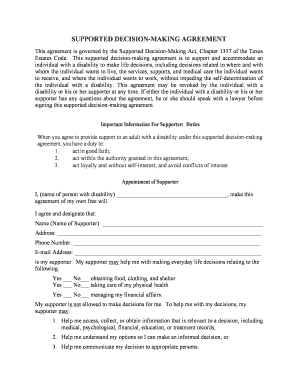
Useful tips for finalizing your ‘Supported Decision Making Agreement 2019docx’ online
Are you fed up with the inconvenience of managing paperwork? Look no further than airSlate SignNow, the premier eSignature platform for individuals and organizations. Say farewell to the lengthy procedure of printing and scanning documents. With airSlate SignNow, you can effortlessly complete and sign documents online. Take advantage of the powerful features embedded in this user-friendly and cost-effective platform and transform your method of document management. Whether you need to sign forms or gather electronic signatures, airSlate SignNow makes it simple, requiring just a couple of clicks.
Adhere to this detailed guide:
- Access your account or initiate a free trial of our service.
- Click +Create to upload a file from your device, cloud storage, or our template library.
- Open your ‘Supported Decision Making Agreement 2019docx’ in the editor.
- Click Me (Fill Out Now) to set up the document on your end.
- Add and assign fillable fields for other participants (if necessary).
- Continue with the Send Invite configurations to request eSignatures from others.
- Download, print your version, or convert it into a reusable template.
Don’t be concerned if you need to work with others on your Supported Decision Making Agreement 2019docx or send it for notarization—our solution offers everything necessary to complete such tasks. Register with airSlate SignNow today and elevate your document management to a new standard!
FAQs
-
What is a Supported Decision Making Agreement docx?
A Supported Decision Making Agreement docx is a legal document that outlines how an individual can receive assistance in making decisions without losing their right to make those decisions. By utilizing airSlate SignNow, you can easily create, edit, and sign this document online, ensuring it's both compliant and accessible.
-
How can I create a Supported Decision Making Agreement docx using airSlate SignNow?
Creating a Supported Decision Making Agreement docx with airSlate SignNow is straightforward. You can start by choosing a template or creating a document from scratch, then customize it to fit your needs, and finally send it for electronic signatures. Our user-friendly interface makes the process quick and efficient.
-
What features does airSlate SignNow offer for Supported Decision Making Agreement docx?
airSlate SignNow offers a range of features for your Supported Decision Making Agreement docx, including customizable templates, eSignature capabilities, and secure cloud storage. Additionally, you can track document statuses and manage workflows easily, making it a comprehensive solution for document management.
-
Is there a cost associated with using airSlate SignNow for a Supported Decision Making Agreement docx?
Yes, there are various pricing plans available for using airSlate SignNow, which include options for individuals and businesses. Each plan provides access to features that help you manage your Supported Decision Making Agreement docx efficiently. Visit our pricing page to find the best option that suits your needs.
-
Can I integrate airSlate SignNow with other applications for my Supported Decision Making Agreement docx?
Absolutely! airSlate SignNow supports integrations with various applications, allowing you to streamline your workflow when managing a Supported Decision Making Agreement docx. Popular integrations include CRM systems, document management tools, and cloud storage services, enhancing your productivity.
-
What are the benefits of using airSlate SignNow for a Supported Decision Making Agreement docx?
Using airSlate SignNow for your Supported Decision Making Agreement docx provides numerous benefits, including increased efficiency, reduced paperwork, and enhanced security for your documents. The ability to send, sign, and store documents electronically saves time and resources, making it a smart choice for individuals and businesses alike.
-
Is it legally binding to sign a Supported Decision Making Agreement docx through airSlate SignNow?
Yes, documents signed through airSlate SignNow are legally binding and compliant with electronic signature laws. When you create a Supported Decision Making Agreement docx and obtain signatures via our platform, you can trust that your agreement holds up in legal contexts.
The best way to complete and sign your supported decision making agreement 2019docx form
Find out other supported decision making agreement 2019docx form
- Close deals faster
- Improve productivity
- Delight customers
- Increase revenue
- Save time & money
- Reduce payment cycles















