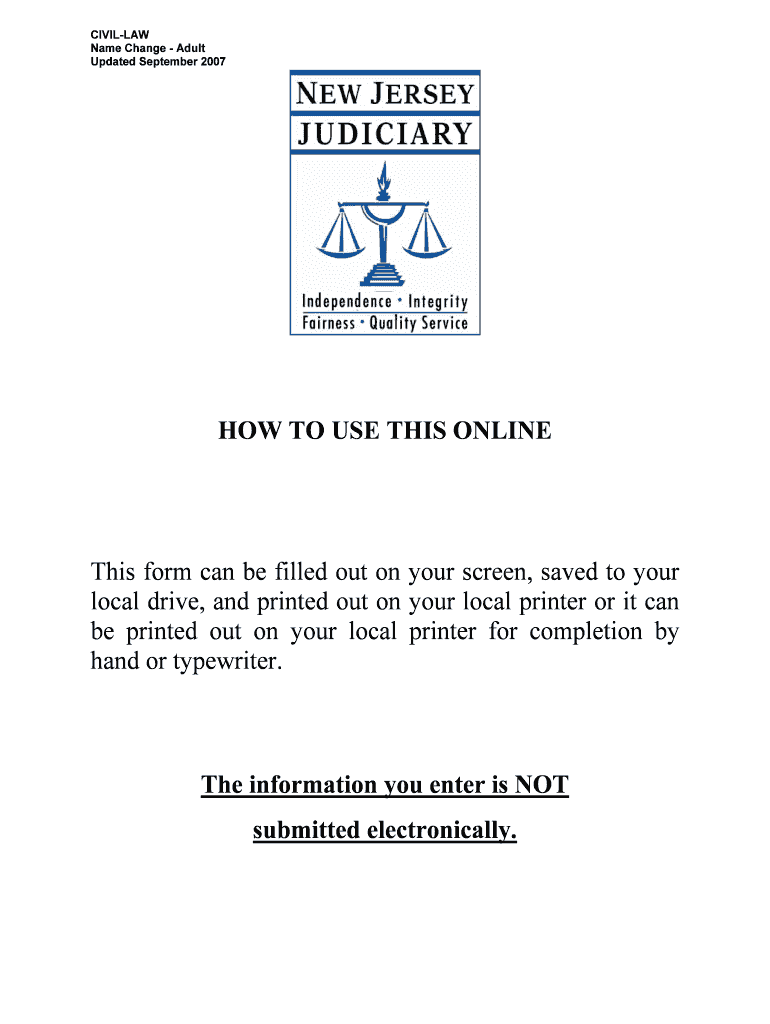CIVIL-LAW
Name Change - Adult
Updated September 2007
HOW TO USE THIS ONLINE
This form can be filled out on your screen, saved to your local drive, and printed out on your local printer or it can
be printed out on your local printer for completion by hand or typewriter.
The information you enter is NOT
submitted electronically.
HOW TO ASK THE COURT TO CHANGE YOUR NAME
(Superior Court of New Jersey - Law Division - Civil Part)
WHO SHOULD USE THIS PACKET?
You can use this packet to ask for a court order to change your name. There is another packet for
information on changing the name of your child under the age of 18. Please note that, if you are a
divorced woman seeking to resume using a name you used before your marriage or to assume a
new surname, you may want to contact the Family Division in the county in which your judgment
of divorce was entered. Ho wever, you are not precluded from using this packet.
Note: Do not use this packet if you want to co rrect a mistake on a birth certificate or marriage
license (for example, incorrect or misspelled name or misstatement of gender). You should
contact the State Registrar of Vital Statistics directly regarding these changes.
Note: These materials have been prepared by the New Jersey Administrative Office of the Courts
for use by self-represented litigants. The guides, instructions, and forms will be periodically
updated as necessary to reflect current New Jersey statutes and court rules. The most recent
version of the forms will be available at the county courthouse or on the Judiciary’s Internet site
(www.njcourtsonline.com). However, you are ulti mately responsible for the content of your court
papers.
Completed forms are to be submitted to the co unty where you are filing your case. A list of
addresses to locate the appropriate Superior Cour t Office to file your papers is provided at
the end of this packet.
Revised 09/2007, CN 10551-English (How to Ask the Court to Change Your Name - Adult) Page 2 of 22
THINGS TO THINK ABOUT BEFORE YOU TRY
TO REPRESENT YOURSELF IN COURT
TRY TO GET A LAWYER
The court system can be confusing and it is a
good idea to get a lawyer if you can. The law,
the proofs necessary to present your case, and the procedural rules governing cases in the Law
Division, Civil Part are complex. Since valuable
claims or potentially heavy judgments may be at
stake, most litigants appearing in the Law
Division, Civil Part have a lawyer. If you are
being sued, please contact your insurance
company to see if they might provide a lawyer
for you. Most likely your opponent will be
represented by a lawyer. It is recommended that
you make every effort to obtain the assistance of
a lawyer. If you cannot afford a lawyer, you
may contact the legal services program in your
county to see if you qualify for free legal
services. Their telephone number can be found
in your local yellow pages under “Legal Aid” or
“Legal Services.”
If you do not qualify for free legal services and need help in locating an attorney, you can
contact the bar association in your county. That
number can also be found in your local yellow
pages. Most county bar associations have a
Lawyer Referral Service. The County Bar
Lawyer Referral Service can supply you with the
names of attorneys in your area willing to handle
your particular type of case and will sometimes
consult with you at a reduced fee. There are also
organizations of minority lawyers throughout
New Jersey, as well as organizations of lawyers
who handle specialized types of cases. Ask your
county court staff for a list of lawyer referral
services that include these organizations.
If you decide to proceed without an attorney,
these materials explain the procedures that must
be followed to have your papers properly filed
and considered by the court. These materials do
not provide information on the law governing
your claims or defenses; information on how to
conduct pretrial discovery; information on
alternative dispute resolution procedures, such
as arbitration or mediation, that may be available
or required in your case; information on the kinds of evidence you need to prove your claims
or defense at trial; or information on other
procedural and evidentiary rules governing civil law suits.
WHAT YOU SHOULD EXPECT IF YOU
REPRESENT YOURSELF
While you have the right to represent yourself in
court, you should not expect special treatment,
help or attention from the court. The following is
a list of some things court staff can and cannot
do for you. Please read it carefully before asking court staff for help.
− We can explain and answer questions about
how the court works.
− We can tell you what the requirements are to
have your case considered by the court.
− We can give you some information from your case file.
− We can provide you with samples of court
forms that are available.
− We can provide you with guidance on how
to fill out forms.
− We can usually answer questions about court deadlines.
− We cannot give you legal advice. Only your
lawyer can give you legal advice.
− We cannot tell you whether or not you
should bring your case to court.
− We cannot give you an opinion about what
will happen if you bring your case to court.
− We cannot recommend a lawyer, but we can
provide you with the telephone number of a
local lawyer referral service.
− We cannot talk to the judge for you about
what will happen in your case.
− We cannot let you talk to the judge outside of court.
− We cannot change an order issued by a judge.
KEEP COPIES OF ALL PAPERS
Make and keep copies of all completed forms
and documents related to your case.
Revised 09/2007, CN 10551-English (How to Ask the Court to Change Your Name - Adults) Page 3 of 22
OVERVIEW
The following is a brief overview of the process for having your name changed by a court. The details
follow. There are three basic steps that you must take to have your name changed by the court:
1. You must fill out forms to send to the court with a filing fee. (If you are changing the names of
multiple family members, there is only one fee.) The forms are contained in this packet and include a
complaint, an order fixing the date of hearing, a final judgment and a case information statement.
2. When the court returns the complaint and the order fixing the date of hearing to you, the forms will
contain a docket number and will tell you in what news paper you must publish the date of hearing.
You must contact the newspaper to have the order fixing the date for the hearing published at least
two weeks before the hearing date, and you must notify other interested parties. You will have to
provide the court with proof that the appropriate pa rties have been notified of your intent to change
your name.
3. After you appear in court at the hearing, you will have to publish the final judgment in the newspaper.
You will also have to send copies of the certified fi nal judgment to the Department of Treasury and
the Registrar of Vital Statistics. If you have a driv er’s license, you will have to present a copy of the
certified final judgment in person
to the Motor Vehicle Commission.
DEFINITIONS OF WORDS USED IN THIS PACKET
Affidavit of Publication - An affidavit of publication is a sw orn statement made by a newspaper
stating that the newspaper has published th e information regarding your name change.
Certification - A certification is a written statement you make when you file your papers with the court
in which you state that all the information contained in the papers is true to the best of your knowledge.
Civil Case Information Statement (CIS) The CIS is a form that summarizes your case for the court.
Court rules require that a CIS be filed with a verified complaint.
Docket Number - A docket number is the number the court assigns to your case so that it may be
identified and located easily. Once you have a doc ket number, you must include it on all your
communications with the court. File - To file means to give the appropr iate forms and fee to the court to begin the court’s consideration
of your case.
Final Judgment - The final judgment is a document signed by the judge which orders the name to be
changed.
Order Fixing Date of Hearing - An order fixing the date of hearing is a signed paper from the judge
indicating the date when you must come to court on your case and stating the name of the newspaper in
which you will have to publish your hearing date.
Proof of Mailing - Proof of mailing is the green card you get back from the Post Office that proves that
the material you sent by certified mail, return recei pt requested, was received by the person to whom
you sent it.
Verified Complaint - A verified complaint is a document in which you tell the court the facts of your
case and state what relief you want the court to give you. You certify that the information is true to the
best of your knowledge.
Revised 09/2007, CN 10551-English (How to Ask the Court to Change Your Name - Adult) Page 4 of 22
Name Change – Adult The numbered steps listed below tell you what forms you will need to fill out and what to do with
them.
Each form should be typed or printed clearly on 8 ½ “x 11” white paper only. Forms may not be
filed on a different size or color paper. STEPS TO OBTAIN A COURT ORDER TO CHANGE YOUR NAME
STEP 1 : FILL OUT THE VERIFIED
COMPLAINT (Form A).
The Verified Complaint (Form A) tells the
court what your name is, what you want to
change it to, and why you want it changed. If you have ever been convicted of a crime, or if there are charges pending against you, you must
include this information in your Verified
Complaint . You must sign the certification
which states that the information in the
complaint is true to the best of your knowledge.
STEP 2: FILL OUT THE ORDER
FIXING DATE OF HEARING AND THE
FINAL JUDGMENT FORMS (Forms B and
C). Enter the information requested. Note that
there are places on the Order Fixing Date of
Hearing and Final Judgment that the court will
complete.
STEP 3: FILL OUT THE CIVIL CASE
INFORMATION STATEMENT (CIS ) (Form
F).
This form summarizes your case for the
court. The case type number for a name change is 151.
STEP 4: MAKE A CHECK OR
MONEY ORDER PAYABLE TO
TREASURER, STATE OF NEW JERSEY IN
THE AMOUNT OF $200.00. This is the fee for filing your papers.
Note: If you are changing the names of
multiple family members, the $200.00 fee covers all name change applications.
STEP 5: CHECK YOUR
COMPLETED FORMS AND MAKE
COPIES. Check your forms and make sure they are
complete. Remove all instruction sheets. Make
sure you have signed all the forms wherever
necessary. You also need to make two copies of
each form. One copy will be sent to the court;
the other is for your records.
Checklist - In Step 6 you will be directed to
mail your documents to the court. The following
checklist will help insure your package is
complete:
− The original of each of the forms you filled out: Verified Complaint (Form A) , Order
Fixing Date of Hearing (Form B) , Final
Judgment (Form C) and the Civil Case
Information Statement ( Form F)
− One copy of each of these forms: Verified
Complaint , Order Fixing Date of Hearing ,
Final Judgment and the Civil Case
Information Statement.
− The filing fee in the amount of $200. It must
be a check or money order payable to the
Treasurer, State of New Jersey .
− A stamped envelope addressed to yourself so that the court will be able to return the
forms to you. Be sure to include adequate postage.
STEP 6: MAIL OR DELIVER THE
FORMS TO THE COURT. You may mail or deliver to the court the
original and one copy of all the forms: Verified
Complaint (Form A) , Order Fixing Date of
Hearing(Form B) , Final Judgment (Form C)
and the Civil Case Information Statement ( Form
F ) along with a self-addressed stamped
envelope and the filing fe e. The court address
can be found on the Judiciary’s website,
www.njcourtsonline.com . If you mail the
papers, we recommend that you use certified
mail, return receipt requested.
Revised 09/2007, CN 10551-English (How to Ask the Court to Change Your Name - Adult) Page 5 of 22
Name Change – Adult
STEP 7: REVIEW COPIES
RETURNED FROM COURT. The court will return copies of the Verified
Complaint and Order Fixing Date of Hearing to
you . Once you receive them, there will be a
docket number written on all the copies. The
docket number is very important because it
identifies your case. It also lets the court know
how to find your case. You must use the docket
number on all future papers you send to the
court about your case. The court will fill in the
date on the Order Fixing Date of Hearing . That
is the day you will appear before the judge to get
the final judgment. The court will also indicate
the name of a newspaper in which you are to
have the notice of your hearing date published.
IF YOU DO NOT HAVE PENDING
CRIMINAL OR DELINQUENT CHARGES
IN NEW JERSEY, SKIP TO STEP 9.
STEP 8: NOTIFY THE STATE OR
COUNTY PROSECUTOR OF YOUR
APPLICATION FOR A NAME CHANGE.
If you have criminal charges pending
against you in New Jersey, you must send a
copy of the Verified Complaint and Order
Fixing Date of Hearing by certified mail, return
receipt requested to th e Prosecutor of the
county where the matter is being heard. If the
charges were brought by the Office of the
Attorney General, you must send another copy
of the Verified Complaint and Order Fixing
Date of Hearing by certified mail, return
receipt requested to the Di rector of the Division
of Criminal Justice in Trenton, New Jersey, at least 20 days before the hearing. Mail a copy
to:
Director of Criminal Justice
R. J. Hughes Justice Complex 25 W. Market Street
P. O. Box 085
Trenton, NJ 08625-0085
STEP 9 : PUBLISH THE ORDER
FIXING DATE OF HEARING.
In the Order Fixing Date of Hearing that
you receive back from the court, the judge will
have specified the name of a local newspaper. You must have the
Order Fixing Date of
Hearing published in the newspaper the judge
chooses. It must be published in the newspaper
at least two (2) weeks before the date of the
hearing. You should talk to the newspaper about
how to publish legal notices. Included in this
packet as Attachment E is a sample
of the
newspaper notice.
STEP 10: SEND AFFIDAVIT OF
PUBLICATION TO THE COURT.
Once you have published the Order Fixing
Date of Hearing , the newspaper will send you an
affidavit of publication , which is proof that you
had the newspaper publish the Order Fixing
Date of Hearing . You must send the original of
this affidavit of publication document to the
court immediately after you get it from the
newspaper. Keep a copy of it for your files.
IF YOU HAVE MAILED COPIES TO THE
COUNTY PROSECUTOR OR THE
ATTORNEY GENERAL, COMPLETE STEP 11.
STEP 11: COMPLETE PROOF OF
MAILING (FORM D) AND SEND TO
COURT. After you have mailed the required copies of
the Verified Complaint and signed Order Fixing
Date for Hearing , the post office will send you a
green card (called a certif ied mail receipt) that
shows the mail was delivered. Once you get it
back, fill out the form called Proof of Mailing
(Form D) and check each entity to whom you
sent a copy of the complaint and order. Be sure
to attach the original green certified mail
receipt(s) to the original proof of mailing. Send
the proof of mailing to the court. Keep a copy of
it for your files.
STEP 12: APPEAR IN COURT ON
THE DATE SET BY THE JUDGE FOR
YOUR HEARING.
STEP 13: PUBLISH THE FINAL
JUDGMENT IN THE NEWSPAPER.
After the hearing, the court will record the
original Final Judgment signed by the judge. As
Revised 09/2007, CN 10551-English (How to Ask the Court to Change Your Name - Adult) Page 6 of 22
Name Change – Adult
soon as you receive your copy of the Final
Judgment , you must send it to be published in
the newspaper chosen by the judge. However,
the newspaper published version of the final
judgment shall not include your social security
number. The Final Judgment must appear in the
newspaper no more than 20 days after the date
on the judgment. After you have it published,
the newspaper will send you an original affidavit
of publication .
STEP 14: SEND THE AFFIDAVIT OF
PUBLICATION TO THE COURT.
As soon as you receive the Affidavit of
Publication from the newspaper, send the
original to the Court as proof that you had the
newspaper publish the Final Judgment. Keep a
copy for your records.
STEP 15: ORDER A CERTIFIED COPY OF FINAL JUDGMENT .
You must order from the court a certified
copy of the Final Judgment , by mail or in
person. There is no charge for the first certified
copy. Additional copies can be ordered for $5.00
each. Keep this for your files. Copies of the certified Final Judgment must be sent to the
Department of Treasury (Step 16), the Registrar
of Vital Statistics (Step 17), and presented in
person at any Motor Vehicle Agency or Regional Service Center (Step 18). STEP 16: SEND COPY OF
CERTIFIED FINAL JUDGMENT TO THE
DEPARTMENT OF TREASURY .
Mail a copy of the certified Final Judgment
to the Department of Treasury within 45 days
after the date of the Judgment. You must include
a check or money order payable to the
Treasurer, State of New Jersey in the amount of
$50. Mail the copy of the certified Final
Judgment with the check or money order and a
stamped self-addressed envelope to: Department of Treasury
Division of Revenue
Judgment Name Change Unit
P. O. Box 453
Trenton, NJ 08646
STEP 17: NOTIFY THE REGISTRAR
OF VITAL STATISTICS OF THE STATE.
You should send a copy of the certified
Final Judgment to the Registrar of Vital
Statistics of the State in which you were born.
You can locate the address of that office by
contacting them by telephone. Directory
assistance can provide you with the telephone
number of that office. They are located in the
capital city of the State in which your were born.
That office will tell you if there is a filing fee. If
you were born in New Jersey, the address for this office is:
Bureau of Vital Statistics P. O. Box 370
Trenton, NJ 08625
In New Jersey there is also a $27.00 fee if
you want to receive a corrected birth certificate.
STEP 18: NOTIFY THE MOTOR
VEHICLES COMMISSION .
If you are a licensed driver, a registered
owner of a vehicle, or possesses a handicapped
or non-driver identification card, you must present the Final Judgment in person at any
Motor Vehicle Agency or Regional Service
Center within two weeks of the date of the Final
Judgment . Additional information is available at
the MVC web site at
www.njmvc.gov regarding
the list of acceptable documents to satisfy the 6
points of identification.
++++++
Revised 09/2007, CN 10551-English (How to Ask the Court to Change Your Name - Adult) Page 7 of 22
FORM A
SUPERIOR COURT OF NEW JERSEY
LAW DIVISION
County
Your Name (first, middle, last)
Docket Number
(to be filled in by the court)
Street Address
Town, State, Zip Code
Telephone Number
In the Matter of the Application of
Your Name (first, middle, last)
To Assume the Name of Name You Wish To Assume (first, middle, last) CIVIL ACTION
Verified Complaint
Including Certificati on of Plaintiff
for Name Change
The plaintiff, ,
whose place of residence is
(your name, first, middle, last)
, in the City of
(street address)
County of
, in the State of New Jersey, says:
1. I am the Plaintiff in this matter.
2. I am (check one) am □ am not □ a citizen of the United States of America.
3. My social security number is
- - .
4. I was born on
, in .
(month, day, year) (place of birth)
5. I am the (check one) son □ daughter □ of
and
.
6. I was raised by and .
7. I have since childbirth been identified by the name of
.
(first, middle, last)
Revised 09/2007, CN 10551-English (How to Ask the Court to Change Your Name - Adult) Page 8 of 22
FORM A
8. I (check one) have □ have never □ been married.
9. I have no unsatisfied judgments of record , or suits pending against me, except:
(enter any recorded judgments or pending suits)
10. I have never been convicted of a crime, and have no criminal charges pending against me,
e xc e pt:
(please supply county, municipality, nature, date of crime and/or pending charges)
11. This application is not being made with the intent to avoid creditors or criminal prosecution or for
other fraudulent purpose.
12. I (check one) have □ have not □ been any previous applications to assume another name.
13. I desire to assume the name of: .
(first, middle, last)
14. I request this name change for the following reasons:
Revised 09/2007, CN 10551-English (How to Ask the Court to Change Your Name - Adult) Page 9 of 22
FORM A
WHEREFORE, plaintiff demands judgment pursuant to N.J.S.A
. 2A:52-1 to -4.
Signature of Plaintiff
Certification
I certify that the foregoing statement s are true. I am aware that if any of the foregoing statements
made by me are wilfully false, I am subject to punishment. Signature of Plaintiff
Dated:
Revised 09/2007, CN 10551-English (How to Ask the Court to Change Your Name - Adult) Page 10 of 22
FORM B SUPERIOR COURT OF NEW JERSEY LAW DIVISION
County
Your Name (first, middle, last)
Street Address (to be filled in by the court)
Docket Number
Town, State, Zip Code
Telephone Number
In the Matter of the Application of
Your Name (first, middle, last)
To Assume the Name of
Name You Wish To Assume (first, middle, last)
CIVIL ACTION
Order Fixing Date
Of Hearing
Application being made to the Court by
,
(your name, first, middle, last)
for a judgment authorizing (check one) □ his □ her to assume another name and for
the entry of an order fixing a date fo r the hearing of such application,
DO NOT WRITE BELOW; THE COURT WILL FILL IN THE INFORMATION
IT IS ON THIS
day of , 20 , ORDERED that
the
day of , 20 , at
a.m., or as soon thereafter as the matter can be heard, at the Court House in the City
of
, County of , State of New Jersey, be
fixed as the time and place for the hearing of such application and of any objections that me be made thereto.
Revised 09/2007, CN 10551-English (How to Ask the Court to Change Your Name - Adult) Page 11 of 22
FORM B
IT IS FURTHER ORDERED that a notic e of such application be published in
once, at least two (2) weeks preceding
the date set for the hearing.
,
J.S.C.
NOTE: Copies of the verified complaint a nd order fixing the date of the hearing
must be sent to the newspaper for publication and served on the County
Prosecutor and/or the Office of the Atto rney General if there are criminal
charges pending.
Revised 09/2007, CN 10551-English (How to Ask the Court to Change Your Name - Adult) Page 12 of 22
FORM C
SUPERIOR COURT OF NEW JERSEY
LAW DIVISION
County
Your Name (first, middle, last)
(to be filled in by the court)
Street Address
Docket Number
Town, State, Zip Code
Telephone Number
In the Matter of the Application of
Your Name (first, middle, last)
To Assume the Name of
Name You Wish To Assume (first, middle, last)
CIVIL ACTION
Final Judgment
, having made application to this Court
(your name, first, middle, last)
by duly verified complaint for a judgment authorizing (check one) □ him □ her to
assume the name of
, and it appearing to
(name you wish to assume)
the Court that all the provisions of N.J.S.A
. 2A:52-1-4 and the Current N.J. Court Rules
relating thereto have been complied with:
IT IS on this
day of ,20 ,
(leave date blank for court to complete)
ORDERED AND ADJUDGED that
, who
(your name)
was born on
, and whose social security number is - - ,
(month, day, year ) (your social security number)
be and hereby is authorized to assume the name of
from
(name you wish to assume)
and after
; and
(leave date blank for court to complete)
Revised 09/2007, CN 10551-English (How to Ask the Court to Change Your Name - Adult) Page 13 of 22
FORM C
DO NOT WRITE BELOW THIS LINE ; THE COURT WILL COMPLETE.
IT IS FURTHER ORDERED that within twenty days hereof plaintiff shall cause a
copy of this Final Judgment to be published once in____________________________;
and within forty-five days after entry of Judgment, plaintiff shall file proof of publication of this Final Judgment with the deputy Clerk of the Superio r Court (at the court address
found at the back of this packet for the court in which you filed your verified complaint)
and a certified copy of this Final Judgment wi th the Department of Treasury pursuant to
the provisions of the St atute and Rules in such case made and provided; and
IT IS FURTHER ORDERED that the published version of the final judgment shall
not release the plaintiff’ s social security number.
J.S.C.
Dated:
.
Revised 09/2007, CN 10551-English (How to Ask the Court to Change Your Name - Adult) Page 14 of 22
FORM D
SUPERIOR COURT OF NEW JERSEY
LAW DIVISION
County
Your Name (first, middle, last)
Docket Number
(to be filled in by the court)
Street Address
Town, State, Zip Code
Telephone Number
In the Matter of the Application of
Your Name (first, middle, last)
To Assume the Name of
Name You Wish To Assume (first, middle, last)
CIVIL ACTION
Proof of Mailing
On
, I, the undersigned, mailed a copy of the Complaint for
Change of Name and Order Fixing Date of H earing in accordance with the rules of Civil
Practice and Procedure, by certified United States Mail, return receipt requested to
(check and complete all that apply):
__ the Division of Criminal Justice of New Jersey
__ the Prosecutor of
County
NOTE: The green return mail receipt(s) are attached.
I certify that the foregoing stat ements made by me are true. I am aware that if any of
the foregoing statements made by me are wilf ully false, I am subject to punishment.
,
Your Signature
Dated:
.
Revised 09/2007, CN 10551-English (How to Ask the Court to Change Your Name - Adult) Page 15 of 22
ATTACHMENT E
SAMPLE NEWSAPER NOTICE
IN THE MATTER OF THE APPLICATION OF ,
Your name (first, middle, last)
TO ASSUME THE NAME OF .
Name you wish to assume (first, middle, last)
TO WHOM IT MAY CONCERN: Take notice that the undersigne d will apply to
( co u nty w here n am e c h an ge a ctio n i s f il e d )
County Superior Court on the
day of 20 , at
9 o’clock in the morning, at th e Court House in the City of .
(name of city)
New Jersey, for a judgment authorizing __________________________ to assume the
(your name, first middle, last)
name of _________________________________________________. (your name to assume, first, middle, last)
Your Name (first, middle, last) Street Address
Town, State, Zip Code
Revised 09/2007, CN 10551-English (How to Ask the Court to Change Your Name - Adult) Page 16 of 22
HOW TO COMPLETE THE CIVI L CASE INFORMATION
STATEMENT (CIS)
These instructions are intended to guide individuals who are either plaintiffs or defendants in civil cases and who are not represen ted by an attorney in completing the Civil Case
Information Statement (Civil CIS) required by court rules. The Civil CIS must be included with
each party’s first pleading in the Civil part of the Law Division. That is, the plaintiff must file it
with the complaint and the defendant must file it w ith the answer. If it is not included, the papers
will be returned.
The CIS summarizes your case and alerts the court to any special needs you may have
such as the need for an interpreter or the need for a quick trial date because one of your witnesses
is expected to be unavailable. The numbers for the various case types are located on the back of
the form. Enter the number which best describes your complaint. For example, if you are suing
the defendant for a breach of contra ct, your case number would be 599.
After you have completed the CIS, keep it wi th the other papers you are planning to file.
Note: These materials have been prepared by the New Jersey Administrative Office of the Courts for use by self-represented litigants. The guides, instructions,
and forms will be periodically updated as necessary to reflect current New Jersey
statutes and court rules. The most recent version of the forms will be available at
the county courthouse or on th e Judiciary’s Internet site
(www.njcourtsonline.com). However, you are ultimately responsible for the
content of your court papers.
Revised 09/2007, CN 10551-English (How to Ask the Court to Change Your Name - Adult) Page 17 of 22
CIVIL – LAW – 8/11/2006
CASE INFORMATION STATEMENT INSTRUCTIONS FOR PARTIES NOT REPRESENTED BY AN
ATTORNEY FOR COMPLETI NG THE CIVIL CASE
INFORMATION STATEMENT (CIS)
BOX# INSTRUCTION
1. Print your name.
2. List a telephone number, including ar ea code, where you can be reached during
the day.
3. Insert the name of the county where th e complaint or answer is being filed.
4. Leave the box blank.
5. If you know the docket number of your cas e, insert it in the docket number box.
If the CIS is being filed with a complaint, the court will assign the docket
number before it returns the filed complaint.
6. Enter an address where you wish to receive mail concerning this matter.
7. Document type means the type of pa per you are filing. If you are filing the
complaint, print complaint; if you ar e filing an answer, print answer.
8. Check the box marked “yes” if you have requested that the matter be heard by a
jury. Otherwise, check “no.”
9. Enter your name and indicate whethe r you are the plaintiff or defendant.
10. The caption is the name of the case - the name of the plaintiff(s) v. the name of
the defendant(s). For example: John Do e, Plaintiff v. Mary Smith, Defendant.
Print the name of your case.
11. The Case Type Number identifies the type of case. On the back of the CIS form
is a list of case types. Sometimes it is difficult to pick the number of your case,
but you must fill in this section in orde r for your case to proceed. Choose the
one that best describes what your case is about and enter that number. For
example, if you are the plaintiff or defe ndant in a dispute over fulfilling the
terms of a contract, the case type is 599; if your case concerns a personal injury,
the case type number is 605.
12. If you believe that your case is a pr ofessional malpractice case, check the box
marked “yes” and see N.J.S.A. 2A:53A-27 and applicab le case law regarding
your obligation to file an affidavit of merit.
13. If you believe that you have any other cases involving the same adversary or
arising from the same set of circumstances, check the box marked “yes.” Otherwise, check “no.”
14. If you checked “yes” to the previous que stion, enter the docket number(s) of any
related cases.
15. If you believe you will be adding more parties to the case, check “yes.”
Otherwise, check “no.”
16. If you are the plaintiff and know the name of the defendant’s primary insurance
company enter it in the box. Otherwis e check “unknown.” If you are the
defendant and you have insurance that might cover or partially cover the
damages complained of, enter the name of your insurance company.
Revised 09/2007, CN 10551-English (How to Ask the Court to Change Your Name - Adult ) Page 18 of 22
CIVIL – LAW – 8/11/2006
CASE INFORMATION STATEMENT
17. If you and your adversary knew each other before the event giving rise to the
law suit occurred, check “yes.” Otherwise, check “no.”
If the answer was “yes”, check the box next to the word(s) that best describe the
relationship between the parties.
18. If you believe that the statute governi ng your case provides for payment of fees
by the losing party, (for example, the La w Against Discrimination), check “yes.”
Otherwise, check “no.”
19. If you believe that your case has some unusual circumstance which would require special attention, indicate th e problem in the space provided. For
example, if there is a witness who is ill or who may be unavailable, you should
let the court staff know.
20. If you are requesting any accommodation for a disability, check “yes” and indicate what is needed. Otherwise, check “no.”
21. If you are requesting an interpreter, ch eck “yes” and indicate the language for
which it is needed. Otherwise, check “no.”
22. The person whose name appears in Box 1 must sign the CIS in the space marked
“Attorney Signature.”
Revised 09/2007, CN 10551-English (How to Ask the Court to Change Your Name - Adult) Page 19 of 22
CIVIL CASE INFORMATION STATEMENT FOR USE BY CLERK’S OFFICE ONLY
(CIS) PAYMENT TYPE: CK CG CA
CHG/CK NO.
AMOUNT:
OVERPAYMENT:
Use for initial Law Division
Civil Part pleadings (not motions) under Rule 4:5-1
Pleading will be rejected for filing, under Rule 1:5-6(c), if information above the black bar is not completed or
if attorney’s signature is not affixed.
BATCH NUMBER:
1. ATTORNEY/PRO SE NAME 2. TELEPHONE NUMBER
( ) 3. COUNTY OF VENUE
4. FIRM NAME (If applicable)
5. DOCKET NUMBER (When available)
7. DOCUMENT TYPE 6. OFFICE ADDRESS 8. JURY DEMAND
YES NO
9. NAME OF PARTY (e.g., John Doe, Plaintiff) 10. CAPTION
11. CASE TYPE NUMBER
(See reverse side for listing)
12. IS THIS A PROFESSIONAL MALPRACTICE CASE? YES
NO
IF YOU HAVE CHECKED “YES,” SEE N.J.S.A. 2A:53A-27 AND APPLICABLE CASE LAW REGARDING
YOUR OBLIGATION TO FILE AN AFFIDAVIT OF MERIT.
13. RELATED CASES PENDING? YES NO 14. IF YES, LIST DOCKET NUMBERS
15. DO YOU ANTICIPATE
ADDING ANY PARTIES (arising
out of same transaction or occurrence)?
YES NO 16. NAME OF DEFENDANT’S PRIMARY INSURANCE COMPANY, IF KNOWN
ONE
N
UNKNOWN
THE INFORMATION PROVIDED ON THIS FORM CANNOT BE INTRODUCED INTO EVIDENCE.
CASE CHARACTERISTICS FOR PURPOSES OF DETERMIN ING IF CASE IS APPROPRIATE FOR MEDIATION
17. A. DO PARTIES HAVE A CURRENT,
PAST OR RECURRENT
RELATIONSHIP? YES NO IF YES, IS THAT
RELATIONSHIP
EMPLOYER-EMPLOYEE FRIEND/NEIGHBOR
OTHER (explain)
FAMILIAL BUSINESS
18. B. DOES THE STATUTE GOVERNING THIS
CASE PROVIDE FOR PAYMENT OF FEES
BY THE LOSING PARTY?
YES NO
19. USE THIS SPACE TO ALERT THE COURT TO
ANY SPECIAL CASE CHARACTERISTICS THAT MAY WARR ANT INDIVIDUAL MANAGEMENT OR ACCELERATED
DISPOSITION:
20. DO YOU OR YOUR CLIENT NEED
ANY DISABILITY ACCOMMODATIONS?
YES NO IF YES, PLEASE IDENTIFY THE
REQUESTED ACCOMMODATION: 21. WILL AN INTERPRETER BE NEEDED?
YES NO
IF YES, FOR WHAT LANGUAGE:
22. ATTORNEY SIGNATURE
Revised 09/2007, CN 10551-English (How to Ask the Court to Change Your Name - Adult) Page 20 of 22
Revised effective 9/1/2007, CN 10517
CIVIL CASE INFORMATION STATEMENT
(CIS)
Use for initial pleadings (not motions) under Rule 4:5-1
CASE TYPES (Choose one and enter number of case type in appropriate space on the reverse side.)
Track I — 150 days' discovery 151 NAME CHANGE
175 FORFEITURE
302 TENANCY
399 REAL PROPERTY (other than Tenancy, Contract, Condemnation, Complex Commercial or Construction)
502 BOOK ACCOUNT (debt collection matters only)
505 OTHER INSURANCE CLAIM (INCLUDING DECLARATORY JUDGMENT ACTIONS)
506 PIP COVERAGE
510 UM or UIM CLAIM
511 ACTION ON NEGOTIABLE INSTRUMENT
512 LEMON LAW
801 SUMMARY ACTION
802 OPEN PUBLIC RECORDS ACT (SUMMARY ACTION)
999 OTHER (Briefly describe nature of action)
Track II — 300 days' discovery 305 CONSTRUCTION
509 EMPLOYMENT (other than CEPA or LAD)
599 CONTRACT/COMMERCIAL TRANSACTION
603 AUTO NEGLIGENCE – PERSONAL INJURY
605 PERSONAL INJURY
610 AUTO NEGLIGENCE – PROPERTY DAMAGE
699 TORT – OTHER
Track III — 450 days' discovery 005 CIVIL RIGHTS
301 CONDEMNATION
602 ASSAULT AND BATTERY
604 MEDICAL MALPRACTICE
606 PRODUCT LIABILITY
607 PROFESSIONAL MALPRACTICE
608 TOXIC TORT
609 DEFAMATION
616 WHISTLEBLOWER / CONSCIENTIOUS EMPLOYEE PROTECTION ACT (CEPA) CASES
617 INVERSE CONDEMNATION
618 LAW AGAINST DISCRIMINATION (LAD) CASES
Track IV — Active Case Management by Individual Judge / 450 days' discovery
156 ENVIRONMENTAL/ENVIRONMENTAL COVERAGE LITIGATION
303 MT. LAUREL
508 COMPLEX COMMERCIAL
513 COMPLEX CONSTRUCTION
514 INSURANCE FRAUD
701 ACTIONS IN LIEU OF PREROGATIVE WRITS
Mass Tort (Track IV) 241 TOBACCO 274 RISPERDAL/SEROQUEL/ZYPREXA
248 CIBA GEIGY 275 ORTHO EVRA
264 PPA 276 DEPO-PROVERA
266 HORMONE REPLACEMENT THERAPY (HRT) 601 ASBESTOS
271 ACCUTANE 619 VIOXX
272 BEXTRA/CELEBREX
If you believe this case requires a track other than that provided above, please indicate the reason on Side 1,
in the space under "Case Characteristics."
Please check off each applicable category:
Verbal Threshold Putative Class Action Title 59
SIDE 2
Revised 09/2007, CN 10551-English (How to Ask the Court to Change Your Name - Adult) Page 21 of 22 Revised effective 9/1/2007, CN 10517
DIRECTORY OF SUPERIOR COURT SPECIAL CIVIL PART CLERK’S OFFICES
Atlantic County Special Civil Part
Atlantic County Civil Courthouse
1201 Bacharach Blvd.
Atlantic City, NJ 08401
(609)-345-6700; Ext. 3370
Bergen County Special Civil Part/Finance Unit
Bergen County Justice Center
Room 119, 10 Main Street Hackensack, NJ 07601
(201)-527-2730 Burlington County
Burlington County Central
Processing Office Attention: Special Civil Intake,
Courts Facility 49 Rancocas Rd.
Mount Holly, NJ 08060
(609)-518-2623
Camden County Hall of Justice
101 S. 5th Street, Suite 150
Camden, NJ 08103-4001
(856)-379-2202 Cape May County Special Civil Part DN-203
4 Moore Road
Cape May Courthouse, NJ
08210
(609)-463-6502 Cumberland County Special Civil Part Broad & Fayette Sts. P.O. Box 10
Bridgeton, NJ 08302
(856)-453-4350
Essex County
Essex County Courts Bldg.
50 W. Market St., Room 113 Newark, NJ 07102
(973)-693-5529 Gloucester County
Gloucester County Courthouse
1 N. Broad St.
P.O. Box 881
Woodbury NJ 08096
(856)-853-3392 Hudson County
Special Civil Case Management Office
711 Administration Bldg. 595 Newark Avenue
Jersey City, NJ 07306
(201)-795-6680 Hunterdon County
Hunterdon County Justice Center
65 Park Avenue
P.O. Box 1069
Flemington, NJ 08822
(908)-237-5820
Mercer County
Mercer County Central Finance Office
175 S. Broad St. 1
st
Floor
P.O. Box 8068
Trenton, NJ 08650
(609)-571-4490
Middlesex County Special Civil Part Tower – 3 rd
Floor
One J.F.K. Square
P.O. Box 1146
New Brunswick, NJ 08903-1146
(732)-981-2045 Monmouth County
Central Fee Office
Courthouse, 71 Monument Pk.
P.O. Box 1260
Freehold, NJ 07728-1260
(732)-677-4223
Morris County Special Civil Part
Washington and Court Sts.
P.O. Box 910
Morristown, NJ 07963-0910
(973)-656-4125 Ocean County Ocean County Courthouse
118 Washington St., Room 121
Toms River NJ 08754
(732)-929-2016 Passaic County
Old Courthouse
71 Hamilton Street
Paterson, NJ 07505-2017
(973)-247-8268 Salem County
Salem County Courthouse
92 Market St. P.O. Box 29
Salem, NJ 08079
(856)-935-7510
Somerset County
Somerset County Civil Division
40 North Bridge Street, 1st. Fl.
P.O. Box 3000 Somerville, NJ 08876
(908)-231-7014 Sussex County
Special Civil Part
Sussex County Judicial Center
43-47 High St. Newton, NJ 07860
(973)-579-0918 Union County Special Civil Part Courthouse
Old Annex, 3rd Floor 2 Broad Street
Elizabeth, NJ 07207
(908)-659-3638
Warren County
Warren County Civil Division Courthouse
413 Second St.
P.O. Box 900
Belvidere, NJ 07823-1500
(908)-475-6144
Revised 09/2007, CN 10551-English (How to Ask the Court to Change Your Name - Adult) Page 22 of 22