Fill and Sign the Sworn Account Statement Form
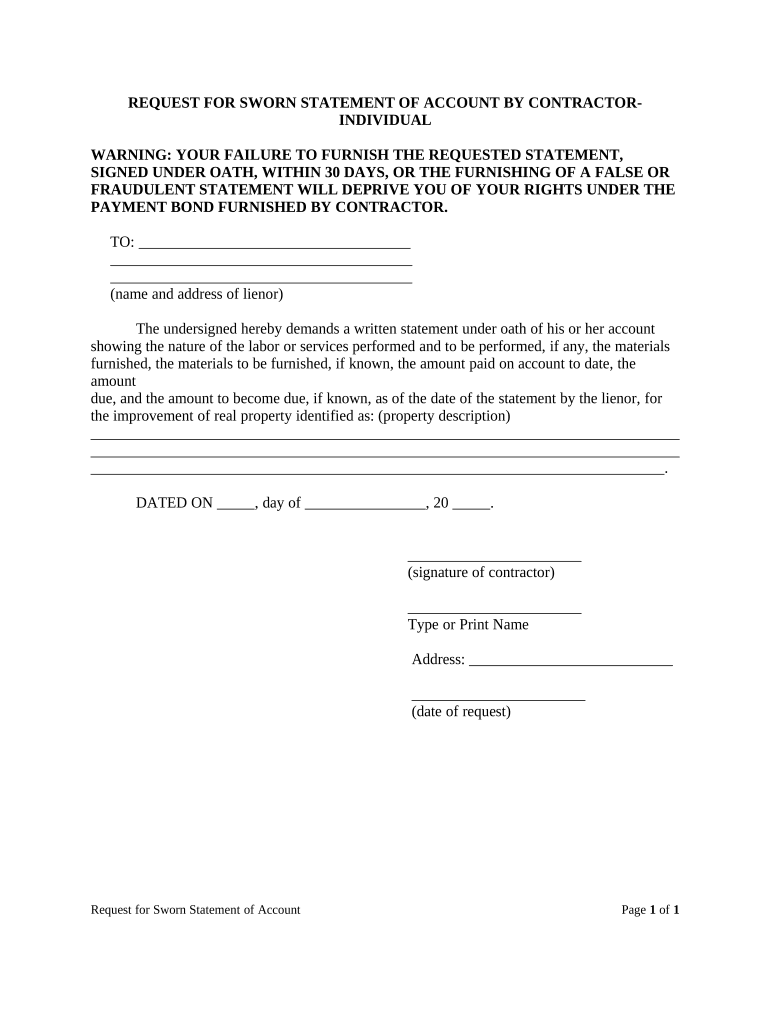
Valuable advice on finishing your ‘Sworn Account Statement’ online
Are you weary of the inconvenience of managing paperwork? Your search ends here with airSlate SignNow, the premier eSignature platform for both individuals and enterprises. Bid farewell to the lengthy ordeal of printing and scanning documents. With airSlate SignNow, you can effortlessly complete and sign documents online. Take advantage of the extensive features bundled into this user-friendly and cost-effective platform and transform your method of document management. Whether you require signing forms or collecting signatures, airSlate SignNow manages everything efficiently, with just a few clicks.
Adhere to this detailed guide:
- Sign in to your account or sign up for a complimentary trial of our service.
- Click +Create to upload a file from your device, cloud storage, or our collection of templates.
- Open your ‘Sworn Account Statement’ in the editor.
- Click Me (Fill Out Now) to prepare the document on your end.
- Add and assign fillable fields for other participants (if needed).
- Proceed with the Send Invite settings to solicit eSignatures from others.
- Download, print your version, or convert it into a reusable template.
No need to worry if you need to collaborate with others on your Sworn Account Statement or send it for notarization—our platform has everything you need to complete such tasks. Register with airSlate SignNow today and elevate your document management to new levels!
FAQs
-
What is a sworn statement of account template?
A sworn statement of account template is a legal document that outlines the financial transactions between parties. It serves as a formal declaration of the amounts owed or paid, providing clarity in financial dealings. Using a sworn statement of account template can help ensure accuracy and transparency in your business transactions.
-
How can I create a sworn statement of account template with airSlate SignNow?
Creating a sworn statement of account template with airSlate SignNow is simple and efficient. You can use our customizable document editor to input your specific requirements, ensuring that all necessary details are included. Once your template is ready, you can save it for future use, streamlining your document management process.
-
What are the benefits of using a sworn statement of account template?
Using a sworn statement of account template offers numerous benefits including time-saving and efficiency in document preparation. It helps maintain professionalism and consistency in your financial reporting. Additionally, having a standardized template can reduce errors and disputes, making your financial processes smoother.
-
Is the sworn statement of account template customizable?
Yes, the sworn statement of account template provided by airSlate SignNow is fully customizable. You can modify the fields, add specific clauses, and tailor it to meet your unique business needs. This flexibility ensures that your document accurately reflects your financial situation.
-
What features does airSlate SignNow offer for managing sworn statement of account templates?
airSlate SignNow offers a range of features for managing sworn statement of account templates, including electronic signatures, document tracking, and secure storage. These tools enhance the efficiency of your document workflow and ensure that you can access important financial records anytime. Additionally, our platform allows for easy collaboration among team members.
-
How does airSlate SignNow ensure the security of my sworn statement of account template?
Security is a top priority at airSlate SignNow. We use advanced encryption technology to protect your sworn statement of account template and other sensitive documents. Additionally, we comply with industry standards to ensure that your data remains confidential and secure throughout the signing process.
-
Can I integrate airSlate SignNow with other software for my sworn statement of account template?
Absolutely! airSlate SignNow offers seamless integrations with various software applications, allowing you to enhance your workflow. You can connect with tools like CRM systems, cloud storage, and accounting software to streamline the creation and management of your sworn statement of account template.
The best way to complete and sign your sworn account statement form
Find out other sworn account statement form
- Close deals faster
- Improve productivity
- Delight customers
- Increase revenue
- Save time & money
- Reduce payment cycles















