Fill and Sign the Sworn Statement Form
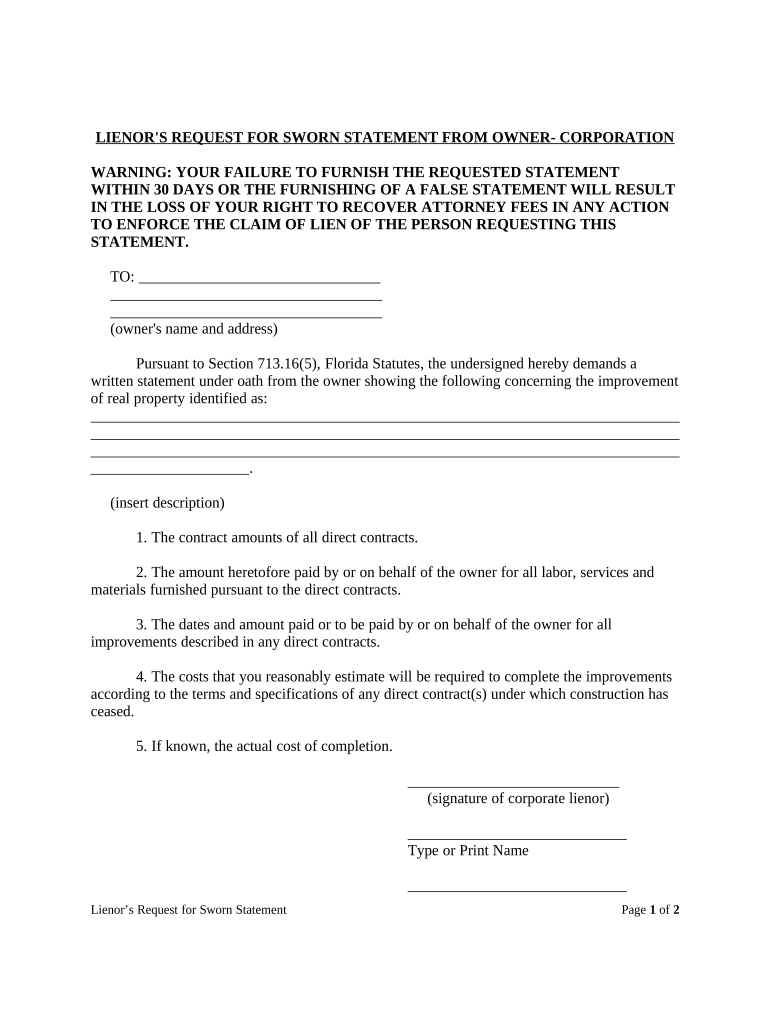
Valuable advice on setting up your ‘Sworn Statement Form’ online
Are you fed up with the inconvenience of handling paperwork? Look no further than airSlate SignNow, the leading electronic signature platform for both individuals and organizations. Bid farewell to the lengthy process of printing and scanning documents. With airSlate SignNow, you can effortlessly complete and endorse paperwork online. Utilize the robust features integrated into this user-friendly and affordable platform and transform your method of document management. Whether you need to consent to forms or collect electronic signatures, airSlate SignNow manages everything seamlessly, with just a few clicks.
Adhere to this step-by-step guide:
- Access your account or initiate a free trial with our service.
- Click +Create to upload a file from your device, cloud, or our template repository.
- Open your ‘Sworn Statement Form’ in the editor.
- Click Me (Fill Out Now) to finalize the form on your end.
- Add and designate fillable fields for others (if necessary).
- Continue with the Send Invite settings to solicit eSignatures from others.
- Download, print a copy, or convert it into a reusable template.
Don’t fret if you need to collaborate with your teammates on your Sworn Statement Form or send it for notarization—our platform has everything you need to accomplish such tasks. Sign up with airSlate SignNow today and take your document management to the next level!
FAQs
-
What is a sworn statement form and how can it be used?
A sworn statement form is a legal document in which a person declares something to be true under oath. It is commonly used in legal, financial, and business contexts to provide evidence or confirm facts. With airSlate SignNow, you can easily create, send, and eSign sworn statement forms securely, ensuring that your documents are legally binding.
-
How much does it cost to use airSlate SignNow for sworn statement forms?
airSlate SignNow offers flexible pricing plans to accommodate various business needs. Pricing starts at a competitive rate that allows users to create and manage sworn statement forms without breaking the bank. Each plan includes essential features for document management and eSigning, making it a cost-effective solution for businesses of any size.
-
What features does airSlate SignNow offer for sworn statement forms?
airSlate SignNow provides a range of features for sworn statement forms, including customizable templates, automated workflows, and secure eSigning capabilities. Users can easily add fields for signatures, dates, and other necessary information. Additionally, the platform ensures compliance with legal standards, making it ideal for formal sworn statements.
-
Can I integrate airSlate SignNow with other applications for sworn statement forms?
Yes, airSlate SignNow seamlessly integrates with various applications, enhancing your workflow when creating sworn statement forms. Whether you’re using CRM systems, project management tools, or cloud storage services, our integrations allow for smooth data transfer and document management. This interoperability makes it easier to manage your sworn statement forms alongside other business processes.
-
Is it easy to create a sworn statement form with airSlate SignNow?
Absolutely! Creating a sworn statement form with airSlate SignNow is straightforward and user-friendly. You can choose from pre-made templates or create your own from scratch, allowing customization to fit your specific needs. The drag-and-drop interface simplifies the process, making it accessible even for those with minimal technical skills.
-
What benefits do businesses gain from using airSlate SignNow for sworn statement forms?
Businesses that use airSlate SignNow for sworn statement forms benefit from enhanced efficiency, reduced turnaround times, and improved document security. The ability to eSign documents in a legally compliant manner streamlines the signing process and eliminates the hassle of paper-based workflows. This ultimately leads to better productivity and cost savings.
-
Are sworn statement forms legally binding when signed with airSlate SignNow?
Yes, sworn statement forms signed with airSlate SignNow are legally binding. The platform complies with eSignature laws, ensuring that your electronic signatures hold the same legal weight as traditional handwritten signatures. This provides assurance to users that their sworn statements are valid and enforceable.
The best way to complete and sign your sworn statement form
Find out other sworn statement form
- Close deals faster
- Improve productivity
- Delight customers
- Increase revenue
- Save time & money
- Reduce payment cycles















