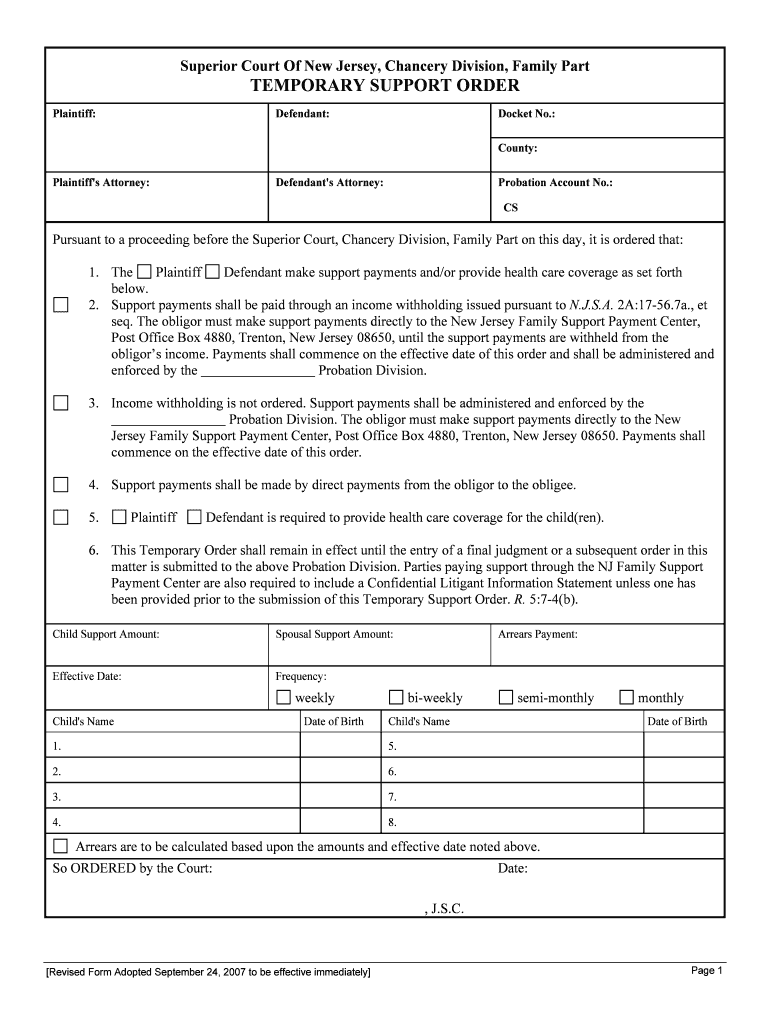Superior Court Of New Jersey, Chancery Division, Family Part TEMPORARY SUPPORT ORDER
Plaintiff: Defendant: Docket No.:
County:
Plaintiff's Attorney: Defendant's Attorney: Probation Account No.:
CS
Pursuant to a proceeding before the Supe
rior Court, Chancery Division, Family Part on this day, it is ordered that:
1.
The Plaintiff Defendant make support payments and/or provide health care coverage as set forth
below.
2.
Support payments shall be paid through an income withholding issued pursuant to N.J.S.A. 2A:17-56.7a., et
seq. The obligor must make support payments directly to the New Jersey Family Support Payment Center,
Post Office Box 4880, Trenton, New Jersey 08650, until the support payments are withheld from the
obligor’s income. Payments shall commence on the effectiv e date of this order and shall be administered and
enforced by the
Probation Division.
3.
Income withholding is not ordered. Support paymen ts shall be administered and enforced by the
Probation Division. The obligor must make support payments directly to the New
Jersey Family Support Payment Center, Post Office Box 4880, Trenton, New Jersey 08650. Payments shall
commence on the effective date of this order.
4.
Support payments shall be made by direct payments from the obligor to the obligee.
5.
Plaintiff Defendant is required to provide hea lth care coverage for the child(ren).
6.
This Temporary Order shall remain in effect until the en try of a final judgment or a subsequent order in this
matter is submitted to the above Proba tion Division. Parties paying support through the NJ Family Support
Payment Center are also required to include a Conf idential Litigant Information Statement unless one has
been provided prior to the submission of this Temporary Support Order. R. 5:7-4(b).
Child Support Amount: Spousal Support Amount: Arrears Payment:
Effective Date: Frequency:
weekly bi-weekly semi-monthly monthly
Child's Name Date of Birth Child's Name Date of Birth
1.
5.
2.
6.
3.
7.
4.
8.
Arrears are to be calculated based upon
the amounts and effective date noted above.
So ORDERED by the Court: Date:
, J.S.C.
[Revised Form Adopted September 24, 2007 to be effective immediately] Page 1
NEW JERSEY UNIFORM SUPPORT NOTICES
PURSUANT TO R. 5:7-4(f), TAKE NOTICE THAT THE FOLLOW ING PROVISIONS ARE TO BE CONSIDERED
PART OF THIS ORDER AND ARE BINDING ON ALL PARTIES:
1. You must continue to make all payments until the court order is changed by another court order.
2. You must file a WRITTEN request
to the Family Division in the county in wh ich the order was entered in order for the
court to consider a change in the support order. Contact the Family or Probation Division to find out how to do this. It
is important that you request a change as soon as possible a fter your income or the child(ren)’s status changes. In
most cases, if you delay making your request, and you are the obligor, you will have to pay the original amount of
support until the date of your written request .
3. Payments must be made directly to the New Jersey Family Support Payment Center, P.O. Box 4880, Trenton, NJ
08650, unless the court directs otherwise. Payments may be made by money order, check, direct debit from your
checking account, or credit card. Gifts, other purchases, or in-kind payments made directly to the obligee or child(ren)
will not fulfill the support obligation. Credit for payments made directly to the obligee or child(ren) may not be given
without a court order.
4. No payment or installment of an order for child support, or those portions of an order that are allocated for child
support, shall be retroactively modified by the court except for the period during which the party seeking relief has
pending an application for modification as provided in N.J.S.A. 2A:17-56.23a. ( R. 5:7-4(e)).
5. The amount of child support and/or the addition of a health care coverage provision in Title IV-D cases shall be
subject to review at least once every three years, on wri tten request by either party to the Division of Family
Development, P.O. Box 716, Trenton, NJ 08625-0716, as appropriate, or upon application to the court. (N.J.S.A. 2A:
17-56.9a; R. 5:7-4(e)).
6. In accordance with N.J.S.A. 2A:34-23b, the custodial parent may require the non-custodial parent's health care
coverage provider to make payments directly to the health care provider by submitting a copy of the relevant sections
of the order to the insurer. ( R. 5:7-4(e)).
7. Social Security numbers are collected and used in accordance with section 205 of the Social Security Act (42 U.S.C.
405). Disclosure of an individual's Social Security number for Title IV-D purposes is mandatory. Social Security
numbers are used to obtain income, employment, and benefit information on individuals through computer matching
programs with federal and state agencies, and such information is used to establish and enforce child support under
Title IV-D of the Social Security Act (42 U.S.C. 651 et seq.). Any person who willfu lly and with the intent to deceive,
uses a Social Security number obtained on the basis of false information provided to Social Security Administration or
provides a false or inaccurate Social Security number is subject to a fine or imprisonment. (42 U.S.C. 408(7); R. 5:7-
4(e)).
8. The United States Secretary of State is required to refu se to issue or renew a passport to any person certified as
owing a child support arrearage exceeding the statutory amoun t. In addition, the U.S. Secretary of State may take
action to revoke, restrict or limit a passport previously is sued to an individual owing such a child support arrearage.
(42 U.S.C. 652(k)).
9. Failure to appear for a hearing to establish or to enforce an order, or failure to comply with the support provisions of
this order may result in incarceration. The obligee and ob ligor shall notify the appropriate Probation Division of any
changes in address, employment status, health care covera ge, or a change in the address or status of the child(ren).
Changes must be reported in writing to the Probation Divi sion within 10 days of the change. Not providing this
information is a violation of this Order. The last address you give to Probation will be used to send you notices. If you
fail to appear, a default order may be entered against you or a warrant may be issued for your arrest (R. 5:7-4(e)).
10. Any payment or installment for child support shall be fully enforceable and entitled to full faith and credit and shall be a
judgment by operation of law on or after the date it is due (
N.J.S.A. 2A:17-56.23a). Any non-payment of child support you
[Revised Form Adopted September 24, 2007 to be effective immediately] Page 2
owe has the effect of a lien against your property. This child support lien may affect your ability to obtain credit or to sell your
property. Failure to remit timely payment automatically results in the entry of a judgment against the obligor and post-
judgment interest may be charged. Judgments [also] accrue interest at the rate prescribed by Rule 4:42- 11(a). ( R. 5:7-4(e),
5:7-5(g)). Before the satisfaction of the child support judgment, any party to whom the child support is owed has the right to
request assessment of post-judgment interest on child support judgments.
11. All child support obligations are payable by income withholding unless otherwise ordered. If immediate income
withholding is not required when an order is entered or modi fied, the child support provisions of the order may be
subject to income withholding when the amount due becomes equal to, or in excess of the amount of support due for
14 days. The withholding is effective again st the obligor’s current and future income from all sources authorized by
law. ( R. 5:7-4(e), R. 5:7-5).
12. The occupational, recreational, and profession al licenses, including a license to practice law, held or applied for by the
obligor may be denied, suspended or revoked if: 1) a child support arrearage accumulates that is equal to or exceeds
the amount set by statute, or 2) the obligor fails to provi de health care coverage for the child as ordered by the court,
or 3) a warrant for the obligor's arrest has been issued by the court for obligor's failure to pay child support as ordered,
or for obligor's failure to appear at a hearing to establish paternity or child support, or for obligor's failure to appear at
a child support hearing to enforce a child support order and said warrant remains outstanding. ( R. 5:7-4(e)).
13. The driver's license held or applied for by the obligor may be denied, suspended, or revoked if 1) a child support
arrearage accumulates that is equal to or exceeds the amount se t by statute, or 2) the obligor fails to provide health
care coverage for the child as ordered by the court. The driver's license held or applied for by the obligor shall be
denied, suspended, or revoked if the court issues a warrant for the obligor's arrest for failure to pay child support as
ordered, or for failure to appear at a hearing to establish paternity or child support, or for failure to appear at a child
support hearing to enforce a child support order and said warrant remains outstanding. ( R. 5:7-4(e)).
14. The name of any delinquent obligor and the amount of over due child support owed will be reported to consumer credit
reporting agencies as a debt owed by the obligor, subject to all procedural due process required under State law. ( N.J.S.A. 2A: 17-56.21).
15. Child support arrears may be reported to the Internal Revenue Service and the State Division of Taxation. Tax
refunds/homestead rebates due the oblig or may be taken to pay arrears (N.J.S.A. 2A:17-56.16).
16. Child support arrears shall be paid from the net proceeds of any lawsuit, settlement, civil judgment, civil arbitration
award, inheritance or workers’ compensation award to a prevailing party or beneficiary before any monies are
disbursed. ( N.J.S.A. 2A:17-56.23b).
17. Periodic or lump sum payments from State or local a gencies, including lotteries, unemployment compensation,
workers’ compensation or other benefits, may be seized or intercepted to satisfy child support arrearages. (N.J.S.A.
2A:17-56.53).
18. If you owe past due child support, your public or private reti rement benefits, and assets held in financial institutions
may be attached to satisfy child support arrearages. ( N.J.S.A. 2A:17-56.53).
19. A person under a child support obligation, who willfully fails to provide support, may be subject to criminal penalties
under State and Federal law. Such criminal penal ties may include imprisonment and/or fines. (N.J.S.A. 2C:24-5;
N.J.S.A. 2C:62-1; 18 U.S.C.A. 22).
20. If this order contains any provision concerning custody and/or parenting time, both parties are advised: Failure to
comply with the custody provisions of this cour t order may subject you to criminal penalties under N.J.S.A. 2C:13-4,
Interference with Custody . Such criminal penalties include, but ar e not limited to, imprisonment, probation, and/or
fines.
Si usted deja de cumplir con las clausulas de custodia de esta ordern del tribunal, puede estar sujeto (sujeta) a
castigos criminales conforme a N.J.S.A. 2C:13-4, Interference with Custody , (Obstruccion de la Custodia) . Dichos
castigos criminales incluyen pero no se limitan a encarce lamiento, libertad, multas o una combinacion de los tres.
[Revised Form Adopted September 24, 2007 to be effective immediately] Page 3
Helpful tips on finishing your ‘Temporary Support Order New Jersey Family Practice Justia’ online
Are you fed up with the complications of managing paperwork? Look no further than airSlate SignNow, the leading electronic signature platform for users and enterprises. Bid farewell to the lengthy process of printing and scanning documents. With airSlate SignNow, you can easily complete and endorse paperwork online. Take advantage of the powerful features included in this user-friendly and budget-friendly platform and transform your method of handling paperwork. Whether you need to authorize forms or gather electronic signatures, airSlate SignNow performs it all seamlessly, in just a few clicks.
Adhere to this comprehensive guide:
- Access your account or initiate a free trial with our service.
- Click +Create to upload a file from your device, cloud storage, or our form library.
- Open your ‘Temporary Support Order New Jersey Family Practice Justia’ in the editor.
- Click Me (Fill Out Now) to set up the form on your end.
- Add and designate fillable fields for other participants (if needed).
- Proceed with the Send Invite options to solicit eSignatures from others.
- Download, print your copy, or convert it into a reusable template.
Don’t be concerned if you need to work with your colleagues on your Temporary Support Order New Jersey Family Practice Justia or send it for notarization—our solution has everything required to accomplish such tasks. Register with airSlate SignNow today and take your document management to a higher standard!