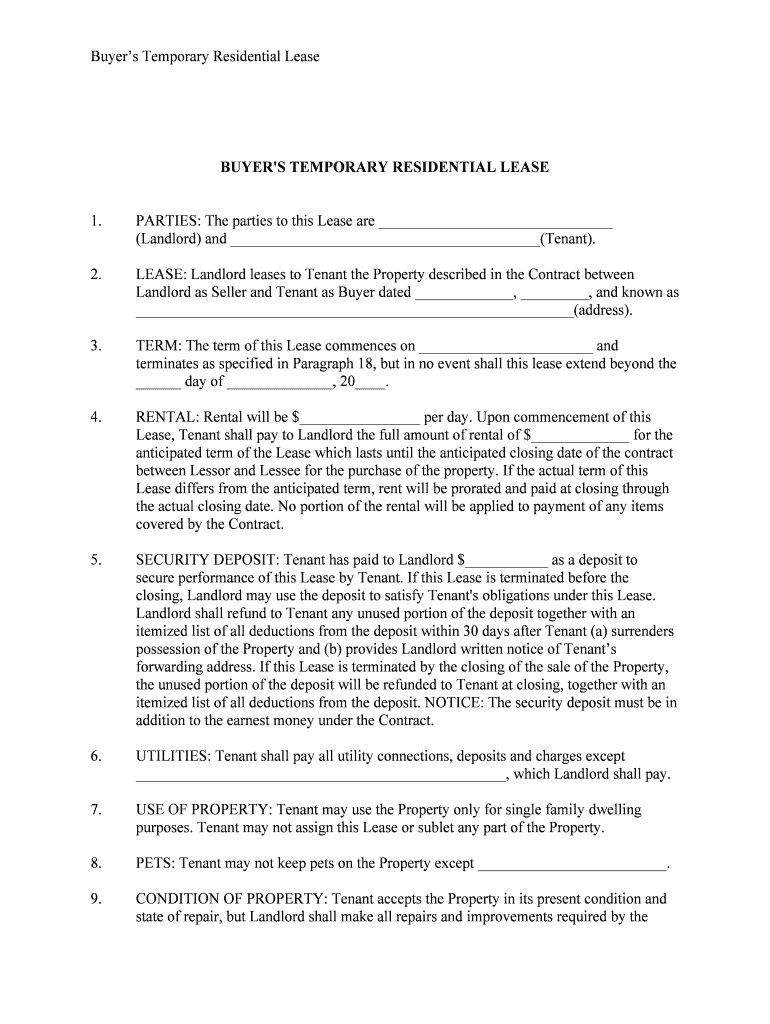Buyer’s Temporary Residential Lease BUYER'S TEMPORARY RESIDENTIAL LEASE 1.PARTIES: The parties to this Lease are _______________________________
(Landlord) and _________________________________________(Tenant).2. LEASE: Landlord leases to Tenant the Property described in the Contract between
Landlord as Seller and Tenant as Buyer dated _____________, _________, and known as
__________________________________________________________(address).3.TERM: The term of this Lease commences on _______________________ and
terminates as specified in Paragraph 18, but in no event shall this lease extend beyond the
______ day of ______________, 20____. 4.RENTAL: Rental will be $________________ per day. Upon commencement of this
Lease, Tenant shall pay to Landlord the full amount of rental of $_____________ for the
anticipated term of the Lease which lasts until the anticipated closing date of the contract
between Lessor and Lessee for the purchase of the property. If the actual term of this
Lease differs from the anticipated term, rent will be prorated and paid at closing through
the actual closing date. No portion of the rental will be applied to payment of any items
covered by the Contract.5. SECURITY DEPOSIT: Tenant has paid to Landlord $___________ as a deposit to
secure performance of this Lease by Tenant. If this Lease is terminated before the
closing, Landlord may use the deposit to satisfy Tenant's obligations under this Lease.
Landlord shall refund to Tenant any unused portion of the deposit together with an
itemized list of all deductions from the deposit within 30 days after Tenant (a) surrenders
possession of the Property and (b) provides Landlord written notice of Tenant’s
forwarding address. If this Lease is terminated by the closing of the sale of the Property,
the unused portion of the deposit will be refunded to Tenant at closing, together with an
itemized list of all deductions from the deposit. NOTICE: The security deposit must be in
addition to the earnest money under the Contract.6.UTILITIES: Tenant shall pay all utility connections, deposits and charges except
_________________________________________________, which Landlord shall pay.7.USE OF PROPERTY: Tenant may use the Property only for single family dwelling
purposes. Tenant may not assign this Lease or sublet any part of the Property.8.PETS: Tenant may not keep pets on the Property except _________________________.9.CONDITION OF PROPERTY: Tenant accepts the Property in its present condition and
state of repair, but Landlord shall make all repairs and improvements required by the
Buyer’s Temporary Residential Lease Contract of Purchase. If this Lease is terminated prior to closing, Tenant shall surrender
possession of the Property to Landlord in its present condition, as improved by Landlord,
except normal wear and tear and any casualty loss.10. ALTERATIONS: Tenant may not: (a) make any holes or drive nails into the woodwork,
floors, walls or ceilings (b) alter, paint or decorate the Property or (c) install
improvements or fixtures without the prior written consent of Landlord. Any
improvements or fixtures placed on the Property during the Lease become a part of the Property.11. SPECIAL PROVISIONS:12.INSPECTIONS: Landlord may enter at reasonable times to inspect, replace, repair or
complete the improvements.13.LAWS: Tenant shall comply with all applicable laws, restrictions, ordinances, rules and regulations with respect to the Property.14. REPAIRS AND MAINTENANCE: Tenant shall bear all expense of repairing and
maintaining the Property, including but not limited to yard, trees and shrubs. Tenant shall
promptly repair at Tenant's expense any damage to the Property caused directly or
indirectly by any act or omission of the Tenant or any person other than Landlord,
Landlord's agents or invitees.
15.INDEMNITY: Tenant indemnifies Landlord from the claims of all third parties for
injury or damage to person or property of such third party arising from the use or
occupancy of the Property by Tenant. This indemnification includes attorney’s fees,
costs and expenses incurred by Landlord.16. INSURANCE: Landlord and Tenant shall each maintain such insurance on the contents
and Property as each party may deem appropriate during the term of this Lease. NOTE:
CONSULT YOUR INSURANCE AGENT PRIOR TO CLOSING. Possession of the
Property by Buyer as Tenant may change insurance policy coverage.17. DEFAULT: If Tenant fails to perform or observe any provision of this Lease and fails,
within 24 hours after notice by Landlord, to commence and diligently pursue to remedy
such failure, Tenant will be in default.
Buyer’s Temporary Residential Lease 18.TERMINATION: This Lease terminates upon (a) closing of the sale under the Contract
of Purchase, (b) termination of the Contract of Purchase prior to closing, (c) Tenant’s
default under this Lease, or (d) Tenant’s default under the Contract of Purchase, or (d) the
date specified in paragraph 3, whichever occurs first. Upon termination other than by
closing of the sale, Tenant shall surrender possession of the Property.19. HOLDING OVER: An possession by Tenant after termination creates a tenancy at
sufferance and will not operate to renew or extend this Lease. Tenant shall pay $_______
per day during the period of any possession after termination as damages, in addition to
any other remedies to which Landlord is entitled.20. ATTORNEY’S FEES: The prevailing party in any legal proceeding brought under or
with respect to the transaction described in this Lease is entitled to recover from the non-
prevailing party all costs of such proceeding and reasonable attorney’s fees.21.SMOKE DETECTORS: Landlord may be required to install smoke detectors in certain
locations within the Property at Landlord’s expense. Tenant expressly waives Landlord’s
duty to inspect and repair smoke detectors.
22. SECURITY DEVICES: The requirements, if any, relating to security devices do not apply to this transaction and Tenant expressly waived same.23.CONSULT YOUR ATTORNEY: This Lease is intended to be legally binding. READ IT
CAREFULLY. If you do not understand the effect of this Lease, consult your attorney
BEFORE signing.24.NOTICES: All notices under this Lease from one party to the other must be in writing are
effective when delivered or transmitted by facsimile machine as follows:To Landlord: To Tenant:___________________________________________________________________________________________________________________________________________________________________________________________________________________Facsimile:( )______________________Facsimile:( )______________________25.GOVERNING LAW: This agreement shall be governed by the laws of: The state wherein the property lies, or The state of __________________
Buyer’s Temporary Residential Lease If neither box is checked, or if the second box is checked but the state name not filled in,
the agreement shall be governed by the laws of the state wherein the property lies. 26.ENTIRE AGREEMENT: This agreement constitutes the entire agreement of the parties
and shall not be modified except in writing signed by Tenant and Landlord.27. CONSTRUCTION: As used in this agreement “Tenant” shall mean one or more persons,
who execute this agreement and “Landlord” shall mean one or more persons who execute
this agreement.28. LEAD-BASED PAINT DISCLOSURE: HOUSING BUILT BEFORE 1978 MAY
CONTAIN LEAD-BASED PAINT. LEAD FROM PAINT, PAINT CHIPS, AND
DUST CAN POSE HEALTH HAZARDS IF NOT MANAGED PROPERLY. LEAD
EXPOSURE IS ESPECIALLY HARMFUL TO YOUNG CHILDREN AND
PREGNANT WOMEN. BEFORE RENTING PRE-1978 HOUSING, LESSORS
MUST DISCLOSE THE PRESENCE OF KNOWN LEAD-BASED PAINT
AND/OR LEAD-BASED PAINT HAZARDS IN THE DWELLING. LEASES
MUST ALSO RECEIVED A FEDERALLY APPROVED PAMPHLET ON LEAD
POISONING PREVENTION.
Landlord states as follows: [Landlord check one] The leased premises was constructed in 1978 or later. The leased premises was constructed prior to 1978. Landlord has conformed with all
federal requirements regarding lead-based paint disclosure including the completion and
mutual signing with Tenant and any agents, of the Lead-Based Paint Disclosure Form (for
Rentals) attached hereto and incorporated into this lease as a part hereof. All associated
information required by the Disclosure form (if any) was furnished to Tenant, and Tenant
received the EPA pamphlet “Protect Your Family from Lead in Your Home.”
EXECUTED the ____ day of _________________________, 20_____.__________________________________ ____________________________________LandlordTenant______________________________________________________________________LandlordTenant
THIS IS A SEPARATE INSTRUCTION PAGE REGARDING LEAD-BASED PAINT DISCLOSURETHIS PAGE IS NOT PART OF THE CONTRACT! IT IS PROVIDED BY USLF TO AID THE LANDLORD IN
COMPLYING WITH FEDERAL LEAD-BASED PAINT DISCLOSURE LAW, FOR DWELLINGS BUILT PRIOR TO
1978. IMPORTANT!!! NOTES CONCERNING LEAD-PAINT DISCLOSURE REQUIREMENTS Introduction: If the dwelling unit was constructed PRIOR TO 1978, federal law REQUIRES a Lead-Based
Paint Disclosure Form to be attached to the lease, completed and signed by the lessor and lessee. If the rental
dwelling was constructed in 1978 or later, this form is not required. If in doubt about the timing of construction,
use the disclosure form. Whenever the form is used, the landlord must also give the tenant the EPA lead-based
paint pamphlet discussed below. Landlords must retain a copy of the signed disclosure form for no less than
three years from the date the lease begins.
Background: To protect families from exposure to lead from paint, dust, and soil, Congress passed the
Residential Lead-Based Paint Hazard Reduction Act of 1992. HUD and EPA require the disclosure of known
information on lead-based paint and related hazards before the lease of most housing built before 1978.Requirements: Before the lease is signed and agreed to, landlords must fully comply with lead-paint disclosure
law. Compliance is accomplished by:(1) Fully completing and delivering to the tenants, as an attachment to the lease, the LEAD-BASED PAINT
DISCLOSURE forms for lessees and (the lessees also initial and sign this form), and(2) Giving the tenants the EPA pamphlet entitled "Protect Your Family From Lead In Your Home." (See the
download link for the pamphlet, below), andPurchase the Disclosure Forms: If you need to purchase Lead-Based Paint Disclosure Forms, you can easily
do so using USLF. http://www.uslegalforms.com/lead-paint-disclosure-forms.htm Click this link (or copy it into
the address window of you internet browser) and select your state. Two forms will be accessed. You want the
“LEAD2” form for rental transactions, NOT the “LEAD1” form for sales. Click the “Information and Preview”
link for more info on the forms, and then order the forms.
The Free EPA Pamphlet: The landlord must give the tenant the EPA-approved information pamphlet on
identifying and controlling lead-based paint hazards entitled "Protect Your Family From Lead In Your Home."
You may obtain and print this pamphlet free by clicking the following download link (or copying the link into
the address window of your internet browser):
http://www.hud.gov/offices/lead/outreach/leapame.pdf The form is in .pdf format and you will need the free Adobe Acrobat Reader to view the
form. In the unlikely circumstance that the Adobe Acrobat Reader is not installed on your
computer, you can download it free from
http://www.adobe.com/products/acrobat/readstep2.html. The download is quick and easy. * * *
~ Thank you for using USLF ~
Valuable advice on preparing your ‘Term The Term Of This Lease Commences On And’ online
Are you fed up with the inconvenience of dealing with paperwork? Search no further than airSlate SignNow, the premier eSignature solution for individuals and businesses. Bid farewell to the tedious task of printing and scanning documents. With airSlate SignNow, you can effortlessly finalize and sign documents online. Utilize the powerful features integrated into this user-friendly and cost-effective platform and transform your method of handling paperwork. Whether you need to endorse forms or collect electronic signatures, airSlate SignNow manages it all seamlessly, needing just a few clicks.
Adhere to this comprehensive guide:
- Access your account or register for a free trial with our service.
- Click +Create to upload a file from your device, cloud, or our form repository.
- Open your ‘Term The Term Of This Lease Commences On And’ in the editor.
- Click Me (Fill Out Now) to get the document ready on your end.
- Add and designate fillable fields for other participants (if needed).
- Proceed with the Send Invite settings to solicit eSignatures from others.
- Store, print your copy, or convert it into a multi-use template.
No need to worry if you have to work with your colleagues on your Term The Term Of This Lease Commences On And or send it for notarization—our solution offers all you need to accomplish such tasks. Create an account with airSlate SignNow today and elevate your document management to new levels!