Fill and Sign the Termination Guardianship California Form
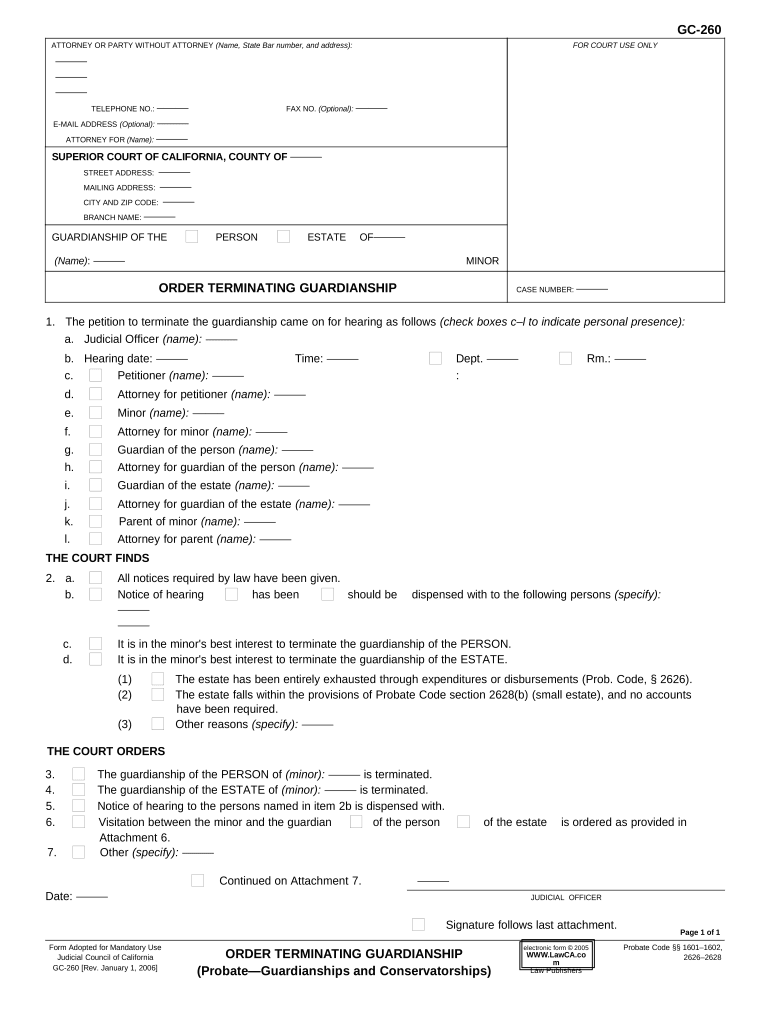
Useful advice on finalizing your ‘Termination Guardianship California’ online
Are you fed up with the headaches of handling paperwork? Search no more than airSlate SignNow, the top eSignature solution for individuals and small businesses. Bid farewell to the lengthy process of printing and scanning documents. With airSlate SignNow, you can effortlessly complete and sign paperwork online. Utilize the extensive tools integrated into this user-friendly and affordable platform and transform your method of document management. Whether you require approval for forms or need to gather electronic signatures, airSlate SignNow takes care of it all effortlessly, with just a few clicks.
Adhere to this detailed guide:
- Sign in to your account or initiate a free trial with our service.
- Click +Create to upload a file from your device, cloud, or our form library.
- Open your ‘Termination Guardianship California’ in the editor.
- Click Me (Fill Out Now) to finalize the document on your behalf.
- Add and designate fillable fields for other participants (if needed).
- Proceed with the Send Invite settings to solicit eSignatures from others.
- Save, print your version, or convert it into a reusable template.
No concerns if you need to collaborate with others on your Termination Guardianship California or send it for notarization—our platform offers all you need to accomplish such tasks. Set up an account with airSlate SignNow today and elevate your document management to new levels!
FAQs
-
What is the process for the termination of guardianship in California?
The termination of guardianship in California involves filing a petition with the court where the guardianship was established. You'll need to provide evidence that the reasons for guardianship are no longer valid, and the court will review your request. Utilizing airSlate SignNow can help streamline document preparation and eSignatures to facilitate this process efficiently.
-
How can airSlate SignNow assist with the termination of guardianship in California?
airSlate SignNow offers a user-friendly platform that allows you to create, send, and eSign necessary documents for the termination of guardianship in California. With its secure and efficient features, you can manage all paperwork digitally, ensuring compliance with legal standards and saving time in the process.
-
What documents are needed for the termination of guardianship in California?
To initiate the termination of guardianship in California, you typically need a petition for termination, a notice of hearing, and any supporting documents that demonstrate the need for termination. airSlate SignNow allows you to easily compile these documents and obtain electronic signatures from all necessary parties.
-
Is there a fee associated with the termination of guardianship in California?
Yes, there are court filing fees associated with the termination of guardianship in California, which can vary by county. Additionally, using airSlate SignNow may involve a subscription or usage fee for document preparation and eSigning services, but these costs can be outweighed by the time and hassle saved.
-
How long does the termination of guardianship process take in California?
The timeline for the termination of guardianship in California can vary depending on the court's schedule and the complexity of your case, but it generally takes several weeks to a few months. By using airSlate SignNow to prepare and expedite your documents, you can potentially reduce delays and streamline the process.
-
Can I handle the termination of guardianship in California without an attorney?
Yes, individuals can represent themselves in the termination of guardianship process in California, though it is recommended to seek legal advice for complex cases. airSlate SignNow provides tools that simplify document preparation, making it easier for you to navigate the legal requirements independently.
-
What are the benefits of using airSlate SignNow for the termination of guardianship in California?
Using airSlate SignNow for the termination of guardianship in California offers numerous benefits, including easy document creation, secure electronic signatures, and efficient workflow management. This solution can save you time and reduce the stress associated with managing legal documents.
The best way to complete and sign your termination guardianship california form
Find out other termination guardianship california form
- Close deals faster
- Improve productivity
- Delight customers
- Increase revenue
- Save time & money
- Reduce payment cycles















