Fill and Sign the Terms Use Form
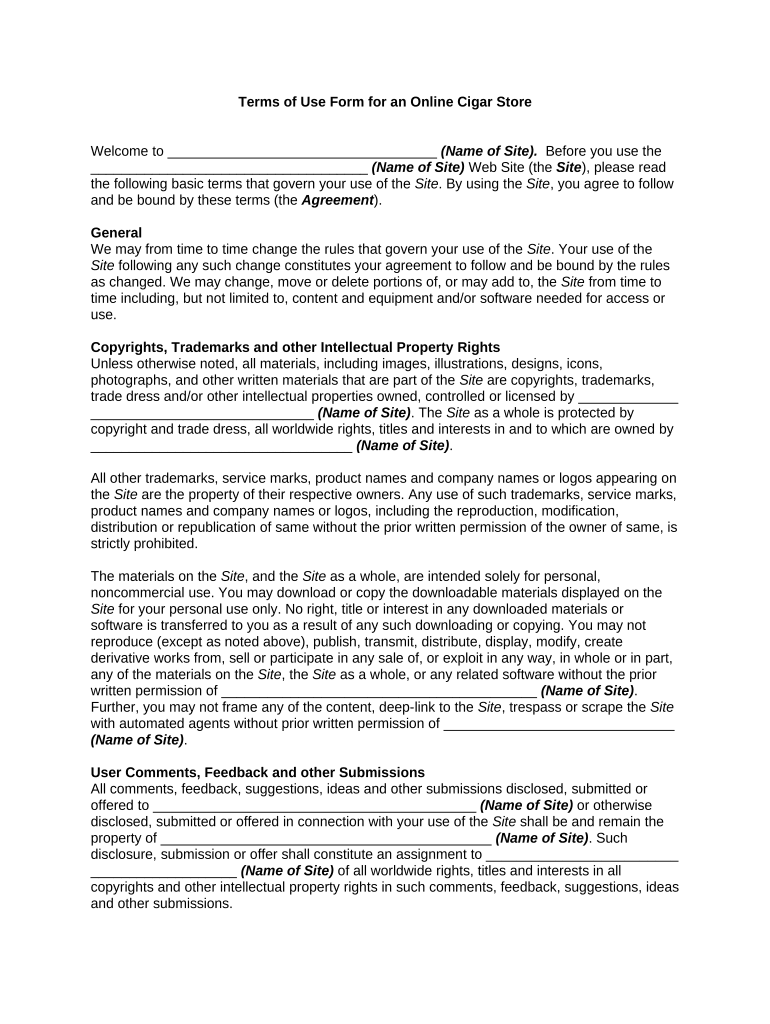
Valuable assistance on preparing your ‘Terms Use Form’ online
Feeling overwhelmed by managing documents? Look no further than airSlate SignNow, the premier eSignature service for individuals and businesses alike. Wave farewell to the tedious task of printing and scanning documents. With airSlate SignNow, you can effortlessly finalize and sign forms online. Take advantage of the powerful features embedded in this user-friendly and cost-effective platform and transform your document management strategy. Whether you need to authorize documents or collect electronic signatures, airSlate SignNow manages it all seamlessly, with only a few clicks.
Follow this detailed guide:
- Sign in to your account or initiate a complimentary trial with our service.
- Hit +Create to upload a document from your device, cloud storage, or our template repository.
- Access your ‘Terms Use Form’ in the editor.
- Select Me (Fill Out Now) to fill out the form on your end.
- Add and designate fillable fields for additional parties (if necessary).
- Continue with the Send Invite settings to solicit eSignatures from others.
- Save, print your copy, or convert it into a reusable template.
No need to worry if you wish to collaborate with others on your Terms Use Form or send it for notarization—our solution offers everything you need to accomplish such tasks. Register with airSlate SignNow today and enhance your document management to a higher standard!
FAQs
-
What is the Terms Use Form for airSlate SignNow?
The Terms Use Form outlines the legal agreement between you and airSlate SignNow when using our eSigning services. It details your rights and obligations, ensuring you understand how to effectively use our platform while protecting both parties. Reviewing the Terms Use Form is essential for compliance and to make the most of our features.
-
How do I access the Terms Use Form for airSlate SignNow?
You can easily access the Terms Use Form by visiting our website and navigating to the footer section, where you'll find the link. This document is readily available for you to review before signing up for our services. We encourage all users to familiarize themselves with the Terms Use Form to understand our policies.
-
Are there any costs associated with using the Terms Use Form?
There are no costs associated with reviewing the Terms Use Form itself. However, using airSlate SignNow's services, which include eSigning and document management, may incur charges based on the chosen subscription plan. Be sure to check our pricing page for detailed information on costs related to our services.
-
What features are included in airSlate SignNow that are mentioned in the Terms Use Form?
The Terms Use Form highlights several key features of airSlate SignNow, including document eSigning, templates, and secure storage. These features are designed to streamline your document workflow and enhance efficiency. Our platform also integrates with various applications, making it a versatile choice for businesses.
-
How does airSlate SignNow ensure compliance with the Terms Use Form?
We prioritize compliance with the Terms Use Form by implementing robust security measures and regular audits. Our platform is designed to comply with industry standards, ensuring that your eSigned documents are legally binding and secure. Adhering to the Terms Use Form helps protect your data and maintain trust.
-
Can I modify the Terms Use Form for my business needs?
The Terms Use Form is a standard legal agreement and cannot be modified at an individual level. However, airSlate SignNow offers various features that can be customized to suit your business needs. If you have specific requirements, feel free to signNow out to our support team for guidance on how best to utilize our platform.
-
What benefits does airSlate SignNow offer under the Terms Use Form?
Under the Terms Use Form, airSlate SignNow provides a range of benefits, including a user-friendly interface, cloud storage, and the ability to track document status. These features contribute to a more efficient signing process and help businesses manage their documents effectively. Our commitment to transparency is also reflected in the clarity of the Terms Use Form.
The best way to complete and sign your terms use form
Find out other terms use form
- Close deals faster
- Improve productivity
- Delight customers
- Increase revenue
- Save time & money
- Reduce payment cycles















