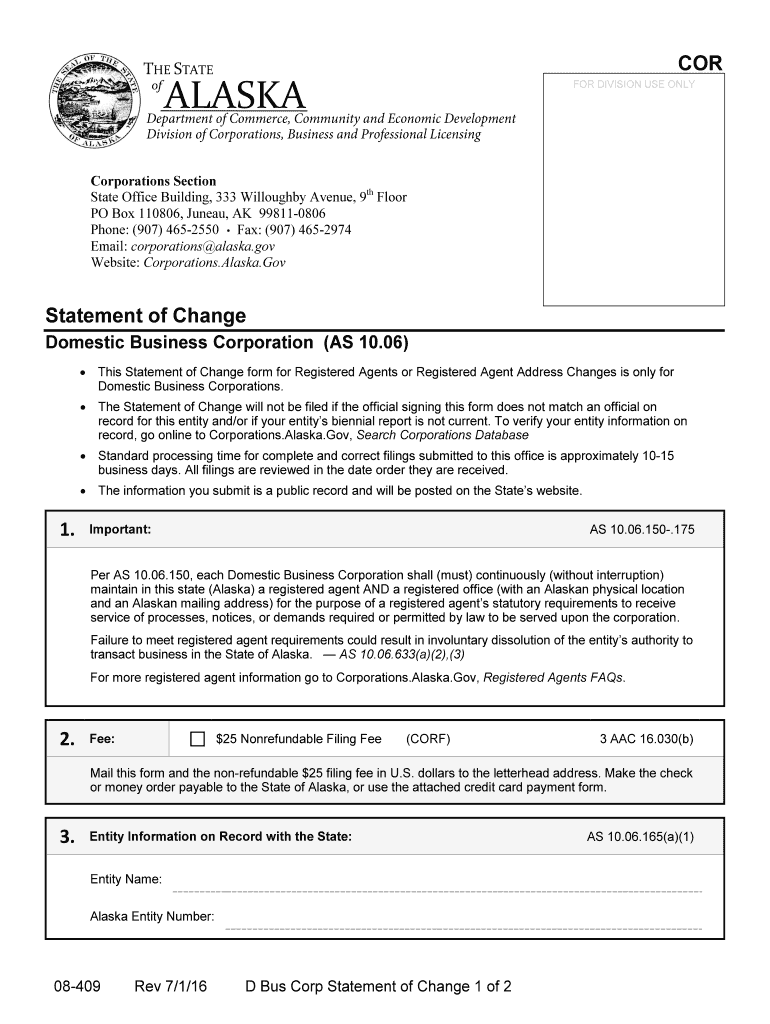08 -409 Rev 7/1/16 D Bus Corp Statement of Change 1 of 2
Domestic
Business Corporation (AS 10. 06)
• This Statement of Change form for Registered Agent s or Registered Agent Address Changes is only for
Domestic Business Corporations .
• The Statement of Change will not be filed if the official signing this form does not match an official on
record for this entity and/ or if your entity’s biennial report is not current . To verify your entity information on
record, go online to Corporations.Alaska.Gov, Search Corporations Database
• Standard processing time for complete and correct filings submitted to this office is approximately 10 -15
business days. All filings are reviewed in the date order they are received.
• The information you submit is a public record and will be posted on the State’s website .
COR
Corporations Section
State Office Building, 333 Willoughby Avenue, 9 th
Floor
PO Box 110806, Juneau, AK 99811-0806
Phone: (907) 465 -2550
• Fax: (907) 465 -2974
Email: corporations@alaska.gov
Website: Corporations.Alaska.Gov
Statement of Change
1. Important: AS 10.06.150 -.175
Per AS 10. 06.150 , each Domestic Business Corporation shall (must) continuously (without interruption)
maintain in this state (Alaska) a registered agent AND a registered office (with an Alas kan physical location
and an Alaskan mailing address) for the purpose of a registered agent’s statutory requirements to rec eive
service of processes, notices, or demands required or permitted by law to be served upon the corporation.
Failure to meet registered agent requirements could result in involuntary dissolution of the entity’s authority to
transact business in the State of Alaska. — AS 10.06.633(a)(2),(3)
For more registered agent information go to Corporations.Alaska.Gov, Registered Agents FAQs.
2. Fee:
$25 Nonrefundable Filing Fee ( CORF) 3 AAC 16.030(b)
Mail this form and the non -refundable $25 filing fee in U.S. dollars to the letterhead address. Make the check
or money order payable to the State of Alaska, or use the attached credit card payment form.
3. Entity Information on Record with the State: AS 10. 06.165(a)(1)
Entity Name:
Alaska Entity Number:
FOR DIVISION USE ONLY
THE STATE
ALASKA
of
Department of Commerce, Community and Economic Development
Division of Corporations, Business and Professional Licensing
08 -409 Rev 7/1/16 D Bus Corp Statement of Change 2 of 2
4.
PREVIOUS Registered Agent Information on Record with the State: AS 10.06.165(a)(2), (4)
PREVIOUS Registered Agent Name:
PREVIOUS Registered Agent Address es:
→ PHYSICAL Address:
City:
State: A K (mandatory ) ZIP Code:
→ MAILING Address:
City: State: AK (
mandatory) ZIP Code:
5. NEW Registered Agent Information to be Updated with the State: AS 10.06.165(a)(3), (5)
NEW Registered Agent Name:
(Registered agent c annot be the entity listed in Item 3 on Page 1 and cannot be an LLC.)
If the new Registered Agent is an entity, provide its entity number:
NEW Registered Agent Addresses:
→ PHYSICAL Address:
City: State: AK (
mandatory) ZIP Code:
→ MAILING Address:
City: State: AK (
mandatory) ZIP Code:
6. Authorization per Alaska Statute: AS 10.06.165(a)(6)
The registered agent change was authorized by a resolution duly adopted by the board of directors of this
corporation. Per AS 10.06.430, the domestic business corporation is to keep and make available the record of
the resolution.
7. Required Signature : AS 10.06.165( a)
The Statement of Change must be signed by the corporate president or vice president currently on record.
Persons who sign documents filed with the commissioner that are known to the person to be fals e in material
respects are guilty of a class A misdemeanor.
Signature: Date:
Printed Name:
Title of Authorized Signer: President
— or — Vice
-President
08 -561 Rev 7/14 /16 Contact Information
• R eturn this form with your filing
• This information may be used by the Division to assist with processing your attached filings
• T his form will not be filed for record , or appear online
COR
Corporations Section
State Office Building, 333 Willoughby Avenue, 9 th
Floor
PO Box 110806, Juneau, AK 99811-0806
Phone: (907) 465 -2550
• Fax: (907) 465 -2974
Email: corporations@alaska.gov
Website: Corporations.Alaska.Gov
Contact Information
Entity Information Enter your entity information as it appears on this filing.
Entity Name:
AK Entity #:
Contact Person Whom may we contact with any questions or problems with this filing?
Company:
Contact:
Mailing Address: Address:
City: State: ZIP:
Phone:
Email:
Document Return Address Provide an address for the return of your filed documents.
Return my filings to the address provided ABOVE
Return my filings to this address provided BELOW
Company:
Contact:
Mailing Address:
Address:
City: State: ZIP:
FOR DIVISION USE ONLY
THE STATE
ALASKA
of
Department of Commerce, Community and Economic Development
Division of Corporations, Business and Professional Licensing
All major credit cards are accepted. For security purposes, do not email credit card information.
Include this credit card payment form with your application.
Name of Applicant or Licensee: ______________________________________________________________________________________________________________ ___________
Program Type: ________________________________________________________ License Number (if applicable): ________________________________
I wish to make payment by credit card for the following (check all that apply): AMOUNT
Application Fee : ________________________________________________________________ _________________________________ __________________ ________
License or R enewal Fee : _________________________________________________________________________________ ___________________ _______
Other (name change, wall certificate, fine, duplicate license, exam, etc.) :
1. ____________________________________________________________________________________ _________________________________ _____________________ _____
2. _________________________________________________________ ___________________________________ ________________________ _ _______ ___________________
TOTAL: ___________________________
Name (as shown on credit card) : _____________________________________________________________________________________________________________ ___________
Mailing Address: _____________________________________________________________________________________________________ _____________________ _________________________
Phone Number : _ __ __________________________________________ ___________ Email (optional) : __________________________________ __________ ___________
Signature of Credit Card Holder: ________________________________________________________________________________________________ ___________________ __
08 -4438 Rev 12/26 /18 Credit Card Payment Form (all major card s accepted)
State of Alaska
Department of Commerce, Community, and Economic Development
Division of Corporations, Business and Professional Licensing
PO Box 110806, Juneau, AK 99811
Phone: (907) 465 -2550
Credit Card Payment Form
CREDIT CARD INFO: Your payment cannot be processed unless all fields are completed!
All four fields MUST
be completed!
This section will be
destroyed after the
payment is processed.
1. Account Number :
2. Expiration Date:
3. Billing ZIP Code:
4. Security Code:
FOR DIVISION USE ONLY
THE STATE
ALASKA
of
Department of Commerce, Community , and Economic Development
Division of Corporations, Business and Professional Licensing
08-410 (Rev. 02/01/2012) Registered Agent Resignation Instructions
REGISTERED AGENT NOTICE OF RESIGNATION
All Entity Types
AS 10.06.170, 10.15.030, 10.20.041, 10.25.490, 10.45.240, 10.50.063
Filing Fee: $25.00 (non-refundable) INSTRUCTIONS (Please retain for your records)
Pursuant to Alaska Statutes 10.06.170, 10.15.030, 10.20.041, 10.25.490, 10.45.240, or 10.50.063 the
registered agent may, at any time, resign as registered agent for any entity by submitting to this office a notice of resignation. ITEM 1 : Provide the name of the entity currently on record and the Alaska Entity Number.
ITEM 2 : Provide the latest physical and mailing address of the entity.
ITEM 3 : Provide the names, addresses, and titles of the most recent officials.
ITEM 4 : Provide registered agent signature, printed name, and, if the registered agent is a corporation, the
name of the corporation. NOTE : By signing this document, the agent acknowledges that the effective date of the resignation is thirty
(30) days after the receipt of this notice, unless the entity appoints a successor agent within those thirty days. Mail the Notice of Resignation and the non-refundable $25.00 filing fee in U.S. dollars to: State of Alaska, Corporations Section, PO Box 110806, Juneau, AK 99811-0806 STANDARD PROCESSING TIME for complete and correct applications submitted to this office is
approximately 10-15 business days. All applications ar e reviewed in the date order they are received.
State of Alaska Division of Corporations, Business and Professional Licensing CORPORATIONS SECTION PO Box 110806 Juneau, AK 99811-0806 Phone: (907) 465-2550 Fax: (907) 465-2974 Website: www.commerce.alaska.gov/occ
08-410 (Rev. 02/01/2012 ) Page 1 of 1
State of Alaska
Division of Corporations, Business and Professional Licensing
CORPORATIONS SECTION
PO Box 110806
Juneau, AK 99811 -0806
Phone: (907) 465 -2550
Fax: (907) 465 -2974
W ebsite: www.commerce.state.ak.us/occ
DO NOT STAMP ABOVE THIS BOX
Office Use Only CORP
REGISTERED AGENT NOTICE OF RESIGNATION
All Entity Types
AS 10.06.170, 10.15.030, 10.20.041, 10.25.490,
10.45.240, 10.50.063
$25 .00 Filing Fee (non -refundable)
Pursuant to Alaska Statutes 10.06.170, 10.15.030, 10.20.041, 10.25.490, 10.45.240, or 10.50.063 , I hereby
give my notice of resignation as registered agent for:
ITEM 1 : Name of the Entity: Alaska Entity #:
ITEM 2: The latest address of the entity’s principal office known to me is:
P hysical address:
Mailing address:
ITEM 3: The names, addresses, and titles of the most recent officials known to me are:
Title Name Mailing address City State ZIP c ode
Attach an additional sheet if necessary.
ITEM 4 : I understand that the effective date of the resignation is thirty (30) days after the receipt of this notice
unless the entity appoints a successor agent within those thirty days .
Signature of Registered Agent Printed Name Name of corp. signatory repres ents Date
Mail the Notice of Resignation and the non -refundable $25.00 filing fee in U.S. dollars to:
State of Alaska , Corporations Section , PO Box 110806 , Juneau, AK 99811 -0806
STANDARD PROCESSING TIME for complete and correct applications submitted to this office is
approximately 10 -15 business days. All applications are reviewed in the date order they are received.
08-561 (Rev. 02/01/2012) Page 1 of 1
State of Alaska Division of Corporations, Business and Professional Licensing CORPORATIONS SECTION PO Box 110806 Juneau, AK 99811-0806 Phone: (907) 465-2550 Fax: (907) 465-2974 Website: www.commerce.alaska.gov/occ
DO NOT STAMP ABOVE THIS BOX
Office Use Only
CORP
CONTACT INFORMATION SHEET
Please return this document with your filing. This information will only be used to resolve questions with the filings attached. NOTE: this form will not be filed for record or appear online.
Name of entity as it appears on filing:
To resolve questions with this filing, contact: Name:
Email: Phone:
Mailing address:
Return documents to:
Name:
Company:
Mailing address:
Attach this form to your filings. Send all documents to: State of Alaska, Corporations Section, PO Box 110806, Juneau, AK 99811-0806 STANDARD PROCESSING TIME for complete and correct applications submitted to this office is
approximately 10-15 business days. All applications are reviewed in the date order they are received.
All major credit cards are accepted. For security purposes, do not email credit card information.
Include this credit card payment form with your application.
Name of Applicant or Licensee: ______________________________________________________________________________________________________________ ___________
Program Type: ________________________________________________________ License Number (if applicable): ________________________________
I wish to make payment by credit card for the following (check all that apply): AMOUNT
Application Fee : ________________________________________________________________ _________________________________ __________________ ________
License or R enewal Fee : _________________________________________________________________________________ ___________________ _______
Other (name change, wall certificate, fine, duplicate license, exam, etc.) :
1. ____________________________________________________________________________________ _________________________________ _____________________ _____
2. _________________________________________________________ ___________________________________ ________________________ _ _______ ___________________
TOTAL: ___________________________
Name (as shown on credit card) : _____________________________________________________________________________________________________________ ___________
Mailing Address: _____________________________________________________________________________________________________ _____________________ _________________________
Phone Number : _ __ __________________________________________ ___________ Email (optional) : __________________________________ __________ ___________
Signature of Credit Card Holder: ________________________________________________________________________________________________ ___________________ __
08 -4438 Rev 12/26 /18 Credit Card Payment Form (all major card s accepted)
State of Alaska
Department of Commerce, Community, and Economic Development
Division of Corporations, Business and Professional Licensing
PO Box 110806, Juneau, AK 99811
Phone: (907) 465 -2550
Credit Card Payment Form
CREDIT CARD INFO: Your payment cannot be processed unless all fields are completed!
All four fields MUST
be completed!
This section will be
destroyed after the
payment is processed.
1. Account Number :
2. Expiration Date:
3. Billing ZIP Code:
4. Security Code:
FOR DIVISION USE ONLY
THE STATE
ALASKA
of
Department of Commerce, Community , and Economic Development
Division of Corporations, Business and Professional Licensing
Valuable tips on finalizing your ‘Texas State Journal Of Medicine Pdf Free Download’ online
Are you fed up with the burden of handling paperwork? Look no further than airSlate SignNow, the leading eSignature solution for individuals and businesses. Bid farewell to the tedious routine of printing and scanning documents. With airSlate SignNow, you can effortlessly complete and sign forms online. Take advantage of the extensive features included in this user-friendly and economical platform and transform your method of paperwork administration. Whether you need to approve documents or collect signatures, airSlate SignNow manages it all effortlessly, with just a few clicks.
Adhere to these comprehensive steps:
- Access your account or sign up for a complimentary trial with our service.
- Hit +Create to upload a document from your device, cloud, or our template repository.
- Open your ‘Texas State Journal Of Medicine Pdf Free Download’ in the editor.
- Click Me (Fill Out Now) to set up the form on your end.
- Add and assign fillable fields for others (if needed).
- Proceed with the Send Invite settings to request eSignatures from others.
- Download, print your copy, or convert it into a reusable template.
Don't fret if you need to collaborate with others on your Texas State Journal Of Medicine Pdf Free Download or send it for notarization—our platform equips you with all necessary tools to achieve those tasks. Create an account with airSlate SignNow today and elevate your document management to new heights!