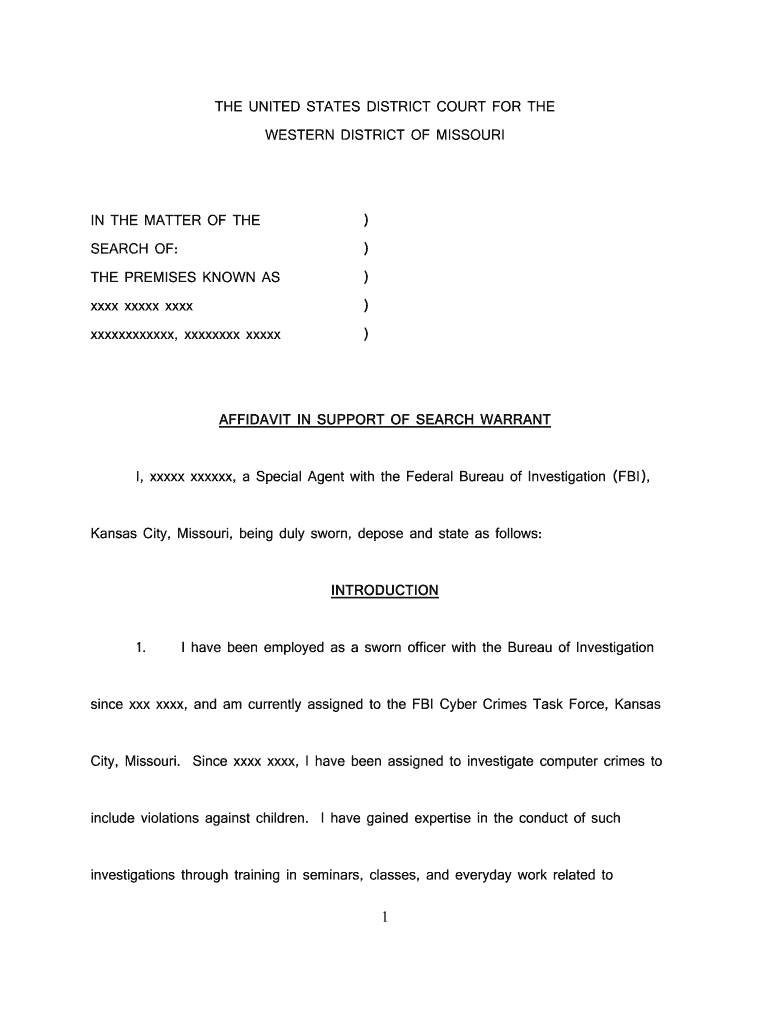1
THE UNITED STATES DISTRICT COURT FOR THEWESTERN DISTRICT OF MISSOURI
IN THE MATTER OF THE )
SEARCH OF: )
THE PREMISES KNOWN AS )
xxxx xxxxx xxxx )
xxxxxxxxxxxx, xxxxxxxx xxxxx )
AFFIDAVIT IN SUPPORT OF SEARCH WARRANT
I, xxxxx xxxxxx, a Special Agent with the Federal Bureau o f Investigation (FBI),
Kansas City, Missouri, being duly sworn, depose and stat e as follows:
INTRODUCTION
1. I have been employed as a sworn officer with the Bu reau of Investigation
since xxx xxxx, and am currently assigned to the FBI C yber Crimes Task Force, Kansas
City, Missouri. Since xxxx xxxx, I have been assigned t o investigate computer crimes to
include violations against children. I have gained e xpertise in the conduct of such
investigations through training in seminars, classes, an d everyday work related to
2
conducting these types of investigations. I have attended training such as Missing and
Abducted Children provided by the National Center for Mi ssing and Exploited Children
(NCMEC) and Innocent Images provided by the FBI. 2. As a SA, I am authorized to investigate violations of l aws of the United
States and to execute warrants issued under the authorit y of the United States. At all
times throughout this affidavit I use the term “child pornography ” merely as shorthand to
refer to visual depictions of
actual minors engaged in sexually explicit conduct. I use the terms “visual depiction, ”
“ minor, ” and “sexually explicit conduct ” as those terms are defined in 18 U.S.C. § 2256
(See Definition Section below).
3. I am investigating the activities of xxxx xxxx xxx xx of xxxx xxxxx xxxx,
xxxxxxxxxxxx, xxxxxxxx xxxxx . As will be shown below, I submit that there is proba ble
cause to believe that xxxxx has received, possessed, and/or transmitted child
3
pornography, in violation of 18 U.S.C. § 2252. I am submitting this affidavit in support of
a search warrant authorizing a search of the residence, lo cated at xxxx xxxxx xxxx,
xxxxxxxxxxxx, Missouri 64058 (the “Premises ”), and is more particularly described below,
for the items specified in Attachment A hereto, which items constitute instrumentalities,
fruits, and evidence of the foregoing violations. I am requesting authority to search the
entire Premises, including the residential dwelling and any computer and computer media
located therein where the items specified in Attachment A may be found, and to seize all
items listed in Attachment A as instrumentalities, fruits, and evidence of crime.
4. The statements in this Affidavit are based in part on information provided by
Special Agent xxxx xxxxx of the FBI and my investigati on of this matter. Since this
affidavit is being submitted for the limited purpose of securing a search warrant, I have not
included each and every fact known to me concerning t his investigation. I have set forth
only the facts that I believe are necessary to establ ish probable cause to believe that
evidence, fruits, and instrumentalities of the violatio n of 18 U.S.C. § 2252, are presently
4
located at xxxx xxxxx xxxx, xxxxxxxxxxxx, Missouri 64058 .
DEFINITIONS
5. The following definitions apply to this Affidavit, a s well as Attachment A to
this Affidavit: a. “Child Erotica, ” as used herein, means materials or items that are
sexually
arousing to persons having a sexual interest in minors but that are
not, in and of themselves, obscene or that do not nec essarily depict
minors in sexually explicit poses or positions;
b. “Child Pornography, ” means any visual depiction, including any
photograph, film, video, picture, or computer or computer-ge nerated
image or picture, whether made or produce by electronic, mechanical,
or other means, of sexually explicit conduct, where the production of
such visual depiction involves the use of a minor e ngaging in sexually
explicit conduct. (See 18 U.S.C. § 2256(8)(a) only);
c. “Visual depictions ” include undeveloped film and videotape, and data
stored on computer disk or by electronic means, which i s capable of
conversion into a visual image. (See 18 U.S.C. § 2256(5));
d. “Sexually explicit conduct ” means actual or simulated (a) sexual
intercourse, including genital-genital, oral-genital, or ora l-anal,
whether between persons of the same or opposite sex; (b ) bestiality;
5
(c) masturbation; (d) sadistic or masochistic abuse; or (e) lascivious
exhibition of the genitals or pubic area of any perso ns. (See 18
U.S.C. § 2256(2));
e. “Computer, ” as used herein, is defined pursuant to 18 U.S.C. §
1030(e)(1), as “an electronic, magnetic, optical, electrochemical, or
other high speed data processing device performing logi cal or storage
functions, and includes any data storage facility or c ommunications
facility directly related to or operating in conjunctio n with such
device; ”
f. “Computer hardware, ” as used herein, consists of all equipment
which can receive, capture, collect, analyze, create, d isplay, convert,
store, conceal, or transmit electronic, magnetic, or similar computer
impulses or data. Computer hardware includes any data -processing
devices (including, but not limited to, central proces sing units, internal
and peripheral storage devices such as fixed disks, ext ernal hard
drives, floppy disk drives and diskettes, and other memo ry storage
devices); peripheral input/output devices (including, b ut not limited
to, keyboards, printers, video display monitors, and related
communications devices such as cables and connectio ns), as well as
any devices, mechanisms, or parts that can be used to re strict access
to computer hardware (including, but not limited to, p hysical keys and
locks);
g. “Computer software, ” as used herein, is digital information which can
be interpreted by a computer and any of its related com ponents to
direct the way they work. Computer software is stored in electronic,
6
magnetic, or other digital form. It commonly includes programs to run
operating systems, applications, and utilities;
h. “Computer-related documentation, ” as used herein, consists of
written, recorded, printed, or electronically stored materia l which
explains or illustrates how to configure or use compute r hardware,
computer software, or other related items;
i. “Computer passwords and data security devices, ” as used herein,
consist of information or items designed to restrict ac cess to or hide
computer software, documentation, or data. Data securi ty devices
may consist of hardware, software, or other programming cod e. A
password (a string of alpha-numeric characters) usually o perates a
sort of digital key to “unlock ” particular data security devices. Data
security hardware may include encryption devices, chips, and circuit
boards. Data security software of digital code may inc lude
programming code that creates “test ” keys or “hot ” keys, which
preform certain pre-set security functions when touched. Data
security software or code may also encrypt, compress, hid e, or
“ booby-trap ” protected data to make it inaccessible or unusable, as
well as reverse the progress to restore it;
j. “Internet Protocol address ” or “IP address ” refers to a unique
number used by a computer to access the Internet. IP a ddresses
can be dynamic, meaning that the Internet Service Provide r (ISP)
assigns a different unique number to a computer every time it
accesses the Internet. IP addresses might also be stat ic, if an ISP
7
assigns a user’s computer a particular IP address which is used each
time the computer accesses the Internet;
k. The terms “records, ” “ documents, ” and “materials, ” as used herein,
include all information recorded in any form, visual or aural, and by
any means, whether in handmade form (including, but not limited to,
writings, drawings, painting), photographic form (includin g, but not
limited to, microfilm, microfiche, prints, slides, negativ es, videotapes,
motion pictures, photocopies), mechanical form (includi ng, but not
limited to, phonograph records, printing, typing) or elect rical,
electronic or magnetic form (including, but not limite d to, tape
recordings, cassettes, compact discs, electronic or magne tic storage
devices such as floppy diskettes, hard disks, CD-ROMs, digital video
disks (DVDs), Personal Digital Assistants (PDAs), Multi Med ia Cards
(MMCs), memory sticks, optical disks, printer buffers, sm art cards,
memory calculators, electronic dialers, Bernoulli drives, or e lectronic
notebooks, as well as digital data files and printout s or readouts from
any magnetic, electrical or electronic storage device).
l. “Minor ” means any person under the age of eighteen years. (See
18
U.S.C. § 2256(1)).
BACKGROUND ON COMPUTERS AND CHILD PORNOGRAPHY
6. Computers and computer technology have revolutionized the way in which
individuals interested in child pornography interact wi th each other. Child pornography
8
formerly was produced using cameras and film (either still photography or movies). The
photographs required darkroom facilities and a significa nt amount of skill in order to
develop and reproduce the images. There were definable costs involved with the
production of pornographic images. To distribute these on any scale required significant
resources. The photographs themselves were somewhat bul ky and required secure
storage to prevent their exposure to the public. The distribution of these wares was
accomplished through a combination of personal contac ts, mailings, and telephone calls.
7. The development of computers has changed this. Comp uters basically serve
four functions in connection with child pornography: p roduction, communication,
distribution, and storage. 8. Child pornographers can now transfer photographs from a camera onto a
computer-readable format with a device known as a scann er. With the advent of digital
cameras, the images can now be transferred directly onto a computer. A device known as
a modem allows any computer to connect to another co mputer through the use of
9
telephone, cable, or wireless connection. Electronic contact can be made to literally
millions of computers around the world. 9. The computer ’s ability to store images in digital form makes the c omputer
itself an ideal repository for child pornography. The s ize of the electronic storage media
(commonly referred to as the hard drive) used in home co mputers has grown
tremendously within the last several years. These driv es can store thousands of images at
very high resolution. 10. The Internet and its World Wide Web afford collectors o f child pornography
several different venues for obtaining, viewing, and trad ing child pornography in a relatively
secure and anonymous fashion. 11. Collectors and distributors of child pornography also use online resources to
retrieve and store child pornography, including services offered by Internet Portals such as
Yahoo! and Hotmail, among others. The online services a llow a user to set up an account
with a remote computing service that provides e-mail se rvices as well as electronic storage
10
of computer files in any variety of formats. A user can set up an online storage account
from any computer with access to the Internet. Evidence of such online storage of child
pornography is often found on the user ’s computer. Even in cases where online storage
is used, however, evidence of child pornography can be f ound on the user’s computer in
most cases. 12. As is the case with most digital technology, commu nications by way of
computer
can be saved or stored on the computer used for these purposes. Storing this information
can be intentional, i.e., by saving an e-mail as a file on the computer or saving the
location of one’s favorite websites in, for example, “bookmarked ” files. Digital information
can also be retained unintentionally, e.g., traces of th e path of an electronic
communication may be automatically stored in many pl aces (e.g., temporary files or ISP
client software, among others). In addition to electronic communications, a computer
user ’s Internet activities generally leave traces or “footprints ” in the web cache and history
11
files of the browser used. A forensic examiner often can recover evidence suggesting
whether a computer contains peer to peer software, when the computer was sharing files,
and some of the files which were uploaded or downloa ded. Such information is often
maintained indefinitely until overwritten by other dat a.
SPECIFICS OF SEARCH AND SEIZURE OF COMPUTER SYSTEMS
13. Searches and seizures of evidence from computers commo nly require agents
to download or copy information from the computers and their components, or seize most
or all computer items (computer hardware, computer softwa re, and computer related
documentation) to be processed later by a qualified c omputer expert in a laboratory or
other controlled environment. This is almost always t rue because of the following:
a. Computer storage devices (like hard disks, diskettes , tapes, laser
disks, magneto opticals, and others) can store the equi valent of
thousands of pages of information. Especially when th e user wants
to conceal criminal evidence, he or she often stores it in random
order with deceptive file names. This requires searchin g authorities
to examine all the stored data to determine whether it is included in
the warrant. This sorting process can take days or weeks , depending
on the volume of data stored, and it would be general ly impossible to
12
accomplish this kind of data search on site; and
b. Searching computer systems for criminal evidence is a highly
technical process requiring expert skill and a properly c ontrolled
environment. The vast array of computer hardware and soft ware
available requires even computer experts to specialize in some
systems and applications, so it is difficult to know before a search
which expert should analyze the system and its data. The search of
a computer system is an exacting scientific procedure which is
designed to protect the integrity of the evidence and to recover even
hidden, erased, compressed, password-protected, or encrypted files.
Since computer evidence is extremely vulnerable to tam pering or
destruction (which may be caused by malicious code o r normal
activities of an operating system), the controlled env ironment of a
laboratory is essential to its complete and accurate a nalysis.
14. In order to fully retrieve data from a computer system, the analyst needs all
magnetic storage devices as well as the central proces sing unit (CPU). In cases involving
child pornography where the evidence consists partly of graphics files, the monitor(s) may
be essential for a thorough and efficient search due t o software and hardware configuration
issues. In addition, the analyst needs all the syst em software (operating systems or
interfaces, and hardware drivers) and any applications so ftware which may have been
13
used to create the data (whether stored on hard drives or on external media).
15. In addition, there is probable cause to believe tha t the computer and its
storage devices, the monitor, keyboard, and modem are all instrumentalities of the
crime(s), within the meaning of 18 U.S.C. §§ 2251 through 2256, and should all be
seized as such. SEARCH METHODOLOGY TO BE EMPLOYED
16. The search procedure of electronic data contained in computer hardware,
computer software, and/or memory storage devices may inc lude the following techniques
(the following is a non-exclusive list, as other searc h procedures may be used):
a. examination of all of the data contained in such computer hardware,
computer software, and/or memory storage devices to view the data
and determine whether that data falls within the item s to be seized as
set forth herein;
b. searching for and attempting to recover any deleted, hidden, or
encrypted data to determine whether that data falls wi thin the list of
items to be seized as set forth herein (any data that is encrypted and
unreadable will not be returned unless law enforcement personnel
have determined that the data is not (1) an instrumen tality of the
14
offenses, (2) a fruit of the criminal activity, (3) contraband, (4)
otherwise unlawfully possessed, or (5) evidence of the offenses
specified above);
c. surveying various file directories and the individual files they contain;
d. opening files in order to determine their contents;
e. scanning storage areas;
f. performing key word searches through all electronic sto rage areas to
determine whether occurrences of language contained in such storage
areas exist that are likely to appear in the evidence described in
Attachment A ; and/or
g. performing any other data analysis technique that ma y be necessary
to locate and retrieve the evidence described in Attachment A.
CHILD PORNOGRAPHY COLLECTOR CHARACTERISTICS
17. The majority of individuals who collect child porno graphy are persons who
have a sexual attraction to children. They receive sex ual gratification and satisfaction from
sexual fantasies fueled by depictions of children th at are sexual in nature.
15
a. The majority of individuals who collect child pornography collect
sexually
explicit materials, which may consist of photographs, magazines,
motion pictures, video tapes, books, slides, computer gra phics or
digital or other images for their own sexual gratifica tion. The majority
of these individuals also collect child erotica, whi ch may consist of
images or text that do not rise to the level of child pornography but
which nonetheless fuel their deviant sexual fantasi es involving
children.
b. The majority of individuals who collect child porno graphy often seek
out
like-minded individuals, either in person or on the In ternet, to share
information and trade depictions of child pornography a nd child erotica
as a means of gaining status, trust, acceptance and su pport. This
contact also helps these individuals to rationalize and validate their
deviant sexual interest and associated behavior. The different
Internet-based vehicles used by such individuals to c ommunicate with
each other include, but are not limited to, P2P, e-mail, e-m ail groups,
bulletin boards, IRC, newsgroups, instant messaging, and other
similar vehicles.
c. The majority of individuals who collect child porno graphy maintain
books, magazines, newspapers and other writings, in hard copy or
digital medium, on the subject of sexual activities with children as a
way of understanding their own feelings toward children , justifying
those feelings and finding comfort for their illicit behavior and desires.
16
Such individuals rarely destroy these materials because of the
psychological support they provide.
d. The majority of individuals who collect child porno graphy often collect,
read, copy or maintain names, addresses (including e-mail
addresses), phone numbers, or lists of persons who have advertised
or otherwise made known in publications and on the In ternet that they
have similar sexual interests. These contacts are mai ntained as a
means of personal referral, exchange or commercial profit. These
names may be maintained in the original medium from w hich they
were derived, in telephone books or notebooks, on comput er storage
devices, or merely on scraps of paper.
e. The majority of individuals who collect child porno graphy rarely, if
ever, dispose of their sexually explicit materials and may go to great
lengths to conceal and protect from discovery, theft, an d damage their
collections of illicit materials. THEY ALMOST ALWAYS MAINTAIN
THEIR COLLECTIONS IN THE PRIVACY AND SECURITY OF
THEIR HOMES OR OTHER SECURE LOCATION.
YAHOO! GROUPS
18. Yahoo! Inc. is a commercial computer service company that provides
services to
17
Internet users that include e-mail, Groups, Internet search capability, games, personal ads,
chat, instant messaging, and other services. Using thes e services is accessed as follows:
a. Persons who want to access Yahoo!’s Groups are required to register with Yahoo! to obtain a Yahoo! ID;
b. A Yahoo! ID is a unique identifier of a user’s account. The registration process requires the selection of an ID (sometimes referred to
as a screen name, Login Name, or profile), a password, and the voluntary
supply of some personal information;
c. Yahoo! Groups is a free service that allows users to bring together family, friends, or associates through a web site and e-mail list. Users with a
common interest can create and manage their own Internet-based forum
for that interest. There are over two million Groups on Yahoo!. The
Groups are organized by categories. Yahoo! Groups include pornographic
Groups, some of which contain child pornography;
d. Groups provide a web site where members can post photographs, and other files, such as video files;
e. In order to access the web features of the Yahoo! Groups service, a user must have a Yahoo! ID, and must sign in. Users would not be able to
access the web features (such as the posted photos and files sections on the
Group’s website) without signing in with their login name and associated
password; and
f. No one can use another person’s login name, unless the initial person registering under that name has divulged both the login name and his
password associated with the name.
THE INVESTIGATION
CONCLUSION
18
FURTHER AFFIANT SAYETH NOT.
xxxx xxxxxxxxxx, Special Agent
Federal Bureau of Investigation
Subscribed and sworn before me
this day of xxx 20___.
xxxxxxx xxxxxxxx
CHIEF UNITED STATES MAGISTRATE JUDGE