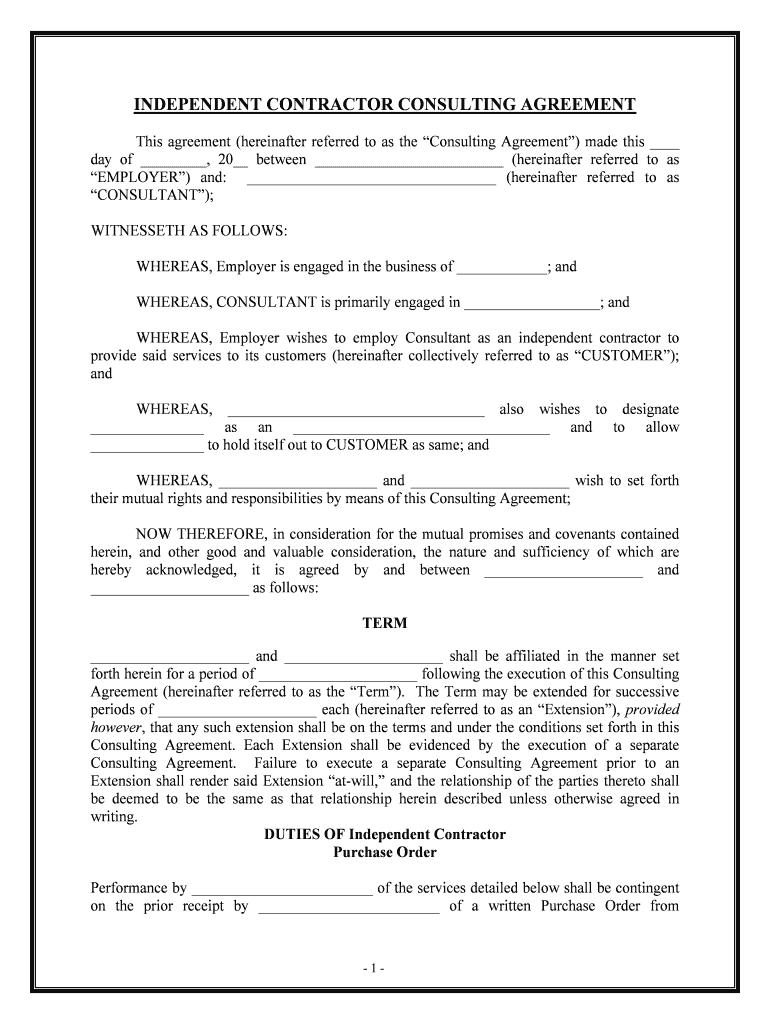INDEPENDENT CONTRACTOR CONSULTING AGREEMENT
This agreement (hereinafter referred to as the “Consulting Agreement”) made this ____
day of _________, 20__ between _________________________ (hereinafter referred to as
“EMPLOYER”) and: _________________________________ (hereinafter referred to as
“CONSULTANT”);
WITNESSETH AS FOLLOWS:
WHEREAS, Employer is engaged in the business of ____________; and
WHEREAS, CONSULTANT is primarily engaged in __________________; and
WHEREAS, Employer wishes to employ Consultant as an independent contractor to
provide said services to its customers (hereinafter collectively referred to as “CUSTOMER”);
and
WHEREAS, __________________________________ also wishes to designate
_______________ as an __________________________________ and to allow
_______________ to hold itself out to CUSTOMER as same; and
WHEREAS, _____________________ and _____________________ wish to set forth
their mutual rights and responsibilities by means of this Consulting Agreement;
NOW THEREFORE, in consideration for the mutual promises and covenants contained
herein, and other good and valuable consideration, the nature and sufficiency of which are
hereby acknowledged, it is agreed by and between _____________________ and
_____________________ as follows:
TERM
_____________________ and _____________________ shall be affiliated in the manner set
forth herein for a period of _____________________ following the execution of this Consulting
Agreement (hereinafter referred to as the “Term”). The Term may be extended for successive
periods of _____________________ each (hereinafter referred to as an “Extension”), provided
however, that any such extension shall be on the terms and under the conditions set forth in this
Consulting Agreement. Each Extension shall be evidenced by the execution of a separate
Consulting Agreement. Failure to execute a separate Consulting Agreement prior to an
Extension shall render said Extension “at-will,” and the relationship of the parties thereto shall
be deemed to be the same as that relationship herein described unless otherwise agreed in
writing.
DUTIES OF Independent Contractor
Purchase Order
Performance by ________________________ of the services detailed below shall be contingent
on the prior receipt by ________________________ of a written Purchase Order from
-1-
�____________________ (hereinafter referred to as a “PO”). In the absence of a written PO,
including a valid Purchase Order Number (hereinafter referred to as a “PO Number”),
___________________________ shall have no further obligation hereunder, either to
______________________
or to the CUSTOMER
fhnh
Classes of Service Offered: Services/Primary Services
___________________________ will provide CUSTOMER with the following services
(hereinafter referred to as the “Classes of Service Offered: Services/Primary Services”):
______________________________________________________________________________
Supplementary Services
________________________
will
also
provide
CUSTOMER
with:
________________________________________________________________________
(hereinafter referred to as “Supplementary Services”) pursuant to the terms and conditions herein
set forth.
Warranty Work
Prior to the performance by _____________________ of services pursuant to a warranty
between ________________________ and CUSTOMER (hereinafter referred to as “Warranty
Work”), ______________________ shall confirm to ___________________, in writing, that
said Warranty Work shall be performed pursuant to the terms and conditions herein set forth for
_____________________________ (hereinafter referred to as a “Confirmation”). Absent such
written Confirmation, _______________________ shall be under no obligation to perform
Warranty Work.
DUTIES OF CUSTOMER
Assistance
_____________________________ hereby undertakes, on its own behalf and on behalf of
CUSTOMER, to provide all reasonable support for the services to be performed by
_____________________________ pursuant to this Consulting Agreement, including but not
limited to all additional manpower or tools requested by _____________________________
(hereinafter referred to as “Assistance”). The nature and extent of Assistance needed shall be
determined by _____________________________ in its reasonable discretion, depending on the
nature of the work undertaken. Said Assistance shall be provided free of charge and in a timely
manner in accordance with the reasonable performance schedule of _____________________.
Accordingly, ________________________ or CUSTOMER will have one (1) or more person(s)
work with ________________ consultants at all times. Under no circumstances whatsoever is
any _________________ consultant to be left alone while working, except for momentary or
incidental periods of time.
Operation and Maintenance
_____________________ hereby represents, on its own behalf and on behalf of CUSTOMER,
that all advice and counsel provided by _______________________, if any, as to
-2-
�_____________________ shall be carried out as intended at all times. In the event that any of
the above advice and counsel, and, or any preventive maintenance schedules promulgated by
_____________________ is not followed, all warranties and covenants herein contained shall be
void and of no effect and __________________________ shall have no repair or warranty
obligations with respect to _____________________ or the CUSTOMER.
Indemnification
________________________ hereby undertakes, on its own behalf and on behalf of
CUSTOMER, to defend, indemnify and hold ________________________ harmless of and
from claims of any nature whatsoever arising from the failure of ________________________
or the CUSTOMER to adhere to the terms and conditions hereof, or to follow the advice and
counsel provided by ________________________, including indemnification of and from all
attorneys fees and court costs.
ACCEPTANCE OF SERVICES
From time to time ________________________ shall require the CUSTOMER to sign a field
report confirming that all services have been performed in a satisfactory manner (hereinafter
referred to as the “Field Report”). Execution of the Field Report by an authorized agent of the
CUSTOMER shall constitute prima facie evidence that all services listed therein have been
carried out to the satisfaction of the CUSTOMER, and that the service hours and Reimbursable
Expenses itemized thereon are correct and are thereby accepted. Execution of said Field Report
shall bind the CUSTOMER, as well as ________________________ in connection with that
portion of the Compensation encompassed by the items set forth in the Field Report.
COMPENSATION
With respect to work performed for CUSTOMER, ________________________ shall be
compensated at the rates set forth below for all time spent on behalf of CUSTOMER performing
________________________ (hereinafter referred to as “Compensation”). Compensation shall
also consist of reimbursement for all reasonable expenses required in the judgment of
________________________ to perform services for CUSTOMER (hereinafter referred to as
“Reimbursable Expenses”), including but not limited to: (a) postage on items sent to or for the
benefit of CUSTOMER, including insurance purchased thereon; (b) Federal Express; (c)
messenger services; (d) telephone charges of any description; (e) transportation such as train, air,
sea or car, along with expenses incident thereto such as taxes, title, insurance, parking, fuel and
tolls; (f) lodging expenses, including meals and incidental charges and (g) the purchase and
delivery of incidental materials necessary to complete service calls for CUSTOMER.
Compensation shall become due and payable upon the rendition of services by
________________________, without further notice.
Invoices
____________________________________ and Reimbursable Expenses shall be billed by
means of a monthly invoice enclosed by the 21st day of the month in which services are rendered
and due within thirty (30) days of enclosure thereof (hereinafter referred to as the “Invoice”).
Outstanding Invoice amounts still due and owing after that time shall bear interest at the rate of
-3-
�eighteen percent (18%) per annum until paid in full. No payments shall be withheld due to any
dispute with ______________________________, nor shall any setoffs be applied against sums
enclosed on the said Invoice. ________________________ hereby acknowledges that failure to
remit Invoiced amounts when due shall result in irreparable harm to
_____________________________, and agrees to defend, indemnify and hold harmless
________________________________ of and from all fees and costs incurred in the collection
of Invoiced amounts due and owing ______________________, including all attorney’s fees and
court costs incurred therein.
Direct Personnel Expenses
Direct personnel expenses for the provision of _____________________________, exclusive of
travel time, shall be calculated as follows:
MONDAY THROUGH FRIDAY
9:00 to 5:00 PM
Overtime
Normal Hourly Rate:$_______/hour/consultant
Overtime Rate: $_______/hour/consultant
SATURDAY
All service hours
Overtime Rate: $_______/hour/consultant
SUNDAY AND HOLIDAYS
All service hours
Special
Rate:Same
Rate/$_______.00/hours/consultant
as
Overtime
Travel Time
Time spent in transit of any kind on behalf of the CUSTOMER (hereinafter referred to as
“Travel Time”), shall be calculated as follows:
MONDAY THROUGH FRIDAY
Up to twelve (12) hours
More than twelve (12) hours
SATURDAY
All Travel Time
SUNDAY AND HOLIDAYS
All Travel Time
Basic Travel Rate: $_______/hour plus Mileage Charge:
$_______ per mile
Overtime Travel Rate: $_______/each additional hour plus
Mileage Charge: $_______ per mile
Overtime Travel Rate: $_______/hour plus Mileage
Charge: $_______ per mile
Special Travel Rate: $_______/hour plus Mileage Charge:
$_______ per mile
WARRANTY
Scope and Terms of Warranty
________________________ hereby warrants and represents to ________________ (hereinafter
-4-
�referred to as the “Warranty”) that the services provided pursuant to this Consulting Agreement
shall be free from defects in workmanship for a period of ____________________________
from the date of completion thereof (hereinafter referred to as the “Warranty Period”). All
claimed defects in workmanship shall be placed in writing and forwarded to
____________________________ as provided herein (hereinafter referred to as a “Claim”).
Following notice of a Claim, subject to the conditions herein contained,
____________________________
shall
re-perform,
at
no
cost
to
____________________________ or to the CUSTOMER, those services that, in the reasonable
discretion of ____________________________, were the cause(s) of the Claim.
Enforcement of Warranty
This Warranty, and the liability of _________________________ hereunder, is subject to all of
the conditions herein contained and shall be null and void if _________________________ or
the CUSTOMER fails to comply with all of the terms hereof, including but not limited to
payment in full of all Invoiced amounts and notification of any Claim in writing as herein
provided within the Warranty Period.
Limitation of Warranty
THIS WARRANTY SPECIFICALLY EXCLUDES CLAIMS FOR DIRECT OR INDIRECT
CONSEQUENTIAL DAMAGES, INCLUDING BUT NOT LIMITED TO LOST PROFITS,
OPERATIONAL COSTS AND, OR EXPENSES, OR OTHER DIRECT OR INDIRECT
COSTS AND, OR EXPENSES, ARISING FROM THE PERFORMANCE OF SERVICES BY
___________________________ OR ITS AUTHORIZED AGENTS, AND IS ISSUED IN
LIEU OF ALL GUARANTEES OR WARRANTIES OF ANY OTHER NATURE, WHETHER
EXPRESS OR IMPLIED, INCLUDING ANY WARRANTY OF FITNESS FOR
PARTICULAR PURPOSE, AS WELL AS ALL OTHER OBLIGATIONS AND LIABILITIES
ON THE PART OF ____________________________________. NO VERBAL
AGREEMENT, NOR TRADE CUSTOM OR PRACTICE SHALL BE EFFECTIVE TO VARY
THE TERMS HEREOF. THIS WARRANTY CONTAINS ALL REMEDIES AGAINST
____________________ AND THE LIABILITY OF ______________________ IS
ACCORDINGLY LIMITED TO THE PROVISIONS OF THIS WARRANTY, WHETHER A
CLAIM IS BASED UPON STRICT LIABILITY, NEGLIGENCE, BREACH OF WARRANTY
OR ANY OTHER LEGAL OR EQUITABLE THEORY OR CAUSE OF ACTION. THIS
WARRANTY CANNOT BE CHANGED OR ALTERED IN ANY WAY WITHOUT THE
EXPRESS, WRITTEN CONSENT OF __________________________________ BY ITS
AUTHORIZED AGENT. THIS WARRANTY MAY NOT BE TRANSFERRED OR
ASSIGNED
WITHOUT
THE
PRIOR
WRITTEN
CONSENT
OF
______________________________.
LIMITATION OF LIABILITY
___________________________ shall have no liability to ___________________________ or
to CUSTOMER for lost production time, parts, or direct or indirect financial losses arising from
faulty installation, malfunction, breakdown, or the inability of ___________________________
to remedy said malfunction or breakdown.
-5-
�INDEPENDENT CONTRACTOR
shall be deemed for all purposes to be an independent contractor and
not an employee and shall not participate in any employee benefit program of
___________________________ by reason of this Consulting Agreement or the relationship between
the parties created hereby. Except as otherwise required by law, _________________ shall not
withhold any sums from the payments to be made for Social Security or other federal, state, or
local tax liabilities or contributions, and all withholdings, liabilities, and contributions shall be
solely the responsibility of ____________________.
___________________________
NON-COMPETE PROVISION
During the term of this Agreement, and for a period of _________________________ following
the termination hereof by either party, _________________________ shall, in the
_________________________ or anywhere within a _________________________ mile radius
thereof:
(a)
refrain from engaging in services which are the same as or similar to those engaged in by
_______________________, whether individually or in combination with other legal or
natural persons;
(b)
refrain from holding a ten percent (10%) or greater interest in any entity engaged in
same; and
(c)
refrain from soliciting clients of _______________________ in any location whatsoever,
whether by words, action or inaction.
MISCELLANEOUS PROVISIONS
Release
The execution hereof by _______________________ shall constitute a full and final release of
_______________________, its directors, officers, shareholders, employees, independent
contractors, agents and assigns of and from any Non-Compete or Non-Disclosure agreements, or
non-compete and, or non-disclosure provisions contained in any other agreements, executed by
any of them.
Notices
All notices and other communications shall be in writing and shall be deemed to have been duly
given if delivered personally or mailed, registered or certified mail, postage prepaid, return
receipt requested, as follows:
TO ___________________________:
-6-
�TO ___________________________:
or to any other address as the person to whom notice is to be given may have previously
furnished to the other in writing as set forth above, provided that notice of an address change
shall be deemed given only upon receipt.
Entire Agreement
This Agreement constitutes the entire agreement among the parties relating to this engagement
and supersedes all prior agreements or understandings between the parties hereto.
Separability
If any one or more of the provisions contained in this Agreement shall be held illegal or
unenforceable by a court, no other provisions shall be affected by this holding.
Applicable Law
This Agreement shall be governed by, and construed and enforced in accordance with, the laws
of the State of __________________ without regard to its conflicts of law principles.
WHEREFORE, the parties hereto have signed this Agreement upon the date first above written:
BY:
Its:
BY:
Its:
-7-
�