Fill and Sign the This Confidentiality Agreement is Made and Entered into on This Form
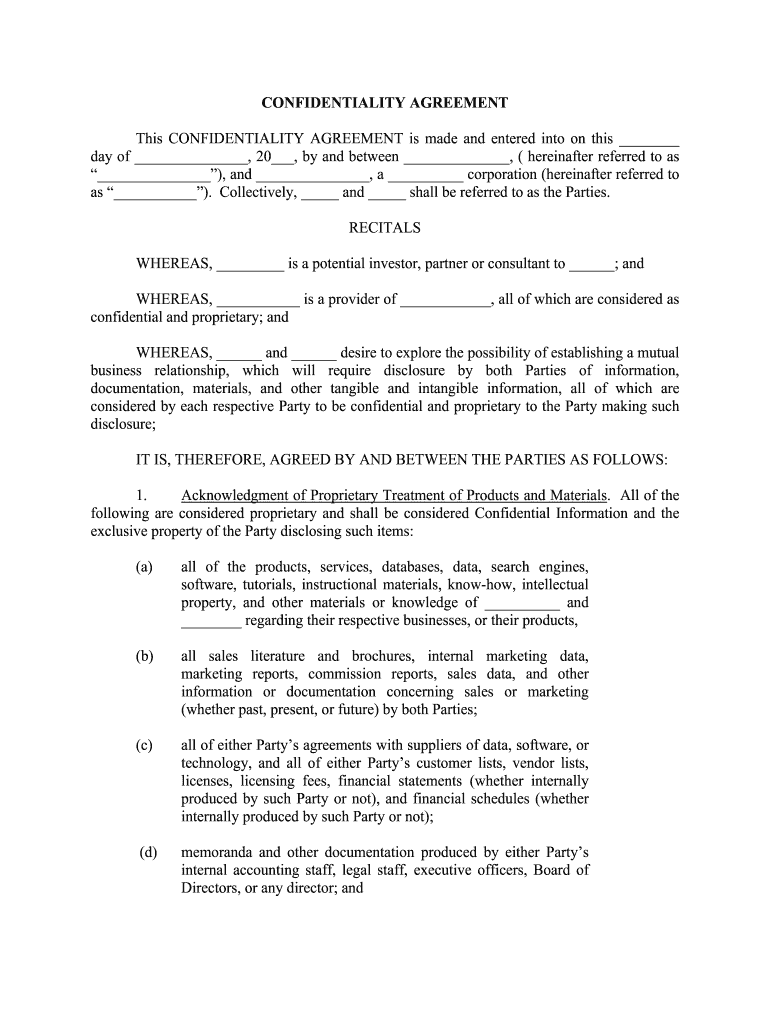
Valuable advice on finalizing your ‘This Confidentiality Agreement Is Made And Entered Into On This’ online
Are you fed up with the complications of handling documents? Search no further than airSlate SignNow, the premier eSignature solution for individuals and businesses. Bid farewell to the laborious task of printing and scanning documents. With airSlate SignNow, you can seamlessly finish and sign documents online. Take advantage of the extensive features included in this user-friendly and affordable platform and revolutionize your document handling. Whether you require the approval of forms or need to gather electronic signatures, airSlate SignNow manages everything effortlessly, needing only a few clicks.
Adhere to this comprehensive guide:
- Sign in to your account or sign up for a complimentary trial of our service.
- Select +Create to upload a document from your device, cloud storage, or our template collection.
- Open your ‘This Confidentiality Agreement Is Made And Entered Into On This’ in the editor.
- Tap Me (Complete Now) to finish the document on your end.
- Add and designate fillable fields for other participants (if necessary).
- Continue with the Send Invitation settings to solicit eSignatures from others.
- Download, print your version, or convert it into a reusable template.
No need to worry if you need to collaborate with your team on your This Confidentiality Agreement Is Made And Entered Into On This or send it for notarization—our platform provides you with everything necessary to achieve these tasks. Sign up with airSlate SignNow today and enhance your document management to new levels!
FAQs
-
What is a simple confidentiality agreement template word?
A simple confidentiality agreement template word is a pre-designed document that outlines the terms of confidentiality between parties. It is easy to customize and can be used for various business purposes, ensuring that sensitive information remains protected. Using this template can save time and ensure compliance with legal standards.
-
How can I create a simple confidentiality agreement template word using airSlate SignNow?
Creating a simple confidentiality agreement template word with airSlate SignNow is straightforward. You can start by selecting a template from our library or uploading your own document. Our platform allows you to customize the agreement easily and add eSignature fields for a seamless signing experience.
-
Is there a cost associated with using the simple confidentiality agreement template word?
Yes, airSlate SignNow offers various pricing plans that include access to the simple confidentiality agreement template word. Our plans are designed to be cost-effective, catering to businesses of all sizes. You can choose a plan that best fits your needs and budget.
-
What are the benefits of using a simple confidentiality agreement template word?
Using a simple confidentiality agreement template word provides numerous benefits, including time savings and legal protection. It helps ensure that all parties understand their obligations regarding confidential information. Additionally, it simplifies the process of creating legally binding agreements.
-
Can I integrate the simple confidentiality agreement template word with other tools?
Absolutely! airSlate SignNow allows for seamless integration with various business tools and applications. This means you can easily incorporate the simple confidentiality agreement template word into your existing workflows, enhancing efficiency and collaboration across your team.
-
Is the simple confidentiality agreement template word legally binding?
Yes, a simple confidentiality agreement template word created through airSlate SignNow is legally binding, provided it is signed by all parties involved. Our platform ensures that the signing process complies with legal standards, giving you peace of mind that your agreements are enforceable.
-
How do I ensure my simple confidentiality agreement template word is secure?
airSlate SignNow prioritizes security, employing advanced encryption and secure storage for all documents, including your simple confidentiality agreement template word. You can also set permissions and access controls to ensure that only authorized individuals can view or sign the document.
The best way to complete and sign your this confidentiality agreement is made and entered into on this form
Get more for this confidentiality agreement is made and entered into on this form
Find out other this confidentiality agreement is made and entered into on this form
- Close deals faster
- Improve productivity
- Delight customers
- Increase revenue
- Save time & money
- Reduce payment cycles















