Fill and Sign the This Document Prepared by and After Recording Return to Form
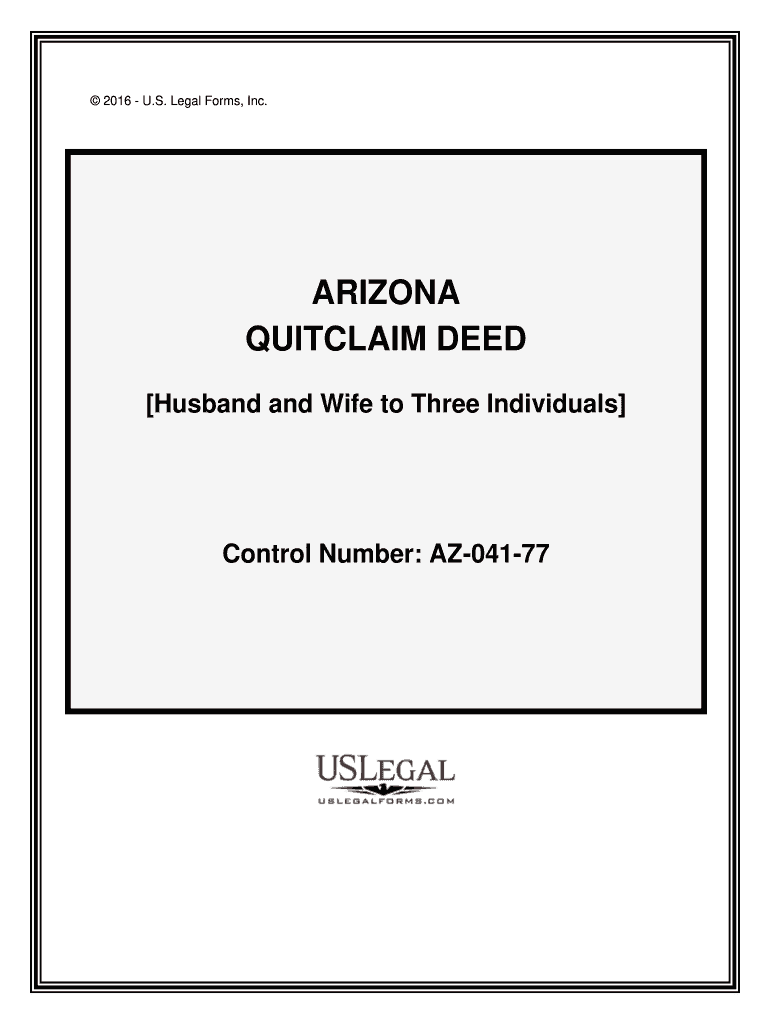
Valuable tips on preparing your ‘This Document Prepared By And After Recording Return To’ online
Feeling overwhelmed by the burden of handling paperwork? Look no further than airSlate SignNow, the premier eSignature service for individuals and companies. Bid farewell to the tedious process of printing and scanning documents. With airSlate SignNow, you can easily finalize and endorse documents online. Take advantage of the powerful features available in this user-friendly and cost-effective platform and transform your method of document handling. Whether you need to authorize forms or gather signatures, airSlate SignNow manages everything seamlessly, needing just a few clicks.
Follow this step-by-step tutorial:
- Access your account or register for a complimentary trial with our service.
- Select +Create to upload a file from your device, cloud storage, or our form library.
- Edit your ‘This Document Prepared By And After Recording Return To’ in the editor.
- Click Me (Fill Out Now) to complete the form on your end.
- Include and designate fillable fields for others (if necessary).
- Proceed with the Send Invite options to request eSignatures from others.
- Save, print your version, or convert it into a reusable template.
No need to be concerned if you have to work with your coworkers on your This Document Prepared By And After Recording Return To or send it for notarization—our solution provides everything you need to accomplish such tasks. Join airSlate SignNow today and enhance your document management to a higher standard!
FAQs
-
What is the process for creating a document prepared by signature?
Creating a document prepared by signature is straightforward with airSlate SignNow. Simply upload your document, add the necessary fields for signatures, and send it to the intended recipients. The platform guides you through each step, ensuring a seamless experience.
-
How does airSlate SignNow ensure the security of documents prepared by signature?
Security is a top priority for airSlate SignNow. All documents prepared by signature are encrypted during transmission and storage. Additionally, we comply with industry standards and regulations to protect your sensitive information.
-
What are the pricing options for using airSlate SignNow for documents prepared by signature?
airSlate SignNow offers flexible pricing plans to accommodate various business needs. Whether you are a small business or a large enterprise, you can choose a plan that fits your budget while allowing you to manage documents prepared by signature efficiently.
-
Can I integrate airSlate SignNow with other applications for documents prepared by signature?
Yes, airSlate SignNow supports integrations with numerous applications, enhancing your workflow for documents prepared by signature. You can connect with popular tools like Google Drive, Salesforce, and more to streamline your document management process.
-
What features does airSlate SignNow offer for documents prepared by signature?
airSlate SignNow provides a variety of features for documents prepared by signature, including customizable templates, automated reminders, and real-time tracking. These features help you manage your signing process more effectively and improve overall efficiency.
-
How can airSlate SignNow benefit my business with documents prepared by signature?
Using airSlate SignNow for documents prepared by signature can signNowly enhance your business operations. It reduces the time spent on paperwork, increases accuracy, and allows for faster transactions, ultimately leading to improved customer satisfaction.
-
Is it easy to use airSlate SignNow for documents prepared by signature?
Absolutely! airSlate SignNow is designed with user-friendliness in mind. The intuitive interface allows users of all skill levels to easily create, send, and manage documents prepared by signature without any technical expertise.
The best way to complete and sign your this document prepared by and after recording return to form
Get more for this document prepared by and after recording return to form
Find out other this document prepared by and after recording return to form
- Close deals faster
- Improve productivity
- Delight customers
- Increase revenue
- Save time & money
- Reduce payment cycles















