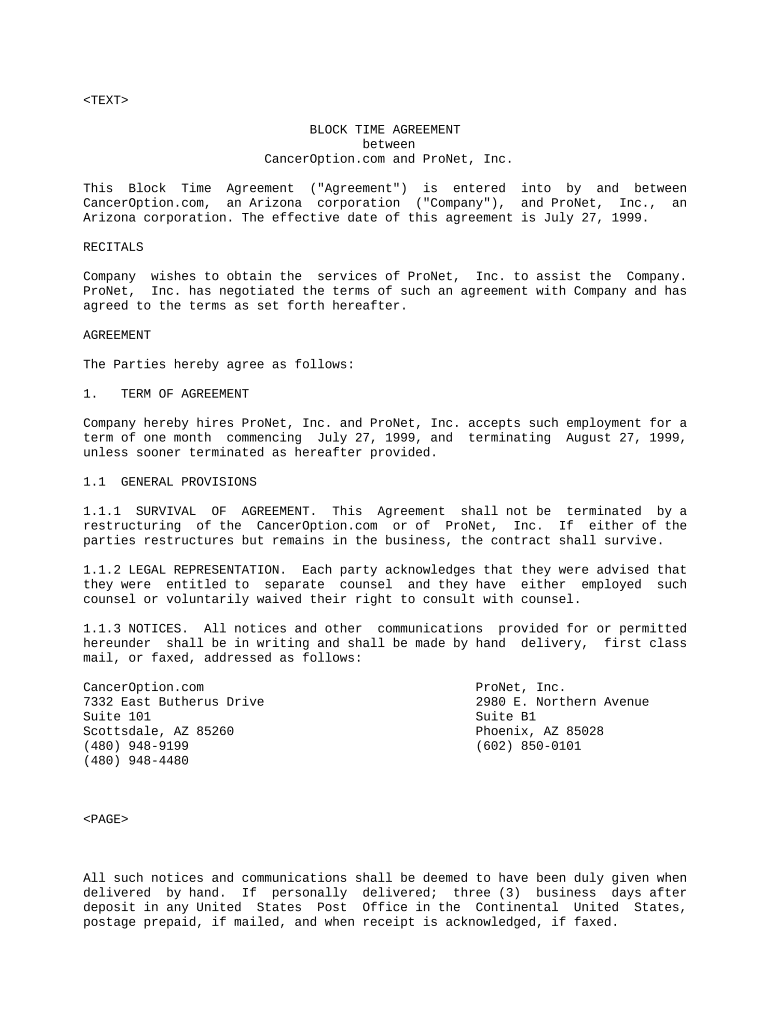BLOCK TIME AGREEMENT
between
CancerOption.com and ProNet, Inc.
This Block Time Agreement ("Agreement") is entered into by and between
CancerOption.com, an Arizona corporation ("Company"), and ProNet, Inc., an
Arizona corporation. The effective date of this agreement is July 27, 1999.
RECITALS
Company wishes to obtain the services of ProNet, Inc. to assist the Company.
ProNet, Inc. has negotiated the terms of such an agreement with Company and has
agreed to the terms as set forth hereafter.
AGREEMENT
The Parties hereby agree as follows:
1. TERM OF AGREEMENT
Company hereby hires ProNet, Inc. and ProNet, Inc. accepts such employment for a
term of one month commencing July 27, 1999, and terminating August 27, 1999,
unless sooner terminated as hereafter provided.
1.1 GENERAL PROVISIONS
1.1.1 SURVIVAL OF AGREEMENT. This Agreement shall not be terminated by a
restructuring of the CancerOption.com or of ProNet, Inc. If either of the
parties restructures but remains in the business, the contract shall survive.
1.1.2 LEGAL REPRESENTATION. Each party acknowledges that they were advised that
they were entitled to separate counsel and they have either employed such
counsel or voluntarily waived their right to consult with counsel.
1.1.3 NOTICES. All notices and other communications provided for or permitted
hereunder shall be in writing and shall be made by hand delivery, first class
mail, or faxed, addressed as follows:
CancerOption.com ProNet, Inc.
7332 East Butherus Drive 2980 E. Northern Avenue
Suite 101 Suite B1
Scottsdale, AZ 85260 Phoenix, AZ 85028
(480) 948-9199 (602) 850-0101
(480) 948-4480
All such notices and communications shall be deemed to have been duly given when
delivered by hand. If personally delivered; three (3) business days after
deposit in any United States Post Office in the Continental United States,
postage prepaid, if mailed, and when receipt is acknowledged, if faxed.
1.1.5 ATTORNEY'S FEES. In the event that a dispute arises with respect to this
Agreement, the party prevailing in such dispute shall be entitled to recover all
expenses, including without limitation, reasonable attorneys' fees and expenses
, incurred in ascertaining such party's rights or in preparing to enforce, or in
enforcing, such party's rights under this Agreement, whether or not it was
necessary for such party to institute suit.
1.1.6 COMPLETE AGREEMENT OF THE PARTIES. This is the complete agreement of the
parties and it supercedes any agreement that has been made prior to this
agreement.
1.1.7 ASSIGNMENT. This Agreement is of a personal nature and may not be
assigned.
1.1.8 BINDING. This Agreement shall be binding both of the parties hereto.
1.1.9 NUMBER AND GENDER. Whenever the singular number is used in this Agreement
and when required by the context, the same shall include the plural. The
masculine gender shall include the feminine and neuter genders, and the word
"person" shall include a corporation, firm, partnership, or other form of
association.
1.1.10 GOVERNING LAW. The parties hereby expressly acknowledge and agree that
this Agreement is entered into the state of Arizona and, to the extent permitted
by law, this Agreement shall be construed, and enforced in accordance with the
laws of the state of Arizona.
1.1.11 FAILURE TO OBJECT NOT A WAIVER. The failure of a party to object to, or
to take affirmative action with respect to any conduct of the other which is in
violation of the terms of this Agreement shall not be construed as a waiver of
the violation or breach or of any future violation, breach or wrongful conduct
until 90 days since the wrongful act or omission to act has passed.
1.1.12 UNENFORCEABLE TERMS. Any provision hereof prohibited or unenforceable
under any applicable law of any jurisdiction shall, as to such jurisdiction, be
ineffective without affecting any other provision of this Agreement. To the full
extent, however, that the provisions of such applicable law may be waived, they
are hereby waived to the end that this Agreement be deemed to be a valid and
binding agreement enforceable in accordance with its terms.
1.1.13 EXECUTION IN COUNTERPARTS. This Agreement may be executed in several
counterparts and when so executed shall constitute one agreement binding on all
the parties, notwithstanding that all the parties are not signatory to the
original and same counterpart.
1.1.14 FURTHER ASSISTANCE. From time to time each party shall execute and
deliver such fine instruments and shall take such other action as any other
party may reasonably request in order of discharge and perform their obligations
and agreements hereunder and to give effect to the intentions expressed in this
Agreement.
1.1.15 INCORPORATION BY REFERENCE. All exhibits referred to in this Agreement
are incorporated herein in their entirety by such reference.
1.1.16 CROSS REFERENCES. All cross-references in this Agreement, unless
specifically directed to another agreement or document, refer to provisions in
this Agreement, and shall not be deemed to be references to any overall
transaction or to any other agreements or documents.
1.1.17 MISCELLANEOUS PROVISIONS. The various headings and numbers herein and the
growing of provisions of this Agreement into separate divisions are for the
purpose of convenience only and shall not be considered a part hereof. The
language in all parts of this Agreement shall in all case be construed in
accordance to its fair meaning as if prepared by all parties to the Agreement
and not directly for or against any of the parties.
1.1.18 DELAY OF DUTIES. ProNet, Inc. will not be liable for any delay due to
circumstances beyond its control including work of the companies employees,
casualty, or unavailability of access to equipment.
1.1.19 FAILURE TO PAY. In the event that the company fails to pay any periodic
or installment payment due hereunder, ProNet, Inc. may cease said support
without breach pending payment or resolution of any dispute.
2. SERVICES OF ProNet, Inc.
ProNet, Inc. agrees to provide to CancerOption.com the following srevices:
100 hours of strategic consulting time to be used throughout the term of this
agreement. 80 hours of web design and development time to be used throughout the
term of this agreement.
Proxy items for strategic consulting hours will be as follows:
Technology review of current Cancer Options Web Site, as listed in Apendix A:
Risk Analysis Proposal under section headed "Technology Risks", consideration
especially given to possibility of relocation with a new ISP and site backup
strategies. A report will be provide ddemonstrating the findings of the review.
Any remaining strategic consulting time will be given to the items listed under
the "Internet Business Model Risks" section of Appendix A: Risk Analysis.
Priority Items for web design and development will be as follows:
Carefully review the homepage of the CancerOptions.com site and present design
alternatives to choose between Implement the final design choice.
Evaluate site as a whole and make changes as required.
2.1 SUBCONTRACTORS. ProNet, Inc. may at its discretion engage subcontractors
"John Max" and "Julie Bonaduce" to perform work hereunder, provided that ProNet,
Inc. will pay said subcontractors and in all instances remain responsible for
proper completion of this contract.
2.2 HOURS. ProNet, Inc. upon completion of the Block Time hours will charge at
the rates of two hundred dollars an hour for strategic consulting, and sixty
dollars per hour for design and development.
3. NECESSARY SERVICES
3.1 PERFORMANCE OF DUTIES. ProNet, Inc. agrees that he shall, and any
subcontractor's work shall be performed by individuals authorized to perform
such work. This work will entail at all time faithfully, industriously, and to
the best of their ability, experience and talents, all of the duties that may
reasonably be assigned to them hereunder and, shall devote such time to the
performance of such duties as may be necessary therefor.
4. COMPENSATION
In consideration for the services required of ProNet, Inc. hereunder, Company
agrees to compensate ProNet, Inc. as follows.
4.1 PAYMENT. Company shall pay to ProNet, Inc. the sum of $24,800.00 in two
parts: $12, 400.00 immediately upon signing this contract, $12,400.00 15 days
after signing this contract.
4.2 EXPENSE REIMBURSEMENT. The Company shall reimburse ProNet, Inc. for any
out-of-pocket expenses, to include but not limited to, parts & supplies,
hardware, software, cable, etc., incurred in connection with the negotiation and
execution of this Agreement and the performance of services required of ProNet,
Inc. hereunder.
5. INDEPENDENT CONTRACTOR
In performing services and duties hereunder, ProNet, Inc. and any person acting
on ProNet's behalf shall do so as independent contractors and are not, and are
not to be deemed, employees or agents of Company or any other person acting on
behalf of Company ProNet, Inc. shall be responsible for meeting any legal
requirements imposed on ProNet, Inc. or any person acting on his behalf as a
result of this Agreement, including but not limited to the filing of income tax
returns and the payment of taxes and ProNet, Inc. agrees to indemnify Company
for the failure to do so, if Company is required to make any such payment
otherwise due by ProNet, Inc. or any such person acting on ProNet's behalf.
6. REMEDY FOR BREACH
Company and ProNet agree that they shall attempt to settle any claim or
controversy arising out of this agreement through consultation and negotiation
in the spirit of mutual friendship and cooperation. If any such attempt should
fail, then the dispute shall first be submitted to a mutually acceptable neutral
advisor having expertise in the area of the dispute for initial fact finding and
mediation. Neither party shall unreasonably withhold acceptance of such an
advisor, and selection of such an advisor shall be made within 45 days after
written notice by one of the parties for such fact findings and mediation. The
cost of such fact finding and mediation, and of all other subsequent alternative
dispute resolution agreed upon by the parties, shall be shared equally by
Company and ProNet. Any dispute which the parties cannot so resolve between
themselves in good faith within six months of the date of the initial demand in
writing by either party for such fact finding shall be finally determined by a
court within Maricopa County, Arizona.
7. TERMINATION
7.1 CAUSES FOR TERMINATION. This Agreement shall terminate immediately upon the
occurrence of any one of the following events.
7.1.1 The expiration of the term hereof;
7.1.2 The written agreement of the parties;
7.1.3. The occurrence of circumstances that make it impossible for the business
of the Company to be continued;
7.1.4 The occurrence of circumstances that make it impossible for the business
of ProNet, Inc. to be continued;
7.1.5 ProNet's breach of his duties hereunder, unless waived by Company or cured
by ProNet, Inc. within 10 days after Company's having given written notice
thereof to ProNet, Inc.
7.1.6 Company's breach of its duties hereunder, unless waived by ProNet, Inc. or
cured by Company within 30 days after ProNet, Inc.'s having given written notice
thereof to Company.
7.2 COMPENSATION UPON TERMINATION. Unless otherwise mutually agreed in writing
by the parties, the termination of this Agreement due to any cause other than
that specified in subsection 7.1.4 shall not relieve Company of its obligation
to make any proper payment of money which would have been required, or could
have been required by ProNet, Inc., pursuant to Sections 4.1, 4.2, and 4.3, if
this Agreement had not been so terminated.
IN WITNESS WHEREOF, the parties have executed this Agreement on the date first
written above.
CancerOption.com:
/s/
- ------------------------------------
ProNet,Inc.
/s/ Jonathan S. Teets
- ------------------------------------
Jonathan S. Teets