Fill and Sign the Time Period of Invoice Form
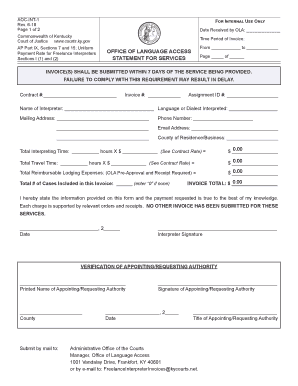
Useful suggestions for preparing your ‘Time Period Of Invoice’ online
Are you exhausted from the inconvenience of dealing with paperwork? Look no further than airSlate SignNow, the premier eSignature solution for individuals and enterprises. Bid farewell to the monotonous task of printing and scanning documents. With airSlate SignNow, you can effortlessly finalize and endorse paperwork online. Utilize the extensive features embedded in this user-friendly and affordable platform and transform your approach to document management. Whether you need to authorize forms or collect electronic signatures, airSlate SignNow manages everything smoothly, with just a few clicks.
Follow this detailed guide:
- Sign in to your account or register for a complimentary trial with our service.
- Click +Create to upload a file from your device, cloud storage, or our template repository.
- Open your ‘Time Period Of Invoice’ in the editor.
- Click Me (Fill Out Now) to finish the document on your end.
- Add and designate fillable fields for others (if necessary).
- Continue with the Send Invite settings to request eSignatures from others.
- Download, print your copy, or transform it into a reusable template.
No need to worry if you need to collaborate with others on your Time Period Of Invoice or send it for notarization—our platform provides you with everything required to complete such actions. Create an account with airSlate SignNow today and enhance your document management to new levels!
FAQs
-
What is the typical time period of invoice processing with airSlate SignNow?
The time period of invoice processing with airSlate SignNow can vary based on your specific needs and the complexity of the documents involved. However, our platform is designed to streamline the signing process, allowing you to send and receive signed invoices in a matter of minutes, signNowly reducing the typical processing time.
-
How does airSlate SignNow ensure timely invoice delivery?
With airSlate SignNow, the time period of invoice delivery is optimized through automated notifications and reminders. Once an invoice is sent for signing, both parties receive instant alerts, ensuring that documents are completed and returned promptly, improving your overall workflow efficiency.
-
Can I customize the time period of invoice reminders in airSlate SignNow?
Yes, airSlate SignNow allows users to customize the time period of invoice reminders according to their preferences. You can set up automatic reminders to ensure that signers receive notifications at specific intervals, helping to keep the invoice process on track.
-
What features help track the time period of invoice completion?
airSlate SignNow provides features such as real-time tracking and status updates for your invoices. You can monitor the time period of invoice completion, seeing when documents are opened, signed, and returned, which helps you manage your billing cycle effectively.
-
Are there integrations that can help manage the time period of invoices?
Absolutely! airSlate SignNow integrates seamlessly with various accounting and CRM tools, which can help you manage the time period of invoices more efficiently. These integrations allow for automatic syncing of data, ensuring that your invoicing processes are streamlined and timely.
-
What benefits does airSlate SignNow offer regarding the time period of invoice management?
The primary benefit of using airSlate SignNow for invoice management is the signNow reduction in the time period of invoice processing. By facilitating quick electronic signatures and providing tracking features, businesses can enhance their cash flow and minimize delays in payment.
-
Is there a trial period to test the features related to invoice management?
Yes, airSlate SignNow offers a free trial period where you can explore features related to the time period of invoice management. During this trial, you can test how effectively the platform meets your invoicing needs and experience the efficiency of eSigning firsthand.
Find out other time period of invoice form
- Close deals faster
- Improve productivity
- Delight customers
- Increase revenue
- Save time & money
- Reduce payment cycles

